How to Create a Shopping List App?
Learn how to create a shopping list app using no-code development platforms like AppMaster.io in this step-by-step guide. Simplify your grocery shopping experience with a custom-built app.

Why a Shopping List App?
A shopping list app simplifies the grocery shopping experience by providing a convenient and organized way to create, manage, and share your shopping lists. With smartphones becoming an indispensable part of our lives, a shopping list app can save you time, reduce the chances of forgetting items, and help you stick to your budget. By creating your own shopping list app, you can customize the experience, add features that cater specifically to your needs, and avoid using multiple apps with overlapping functionalities.
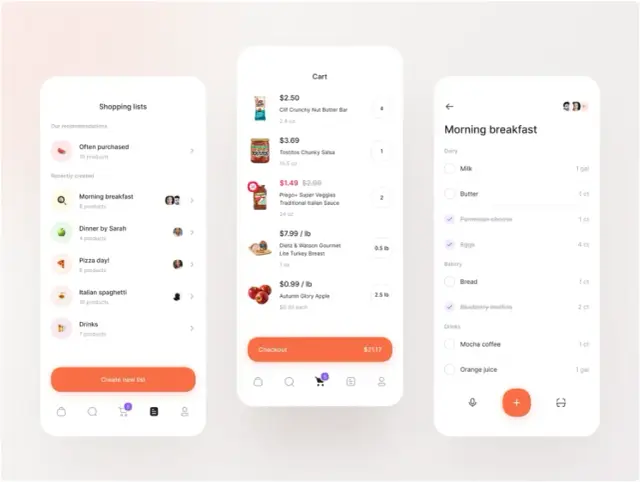
Image source: Dribble. Author: Mateusz Nieckarz
Beyond meeting your grocery shopping needs, creating a shopping list app is an excellent opportunity to learn about no-code development platforms, pick up practical app development skills, and build your expertise in UI/UX design. With no-code platforms like AppMaster.io, you don't need programming experience to build a professional-looking and functional shopping list app, making it an ideal project for novices and seasoned developers alike.
Choosing the Right No-Code Platform
Selecting an appropriate no-code platform is crucial for the success of your shopping list app. There are several factors to consider when evaluating no-code development platforms:
- Ease of use: Opt for a platform with an intuitive interface, easy-to-understand tutorials, and a wealth of resources to help you get started. This makes it easier to create, maintain, and update your app.
- Pricing: Consider the cost of the platform in relation to your budget and app development goals. Compare the features offered in various subscription plans to make an informed decision.
- Customization: Look for a platform that enables you to tailor your app's functionality and appearance to suit your preferences and needs.
- Integrations: Ensure the platform supports popular third-party integrations, such as email services, analytics tools, and payment gateways, to enhance the functionality and utility of your shopping list app.
- Community support: A strong community of users can provide invaluable assistance, insights, and troubleshooting tips to help you overcome any roadblocks during app development.
- Platform-specific features: Evaluate the unique features and capabilities offered by each platform to help you make an informed decision.
We recommend using AppMaster.io for creating your shopping list app. AppMaster.io is a powerful no-code tool for creating web, mobile, and backend applications without any coding experience. With its easy-to-use, drag-and-drop design tools, customizable features, and comprehensive resources, you can quickly bring your shopping list app idea to life.
Key Features to Include in Your Shopping List App
To build an effective shopping list app, it's crucial to identify and incorporate the most useful features for your target users. Here are some key features to consider including in your shopping list app:
User-Friendly Item Addition
A shopping list app should simplify the process of adding items to the list. Consider providing suggestions based on user input, allowing for easy categorization of items, and enabling users to add multiple items at once.
List Sharing
One of the significant benefits of a shopping list app is the ability to share the list with family members or roommates. Ensure that your app has a sharing option, allowing users to collaborate and efficiently divide the shopping tasks among themselves.
Built-in Grocery Items Database
Offering a built-in database with a comprehensive list of typical grocery items saves users the trouble of typing in every item manually while adding items to their list. You can further enhance this feature by providing categories and nutritional information for each item.
Personalized Suggestions
Based on a user's shopping history, your app can generate personalized suggestions for frequently purchased items, helping users quickly create their shopping lists. Additionally, integration with recipe apps can suggest relevant ingredients based on a user's favorite recipes.
By carefully selecting and incorporating these features into your shopping list app, you set the foundation for building a user-friendly and efficient tool that enhances the grocery shopping experience for you and your potential users.
Building Your App with AppMaster.io
With AppMaster.io, a powerful no-code platform, you can create your custom shopping list app with ease. The platform offers a range of features, allowing you to design the app's user interface, data models, and business logic without writing a single line of code. Follow these steps to build your shopping list app:
Sign Up for an Account
To get started with AppMaster.io, sign up for a free account. For those new to no-code development, the platform offers a free 'Learn & Explore' subscription plan, providing access to all core features needed to build and test your app. As you gain experience and desire more advanced features, you can choose from Startup, Business, and Enterprise subscription plans to match your needs and budget.
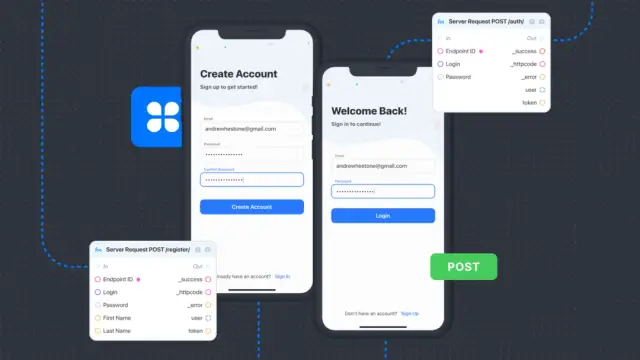
Create a New Project
Once your account is set up, create a new project within the AppMaster.io Studio. Choose the desired platform for your app (Android or iOS) and select the appropriate project template to begin. If you're unsure which template to use, choose the 'Blank' option to start from scratch.
Design the User Interface (UI)
Using AppMaster.io's intuitive drag-and-drop interface, design your app's user interface. To create a shopping list app, consider including the following elements:
- Navigation menu
- Home screen showcasing active shopping lists
- Add new shopping list button
- Search bar to locate specific items easily
- Individual grocery item elements, such as quantity, category, and price
Ensure that the UI is clean and user-friendly, offering an uncomplicated experience for users with differing levels of tech literacy.
Define Data Models and Business Logic
Next, create the data models and business logic needed for your shopping list app. AppMaster.io features a 'Business Process (BP) Designer' to help with this task. Define your app's data models, such as shopping lists and grocery items, and set up relationships between these models. Establish the business logic for creating, updating, deleting, and managing shopping lists and items, ensuring that the app responds to user interactions as intended.
Set up Backend Integration
AppMaster.io provides backend integration out-of-the-box, allowing you to store and manage your app data securely. You can also connect to third-party APIs for additional functionality, such as barcode scanning or providing personalized product suggestions based on user preferences and purchase history.
Publish Your App
Once you've designed the UI, defined data models and business logic, and set up the necessary backend integrations, it's time to publish your app. AppMaster.io generates the source code for your app automatically and compiles it, ready to be deployed on the desired platform (Android or iOS). This process ensures that your app is built with modern technologies, eliminating the potential for technical debt.
Testing Your App and Gathering Feedback
Before releasing your shopping list app to the public, it's essential to test its functionality and user experience. Consider the following steps:
- Test on Various Devices and Operating Systems: Ensure that your app runs smoothly on various devices, screen resolutions, and operating systems. Testing on different hardware and software configurations helps identify compatibility issues and ensures a consistent user experience across platforms.
- Gather Feedback from Family and Friends: Share your shopping list app with family and friends to gather their feedback on its functionality, design, and overall user experience. Encourage them to provide honest opinions and suggestions for improvement, as this can help you fine-tune the app before releasing it to a broader audience.
- Conduct a Beta Test: If possible, conduct a beta test with a small group of potential users to collect additional feedback. A beta test helps identify issues that may arise in real-world scenarios, allowing you to resolve them before the app goes live on app stores.
Deploying Your Shopping List App
Once you've built, tested, and refined your shopping list app, it's time to deploy it to the Google Play and Apple App Store. Follow these steps:
Optimize App Details
Before submitting your app for review, ensure that you've optimized its title, description, and keywords for the app stores. This will help improve its visibility and search ranking, making it easier for potential users to discover your app.
Prepare App Store Assets
Prepare the necessary assets for the app store listings, including app icons, screenshots, and promotional materials. These visuals should effectively communicate your app's primary features and benefits while adhering to each app store's design guidelines.
Submit Your App for Review
Finally, submit your app to the Google Play and Apple App Store for review. This process may take several days to complete, depending on each store's review process. Be prepared to address any feedback or concerns raised during the review process to ensure your app is approved and published on the app stores.
By following this comprehensive guide, you can create a personalized shopping list app that suits your specific grocery shopping needs. Utilizing a no-code platform like AppMaster.io allows anyone, regardless of coding experience or background, to build and deploy their own mobile app, simplifying life and expanding digital skillsets along the way.
FAQ
A shopping list app is a software application designed to help users create and manage their shopping lists conveniently using their electronic devices, such as smartphones, tablets, or computers.
Creating a shopping list app can be beneficial for both individuals and businesses. It allows individuals to easily create and organize their shopping lists, track their purchases, and streamline their shopping experience. For businesses, a shopping list app can enhance customer engagement, provide personalized recommendations, and gather valuable data on consumer behavior.
Some essential features for a shopping list app include user registration and login, list creation and management, barcode scanning, synchronization across devices, and notifications for upcoming shopping trips or deals on listed items.
There are several options for developing a shopping list app. If you have coding experience, you can use programming languages like Swift for iOS apps, Kotlin or Java for Android apps, or HTML5, CSS, and JavaScript for web-based apps. Alternatively, you can leverage no-code or low-code platforms like AppMaster.io to create a shopping list app without extensive coding knowledge.
AppMaster.io is a no-code platform that allows users to create mobile applications without writing code. It provides a visual interface and pre-built components, making it easier for individuals or businesses to develop and customize their apps quickly. With AppMaster.io, you can create a shopping list app by leveraging its drag-and-drop functionality, design templates, and integrated features.





