How to Create an App for Remote Work Collaboration like Slack or Microsoft Teams?
Discover how to build a remote work collaboration app similar to Slack or Microsoft Teams using advanced no-code or low-code platforms like AppMaster, complete with features, tools and integrations.
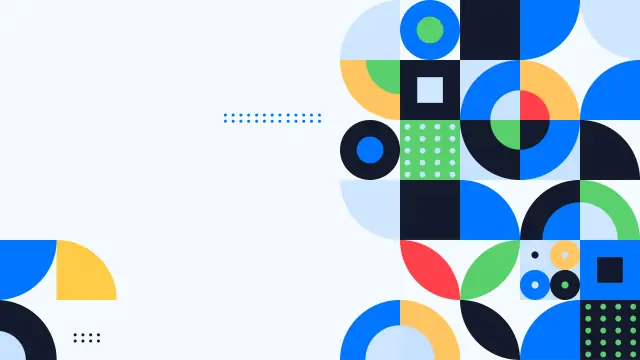
What are Remote Work Collaboration Apps?
Remote work collaboration apps, such as Slack and Microsoft Teams, are software tools that enable employees to communicate, collaborate, and work seamlessly with one another, regardless of their physical location. These apps have become crucial for modern organizations, as remote work and distributed teams have become increasingly prevalent, particularly in the wake of the COVID-19 pandemic.
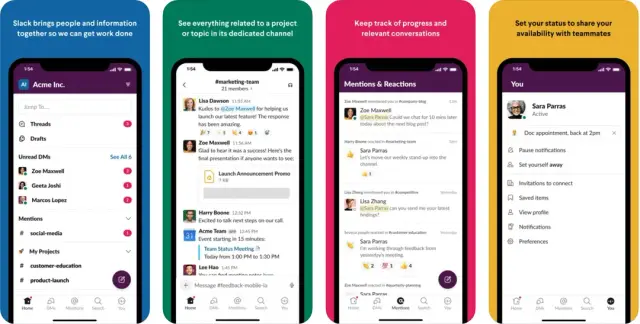
With user-friendly interfaces, cross-functional integration capabilities, and various communication and collaboration features, remote work collaboration apps make it easier for employees to stay in sync and boost productivity. They also allow organizations to streamline workflows, reduce communication overhead, and foster team cohesion in a virtual work environment.
Key Features of Remote Work Collaboration Apps
When building a remote work collaboration app, it's essential to include features that facilitate seamless communication, collaboration, and workflow management amongst team members. Here are some key features found in popular collaboration apps like Slack and Microsoft Teams:
- Real-time communication: Text, voice, and video chat capabilities are crucial for keeping teams connected and ensuring clear communication throughout the workday. With instant messaging, employees can quickly discuss ideas, solve problems, and coordinate tasks. Voice and video chat features offer a more personal, engaging form of communication for meetings and discussions.
- File sharing: Easy file sharing is essential for team collaboration. Employees should be able to send and receive files, images, and documents seamlessly within the app. Efficient file sharing allows team members to collaborate on various projects, review each other's work, and access essential resources.
- Project collaboration: Combining project management tools with communication channels is vital for streamlining workflows and staying organized. A remote collaboration app should include features that allow team members to create, delegate, and monitor tasks, as well as set deadlines, update statuses, and organize activities in a central location.
- Video conferencing: High-quality video conferencing capabilities enable teams to hold virtual meetings, share ideas, and present work. A collaboration app should support screen sharing, conference call recordings, virtual backgrounds, and other video conferencing features to provide an optimal interactive experience.
- Integration with other tools and services: Integrations with popular third-party tools and services, such as CRMs, project management software, and productivity tools, allow teams to streamline workflows and collaborate with ease. Customizable integrations enable teams to create a cohesive system that meets their unique needs, reducing the need to switch between multiple apps and platforms.
Choosing a Development Approach: Low-Code vs No-Code Platforms
When it comes to creating a remote work collaboration app like Slack or Microsoft Teams, you have several development approaches at your disposal. Among these, low-code and no-code platforms have gained popularity in recent years due to their ability to accelerate development, reduce costs, and make app building accessible to users with limited programming expertise.
Low-code platforms are designed to help developers create applications through visual, declarative tools, while still allowing for some level of customization with minimal coding. This approach enables developers to build apps faster while still maintaining the flexibility to customize certain aspects of the app as needed. However, low-code platforms may require some level of programming skills to create and customize the application, which can limit their usefulness for non-technical users.
No-code platforms, on the other hand, allow non-programmers to build fully functional applications without ever writing a single line of code. These platforms typically offer drag-and-drop tools, visual interfaces, and pre-built templates that simplify the app building process, making it possible for users with no coding knowledge to create feature-rich, professional-looking applications quickly. Although no-code platforms can sometimes offer less flexibility in customization compared to low-code platforms, they are highly accessible to non-programmers and can significantly reduce development time and costs.
Overall, if your goal is to create a remote work collaboration app with minimal coding effort, choosing a no-code platform like AppMaster can be an excellent option. The AppMaster platform enables you to visually build data models, define business processes, design user interfaces, and integrate other tools and services to create a fully-featured collaboration app.
Building a Remote Collaboration App with AppMaster's No-Code Platform
Creating a remote work collaboration app like Slack or Microsoft Teams can be a complex task, requiring significant resources, time, and developer expertise. However, no-code platforms like AppMaster have revolutionized the software development environment and can significantly simplify the process. Here's a step-by-step guide on building your remote collaboration app using AppMaster:
- Create an account and start a new project: Sign up for a AppMaster account. After logging in, click on 'Create New Project' and choose the template that best fits your app idea.
- Define your data models and backend: Utilize AppMaster's visual environment to create data models and specify relationships between them. You can also create business processes and define backend APIs and web socket endpoints.
- Design the user interface (UI): Using the drag-and-drop UI designer, design your collaboration app's interface for all required user roles. Add components like chat, project management boards, and calendars to create organized and engaging workspaces.
- Configure business logic: With AppMaster's business process (BP) designer, create the logic behind each UI component, such as chat communication, task assignment, and file sharing functionalities.
- Test and iterate: As you build your app, use the tools provided by the AppMaster platform to run tests. Adjust and refine your app according to the feedback obtained during these tests.
- Publish your remote collaboration app: Once satisfied with your app's design, functionality, and testing, click the 'Publish' button. AppMaster will generate the source code, compile, and deploy your app to your chosen environment, including cloud hosting or on-premises servers.
With AppMaster's no-code platform, you can create a remote collaboration app quickly and cost-effectively, eliminating the need for extensive technical knowledge or developer expertise.
Customizing and Adapting a Collaboration App for Your Business Needs
A successful remote collaboration app must be tailored to meet your organization's unique demands and requirements. AppMaster offers a flexible, extensible platform, empowering you to customize your app's features, functionality, and user experience. Consider the following areas for adaptation:
UI/UX design
Adapt the app's interface to match your branding and provide a seamless user experience. You can add custom components, styles, and themes to reflect your organization's identity and work practices.
Integration with existing tools
Integrate your collaboration app with your organization's existing tools and services, such as customer relationship management (CRM) software, project management systems, and other productivity tools.
Access control and user management
Implement customizable access control, user authentication, and role-based permissions, allowing employees to securely access the app and collaborate efficiently.
Custom features
Add specific functionality tailored to your organization, such as unique project management practices, data analytics dashboards, or industry-specific workflows.
Internationalization
Adapt the app for various languages, currencies, and time zones to support a distributed, multinational workforce.
Using AppMaster's no-code platform, you can quickly iterate and make changes to your app, ensuring it remains relevant and functional for your team's ever-evolving requirements.
Integration and API possibilities
An effective remote collaboration app should connect to other business tools, services, and APIs, creating a seamless ecosystem that enhances productivity. Integrations help automate workflows and minimize manual data entry, promoting better communication and collaboration across teams. The AppMaster platform offers powerful integration options, enabling you to connect your app with external services and APIs.
Consider the following integration possibilities for your remote collaboration app:
- CRM: Connect your app with CRM systems like Salesforce or HubSpot, allowing your team to access customer data and collaborate on sales leads and opportunities.
- Project management: Integrate with project management tools like Trello, Asana, or Basecamp, enabling you to synchronize tasks, boards, and projects within your collaboration app.
- File storage: Link your app to cloud storage services like Google Drive, Dropbox, or OneDrive, making it easy for your team to collaborate on documents, spreadsheets, and presentations.
- Communication tools: Integrate with communication platforms like Slack, Microsoft Teams, or Google Meet to support seamless, real-time messaging, video conferencing, and screen-sharing capabilities.
- Productivity and collaboration software: Connect with tools like Google Workspace, Microsoft 365, or Notion, allowing your team to create, edit, and track documents, spreadsheets, databases, and more.
- Time and expense tracking: Integrate with time tracking and expense management tools like Harvest, Toggl, or Expensify, enabling you to monitor and manage project costs and resources.
AppMaster enables developers to create custom connectors and API integrations, ensuring your remote work collaboration app can interact with the services your organization relies on. By integrating your app with essential tools and services, you can streamline workflows, improve productivity, and provide a centralized collaboration hub for distributed teams.
Conclusion
Building a remote work collaboration app like Slack or Microsoft Teams may seem a daunting task, but with today's advanced no-code and low-code platforms, such as AppMaster, creating your own fully functional and interactive app becomes a much more attainable goal. Utilizing such a platform allows you to quickly design, develop, and deploy a customized collaboration app suited to the unique needs of your organization, without the high costs and time-consuming process associated with traditional development.
Remember that the key components of a successful collaboration app include communication, project collaboration, file-sharing, video conferencing, and streamlined integrations. Prioritizing these features will ensure that your app delivers the necessary collaboration tools that effectively enhance productivity and employee engagement.
Don't forget to address the critical aspects of privacy and security. Ensuring the protection of your users' data and implementing best practices will not only promote a safe and secure environment for your organization but also create trust in your collaboration app's integrity and reliability.
By carefully considering your options, choosing the right no-code platform, and tailoring the app to your specific business requirements, you can create a powerful, flexible, and user-friendly collaboration solution that rivals well-established players like Slack and Microsoft Teams.
FAQ
Essential features include real-time communication, file-sharing, project collaboration, video conferencing, and integration with other tools and services.
Low-code platforms require some development skill to create and customize apps, while no-code platforms allow non-technical users to create apps quickly without coding knowledge.
AppMaster is a powerful no-code platform for building backend, web, and mobile applications while offering customization and scalability with zero technical debt.
It offers a visual approach to building data models, business processes, UI design, and integrations, allowing you to create a comprehensive, feature-rich, fully-interactive collaboration app.
Collaboration apps can be integrated with other tools and services like CRMs, project management suites, and productivity tools to streamline workflows and enhance productivity.
Cost varies depending on the complexity, features, and tools required for the app. No-code platforms like AppMaster can help to significantly reduce costs and development time.
It's critical to ensure user data privacy and protection, comply with data regulations like GDPR, and secure communication channels with encryption or security best practices like OAuth and SSO.
Yes, by using no-code platforms like AppMaster, you can easily customize and adapt the app's functions, integrations, and UI to fit your business requirements.






