How to Build an E-commerce App like Shopify or Etsy?
Discover how to build a feature-rich e-commerce app, like Shopify or Etsy, from scratch or using AppMaster's no-code platform. We break down the crucial components, features, and best practices.

Understanding E-commerce App Development
Building an e-commerce app like Shopify or Etsy requires a deep understanding of the app's purpose, target audience, and market competition. E-commerce apps have evolved from simple shopping carts to intricate platforms with multiple features, personalized shopping experiences, and advanced payment processing options.
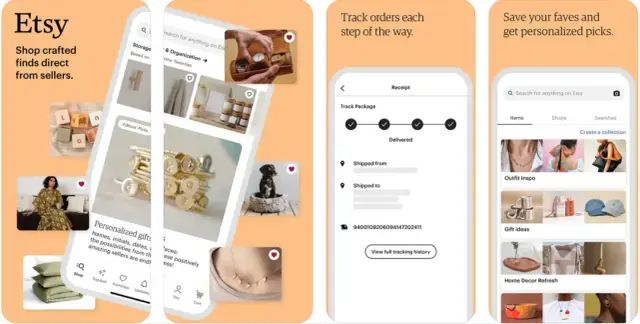
To compete effectively in the highly saturated e-commerce market, an app like Shopify or Etsy must provide a seamless user experience and cater to the ever-growing demands of online shoppers. Your e-commerce app development should involve the following stages:
- Market research and competitor analysis: Assess your competitors, understand their unique selling points, and identify what features and benefits you can offer that are not available elsewhere.
- Defining your app's core features: Determine what essential features will make your e-commerce app stand out, such as seamless browsing, integrated payment processing, and personalized recommendations.
- Considering the user experience: Design the user interface (UI) and user experience (UX) with your target audience in mind. Make sure the navigation is intuitive and the app is easy to use.
- Selecting the technology stack: Choose the right tools, languages, and frameworks that empower your app with the required scalability, functionality, and performance.
- Developing and testing the app: Build the app using chosen technologies and employ rigorous testing, ensuring it is bug-free and meets performance benchmarks.
- Launching and marketing the app: Release the app on app stores, implement marketing strategies, and keep improving the app based on user feedback and market trends.
Key Features of Successful E-commerce Apps
An e-commerce app like Shopify or Etsy incorporates several essential features and functionalities for both sellers and customers, resulting in an engaging and streamlined shopping experience. Here are some key features to consider when building your app:
User Authentication and Profile Management
User authentication is crucial for verified and secure access to the app. A user should be able to sign up, sign in, manage their profile, and recover their account via multiple authentication methods, such as email, phone or social media accounts.
Product Catalog and Browsing
A comprehensive and organized product catalog that allows users to browse products, search by name or category, filter results, and sort by price or popularity is vital for a smooth shopping experience.
Shopping Cart and Checkout Process
Users should be able to add products to their shopping cart, view cart details, and proceed to checkout seamlessly. Offer options to apply discount codes, select shipping methods, and provide shipping details.
Payment Gateway Integration
Integrate secure payment gateways, such as Stripe or PayPal, that support multiple currency types and payment methods, like credit cards, debit cards, and digital wallets.
Real-Time Notifications
In-app notifications ensure users are informed about promotions, order confirmations, shipping updates, and other relevant information. Notifications help to drive user engagement and re-engagement.
Order Management and Tracking
Enable users to manage their orders, view order history, and track the shipping status of their products.
Reviews and Ratings
Allow customers to leave reviews and ratings for products, as well as view those submitted by others. This builds trust and helps customers make informed purchasing decisions.
Personalized Recommendations and Wishlists
Offer personalized product suggestions based on user preferences, browsing history, and purchases. Allow customers to create wishlist collections of desired products.
Customer Support and FAQ
Provide readily accessible customer service and an extensive FAQ section to resolve users' questions or issues.
Choosing the Right Technology Stack
Selecting a well-suited technology stack is crucial for your e-commerce app's performance, scalability, and competitiveness. It defines the programming languages, libraries, tools, and frameworks that make up your app's backbone.
When selecting a technology stack, consider the following factors:
- Scalability: Your e-commerce app should be capable of scaling to accommodate increasing traffic and demand.
- Performance: Choose technologies that ensure optimal app performance, with fast loading times and swift user interactions.
- Security: Emphasize security by selecting technologies that facilitate data encryption, secure communication, and strong user authentication.
- Compatibility: Ensure that your chosen stack is compatible with your app's requirements and platforms like Android, iOS, and web.
- Cost-effectiveness: Opt for open-source tools and frameworks where possible to minimize costs.
- Community and support: A strong developer community and available support resources make it easier to resolve issues and implement new features.
Some popular technology choices for building an e-commerce app like Shopify or Etsy are:
- Backend: Go (Golang) for creating scalable and high-performance server applications
- Frontend (Web): Vue.js for building responsive and interactive web interfaces
- Frontend (Mobile): Kotlin and Jetpack Compose for Android apps, SwiftUI for iOS apps
- Database: PostgreSQL-compatible databases for reliable data storage and retrieval
Carefully consider the technology stack's implications on your app, and consult experienced developers if needed to ensure the best fit for your e-commerce app development.
Building an E-commerce App from Scratch
When building an e-commerce app from scratch, it's essential to undergo a process that includes several steps, such as planning, design, development, testing, and deployment. Here's a high-level overview of each step:
- Planning: Begin by defining your project's scope, target audience, and business objectives. Identify key features, app structure, and estimate the timeline and cost for development. Start by conducting market research and competitor analysis to understand unique selling points for your app.
- Design: Focus on creating a user-centric design that delivers an exceptional user experience (UX). This includes developing wireframes, mockups, and prototypes that align with your app's objectives and brand identity. Consider efficient navigation, clear calls-to-action, and visually appealing UI elements.
- Development: Choose the right technology stack, such as programming languages, frameworks, and databases that suit your app's requirements. Some popular choices include Go (for backend), Vue.js (for frontend), Kotlin (for Android), and Swift (for iOS). Implement essential e-commerce features, such as: - User authentication and account management - Product catalog and search functionality - Shopping cart and wishlist - Payment gateway integration - Order management and tracking - Real-time notifications and alerts - Customer reviews and ratings - Analytics and reporting (for admins)
- Testing: Perform extensive testing to ensure that your app functions as intended and provides a seamless user experience. Test across different devices, screen sizes, and operating systems. Identify and resolve performance issues, security vulnerabilities, and user interface (UI) glitches.
- Deployment and Maintenance: Launch your e-commerce app on the desired app stores (Apple App Store and Google Play). Monitor user feedback and metrics to address issues, optimize performance, and introduce new features to keep your app up-to-date with market trends.
Utilizing No-Code Platforms like AppMaster
Building an e-commerce app from scratch can be time-consuming and expensive. No-code platforms like AppMaster offer an alternative to traditional app development, enabling you to create full-featured e-commerce apps without writing a single line of code. AppMaster provides an integrated development environment (IDE) with visual tools for creating backend, web, and mobile applications, allowing you to streamline development and eliminate technical debt.
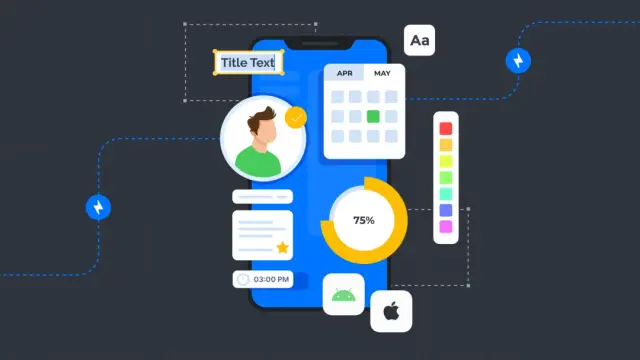
Here's how to use AppMaster to build an e-commerce app:
- Create a project: Start by signing up for an account on AppMaster and create a new project for your e-commerce app.
- Design data models: Using AppMaster's visual tools, create data models to define the structure of your app, such as products, categories, users, and orders.
- Configure business processes: Establish business logic using AppMaster's visual business process (BP) designer. This allows you to create workflows, automate tasks, and outline the behavior of your app components.
- Build the user interface: Use drag-and-drop tools to design web and mobile UIs, customizing individual components with the Web and Mobile BP designers, which execute business logic inside users' browsers.
- Integrate third-party services: Connect seamless integrations with popular e-commerce tools, such as payment gateways, shipping services, and analytics providers.
- Publish and deploy: Once your app is complete, press the 'Publish' button to generate source code for your applications. AppMaster compiles, tests, and packages your app into Docker containers (backend only) for easy deployment to the cloud.
By using a no-code platform like AppMaster, you can create and deploy e-commerce apps faster and more cost-effectively than traditional development methods.
Ensuring Security and Compliance
E-commerce apps store sensitive user data and process financial transactions, which makes security and compliance critical components of app development. Here are some best practices to help safeguard your app and comply with industry regulations:
- Data Encryption: Encrypt all sensitive data, including stored data and data transmitted between your app, backend servers, and external services to protect it from unauthorized access.
- Secure Payment Gateways: Integrate trusted payment gateways like Stripe or PayPal that comply with the Payment Card Industry Data Security Standard (PCI DSS). These gateways provide secure and efficient processing of credit cards and other payment methods.
- User Authentication: Implement strong user authentication measures, such as two-factor authentication (2FA), password policies, and account verification mechanisms, to protect user accounts and sensitive data.
- Regular Security Audits: Conduct periodic security audits to identify and address vulnerabilities, potential risks, and regulatory gaps in your app.
- Privacy and Data Protection: Comply with regional data privacy and protection regulations, such as the General Data Protection Regulation (GDPR) in the EU and the California Consumer Privacy Act (CCPA) in the US. Develop a privacy policy and clearly communicate how user data is collected, used, and protected.
- Monitoring and Incident Response: Implement real-time monitoring and alert systems to quickly detect and respond to security incidents. Establish incident response procedures to handle potential threats and minimize the impact on your app and users.
By incorporating these security and compliance best practices, you can build a trustworthy and reliable e-commerce app that meets the demands of customers, regulatory bodies, and industry standards.
Final Thoughts
Building an e-commerce app like Shopify or Etsy is an exciting and challenging endeavor. With the right approach, you can create a feature-rich, user-friendly, and secure app that attracts and engages users, turning them into loyal customers. To ensure success, take into account feature requirements, technologies, and tools, as well as industry best practices and global markets. One increasingly attractive option is to leverage no-code platforms like AppMaster for the development of an e-commerce application. By using their comprehensive set of tools and templates, you can quickly and efficiently create a fully customizable, scalable, and secure solution while saving development time and resources.
Moreover, you can focus on optimizing the user experience and marketing efforts, key ingredients for a successful e-commerce app. Developing an e-commerce app that rivals industry giants requires a well-planned strategy, a deep understanding of your target audience, the right technology stack, and a powerful development process – whether you choose to build from scratch or use a no-code platform like AppMaster. With the right approach, you're on track to launch an e-commerce app that stands out in today's competitive market.
FAQ
Some key features include product catalog, user authentication, shopping cart, payment gateway integration, order management, and real-time notifications, among others.
While coding experience can be useful, no-code platforms like AppMaster make it possible to create full-featured e-commerce apps without writing a single line of code.
Consider multiple factors, such as scalability, performance, and security requirements, when choosing your technology stack. Popular choices include Go, Vue.js, Kotlin, and Swift.
Implement best practices, including data encryption, secure payment gateways, two-factor authentication, and regular security audits to ensure your e-commerce app adheres to industry standards and regulations.
Integrate reliable payment gateways like Stripe or PayPal, which offer secure and efficient processing of various payment methods.
Yes, no-code platforms like AppMaster offer a comprehensive suite of tools that allow you to create e-commerce apps without traditional coding.
Yes, modern e-commerce app development platforms and frameworks usually provide customization options to align the app's appearance and functionality with your brand's unique needs.
When targeting a global audience, consider localization, currency support, language translations, shipping options, and complying with regional data privacy and security regulations.
Deliver an exceptional user experience, offer personalized shopping experiences, and use engaging marketing techniques to attract and retain your app's users.





