Automated Testing in Web Development: Tools and Practices
Explore the world of automated testing in web development, learn about effective tools, best practices, and how it can help you enhance the efficiency and reliability of your web applications.

The Importance of Automated Testing in Web Development
Modern web applications' growing complexity and interconnectedness have made the development and maintenance process more challenging. Ensuring the quality and reliability of these applications has become a critical aspect, as even minor malfunctions can lead to significant losses in revenue and customer trust. Automated testing is essential in ensuring the efficient creation and maintenance of web applications by providing an effective framework to identify and resolve issues.
Automated testing brings numerous benefits to the development process:
- Reduces human error: Manual testing can be time-consuming and error-prone, especially considering the mass of code that developers need to test. Using automated testing tools eliminates these errors, providing a more reliable and accurate assessment of the application's quality.
- Saves time and resources: Automated testing can execute tests significantly faster than human testers, freeing up valuable time for developers to focus on other critical aspects of the development process. This also results in substantial cost savings over time.
- Enables rapid response to changes in code or requirements: With automated tests in place, developers can quickly assess the impact of changes and ensure the application remains functional and stable.
- Improves collaboration between team members: Automated tests provide a standardized framework for evaluating the application's quality, enabling better communication between development, QA, and other stakeholders.
- Supports continuous integration and deployment: Automated testing tools can be easily integrated with popular CI/CD pipelines, facilitating the efficient delivery of new features and code updates while minimizing the risk of introducing issues.
Key Concepts and Terminology
To effectively implement automated testing in web development, it is essential to understand some key concepts and terminology:
- Unit testing: Unit testing focuses on testing individual components or functions within a web application. It verifies that each part of the code behaves correctly in isolation, helping to identify issues early in the development process.
- Integration testing: Integration testing involves testing the interactions between different components within a web application. It ensures that the pieces of an application work together seamlessly and can detect issues caused by incorrect interface implementation or data interchange between components.
- Functional testing: Functional testing evaluates the overall functionality of a web application based on its requirements. It verifies that the application meets its intended purpose and ensures the system delivers the desired outputs.
- Acceptance testing: Acceptance testing, also known as user acceptance testing (UAT), is performed by end-users to ensure the web application meets their needs and expectations. This testing process is essential for gathering valuable feedback from real users before deploying an application.
- Regression testing: Regression testing involves re-running previously executed tests to ensure that new changes or fixes in the code have not introduced new issues or re-introduced already fixed ones. It helps maintain the stability of the application over time.
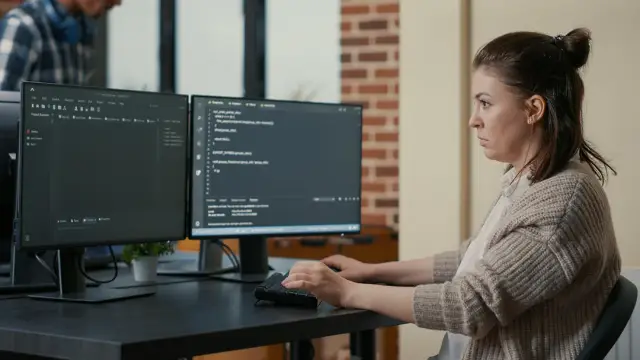
Popular Automated Testing Tools and Frameworks
A wide range of automated testing tools and frameworks are available, each with unique strengths and capabilities. Here are some popular ones that developers can use to streamline their web application testing processes:
- Selenium: Selenium is a widely popular open-source testing tool that supports various programming languages and platforms. It enables developers to write test scripts in multiple languages (Java, C#, Python, Ruby, and JavaScript) and provides a range of APIs for automating browser actions. The Selenium WebDriver component helps in creating browser automation tests that can be run on multiple browsers and operating systems.
- Puppeteer: Puppeteer is a Node.js library developed by Google that provides a high-level API to control headless Chrome or Chromium browsers. With its powerful features, developers can create end-to-end tests, generate server-rendered pages, crawl websites, and automate browser tasks. The headless browser capability makes it ideal for running tests quickly in CI/CD environments.
- Jest: Jest is a popular JavaScript testing framework developed by Facebook. It is designed to work with projects built using React, Vue, Angular, and other modern JavaScript frameworks. Jest supports various testing techniques such as unit, integration, and snapshot testing. Its zero-configuration setup, built-in code coverage reporting, and excellent community support make Jest an attractive option for web developers.
- Mocha: Mocha is another popular JavaScript testing framework that provides developers with a simple and flexible way to write and run tests. Mocha is often used in combination with assertion libraries like Chai or Sinon.js to enhance its testing capabilities. Its expressive syntax, extensible plugin architecture, and support for a wide range of testing environments make it an excellent choice for web developers.
- Cypress: Cypress is an end-to-end testing framework explicitly designed for modern web applications. Its powerful features include real-time reloading for quick test iterations, efficient debugging capabilities, and parallel test execution for faster CI/CD pipelines. With its easy-to-use API and ability to test web applications in the actual environment they run in, Cypress offers a comprehensive solution for web developers seeking to improve their testing processes.
The choice of an automated testing tool depends on your project's specific requirements and goals. It is crucial to carefully assess the features, capabilities, and learning curve of each tool or framework to determine the best fit for your development team and processes.
Testing Strategies and Best Practices
When implementing automated testing in web development, it's crucial to design an effective strategy and follow best practices to ensure test quality, consistency, and maintainability. This section highlights some essential tips and recommendations for creating a powerful automated testing strategy for web applications.
Choose the Right Testing Tools and Frameworks
Selecting suitable testing tools and frameworks is vital for the success of your testing process. Many tools and frameworks exist, each with strengths and weaknesses, so assessing your specific testing requirements and priorities is essential. Consider factors like ease of use, learning curve, compatibility with your technology stack, and community support when deciding.
Prioritize Tests Based on Risk and Impact
Automating every possible test is not feasible, so prioritization is necessary. Focus on automating tests that contribute the most to your application's overall quality and stability. These might include high-risk areas, critical functionality, or parts of the application with a history of defects. Identifying and prioritizing these areas can maximize the value of your automated testing efforts.
Design Tests for Maintainability and Reusability
Web applications constantly evolve, and test cases should adapt accordingly. To ensure your automated tests remain relevant and valuable, design them with maintainability and reusability. Use modular test design principles, such as the Page Object Model (POM), which encourages separation between test logic and application-specific code, making it easier to maintain tests in the long run.
Use Continuous Integration and Continuous Deployment (CI/CD)
Integrating automated testing into your development processes using Continuous Integration and Continuous Deployment (CI/CD) pipelines can catch defects earlier, saving you valuable time and resources. When code changes are submitted, the tests automatically run, detecting potential issues before they make their way into production. Implementing CI/CD pipelines improves your development processes' overall efficiency and quality. Additionally, use version control systems, like Git, to track and manage your test code and assets.
Keep Test Data Separate and Consistent
To ensure reliable, repeatable automated tests, keeping your test environment consistent and separate from production is crucial. This includes using dedicated databases and setting up separate configuration settings for test instances. If your test cases rely on external data, such as application data from REST APIs, using mock data or staging environments can help maintain test consistency while avoiding interference with production systems.
Monitor and Analyze Test Results
Automated tests can generate a wealth of valuable information regarding the health and performance of your web applications. Regularly reviewing and analyzing test results and feedback can help identify patterns and issues that may not be obvious from individual test cases. This can lead to more targeted, effective testing and a deeper understanding of the overall quality of your application.
Integrating Automated Testing with No-Code Platforms
No-code platforms, like AppMaster, have increasingly become popular choices for developing web and mobile applications more quickly and cost-effectively. However, one of the challenges faced by no-code platforms is ensuring the quality and performance of the generated applications. Automating testing in no-code platforms can help maintain a consistent quality, functionality, and reliability level for web applications, regardless of development methodology.
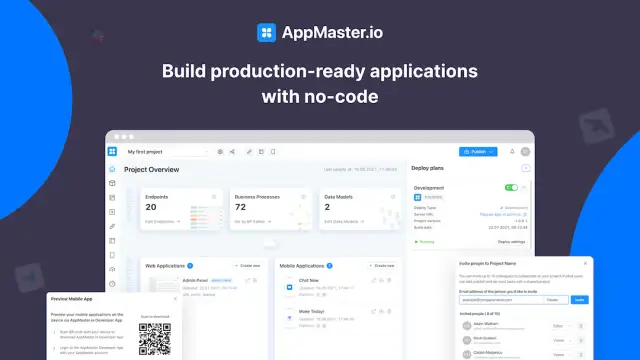
AppMaster is a powerful no-code tool allowing users to visually create backend, web, and mobile applications. As it generates applications from scratch without incurring technical debt, automated testing is essential for ensuring quality output. By integrating automated testing processes into the AppMaster platform, you can benefit from the following:
- Higher quality and more reliable applications, as potential issues are detected during the generation process;
- Faster development and testing cycles, as the testing process can occur alongside the generation process, reducing time-consuming manual testing;
- Reduced risk of human error, as automated tests can be executed consistently without relying on manual intervention;
- Thanks to the generated API endpoints, better integration with third-party systems and services can help facilitate communication between the various components of your web application.
By supporting automated testing as an integral part of the application generation process, no-code platforms like AppMaster ensure the consistent quality, stability, and performance of the web applications they produce. Combining the rapid development capabilities of no-code tools with the reliability and efficiency of automated testing creates an efficient and effective approach to web development with minimal technical debt.
FAQ
Automated testing in web development is the process of using specialized tools and frameworks to automatically execute test cases and evaluate the results. This approach enhances efficiency, reduces human error, and ensures the consistent functionality of web applications.
Automated testing is essential to ensure the quality and reliability of web applications. It identifies potential issues, reduces human error, saves time and resources, and enables rapid response to changes in code or requirements.
Some popular automated testing tools and frameworks include Selenium, Puppeteer, Jest, Mocha, and Cypress. They provide different features and capabilities, making them suitable for various testing requirements and scenarios.
Some automated testing strategies and best practices include choosing the right testing tools, prioritizing tests based on risk and impact, focusing on maintainability and reusability, and integrating testing into your development processes.
Automated testing can be integrated into no-code platforms like AppMaster by generating applications from scratch, eliminating technical debt, and using APIs for seamless communication between various app components. This helps ensure the quality and performance of web applications built with no-code tools.





