Thunkable
Explore Thunkable, a user-friendly no-code platform for creating mobile applications.
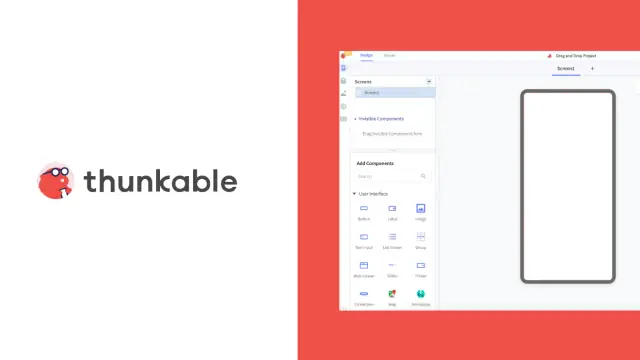
In the ever-evolving software development industry, no-code platforms have emerged as a game-changer, democratizing app creation for individuals and businesses alike. One such prominent player in this field is Thunkable. Founded with a vision to make app development accessible to everyone, Thunkable has gained popularity for its user-friendly interface and innovative approach to building mobile applications without the need for traditional coding skills. In this article, we will delve into the history, features, and workings of Thunkable, shedding light on how it has revolutionized the app development process.
Thunkable was co-founded by Arun Saigal and WeiHua Li, to empower people to bring their app ideas to life, regardless of their coding background. The platform was launched in 2015 and has since garnered a global user base, ranging from students and educators to entrepreneurs and businesses seeking to create functional and visually appealing apps.
How Does It Work?
Thunkable operates on a no-code approach, enabling users to design and develop mobile applications through a visual interface. The platform provides a drag-and-drop environment where users can combine various components and functionalities to build fully-functional apps. Here's how it works:
- Design Interface: Users start by selecting a platform (iOS or Android) and then use the intuitive drag-and-drop interface to design their app's user interface. They can add buttons, text fields, images, and other elements to create the desired layout.
- Add Components: Thunkable offers many pre-built components, including buttons, lists, maps, sensors, and more. Users can customize these components by adjusting their properties and behaviors.
- Visual Logic: One of Thunkable's standout features is its visual logic system. Users can define app behavior by visually connecting blocks representing different actions and conditions. This eliminates the need to write traditional code and makes the development process more accessible.
- Test and Preview: As users build their app, they can instantly preview it on a virtual device or download the Thunkable Live app to test it on a real device. This allows for quick iteration and refinement of the app's functionality and design.
- Publish and Distribute: Once satisfied with the app, users can publish it to app stores like Google Play Store or Apple App Store. Thunkable handles the compilation and packaging of the app for distribution.

Key Features
- Intuitive Drag-and-Drop Interface: Thunkable's user-friendly interface enables users to effortlessly design app layouts by dragging and dropping components onto the canvas. This feature accelerates the prototyping process and eliminates the need for complex coding.
- Cross-Platform Development: Thunkable supports multi-platform app development, enabling users to create apps that work on both iOS and Android devices. This capability ensures broader reach and compatibility across various devices.
- App Publishing: Thunkable facilitates the process of publishing apps to app stores by providing guidelines and tools for packaging and distribution. Users can turn their creations into downloadable apps for a global audience.
- Templates and Starter Kits: Thunkable offers a variety of templates and starter kits that users can customize and build upon. These templates provide a foundation for common app types and functionalities, saving time and effort.
- Data Connectivity: Users can connect their apps to various data sources, including databases, APIs, and cloud services. This empowers apps to fetch and display real-time data, enhancing user engagement and interactivity.
- Community and Support: Thunkable boasts an active and supportive community where users can share insights, ask questions, and collaborate. The platform also offers learning resources and documentation to help users master app development concepts.
Try AppMaster no-code today!
Platform can build any web, mobile or backend application 10x faster and 3x cheaper
Who Can Use Thunkable
Thunkable is designed to cater to a broad spectrum of users, regardless of their technical background. Here are some key user groups who can benefit from Thunkable:
- Aspiring App Developers: Individuals with little to no programming experience can use Thunkable to enter the app development world. The platform's visual interface and logic system make it accessible to newcomers, allowing them to create functional apps without extensive coding knowledge.
- Educators: Thunkable is an excellent tool for educators who want to introduce students to app development concepts in a user-friendly way. Its visual approach simplifies the learning process and empowers students to build their apps, fostering creativity and problem-solving skills.
- Entrepreneurs and Small Businesses: Small businesses and startups often have limited resources for hiring dedicated app developers. Thunkable enables entrepreneurs to create apps that enhance their business offerings, from customer engagement to service delivery.
- Nonprofit Organizations: Nonprofits seeking to engage their audiences through mobile apps can use Thunkable to build interactive platforms for raising awareness, sharing information, and facilitating stakeholder communication.
- Designers and Creatives: Graphic designers, artists, and creatives looking to turn their visual ideas into interactive apps can leverage Thunkable's intuitive interface to build portfolios, interactive galleries, or digital experiences.
- Prototypers and Innovators: Thunkable is an ideal platform for quickly prototyping app ideas and concepts. Innovators can use it to test and validate their ideas before investing in full-fledged development.
- Hackathon Enthusiasts: Thunkable is a popular choice for hackathon participants who aim to build functional apps within limited timeframes. Its drag-and-drop functionality accelerates app development during hackathon challenges.
- App Enthusiasts: Individuals with innovative app ideas but lack extensive coding skills can bring their concepts to life using Thunkable. The platform empowers app enthusiasts to create custom apps and share their creations with the world.
- Business Analysts and Citizen Developers: Thunkable is well-suited for business analysts and citizen developers who align with business goals and can use the platform to develop solutions that streamline internal processes and enhance productivity.
Thunkable vs. AppMaster
Both Thunkable and AppMaster are prominent players in the no-code development space, offering distinct capabilities tailored to various application development needs.
AppMaster is a comprehensive no-code solution that spans backend, web, and mobile application development. Its unique features, such as the visual BP Designer, REST API, and Web BP designer, enable users to create complex applications with advanced business logic and interactivity. The platform's support for multiple frameworks like Vue3, Kotlin, Jetpack Compose, and SwiftUI adds to its versatility, offering users more options for customized development.

AppMaster's ability to generate source code, compile applications, and deploy them across various platforms and environments provides users with exceptional flexibility and control. Moreover, AppMaster's emphasis on generating real applications from scratch and supporting different subscription tiers, including Enterprise with source code access, positions it as a powerful solution for projects requiring scalability, customization, and even on-premises hosting.
While Thunkable is an accessible entry point for simple mobile app creation, AppMaster's powerful toolkit, diverse framework support, and focus on generating comprehensive applications make it a compelling choice for more intricate development projects and advanced customization needs. The decision between Thunkable and AppMaster depends on the project's complexity, desired features, and the level of control and scalability required.


