What is Workflow Design?
Workflow design and workflow process can help you automate your business. It's easy and efficient. With an excellent workflow design, nothing can go wrong.
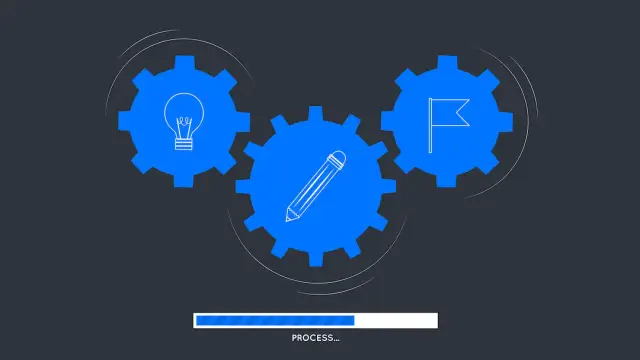
Workflow design is creating a plan that outlines the steps necessary to complete a task or series of tasks. Workflows can be designed for individual projects or made as part of an organization's standard operating procedures. In either case, workflow design is crucial in ensuring that tasks are completed efficiently and effectively.
How do you design a workflow?
There is no one-size-fits-all answer to this question, as the best way to design a workflow will vary depending on your organization's specific needs. However, there are some general principles that you can keep in mind when creating a workflow design.
- First, ensure your workflow is designed to achieve specific business goals. Ask yourself what you want your workflow to accomplish, and then map out the steps necessary to reach that goal.
- Second, keep your workflow as simple as possible. The more complex a workflow is, the more difficult it will be to manage and maintain. Try to streamline your process by eliminating unnecessary steps.
- Third, consider using workflow software to automate your process. Workflow software can help to eliminate errors and improve efficiency by automatically executing tasks according to your specified rules.
- Fourth, make sure that your workflow is flexible enough to accommodate changes. As your business needs change, you will likely need to modify your workflow accordingly. Make sure your design is adaptable so it can be easily adjusted as needed.
- Finally, test your workflow before implementing it. Try out your process with a small group of users to ensure it works as expected. This will help to ensure a smooth transition when you roll out your workflow to the rest of your organization.
What are the 3 basic components of workflow?
There are three main components of workflow:
- Tasks
- Triggers
- Notifications
- Tasks are the individual steps that must be completed to achieve a goal.
- Triggers are events or conditions that start a task, and notifications are messages that inform people when a task has been completed or is in progress.
Together, these three components create a system that helps people work more efficiently and effectively. By automating tasks and providing timely updates, a workflow can help reduce stress and improve productivity.
What is a workflow process?
A workflow process is a series of tasks necessary to complete a particular work item. In many cases, a workflow process is initiated by an event, such as the arrival of a new customer order. Different individuals or groups may perform the tasks in the workflow process, which may be carried out in a specific sequence. Workflow processes can be represented visually through flowcharts or other diagrams.

There are many different types of workflow processes, varying considerably in complexity. Some workflow process examples include order processing, product development, and marketing campaigns. In general, the more complex the workflow process, the greater the need for automation and coordination among the various tasks.
Workflow processes can be managed manually or through the use of software tools. In some cases, a workflow process may be completely automated, with all tasks being performed by computers. In other cases, you may automate only some of the functions in the workflow process, and they may require manual intervention at specific points.
Benefits of workflow processes
The benefits of using workflow processes include improved efficiency and productivity, reduced errors and rework, and better coordination among different departments or groups. In addition, workflow processes can help ensure that work is carried out consistently and on time. When appropriately implemented, workflow processes can significantly improve the quality of the work produced.
Factors to consider
There are several factors to consider when designing workflow processes. These include:
- Types of tasks involved
- The sequence in which they need to be performed
- The required resources
- How the process will be monitored and controlled
It is vital to ensure that the workflow process is designed to meet the organization's specific needs.
When designing workflow processes, using existing process models or frameworks is often helpful. These can provide a useful starting point for the workflow process design. In many cases, it may also be possible to adapt an existing process model to the organization's specific needs.
Once the workflow process has been designed, it is crucial to implement it effectively. This includes ensuring that all of the tasks in the process are carried out in the correct sequence and adequately coordinated. It is also essential to monitor and control the process to ensure that it runs smoothly and that work items are completed promptly.
How to implement workflow processes
Implementing workflow processes can be a complex task, and specialist software tools are often necessary to assist with this. There are many different types of software available, and it is essential to select the suitable device for the organization's specific needs. In some cases, it may be possible to use existing software applications, such as project management software, to assist with implementing workflow processes.
Once the workflow process has been implemented, monitoring and reviewing it regularly is important. This will help to ensure that it is running smoothly and that any problems are identified and rectified quickly. It is also important to keep abreast of organizational changes that may impact the workflow process.
What is the relationship between workflow and good design?
The relationship between workflow and design is often misunderstood. Many people think that good design is all about making things look pretty, but the truth is that good design encompasses much more than aesthetics. Good design must also consider the user experience, the product's functionality, and how easy it is to use. Workflow plays a critical role in all of these areas.
- When designing a product, it is vital to consider the workflow – the sequence of steps a user will take to complete a task. The goal should be to make the workflow as simple and efficient as possible. A well-designed product will help users accomplish their tasks quickly and easily, with minimal frustration. In contrast, a poorly designed product can be confusing and frustrating, leading to a poor user experience.
- Workflow is also essential when it comes to the functionality of a product. A well-designed workflow will ensure that all of the features and functions of a product work together seamlessly. In contrast, a poorly designed workflow can cause problems and errors, resulting in a product that is difficult to use.
- Finally, good design must consider a product's ease of use. A well-designed product will be easy to use from the moment it is opened or installed. In contrast, a poorly designed product can be confusing and difficult to use, leading to frustration and even abandonment.
What is the purpose of workflow?
In other words, what is the point of the whole process of getting a project to completion from start to finish? While workflow can be intimidating at first, it can help you reach a fantastic accomplishment faster than ever before. It manages projects by establishing guidelines and outlining procedures for each separate stage so that every task is completed in its proper order.
There have been many positive outcomes for businesses that have developed a workflow process for their business. The biggest plus to using a workflow process is that it requires everyone to be on the same page about how they should handle projects. When your entire company has worked together to create a workflow, everyone knows what they are supposed to do, and they know they are supposed to do it at the correct time.

It's good to understand the steps involved in workflow management. They are as follows: planning, organizing, scheduling, tracking, monitoring status, and evaluating.
AppMaster: a no-code development platform
AppMaster is a no-code development platform that makes creating and deploying mobile and web apps easy. With AppMaster, you can create apps with a robust backend without writing any code. With 22,000 lines of code, AppMaster provides easier, cheaper, and faster results. You can create powerful web as well as mobile applications with efficiency. If you want a quick and efficient workflow design, you can utilize AppMaster for that as well. It lets you automate several tasks and take the burden off your shoulder.





