WebSocket API's Fundamental Components and Functions
Dive into the WebSocket API, its essential components and functions, and discover its potential benefits for both developers and users in a variety of applications.
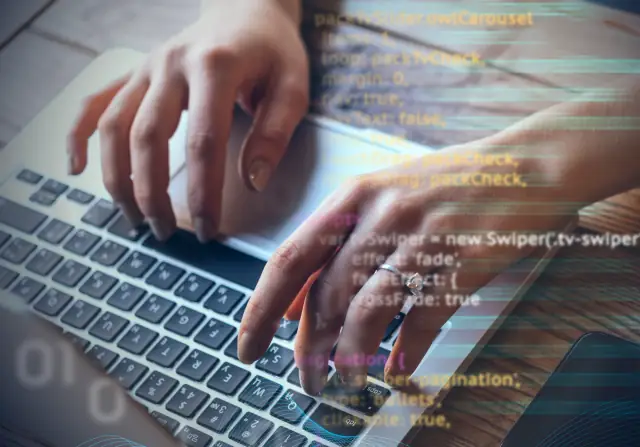
What is WebSocket API?
WebSocket API is a standardized protocol and Application Programming Interface (API) that enables continuous two-way communication between a client and a server. It leverages a single, long-running connection that allows data to be sent and received in real-time, providing low-latency interactions and efficient communication.
The traditional request-response model of HTTP can introduce latency due to the overhead of establishing and terminating multiple connections between the client and the server. WebSocket API addresses this issue by maintaining a persistent connection, reducing the overhead and delivering a faster, responsive experience. This is especially useful in real-time data exchange applications, such as online gaming, financial trading platforms, and chat applications. The WebSocket API is supported by modern web browsers, making it simple for developers to implement real-time functionality across various platforms.
Creating a WebSocket Connection
To create a WebSocket connection, instantiate a new WebSocket object on the client-side, passing the WebSocket server's URL as a parameter. The WebSocket constructor accepts the following parameter: new WebSocket(url[, protocols]) - url: A string that specifies the URL of the WebSocket server to connect to, using the ws (WebSocket) or wss (WebSocket Secure) scheme. - protocols [optional]: An array of subprotocol strings or a single subprotocol string.
Subprotocols represent application-specific semantics and can be used for versioning or to support various use-cases. The WebSocket connection will be rejected if the server doesn't support the specified subprotocol. Here's an example of creating a WebSocket connection:
const socket = new WebSocket("wss://example.com/socketserver");
This creates a WebSocket object representing the connection, providing methods and properties for interacting with the server. The WebSocket connection's lifecycle begins immediately after instantiation, starting with the connection's "Opening" phase.

WebSocket Events and Event Handlers
WebSocket events are triggered asynchronously by the browser at various points during the WebSocket connection's lifecycle, indicating the connection's current state. These events include opening, closing, and when a message is received. Event handlers are JavaScript functions assigned to these events, defining the application's behavior in response to them. The primary WebSocket events and their corresponding event handlers are as follows:
1. onopen: Triggered when the connection has been successfully opened. You can start sending messages to the server at this point. Example:
socket.onopen = (event) => {
console.log('WebSocket connection opened:', event);
};
2. onclose: Triggered when the connection has been closed, either due to a successful closing handshake, a failure, or an unexpected termination. Example:
socket.onclose = (event) => {
console.log(`WebSocket connection closed (code ${event.code}):`, event.reason);
};
3. onmessage: Triggered when a message is received from the server. The event object passed to the event handler includes a data property that contains the received message data. Note that messages can be received in text or binary format. Example:
socket.onmessage = (event) => {
console.log('Received message:', event.data);
};
4. onerror: Triggered when an error occurs during the WebSocket communication. This event may be followed by the onclose event if the error leads to the connection being terminated. Example:
socket.onerror = (event) => {
console.log('WebSocket error encountered:', event);
};
By assigning appropriate functions to these event handlers, you can define how your application responds to the various events and ensure smooth WebSocket communication.
Sending and Receiving Messages
The WebSocket API enables real-time, bi-directional communication between a client and a server. The process of sending and receiving messages is at the core of this communication. In this section, we'll explore the methods used to send and receive messages and handle different types of data.
Sending Messages
To send a message from the client to the server using the WebSocket API, you'll use the send() method of the WebSocket object. This method accepts a single argument, which can be a string, ArrayBuffer, Blob, or ArrayBufferView. Here's an example of how you can send a text message to the server: ```javascript const websocket = new WebSocket('wss://example.com/ws'); websocket.onopen = () => { websocket.send('Hello, World!'); }; ``` In this example, an onopen event handler is defined to ensure that the message is only sent after the WebSocket connection is opened and ready to transmit data.
Receiving Messages
To manage and process incoming messages from the server, you'll need to assign a function to the onmessage event handler of the WebSocket object. This event handler will be triggered whenever a message is received from the server. The received MessageEvent object contains information about the message, including its data payload: ```javascript websocket.onmessage = event => { console.log('Message received from server:', event.data); }; ```
Handling Different Data Types
As mentioned earlier, the WebSocket API supports transmitting various data types, such as strings, ArrayBuffers, Blobs, and ArrayBufferViews. When receiving messages, it's essential to handle each data type appropriately. For instance, when receiving binary data, you can use a switch statement or a series of conditional statements to determine if the data is an ArrayBuffer or Blob, and then process it accordingly: ```javascript websocket.onmessage = event => { if (event.data instanceof ArrayBuffer) { // Process ArrayBuffer data } else if (event.data instanceof Blob) { // Process Blob data } else { // Process text data } }; ``` You can also set the binaryType property of the WebSocket object to specify how binary messages should be received. The default value is 'blob', but you can change it to 'arraybuffer' if you prefer to work with ArrayBuffer objects: ```javascript websocket.binaryType = 'arraybuffer'; ```
Closing the WebSocket Connection
Closing a WebSocket connection is an essential part of managing the lifecycle of a WebSocket-based application. The WebSocket API provides a method for gracefully terminating a WebSocket connection, ensuring that both the client and server can perform the necessary cleanup operations. To close a WebSocket connection, you can call the close() method on the WebSocket object: ```javascript websocket.close(); ``` Optionally, you can pass a status code and a reason for closing as parameters to the close() method.
This information can be useful in the closing handshake for both the client and server to know why the connection is being terminated: ```javascript websocket.close(1000, 'Normal closure'); ``` When a connection is successfully closed, an onclose event is triggered. You can define an onclose event handler to detect the connection closure and perform any necessary cleanup or user interface updates: ```javascript websocket.onclose = event => { console.log('WebSocket connection closed:', event.code, event.reason); }; ```
Error Handling and Debugging
To build powerful WebSocket applications, you need to handle errors and exceptions effectively. The WebSocket API provides a mechanism for detecting and handling errors that occur during a WebSocket connection's lifecycle. When an error occurs, such as a failure to connect or a message transmission issue, an onerror event is triggered on the WebSocket object.
By assigning a function to the onerror event handler, you can log the error and perform any required actions, such as notifying the user or attempting to reconnect: ```javascript websocket.onerror = event => { console.error('WebSocket error occurred:', event); }; ``` The onerror event does not provide detailed information about the error. Still, logging the error event can help with debugging and development. For more in-depth error handling and debugging, it's crucial to monitor server-side logs, implement client-side error reporting mechanisms, and use browser developer tools to profile the performance and stability of your WebSocket applications.
The WebSocket API enables real-time communication between clients and servers through a simple and efficient protocol. By understanding how to send and receive messages, close connections, and handle errors, you can build powerful applications using the WebSocket API. Integration with no-code platforms like AppMaster can further streamline the development process, helping you create exceptional web, mobile, and backend applications.
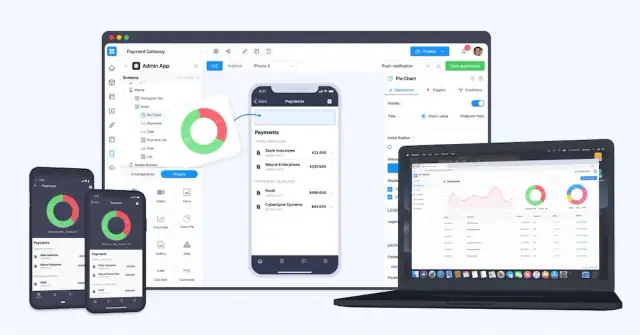
WebSocket Security Considerations
WebSocket API, like other web technologies, is subjected to potential security risks. It is essential to understand and consider these risks when designing and implementing WebSocket-based applications to protect both your server and users. Here are some of the critical security considerations to keep in mind:
Use WebSocket Secure (WSS) Protocol for Encrypted Communication
Just like HTTPS ensures encrypted communication for HTTP, WebSocket Secure (WSS) protocol provides a secure layer for WebSocket communication between server and client. To use WSS, simply use the wss:// schema in the WebSocket server URL when creating a WebSocket connection object. Using WSS ensures your data is encrypted and protected against eavesdroppers and man-in-the-middle attacks.
Validate and Sanitize Input Data
When processing messages received via WebSocket, validating and sanitizing any user-generated content is essential before taking action or storing the data in a database. Incorrect handling of user-generated content may lead to security vulnerabilities like Cross-Site Scripting (XSS) or SQL injection. Always validate and sanitize input data according to the application's requirements and constraints before processing.
Implement Authentication and Authorization Mechanisms
WebSocket API does not inherently provide authentication or authorization mechanisms, but verifying users or clients communicating with your WebSocket server is crucial. One way of implementing authentication in a WebSocket-based application is by using a token-based approach. For example, generate and issue a unique token to your authenticated users and use this token to authenticate users when they try to establish a WebSocket connection. Implementing proper authentication and authorization mechanisms is crucial in keeping malicious actors at bay.
Protect Against Denial-of-Service (DoS) Attacks
WebSocket servers can be targeted by Denial-of-Service (DoS) attacks where an attacker attempts to overwhelm the server by establishing many connections or sending numerous messages. Implementing rate-limiting and connection throttling can help in mitigating DoS attacks. Monitoring your WebSocket server regularly is essential to detect any unusual patterns or potential attacks in progress.
Practical Applications of WebSocket API
WebSocket API is instrumental in various applications that require real-time data transmission and low-latency interactions. With its potential use cases, WebSocket API has become a go-to solution for developers and businesses to power their real-time applications. Here are some of the practical applications of WebSocket API:
Online Gaming
WebSocket technology enables real-time and low-latency communication between users, making it ideal for online gaming applications. Since gaming often involves the simultaneous participation and communication of players, WebSocket API allows for the seamless sharing of game state updates and player actions, leading to a smooth and interactive gaming experience.
Live Financial Updates
In the financial sector, having access to real-time data is crucial for making informed decisions. Financial institutions can leverage WebSocket API to build applications that deliver stock market updates or currency rates in real-time. With WebSocket communication, these updates can be pushed to clients as soon as they occur, allowing users to react quickly to changing market conditions.
Real-Time Communication and Collaboration Platforms
Applications such as team collaboration tools and instant messaging platforms benefit significantly from WebSocket's capability to facilitate real-time communication. With WebSocket API, real-time chatting and information sharing between users can be easily implemented, allowing for instantaneous and seamless collaboration.
IoT Device Monitoring
WebSocket can be employed to monitor and control IoT devices in real-time. By using WebSocket to connect the IoT devices to a central server, users can receive real-time status updates and send commands for controlling the devices. WebSocket API effectively enables enhanced connectivity and real-time management of IoT devices.
Live Event Streaming
WebSocket API can be an excellent solution for live event streaming applications, such as streaming videos of concerts or sports events. By using WebSocket to facilitate real-time delivery of video and audio data to viewers, event streaming applications can achieve low-latency, high-quality, and interactive experiences for their users.
WebSocket API is a powerful and versatile technology that can solve numerous problems related to real-time communication and interactions. By incorporating WebSocket API into your applications, you can take advantage of its low-latency and real-time capabilities, providing your users with an enhanced and interactive experience.
While using WebSocket API, consider exploring platforms like AppMaster to build your applications efficiently. AppMaster is a no-code platform that allows you to create web and mobile applications with ease. Using AppMaster, you can focus on designing an excellent user experience for your WebSocket applications and cater to your users' needs effectively.
FAQ
WebSocket API is a standardized protocol and API that enables two-way communication between a client and a server over a single, long-running connection. It allows data to be sent and received in real-time, providing low-latency interactions and efficient communication.
The main components of WebSocket API are: WebSocket connection object, WebSocket events and event handlers, sending and receiving messages, and closing the WebSocket connection.
A WebSocket connection is initiated by creating a WebSocket object on the client-side, passing the WebSocket server's URL as a parameter. This object represents the connection and provides methods and properties to interact with the server.
WebSocket events are triggered asynchronously by the browser, indicating the state of the WebSocket connection, such as opening, closing, or when a message is received. Event handlers are JavaScript functions assigned to these events to define the behavior of the application in response to these events.
To send a message from the client to the server, use the 'send()' method on the WebSocket object. To receive messages sent from the server, assign a function to the 'onmessage' event handler of the WebSocket object, which will be triggered when a message is received.
To close the WebSocket connection, call the 'close()' method on the WebSocket object. Optionally, you can also pass a status code and reason as parameters for a more detailed closing handshake.
WebSocket API is commonly used in applications requiring real-time data transmission and low-latency interactions, such as online gaming, live financial updates, real-time communication and collaboration platforms, IoT device monitoring, and live event streaming.
Ensure you use WebSocket Secure (WSS) protocol for encrypted communication, validate and sanitize input data, implement authentication and authorization mechanisms, and protect against Denial-of-Service attacks.





