Types of Database Management Systems
Dive into the various types of Database Management Systems, their unique features, advantages, and use cases.

A database management system (DBMS) is software that manages databases efficiently. It simplifies the process of storing, retrieving, and managing data, enabling users to work more efficiently with structured and unstructured data. A DBMS also ensures the stored data's security, integrity, and reliability. Over the years, numerous database management systems have emerged, each with its unique features, advantages, and use cases.
This article provides an in-depth look at various types of database management systems, beginning with hierarchical and network databases, and explores their unique characteristics, benefits, and drawbacks. Understanding the differences between these DBMS types will help you make informed decisions when selecting the right database system for your specific needs.
Hierarchical Databases
Hierarchical databases are one of the earliest types of database management systems. As the name suggests, these databases are designed based on a hierarchical structure consisting of parent and child relationships, much like a family tree. The parent entities can have multiple children, but the child entities can only have one parent. This structure is represented in a tree-like format.
The hierarchical database model was often used in mainframe applications during the 1960s and 70s, providing a simple and efficient way to manage large amounts of data. These databases use a navigation-based query language, where data retrieval is performed by navigating through the tree structure either from the top-down or the bottom-up.
Whilst hierarchical databases provide efficient data storage and retrieval, they have several limitations:
- Complex Relationships: The hierarchical model does not allow for many-to-many relationships, which can be an issue for complex data structures and modern applications with diverse relationships between entities.
- Flexibility: Modifying the schema of a hierarchical database can be complicated, as changes in the structure may require significant reorganization of the entire database.
- Redundancy: Data redundancy may occur in hierarchical databases if multiple child entities share the same data fields, leading to inefficient data storage.
Hierarchical databases are still used today in some legacy systems. But their limitations concerning flexibility, complex relationships, and redundancy make them less suitable for modern applications with diverse data structures and requirements.
Network Databases
Network databases emerged as an enhancement to hierarchical databases and aimed to address some of their limitations. They allow for more complex relationships between entities, enabling greater flexibility and scalability. Unlike the hierarchical model, the network model allows child entities to have multiple parents, forming a web-like structure.
Network databases use a navigational query language similar to hierarchical databases. Records are represented as nodes, and links represent relationships between records. Data retrieval in a network database involves following the links or paths between nodes based on predefined relationships.
Although network databases provide more flexibility and scalability than hierarchical databases, they come with their own set of challenges:
- Complexity: Given their web-like structure and multiple relationships, network databases can become complex and difficult to manage, especially with large-scale projects.
- Difficult Querying: The navigational query language of network databases can be challenging to use, and queries can become convoluted as the data structure and relationships become more complex.
- Modifications: Making changes to the structure or schema of a network database can be tedious and time-consuming, as it may involve redefining relationships and links between nodes.
Network databases have their use cases in specific scenarios requiring complex relationships and data structures. But their complexity and querying challenges may limit their applicability in more general and modern database applications.
Relational Database Management Systems (RDBMS)
One of the most popular types of database management systems is Relational Database Management Systems (RDBMS). These systems follow the relational model, storing data in tables with predefined relationships. Each table consists of rows called records, and columns representing attributes. The primary key, defined by one or more columns, uniquely identifies each record in a table. RDBMSs use Structured Query Language (SQL) to manage data, enabling users to efficiently query, insert, update, and delete records. Users can also join tables, aggregate and group data, filter results, and sort rows by applying relational operators. Some advantages of RDBMSs include:
- Consistency: They impose a schema on stored data, ensuring consistent support for data types, constraints, and table relationships.
- ACID Transactions: RDBMSs follow the ACID (Atomicity, Consistency, Isolation, Durability) properties of transactions, guaranteeing data integrity, reliability, and isolation of transactions.
- Concurrency Control: They employ sophisticated concurrency control mechanisms, such as two-phase locking, to ensure multiple users can access and update data concurrently without conflicts or inconsistencies.
- Security: RDBMSs offer strong security features, including authentication, authorization, data encryption, and column-level data access restrictions.
Some popular RDBMSs include MySQL, PostgreSQL, Microsoft SQL Server, and Oracle Database. RDBMSs may not be suitable for all use cases due to their limitations:
- Scalability: They struggle to scale horizontally across distributed systems, which might limit their performance and capacity in big data applications.
- Flexibility: The strict schema requirements might make it difficult to evolve data models or accommodate complex data types and relationships.
Object-Oriented Database Management Systems
Object-Oriented Database Management Systems (OODBMS) combine object-oriented programming and database management capabilities, allowing users to model data as objects. This approach simplifies the representation of complex data types and relationships and directly enables persistent object storage. Some key features of OODBMSs include:
- Object Identity: Each object has a unique identifier, allowing efficient object referencing and de-duplication.
- Encapsulation: Objects combine data (attributes) and operations (methods) defined in a class, promoting data abstraction, reusability, and modularity.
- Inheritance: Objects can inherit attributes and methods from parent classes, enabling the organization of data models and promoting reusability.
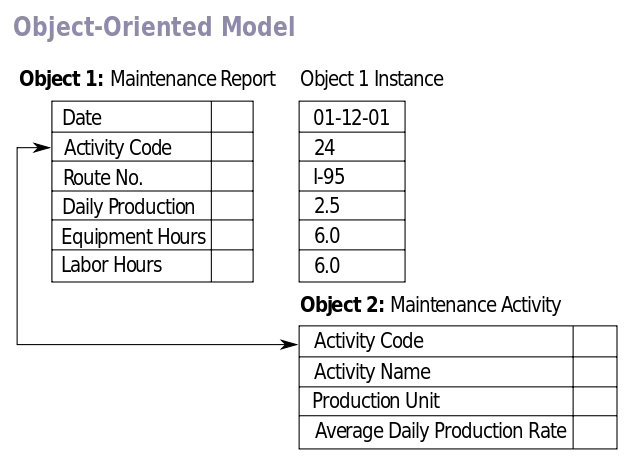
Image Source: Wikipedia
Some popular OODBMSs include ObjectDB, Db4o, PostgreSQL with additional extensions, and ObjectStore. The benefits of OODBMSs can be limited by the following drawbacks:
- Adoption: OODBMSs have not gained widespread adoption, meaning fewer resources, support options, and potential limitations in developer expertise.
- Compatibility: They may not support SQL out-of-the-box, potentially causing compatibility issues with existing systems or tools.
NoSQL Databases
NoSQL databases, also known as "non-relational" or "not-only SQL" databases, offer more scalability and flexibility than traditional ones. These databases are designed to handle unstructured data more efficiently and are commonly employed in big data and distributed applications. NoSQL databases can be categorized into the following types:
Document Stores
These databases store data in documents using flexible formats such as JSON or BSON. Examples include MongoDB, Couchbase, and RavenDB.
Key-Value Stores
These databases use simple key-value pairs, enabling fast data access and efficient storage. Examples include Redis, Amazon DynamoDB, and Riak.
Column Family Stores
These databases store data in columns instead of rows, allowing efficient and scalable read-write operations for large data sets. Examples include Apache Cassandra, HBase, and ScyllaDB.
Graph Databases
These databases store data in graph structures, with nodes representing entities and edges representing relationships. They are optimized for traversing complex relationships and graphs quickly. Examples include Neo4j, Amazon Neptune, and ArangoDB.
Key advantages of NoSQL databases include:
- Scalability: They excel at horizontal scaling, making them suitable for large-scale, distributed applications.
- Flexibility: They accommodate dynamic or evolving data models, often with schema-less data storage, simplifying handling complex data structures.
Despite their advantages, NoSQL databases also have limitations:
- ACID Transactions: Not all NoSQL databases follow ACID properties, and those that do often provide “eventual consistency” as opposed to stricter consistency models.
- Complexity: NoSQL databases can be more challenging to learn and operate due to their diverse data models and query languages.
When choosing between RDBMS, OODBMS, and NoSQL databases for your applications, consider scalability, flexibility, data model complexity, and performance factors. This will ensure you make the best choice for your specific needs and requirements.
NewSQL Databases
NewSQL databases, a relatively recent addition to the world of database management systems, aim to bring the best of relational databases (like SQL) and NoSQL databases into a unified solution. By combining the benefits of ACID (Atomicity, Consistency, Isolation, Durability) guarantees, and the scalability of NoSQL databases, NewSQL provides an effective solution for systems that require high transaction throughput and strict consistency constraints.
These databases are designed to capitalize on modern hardware and distributed architectures, addressing the limitations of traditional RDBMS when operating in high-scale, high-performance scenarios. The major benefits of NewSQL databases include:
- Increased scalability: NewSQL databases can handle large-scale distributed workloads, providing horizontal scalability without sacrificing consistency.
- Improved performance: By leveraging modern hardware and architectures, NewSQL databases boast optimized performance for both read and write operations.
- Strong consistency: NewSQL databases maintain the ACID properties of traditional SQL databases, ensuring data integrity and consistency during concurrent transactions.
- Familiar SQL interface: Developers don't need to learn a new query language since most NewSQL databases support standard SQL queries and syntax, reducing the learning curve and benefiting from existing tooling.
Some popular NewSQL databases include:
- CockroachDB: A cloud-native, scalable SQL database that provides geographic distribution and resilience against outages.
- VoltDB: An in-memory, operational NewSQL database with high write performance, optimized for real-time analytics and transactional applications.
- NuoDB: A distributed SQL database that enables easy application deployment and scalability across on-premises, cloud, and hybrid environments.
Graph Databases
Graph databases are a type of NoSQL database optimized for storing and processing highly connected data. They represent data as nodes (entities) and edges (relationships), allowing for greater flexibility and performance in querying complex relationships and traversing deep relationships in the data. Graph databases are perfectly suited for applications with intricate, nested relationships, such as social networks, recommendation systems, and fraud detection systems.
The key benefits of graph databases include:
- Faster traversals: Graph databases are designed for rapid querying and processing complex relationships, making them an ideal choice for applications requiring real-time traversals or pattern matching.
- Flexible data modeling: Unlike relational databases, graph databases don't require a rigid schema, allowing developers to easily update and modify the data model.
- Advanced querying capabilities: Graph databases offer dedicated query languages, such as Cypher (for Neo4j) and Gremlin (for Apache TinkerPop), designed for complex pattern matching and traversals.
Popular examples of graph databases are:
- Neo4j: A leading native graph database that provides high performance, flexible data modeling, and powerful querying capabilities through its Cypher query language.
- Amazon Neptune: A managed graph database service from AWS, which supports both Property Graph and RDF (Resource Description Framework) data models and Gremlin and SPARQL query languages.
- ArangoDB: A multi-model database supporting graph, document, and key-value data models, with a powerful query language called AQL (ArangoDB Query Language).
Time Series Databases
Time series databases are specialized databases designed to handle time-stamped data, such as log files, sensor data, and financial market data. In time series databases, every data entry is associated with a specific time, allowing for efficient storage and querying of large volumes of time-related data. These databases are optimized for high write and query loads, making them ideal for IoT, monitoring, and applications involving extensive time-bound datasets.
Key benefits of using time series databases are:
- Efficient time-based querying: Time series databases are optimized for querying time-bound data, enabling quick retrieval of data points or aggregations within specific time ranges.
- High write performance: These databases handle high-frequency data ingestion and can maintain write performance even when dealing with vast amounts of incoming data.
- Data compression: Time series databases often employ advanced data compression techniques to store large volumes of data without occupying excessive storage space.
- Built-in time-based functions: Most time series databases have various built-in functions that simplify analytics, such as downsampling, aggregation, and interpolation.
Examples of popular time series databases include:
- InfluxDB: An open-source time series database optimized for high write and query performance, designed for use with IoT, monitoring, and real-time analytics workloads.
- TimescaleDB: An open-source time series database built on top of PostgreSQL, combining the rich feature set of a relational database with the performance optimizations of a time series database.
- OpenTSDB: An open-source, scalable time series database built on top of the Apache HBase distributed data store, allowing for efficient storage and querying of high-volume time series data.
Spatial Databases
Spatial databases are specially designed to store, query, and manage geographic and spatial data. They're indispensable tools for Geographic Information System (GIS) applications and services that involve spatial analysis, mapping, and data visualization. Spatial databases store data in the form of geometric objects such as points, lines, and polygons, representing the location and shape of geographical features.
These databases support specific data types, functions, and indexes that enable efficient querying and manipulation of spatial data. Some of the main features of spatial databases include:
- Spatial indexing: Create specialized indexes for geographic data to speed up spatial queries.
- Spatial data types: Store and manipulate geometric objects such as points, lines, and polygons, as well as other spatial data representations like MultiPoint, MultiLineString, and MultiPolygon.
- Spatial functions: Perform spatial operations like distance calculations, intersection, union, and buffer on geometric objects.
- Topological relationships: Determine topological relationships between spatial objects, like determining whether one object contains another or if they intersect.
Some of the popular spatial databases include PostGIS (an extension to PostgreSQL), Oracle Spatial, Microsoft SQL Server Spatial, and MySQL Spatial.
In-Memory Database Systems
In-Memory Database Systems (IMDS) are databases that store data primarily in the main memory instead of on disk drives, which eliminates the I/O latency associated with traditional disk-based storage and results in significantly faster performance. This enables low-latency access to data, and greatly improves the performance of read-intensive and write-intensive applications.
Due to their high-performance capabilities, In-Memory Databases are commonly used in applications where high-speed data processing is essential, such as real-time analytics, caching, gaming, and financial trading platforms.
Key characteristics of In-Memory Database Systems include:
- Improved performance: In-Memory Databases enable faster read and write access by storing data in memory, reducing the latency associated with traditional disk-based storage.
- Concurrency control: In-Memory Databases support multi-version concurrency control to ensure the consistency of transactions and data integrity.
- Scalability: In-Memory Databases are designed to scale out easily, distributing data across multiple nodes to accommodate more data and users.
- Resilience and durability: To mitigate the risk of data loss due to power failures or crashes, In-Memory Databases can provide mechanisms for persistent storage, replication, and backup.
Popular In-Memory Database Systems include SAP HANA, Redis, MemSQL, Aerospike, and Amazon Aurora.
Selecting the Right Database Management System
Choosing the right Database Management System (DBMS) for your application depends on multiple factors that include the data model, scalability requirements, query performance, consistency, and data integrity. Each type of DBMS has its strengths and weaknesses, and the choice should be based on the specific requirements of your application. Consider the following factors when selecting a DBMS:
- Data structure and model: Evaluate if your application mainly deals with structured, semi-structured, or unstructured data. Based on the data model, you can choose between an RDBMS, NoSQL, or any other specialized database that fits your application's needs.
- Scalability: Consider the future growth of your application and how much data it will handle. Scalability requirements may affect the choice between a traditional RDBMS, a NoSQL database, or a specialized database like a Time Series or Spatial Database.
- Query performance: Determine the types of queries your application requires and assess the performance of the DBMS for these specific queries. Some databases are optimized for read-heavy workloads, while others are better suited for write-heavy applications.
- Data consistency, integrity, and reliability: Understand the importance of data consistency and integrity for your application. Determine if you need a DBMS that guarantees strong consistency or if eventual consistency is adequate.
- Interoperability and integration: Consider integrating the database with other systems in your infrastructure and verify if the desired database offers compatibility and connectors for your application, programming language, and frameworks.
- Community and vendor support: Ensure the chosen DBMS is well-supported by its community and/or vendor. The availability of resources, tutorials, and developer tools can greatly influence the database system's ease of use and maintenance.
- Cost considerations: Analyze the total cost of ownership (TCO), encompassing licensing, hardware, maintenance, and operational costs. Opt for an open-source DBMS or a commercial solution depending on your budget constraints.
While identifying the appropriate DBMS for your application, consider conducting an in-depth assessment of each database system's features, benefits, and limitations. It's also essential to evaluate your application's unique requirements and constraints, which will help ensure you select the most suitable database management system for your needs.
Integrating Databases into AppMaster No-Code Platform
As the need for custom applications grows, no-code platforms like AppMaster have become increasingly popular for speeding up development time and reducing costs. These platforms simplify application development and provide powerful capabilities for integrating databases and managing business logic. Integrating databases into your applications has never been easier with the help of AppMaster's visual tools and automatic code generation.
AppMaster supports PostgreSQL-compatible databases as the primary database, making it possible to work with various database management systems. To integrate a database into your AppMasterno-code application, you need to follow these steps:
- Create Data Models: Design your data models visually using AppMaster, allowing you to easily define your database tables' schema.
- Define Business Logic: Use AppMaster's Business Process (BP) Designer to visually create business logic for your application. This powerful tool enables you to manage the flow of data and actions between your application components and the database.
- Generate REST API: AppMaster automatically generates REST API endpoints based on your data models and business logic. This allows your application to efficiently interact with the integrated database.
- Design Web and Mobile Applications: AppMaster's drag-and-drop UI builder lets you design interactive web and mobile applications that connect to your database. Using the Web BP designer and Mobile BP designer tools, you can create business logic for each component.
- Publish and Deploy: Once your application is ready, AppMaster generates source code, compiles, and deploys your application to the cloud. Pressing the 'Publish' button lets you quickly generate and deploy your application without worrying about technical debt.
By seamlessly integrating databases into your no-code applications, AppMaster allows you to build powerful, scalable, and cost-effective solutions for various use cases – from small businesses to large enterprises.
Conclusion
Database management systems play a crucial role in the modern world of application development. There are numerous types of database management systems available, each with their unique features, strengths, and limitations.
Understanding the various types of DBMS, such as hierarchical, network, relational, object-oriented, NoSQL, NewSQL, graph, time series, spatial, and in-memory databases, will enable you to make informed decisions about the best-suited solution for your specific requirements. In addition, considering factors like data model complexity, scalability, performance, and other use-case specific needs will help you choose the most appropriate DBMS for your application.
Finally, leveraging no-code platforms like AppMaster can empower you to integrate databases easily, accelerate the application development process, and build custom applications to meet your unique needs. Take advantage of these powerful no-code tools and unlock the full potential of databases in your application development journey.
FAQ
A database management system (DBMS) is software that manages databases. It simplifies the process of storing, retrieving, and managing data, enabling users to work more efficiently with structured and unstructured data. A DBMS also ensures the security, integrity, and reliability of the stored data.
The main types of database management systems are Hierarchical Databases, Network Databases, Relational Database Management Systems (RDBMS), Object-Oriented Database Management Systems, NoSQL Databases, NewSQL Databases, Graph Databases, Time Series Databases, Spatial Databases, and In-Memory Database Systems.
Relational Database Management Systems (RDBMS) are based on the relational model in which data is stored in tables with predefined relationships. SQL is used for managing data in an RDBMS, allowing users to efficiently query, insert, update, and delete data using structured queries.
NoSQL databases are non-relational databases that offer more scalability and flexibility compared to traditional databases. They can handle unstructured data more efficiently and are designed for big data and distributed applications. NoSQL databases can be categorized into document stores, key-value stores, column family stores, and graph databases.
Graph databases are a type of NoSQL database that stores data in the form of nodes and edges. They are designed for applications that require complex relationship handling and traversing, such as social networks, recommendation systems, and fraud detection systems.
Time Series Databases are specialized databases designed to manage and store time-series data, which is data that changes over time. They are optimized for handling large volumes of data and querying for specific time intervals, making them suitable for IoT applications, financial systems, and monitoring systems.
Choosing the right DBMS depends on your specific requirements, such as scalability, flexibility, data model complexity, and performance. Assess the features, advantages, and limitations of each DBMS and select the one that best fits your application's unique requirements.
AppMaster's no-code platform enables seamless integration of databases by visually creating data models, business logic, and REST API endpoints. You can easily connect to any PostgreSQL-compatible database and design server applications, web applications, and mobile applications using AppMaster's visual tools and automatic code generation.






