Optimizing iOS Productivity: The Best To-Do List App for iPhone
Get ready to transform your productivity on iOS with the best to-do list app for iPhone. Manage tasks effortlessly and streamline your day-to-day activities with the ultimate to-do app guide.

Introduction to iOS Productivity
Regarding productivity, the iPhone isn’t just a mobile device; it's a powerful tool capable of managing our personal and professional lives on the go. With its sleek design and intuitive ecosystem, the iPhone is the quintessential companion for optimizing efficiency and organization. Yet, to truly harness its potential, you need the right applications, and amidst the numerous offerings lies the gem of productivity: a top-tier to-do list app.
Having a dedicated to-do list application on your iPhone means you can capture tasks as they occur to you, prioritize your daily objectives, and track your progress over time. But the sheer variety of apps available can be overwhelming, making it crucial to understand which features cater best to your workflow. Whether you require simple checklists or comprehensive project management, there's an app designed to suit your needs.
Moreover, integrating to-do list apps with Apple's ecosystem allows for a seamless experience across all your devices. With iCloud synchronization, Siri shortcuts, and widgets, today’s to-do apps are more integrated with IOS than ever before, promising a harmonious balance between user expectation and technological innovation. The iPhone’s role as a productivity powerhouse is undisputed with the correct to-do app in place, setting the stage for a highly organized and productive personal and professional life.
While we traverse the labyrinth of countless to-do apps, picking the ideal one can be a pivotal decision. We'll delve into the essential characteristics, user experiences, and meticulous design details that separate the average app from the quintessential productivity tool. As we proceed, we'll also discuss how platforms like AppMaster, with its no-code app development capabilities, are revolutionizing how we conceive and utilize productivity apps by allowing anyone to tailor an app to their unique productivity needs.
Key Features of an Exceptional To-Do List App
Choosing the right to-do list app for your iPhone can substantially impact your productivity and organization. A great to-do list app is not just about listing tasks; it should enhance your ability to manage your day efficiently and offer you the flexibility and features to adapt to your workflow. Here are the key features that make a to-do list app truly exceptional:
Intuitive User Interface (UI)
The best to-do list apps boast a clean, easy-to-navigate user interface that simplifies task management. An intuitive UI should enable users to add, organize, and complete tasks with minimal effort and time spent learning the app’s functionalities. It should be designed with user experience (UX) in mind, often allowing for customization so that the app feels personal and directly suited to one's needs.
Smart Task Organization
Advanced categorization features such as tags, lists, priorities, and due dates are essential for keeping tasks structured and accessible. Organizing tasks by project, context, or deadline helps maintain clarity and focus, particularly when juggling multiple responsibilities or complex projects.
Sync Across Devices
In our multi-device world, the ability to sync your to-do list across various devices, including iPad and Mac, is critical. With cloud-based synchronization, you can ensure that your tasks are updated in real-time, letting you pick up where you left off, irrespective of your device.
Reminders and Notifications
What's the point of a to-do list if you can forget about a task? A superior to-do app includes flexible reminders that can alert you at specific times or when you're at particular locations (geofencing). This ensures that nothing slips through the cracks, and crucial tasks are tackled promptly.
Integration with Other Apps and Services
An exceptional to-do app doesn’t live in isolation—it integrates with other apps and services you use. Whether pulling in tasks from your calendar, synchronizing with your email, or connecting to project management software, these integrations can significantly enhance your workflow efficiency.
Collaboration Tools
For those who work in teams, collaboration tools are a game-changer. The ability to share lists, assign tasks to team members, and track progress cohesively can streamline teamwork and increase collective productivity.

Customizability
A to-do list app should be able to adapt to you, not vice versa. Look for apps that offer ample customization options, from changing themes and fonts to configuring complex filtering systems for sorting your tasks.
Export and Backup Options
The longevity of data is essential. An exceptional to-do list app should offer the ability to back up your data and export it, so you have the security of knowing your information will not be lost, even if you decide to switch apps or platforms.
Analytics and Progress Tracking
It helps to understand your task completion trends to optimize your productivity. Some to-do list apps provide analytical tools that show your progress over time, helping you to better understand and improve your productivity habits.
Integration with AppMaster
When discussing customizability and integration, one cannot overlook platforms like AppMaster. Their no-code solution enables users to design their own productivity tools, such as to-do list apps, with personalized features that align perfectly with specific workflow needs. For businesses and individuals who find existing solutions lacking, AppMaster offers the potential to create a bespoke app without the need for extensive programming knowledge.
An exceptional to-do list app encapsulates a perfect blend of the above features, tailored to the needs of an individual or a team. The right app will be a trusted assistant, ensuring that tasks are listed and completed effectively, optimizing productivity and success.
Top Contenders for Best iOS To-Do App
The search for the perfect to-do list app can feel like a quest for the Holy Grail in the world of productivity. iOS users have many options, each boasting different features to cater to various task management styles. Below, we take a closer look at some of the reigning champions in the arena of iOS to-do apps, examining what makes each one a worthy contender and how they strive to enhance the everyday productivity of iPhone users.
- Things 3: Often touted for its clean, minimalist interface, Things 3 provides a satisfying and intuitive user experience without skimping on power-user features. Its project organization capabilities, coupled with a seamless integration with other Apple devices, make it a top choice for those invested in the Apple ecosystem.
- Todoist: Recognized for its flexibility and cross-platform availability, Todoist is a favorite among professionals who need a task management system. Its natural language input and powerful organization features, such as labels and filters, make managing complex projects a breeze.
- OmniFocus: The go-to choice for users requiring highly granular control over their to-dos, OmniFocus sports a feature set designed for the Getting Things Done (GTD) methodology. With customizable perspectives and a focus on detailed task management, it is a powerhouse for productivity enthusiasts.
- Microsoft To Do: As the successor to Wunderlist, Microsoft To Do carries the legacy forward with a simple, no-nonsense approach to task management. With Office 365 integration and smart suggestions, it's a solid choice for those who rely on the Microsoft suite for their professional lives.
- Any.do: Any.do stands out with its unique Moment feature, which encourages daily planning sessions to keep users on track. Its focus on simplicity and including a calendar view also help manage tasks and appointments in tandem.
- TickTick: TickTick combines classic to-do list functionality with the perks of a built-in Pomodoro timer and habit tracker. It is a versatile option for users who combine their task management with time-focused productivity techniques.
- Apple’s Reminders: For those seeking a no-frills solution that works harmoniously with Siri and other native iOS features, Apple’s Reminders offers a reliable and integrated way to manage tasks. This app, while basic, leverages the strengths of its integration within iOS to deliver a seamless task management experience for casual users.
Each of these apps offers a different slice of the productivity pie, catering to the varied tastes of iOS users. From powerful, GTD-inspired tools like OmniFocus, to more straightforward solutions like Microsoft To Do, the iOS app store is brimming with contenders vying to optimize your daily workflow.
But what if none of these options quite fit the bill for your unique workflow? This is where a platform like AppMaster comes into its own, providing the tools to craft a to-do list application tailored to your precise specifications. With AppMaster, even those without a technical background can design an app that aligns perfectly with their task management philosophy.
While the aforementioned apps are certainly some of the best to-do list applications for iOS, the perfect productivity assistant depends on your needs and workflow requirements. An app that dovetails with your daily routine can be the ideal partner for organizing your life and boosting your efficiency.
AppMaster's Take on To-Do Apps
In the world of to-do list applications, users are spoiled for choice, with an array of options boasting various features to enhance productivity on iOS. Amidst this competitive arena, AppMaster, known for its no-code development platform, offers insightful perspectives on what makes a to-do list app stand out.
According to AppMaster, the best to-do app should strike a balance between simplicity and functionality. It should be intuitive enough for anyone to use while providing enough depth for power users who wish to personalize their experience extensively. With today's users demanding more flexibility and control over their tools, a to-do app must be adaptable to various workflows and lifestyles.
Furthermore, AppMaster emphasizes the importance of automation features. For instance, a superior to-do app could offer automation in task sorting, reminders based on location, or even predictive task creation based on user habits. The platform's principles of automating the app creation process reflect the belief that technology should work for the user, rather than the other way around.
For users who wish to create a to-do list app tailored to their precise needs, AppMaster provides the tools to do so without writing a single line of code. Their emphasis on building applications that can regenerate from scratch ensures that your custom to-do app remains up-to-date with the latest features and free from any technical debt, a common issue with traditional app development.
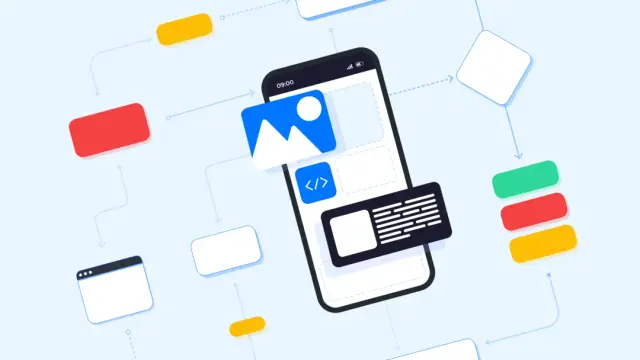
The platform also recognizes the necessity of integration in today's interconnected tech environment. A to-do app should seamlessly sync with calendars, email clients, and other productivity tools. It's this integrated approach that AppMaster champions in its own offerings and which they believe should be a cornerstone of any to-do list app worth its salt.
Lastly, an often-overlooked aspect of to-do apps, which AppMaster champions, is the power of data analytics. An effective app could provide insights into task completion patterns, helping users to refine their productivity strategies over time. Coupled with AppMaster's focus on scalability and performance, these features are what they believe users should look for in a top-tier to-do list application for iOS.
Integrations and Ecosystems
The modern productivity environment relies heavily on an interconnected web of applications and software ecosystems. With the rise of diverse working styles and the increasing number of digital tools available, the ability to integrate a to-do list app within an existing tech stack has become an essential feature for many users. This holds especially true for iPhone users due to the comprehensive ecosystem that iOS devices offer.
Having a dedicated to-do list application on your iPhone that effortlessly syncs with widgets, shares data with the calendar app, and plays nicely with Siri for voice-assisted task management is just the beginning. The real power of a to-do app lies in its ability to work in harmony with other apps - whether that's integrating with your email client to convert messages into tasks, directly linking to files in cloud storage like Dropbox or iCloud, or simply maintaining coherence with third-party productivity suites such as Google Workspace or Microsoft 365.
Moreover, for those who are part of a team or overseeing projects requiring collaboration, to-do list apps that offer real-time syncing and sharing capabilities become indispensable. Apps that integrate with team communication platforms like Slack or project management tools such as Trello and Asana can exponentially increase one’s efficiency, ensuring all parts of a project are moving together seamlessly.
A standout to-do list app should also recognize the need for customization and flexibility which is where no-code platforms, such as AppMaster, enter the conversation. With its visual development environment, AppMaster allows anyone to design a to-do list app tailored to their unique requirements without writing code. Whether it's custom integrations with corporate databases or implementing specialized workflow triggers, a to-do app created with AppMaster can fit perfectly within one's personal or professional ecosystem.
The choice of a to-do list app on iOS isn’t merely about the stand-alone quality of the app, but how well it can act as a cog in the larger machinery of your daily routines and workflows. As platforms become more sophisticated and integrated, it’s the ones that offer the most seamless inter-app operability and harmonize with user habits that rise to the top. Such integrations don’t just add convenience; they redefine the boundaries of what is possible in personal productivity, turning a simple to-do list app into a centralized command station for one’s day-to-day life.
UI/UX Considerations for To-Do Apps
The success of a to-do list app often hinges on its user interface (UI) and user experience (UX) design. Given that such apps are intended to simplify and enhance the organizational aspects of a user's life, the importance of a clean, intuitive, and engaging UI cannot be overstated. Below are critical UI/UX aspects that define the efficacy and appeal of a to-do list app for iOS users.
Clarity and Minimalism
With the aim to organize tasks, a to-do list app should embody simplicity. An interface cluttered with excessive features and options can overwhelm users and detract from the app's primary function. Effective to-do apps capitalize on a minimalist design that focuses on essential functionalities, making the app easy to navigate and a pleasure to use.
Intuitive Navigation
At the core of UI design is navigation — the less time a user spends figuring out how to add or edit tasks, the better. A high-quality to-do list app will have an intuitive layout that allows new users to quickly acclimate without extensive tutorials or assistance. Intuitive gestures, such as swipe to complete or drag-and-drop to rearrange, enhance the user-friendliness of an app and are quickly becoming expected features.
Customization
While minimalism is important, providing options for customization allows users to tailor the app to fit their aesthetic preferences and workflow needs. Customizable themes, fonts, and color schemes can make the app feel more personal and enjoyable. At the same time, options to categorize, prioritize, and filter tasks enable users to manage their lists in a way that aligns with their personal productivity methods.
Interactivity and Feedback
Interactive elements like buttons and toggles should provide instantaneous and clear feedback to signify a successful action. Haptic feedback, animations, and visual cues can enrich the user experience and provide satisfying confirmations of completed tasks. Moreover, when designed thoughtfully, these elements can guide users through a seamless task management process.
Accessibility
Including accessibility features is not just a benevolent addition but a necessity. A to-do list app should be usable by everyone, including those with disabilities. A UI that accommodates font size adjustments, voice commands, and screen reader support benefits users with impairments and enhances the general user experience.
Consistent and Familiar Design Language
Following Apple's design guidelines helps ensure the app's UI is in harmony with the iOS ecosystem. Using familiar icons, standard layout patterns, and iterative design elements can render the app an extension of the device's native applications. This consistency invites a sense of familiarity, reducing the learning curve and increasing adoption rates.
Responsive Design and Fast Load Times
The UI design must adapt smoothly to different screen sizes and orientations, ensuring a coherent experience on all iPhone models. Moreover, efficiency is a key aspect of UX. A to-do list app should load swiftly, with tasks and lists appearing almost instantaneously upon launch or input. Delays can be discouraging, and when the very tool meant to augment productivity becomes a source of delay, its utility is compromised.
The UI/UX of a to-do list app plays a pivotal role in its success. Design considerations prioritizing simplicity, intuition, personalization, interactivity, accessibility, consistency with iOS design standards, and responsive, fast-loading interfaces are more likely to win over users and become indispensable in their daily lives. It's worth noting that no-code platforms like AppMaster can be instrumental in creating to-do list applications that hit all these UI/UX benchmarks while allowing for extensive customization without the need for traditional coding.
Security and Data Privacy
In an era where digital security is paramount, choosing a to-do list app for your iPhone isn't just about ticking off tasks–it's about entrusting your personal and professional data to a software application. As users increasingly store sensitive information on their smartphones, to-do list apps must offer assurance that this data is protected against unauthorized access and breaches.
When assessing the security of any to-do list app, consider the following:
- Encryption: The app should employ end-to-end encryption for data at rest and in transit. This means your task lists, personal notes, and any attachments are encoded so that only authorized parties can access them.
- Password Protection: The ability to secure the app itself with a strong, unique password, or even biometric authentication like Touch ID or Face ID, adds an extra layer of security.
- Data Privacy Policy: A transparent privacy policy is crucial. It should detail how the app collects, uses, and handles your data, including whether it shares information with third parties.
- Backup and Recovery: Verify that the app offers reliable backup options and easy recovery processes in case of accidental data loss or device theft.
- Compliance: Compliance with regulations like GDPR or HIPAA may be necessary for professional users dealing with sensitive client information.
- Reputation: A glance at an app's development history for security updates and fixes can reveal much about its commitment to protecting user data.
Selecting a to-do list app that prioritizes security aspects indicates a respect for the user's digital sovereignty. This is why platforms such as AppMaster, with its high regard for security in the no-code app development realm, encourage and facilitate the development of secure to-do applications. By offering a platform with features like secure data processing and storage, app developers are empowered to infuse their productivity tools with strong data protection measures, ensuring that users can manage their tasks with peace of mind.
Remember, while security features are critical, responsibility also lies with users. Regularly updating your app, practicing good password hygiene, and being aware of the permissions you grant will go a long way in securing your personal task management ecosystem. With a secure to-do list app, your iPhone can safely house your daily chores and your most intricate project plans without compromising data privacy or security.
Comparison of Free vs Paid To-Do Apps
When exploring to-do list apps for iOS, users often encounter a critical fork in the road: choosing between free or paid applications. This decision can significantly impact the user experience and the level of productivity one can achieve. There are several facets to consider when comparing these two realms.
Free to-do list apps are an attractive option for those who are just dipping their toes into digital task management or who are looking for a simple solution to manage personal tasks. The allure of not having to spend a penny while organizing one's life is strong; still, free apps typically come with limitations.
- Advertisements: Free apps often include ads, which can disrupt workflow and detract from the user experience.
- Basic Features: Free to-do list apps usually offer essential task management features such as creating tasks, setting deadlines, and simple reminders.
- Limited Customization: Users of free apps might find customization options to be minimal. You may be unable to change themes, task views, or organize tasks in an advanced manner.
- Synchronization Constraints: While some free apps do provide syncing across devices, it’s often paired with strict limits or may require a premium upgrade for full functionality.
In contrast, paid to-do list apps provide a wider spectrum of functionalities and a more tailored experience, typically justifying their price tag through an enhanced feature set.
- No Advertisements: Paid apps eliminate distractions by removing ads, delivering a more focused environment.
- Advanced Features: Premium apps often have powerful task management tools including project tracking, priority levels, tag systems, and complex recurring tasks.
- Customization and Themes: If you like your to-do list to match your style or mood, paid apps often grant the ability to change themes, fonts, and layouts.
- Seamless Synchronization: Paid apps usually offer seamless, unlimited sync across all your devices, ensuring you can pick up where you left off, no matter the device you’re using.
- Integrations: There may be opportunities to integrate with calendars, emails, or even other productivity apps, simplifying managing tasks in one central location.
- Security: With paid apps, developers offer better security protocols, encryption, and safe data storage options, guarding your data effectively.
One notable mention in the realm of app development is AppMaster. For those with unique to-do list needs or workflows, this no-code platform allows the creation of custom to-do list apps. With AppMaster, you can design an app with all the desired features, whether combining the best of free apps or integrating the advanced functionalities from premium options.
The choice between a free or paid to-do list app comes down to individual requirements and preferences. If your task management needs are minimal, a free app may suffice. But for those seeking to deeply integrate their to-do lists into their daily work and personal lives, or those who need more potent productivity tools, investing in a paid app might unlock the next level of organization and efficiency.
User Reviews and Community Feedback
User reviews and community feedback are essential factors that potential users consider before downloading or purchasing a to-do list app for their iPhones. These insights provide real-world experiences and showcase how an app performs daily. When examining user reviews, several key themes commonly arise:
- User Experience: How intuitive and user-friendly is the app interface? Can users navigate through tasks with ease?
- Functionality: Do the app's features meet the practical needs of various users? Is it versatile enough to handle complex projects and simple grocery lists?
- Customization: Are there enough options to personalize the app according to individual preferences? This might include color themes, font choices, and flexible notification settings.
- Synchronization: How well does the app sync across different devices? Users with multiple iOS devices or even cross-platform needs will find this particularly important.
- Support and Updates: What is the community saying about the responsiveness of the app's support team? Are there regular updates that improve the app and introduce new features?
- Price: Is the app's cost reflective of its value? Free apps can attract initial downloads, but users are often willing to pay for premium features that significantly enhance their productivity.
Let's delve into some typical user comments and analyze the general sentiment regarding to-do list apps available on the iOS platform.
"I've been using [App Name] for a few months now and it's completely changed the way I organize my day. The sync feature works flawlessly, and the reminder system ensures I never miss an important task."
This kind of positive feedback indicates that synchronization and reminders are high on the list of priorities for iOS users, and apps that perform well in these areas often receive favorable reviews.
"While [App Name] has a sleek design, I find it lacks some advanced features I need for project management. It's good for day-to-day tasks, but not for more complex workflows."
Negative reviews often point out the lack of advanced features or customization options. Such feedback can help developers identify areas for improvement and potential updates.
"The customer support for [App Name] is exceptional. They responded to my query within hours and provided a comprehensive solution. I'm impressed!"
Customer service is another critical area where community feedback can make or break an app's reputation. Quick and helpful support can greatly enhance user satisfaction and loyalty.
As a no-code platform, AppMaster understands the significance of user reviews and community feedback in guiding development and ensuring the success of an application. By empowering users to create custom to-do list apps with their specific needs in mind, AppMaster facilitates the building of to-do apps that can adapt to user feedback rapidly, capitalizing on community input to refine and perfect the app experience continuously.
User reviews and community feedback are valuable indicators of an app's performance, and developers should prioritize them to refine their products. As such, the best to-do list apps are typically those that are highly rated by their user community, demonstrating a strong alignment between the app's features and user expectations.
Making the Most Out of Your To-Do List App
To-do list apps have become indispensable tools for maximizing productivity and organizing our daily lives. With the right approach, these apps can turn the overwhelming clutter of tasks into an actionable plan that drives efficiency. Here’s how to leverage your to-do list app to its fullest potential on your iPhone.
Customize to Suit Your Workflow
Most to-do apps have various customization options — take advantage of them to mirror your workflow. These small tweaks can significantly improve productivity, whether it's color-coding tasks or setting up custom widgets on your home screen for quick access. Remember, an app should adapt to you, not vice versa.
Consistent Task Capture
The ethos of any productivity system is capturing tasks as soon as they appear. With your iPhone usually within arm's reach, use your to-do list app to quickly note down tasks before you forget them. This habit ensures that nothing important slips through the cracks.
Integrate with iOS Features
Exploit the synergistic potential of iOS by integrating your to-do list app with native features. Whether it’s summoning Siri to add a task or syncing deadlines with your calendar, harnessing these integrations simplifies task management and saves time.
Recurring Tasks and Reminders
For tasks that occur regularly, setting them as recurring can save effort in the long run. It's not just about remembering to pay bills—recurring reminders can also be about maintaining good habits. Reinforce these consistent actions through automated reminders to form beneficial long-term patterns.
Staying Agile with Prioritization
Priorities can shift unexpectedly, and your to-do app should reflect that dynamism. Make it a daily practice to review and adjust the priority levels of your tasks. Some apps allow you to drag and drop tasks to reorder them, making this process intuitive and efficient.
Collaborate with Others
For those tasks that involve teamwork, use the collaborative features of your to-do list app. Share your lists, assign tasks, and maintain accountability through shared responsibility. This can transform individual productivity tools into powerful repositories for collective action.
Review and Reflect
Routinely review completed tasks to reflect on your productivity trends. Many to-do list apps offer insights and analytics to help you understand where your time is going. Use this data to refine your task management approach and identify improvement areas.
Cleaning Out
Just as important as adding tasks is reviewing and removing those no longer relevant. An overloaded to-do list can become intimidating and counterproductive, so make sure to declutter routinely.
Leverage AppMaster for Customization
If the to-do list apps on the market don't quite fit your needs, consider creating your own with platforms like AppMaster. As a no-code platform, AppMaster allows you to design a to-do list app tailored to your specific workflow requirements without the need to delve into programming.
To-do list apps are powerful tools, but they're only as effective as how you use them. With the right approach — a blend of customization, consistent use, and routine maintenance — these apps can transform your productivity, helping you navigate your days with poise and purpose.
Future of To-Do List Apps on iOS
The realm of productivity apps, particularly to-do list apps, is continually evolving as new technologies emerge and user demands shift. In the iOS ecosystem, developers of to-do list apps constantly seek innovative ways to enhance user experience, offer greater customization, and improve integration with other systems. With the rapid development in fields like artificial intelligence (AI), machine learning, and augmented reality, the future of to-do list apps on iOS promises to be exciting and transformative.
One of the emerging trends is the integration of AI into to-do list apps, enabling intelligent suggestions for task scheduling based on user behavior and preferences. AI can also help in categorizing tasks automatically and predicting the best times for users to focus on particular types of work. In addition, as voice assistant technologies become more advanced, we can anticipate deeper integration with iOS-based services like Siri, allowing for more natural and conversational task management.
Augmented reality (AR) has the potential to revolutionize how we interact with to-do list apps by providing a more immersive and interactive way to manage tasks. Imagine pointing your iPhone camera at your desk and seeing your to-do items appear as virtual objects in your real-world environment, effectively blending the digital and physical worlds for task management.
Interoperability will be another key area of focus as users demand seamless synchronization across various devices and platforms. To-do list apps are expected to better integrate with iOS-specific features and a wider range of third-party applications and services. This could lead to a more unified and streamlined productivity ecosystem that collectively manages our personal and professional lives.
Privacy and security will remain paramount, with users becoming more cognizant of the importance of protecting their data. To-do list app developers will need to prioritize secure data handling practices while offering transparency regarding how user data is utilized. This could lead to innovations in how tasks are stored, processed, and encrypted within iOS applications.
Finally, customization and flexibility will play a pivotal role in the future of to-do list apps. Users will want to tailor the functionality of their productivity apps to fit their unique workflows, which may involve a no-code approach like the one AppMaster offers. With such platforms, users with little to no programming experience can create personalized to-do list apps perfectly adapted to their needs.
To-do list apps on iOS are set to become more intelligent, intuitive, and integrated into users' lives. As the technology supporting these apps advances, we can look forward to a future where managing our daily tasks is smoother, more personalized, and better aligned with our individual lifestyles.
Conclusion: Picking the Right App for Your iOS Workflow
Choosing the best to-do list app for your iPhone is not merely about picking one with the most features; it's about selecting an app that aligns seamlessly with your workflow and enhances your productivity. You need an app that intuitively understands your needs and adapts to your daily routines.
As you sift through the many options available on the App Store, consider the bells and whistles each app offers and the subtler aspects of user experience and design. The ideal to-do list app should feel like a natural extension of your workspace rather than a separate entity that demands you to adjust your processes.
Remember, at the core of any productivity tool are the tasks you need to accomplish. Your chosen app should cater to how you prioritize these tasks, manage deadlines, and visualize your progress. Whether you are a professional juggling multiple projects, a student planning your studies, or just someone looking to organize personal errands, there is an app tailored to your needs.
Integration with existing iOS systems and other software is paramount. For instance, the ability to sync with iCloud ensures that your task list is up-to-date across all your Apple devices, and Siri compatibility allows for easy voice command inputs. Look for an app that offers flexibility in the way you can input, review, and complete tasks.
Security is another aspect that should never be compromised. Trust in an app that secures your data with stringent privacy policies and encryption methods. With the right app, your to-do list is safe and accessible only to you unless you choose to share it.
Regarding support and updates, consider developers who quickly respond to feature requests and bug reports. Regular updates and a powerful user community can also speak volumes about the longevity and reliability of the app.
Lastly, a free version might suffice for the basics, but a paid subscription may be more beneficial for power users. Before committing financially, thoroughly test the free version and evaluate whether the additional features offered in the premium version warrant the investment.
AppMaster offers you the unique opportunity to create a bespoke to-do app tailored to your exact requirements, should the market not satisfy your needs. With a no-code platform, you can build an app that fits perfectly into your ecosystem without the need for extensive programming knowledge.
Finding the best to-do list app for your iPhone is a personal journey. The market abounds with fantastic options, each designed to suit different users. Your ideal app is the one that feels intuitive, extends your productivity, negotiates well with your iOS ecosystem, and respects your data privacy. Trust your instincts, try out a few options, and choose the right app. After all, the goal is to make life easier, not more complex. With the right app, every day can become a symphony of well-orchestrated tasks, enhancing efficiency and accomplishments.
FAQ
Some key features to look for include a user-friendly interface, customizable task management, sync capabilities, reminders, and perhaps integration with other apps and services you use.
Yes, some to-do apps offer seamless integration with iOS features such as Siri, the Calendar app, and iCloud for syncing across devices.
Definitely! To-do list apps can help you manage your tasks, set priorities, and keep you focused on your daily goals, which can greatly boost your overall productivity.
Premium to-do list apps can be worth the investment if they offer advanced features that match your productivity needs, such as team collaboration tools, detailed analytics, or custom workflows.
AppMaster is a no-code platform that allows users to create their own to-do list apps with custom features tailored to their personal or professional workflow requirements.
Using a to-do list app on an iPhone provides benefits like mobility, real-time notifications, data sync across devices, and the ability to integrate with other digital tools.
Data privacy is a significant concern, especially for apps that handle personal information. Look for apps with strong encryption and clear privacy policies.
Many to-do list apps offer collaboration features, allowing you to share tasks, assign deadlines, and communicate with team members within the app.
Yes, there are to-do list apps that are built with professionals in mind, offering features like project tracking, reporting, and integration with other business tools.
This varies by app, but most reputable developers regularly update their apps with new features, security enhancements, and improvements based on user feedback.
Many to-do list apps offer various customization options for the interface, allowing users to tailor the experience to their liking.
It depends on the app. Look for apps that provide cross-platform capabilities or the ability to export your data to avoid losing your to-do list if you switch platforms.





