Performance Optimization in Go
Discover the best practices and techniques for optimizing Go applications. Learn how to achieve maximum performance through concurrency, profiling, safe pointer usage, and benchmarking.

Introduction to Performance Optimization in Go
Go, or Golang, is a modern, open-source programming language developed at Google by Robert Griesemer, Rob Pike, and Ken Thompson. Go boasts excellent performance characteristics, thanks to its simplicity, strong typing, built-in concurrency support, and garbage collection. Developers choose Go for its speed, ability to scale, and ease of maintenance when building server-side applications, data pipelines, and other high-performance systems.
To squeeze the most performance from your Go applications, you may want to optimize your code. This requires understanding performance bottlenecks, managing memory allocation efficiently, and leveraging concurrency. One noteworthy case of using Go in performance-critical applications is AppMaster – a powerful no-code platform for creating backend, web, and mobile applications. AppMaster generates its backend applications using Go, ensuring scalability and high performance required for high-load and enterprise use-cases. In this article, we'll cover some essential optimization techniques, starting with leveraging Go's concurrency support.
Leveraging Concurrency for Improved Performance
Concurrency enables running multiple tasks concurrently, making optimal use of available system resources and improving performance. Go is designed with concurrency in mind, providing Goroutines and Channels as built-in language constructs to simplify concurrent processing.
Goroutines
Goroutines are lightweight threads managed by Go's runtime. Creating a Goroutine is simple – just use the `go` keyword before calling a function: ```go go funcName() ``` When a Goroutine starts running, it shares the same address space as other Goroutines. This makes communication among Goroutines easy. However, you must take care with shared memory access to prevent data races.
Channels
Channels are the primary form of communication among Goroutines in Go. The channel is a typed conduit through which you can send and receive values between Goroutines. To create a channel, use the `chan` keyword: ```go channelName := make(chan dataType) ``` Sending and receiving values through a channel is done using the arrow operator (`<-`). Here's an example: ```go // Sending a value to a channel channelName <- valueToSend // Receiving a value from a channel receivedValue := <-channelName ``` Using channels correctly ensures safe communication among Goroutines and eliminates potential race conditions.
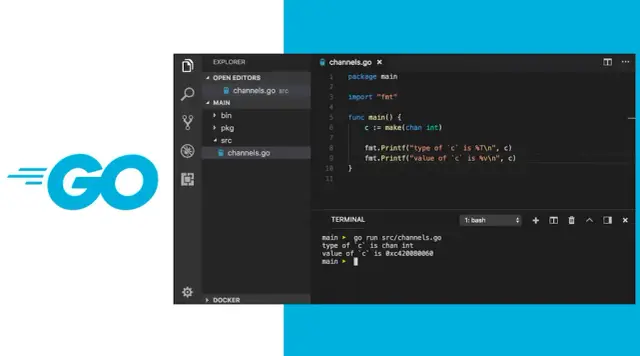
Implementing Concurrency Patterns
Applying concurrency patterns, such as parallelism, pipelines, and fan-in/fan-out, allows Go developers to build performant applications. Here are brief explanations of these patterns:
- Parallelism: Divide computations into smaller tasks and execute these tasks concurrently to utilize multiple processor cores and speed up computations.
- Pipelines: Organize a series of functions into stages, where each stage processes the data and passes it to the next stage through a channel. This creates a processing pipeline where different stages work concurrently to process the data efficiently.
- Fan-In/Fan-Out: Distribute a task across multiple Goroutines (fan-out), which process the data concurrently. Then, collate the results from these Goroutines into a single channel (fan-in) for further processing or aggregation. When implemented correctly, these patterns can significantly improve your Go application's performance and scalability.
Profiling Go Applications for Optimization
Profiling is the process of analyzing code to identify performance bottlenecks and resource consumption inefficiencies. Go provides built-in tools, such as the `pprof` package, that allow developers to profile their applications and understand performance characteristics. By profiling your Go code, you can identify opportunities for optimization and ensure efficient resource utilization.
CPU Profiling
CPU profiling measures the performance of your Go application in terms of CPU usage. The `pprof` package can generate CPU profiles that show where your application is spending most of its execution time. To enable CPU profiling, use the following code snippet: ```go import "runtime/pprof" // ... func main() { // Create a file to store the CPU profile f, err := os.Create("cpu_profile.prof") if err != nil { log.Fatal(err) } defer f.Close() // Start the CPU profile if err := pprof.StartCPUProfile(f); err != nil { log.Fatal(err) } defer pprof.StopCPUProfile() // Run your application code here } ``` After running your application, you'll have a `cpu_profile.prof` file that you can analyze using `pprof` tools or visualize with the help of a compatible profiler.
Memory Profiling
Memory profiling focuses on your Go application's memory allocation and usage, helping you identify potential memory leaks, excessive allocation, or areas where memory can be optimized. To enable memory profiling, use this code snippet: ```go import "runtime/pprof" // ... func main() { // Run your application code here // Create a file to store the memory profile f, err := os.Create("mem_profile.prof") if err != nil { log.Fatal(err) } defer f.Close() // Write the memory profile runtime.GC() // Perform a garbage collection to get accurate memory stats if err := pprof.WriteHeapProfile(f); err != nil { log.Fatal(err) } } ``` Similar to the CPU profile, you can analyze the `mem_profile.prof` file using `pprof` tools or visualize it with a compatible profiler.
By leveraging Go's profiling capabilities, you can gain insights into your application's performance and identify areas for optimization. This helps you create efficient, high-performing applications that scale effectively and manage resources optimally.
Memory Allocation and Pointers in Go
Optimizing memory allocation in Go can have a significant impact on your application's performance. Efficient memory management reduces resource usage, speeds up execution times, and minimizes garbage collection overhead. In this section, we'll discuss strategies for maximizing memory usage and working safely with pointers.
Reuse Memory Where Possible
One of the primary ways to optimize memory allocation in Go is to reuse objects whenever possible instead of discarding them and allocating new ones. Go uses garbage collection to manage memory, so every time you create and discard objects, the garbage collector has to clean up after your application. This can introduce performance overhead, especially for high-throughput applications.
Consider using object pools, such as sync.Pool or your custom implementation, to reuse memory effectively. Object pools store and manage a collection of objects that can be reused by the application. By reusing memory through object pools, you can reduce the overall amount of memory allocation and deallocation, minimizing the impact of garbage collection on your application's performance.
Avoid Unnecessary Allocations
Avoiding unnecessary allocations helps in reducing garbage collector pressure. Instead of creating temporary objects, use existing data structures or slices. This can be achieved by:
- Preallocating slices with a known size using
make([]T, size, capacity). - Using
appendfunction wisely to avoid the creation of intermediate slices during concatenation. - Avoid passing large structures by value; instead, use pointers to pass a reference to the data.
Another common source of unnecessary memory allocation is using closures. Although closures are convenient, they can generate additional allocations. Whenever possible, pass function parameters explicitly instead of capturing them through closures.
Working Safely with Pointers
Pointers are powerful constructs in Go, allowing your code to reference memory addresses directly. However, with this power comes the potential for memory-related bugs and performance issues. To work safely with pointers, follow these best practices:
- Use pointers sparingly and only when necessary. Excessive usage may lead to slower execution and increased memory consumption.
- Keep the scope of pointer usage minimal. The larger the scope, the harder it is to track the reference and avoid memory leaks.
- Avoid
unsafe.Pointerunless absolutely necessary, as it bypasses Go's type safety and can lead to hard-to-debug issues. - Use
sync/atomicpackage for atomic operations on shared memory. Regular pointer operations are not atomic and can lead to data races if not synchronized using locks or other synchronization mechanisms.
Benchmarking Your Go Applications
Benchmarking is the process of measuring and evaluating your Go application's performance under various conditions. Understanding your application's behavior under different workloads helps you identify bottlenecks, optimize performance, and verify that updates do not introduce performance regression.
Go has built-in support for benchmarking, provided through the testing package. It enables you to write benchmark tests that measure the runtime performance of your code. The built-in go test command is used to run the benchmarks, which outputs the results in a standardized format.
Writing Benchmark Tests
A benchmark function is defined similarly to a test function, but with a different signature:
func BenchmarkMyFunction(b *testing.B) {
// Benchmarking code goes here...
}
The *testing.B object passed to the function has several useful properties and methods for benchmarking:
b.N: The number of iterations the benchmarking function should run.b.ReportAllocs(): Records the number of memory allocations during the benchmark.b.SetBytes(int64): Sets the number of bytes processed per operation, used to calculate throughput.
A typical benchmark test might include the following steps:
- Set up the necessary environment and input data for the function being benchmarked.
- Reset the timer (
b.ResetTimer()) to remove any setup time from the benchmark measurements. - Loop through the benchmark with the given number of iterations:
for i := 0; i < b.N; i++. - Execute the function being benchmarked with the appropriate input data.
Running Benchmark Tests
Run your benchmark tests with the go test command, including the -bench flag followed by a regular expression that matches the benchmark functions you want to run. For example:
go test -bench=.
This command runs all benchmark functions in your package. To run a specific benchmark, provide a regular expression that matches its name. Benchmark results are displayed in a tabular format, showing the function name, number of iterations, time per operation, and memory allocations if recorded.
Analyzing Benchmark Results
Analyze the results of your benchmark tests to understand your application's performance characteristics and identify areas for improvement. Compare the performance of different implementations or algorithms, measure the impact of optimizations, and detect performance regressions when updating the code.
Additional Tips for Go Performance Optimization
In addition to optimizing memory allocation and benchmarking your applications, here are some other tips for improving the performance of your Go programs:
- Update your Go version: Always use the latest version of Go, as it often includes performance enhancements and optimizations.
- Inline functions where applicable: Function inlining can help reduce function call overhead, improving performance. Use
go build -gcflags '-l=4'to control inlining aggressiveness (higher values increase inlining). - Use buffered channels: When working with concurrency and using channels for communication, use buffered channels to prevent blocking and improve throughput.
- Choose the right data structures: Select the most appropriate data structure for your application's needs. This can include using slices instead of arrays when possible, or using built-in maps and sets for efficient lookups and manipulations.
- Optimize your code - a little at a time: Focus on optimization one area at a time, rather than trying to tackle everything simultaneously. Start by addressing algorithmic inefficiencies, then move onto memory management and other optimizations.
Implementing these performance optimization techniques in your Go applications can have a profound impact on their scalability, resource usage, and overall performance. By leveraging the power of Go's built-in tools and the in-depth knowledge shared in this article, you'll be well equipped to develop highly performant applications that can handle diverse workloads.
Looking to develop scalable and efficient backend applications with Go? Consider AppMaster, a powerful no-code platform that generates backend applications using Go (Golang) for high performance and amazing scalability, making it an ideal choice for high-load and enterprise use cases. Learn more about AppMaster and how it can revolutionize your development process.
FAQ
Go, or Golang, is an open-source programming language created at Google by Robert Griesemer, Rob Pike, and Ken Thompson. It is designed for system programming and is known for its efficiency, strong typing, and garbage collection.
Performance optimization in Go ensures better resource management, lower latency, and improved scalability in applications. It helps create efficient, high-performing applications that can handle larger workloads.
Some key optimization techniques in Go include leveraging concurrency, profiling applications, managing memory allocation and pointers, benchmarking, and following recommended best practices.
Concurrency allows multiple tasks to be executed concurrently, making better use of system resources and improving performance. Go has built-in support for concurrency with Goroutines and Channels, which makes it easy to implement concurrent processing.
Profiling is the process of analyzing code to identify performance bottlenecks, memory leaks, and resource usage inefficiencies. Go has built-in tools, such as pprof, that help developers profile their applications and understand performance characteristics, enabling them to make informed optimizations.
Optimizing memory allocation in Go usually involves reusing memory instead of discarding and reallocating it, avoiding unnecessary allocations, and using pointers efficiently. Understanding how Go's memory management works and following best practices can help developers improve performance and reduce memory overhead.
Benchmarking is the process of measuring and analyzing the performance of your Go applications under various conditions to understand their limits and make improvements. Go has built-in benchmarking support in the testing package, which makes it easy to create and analyze custom benchmarks for your applications.
AppMaster uses Go (Golang) for generating its backend applications; this ensures amazing scalability and high performance, which is essential for high-load and enterprise use cases.






