Understanding the Java Virtual Machine (JVM) Architecture
Explore the Java Virtual Machine (JVM) architecture, understand its components, and discover how they work together to execute Java applications efficiently.
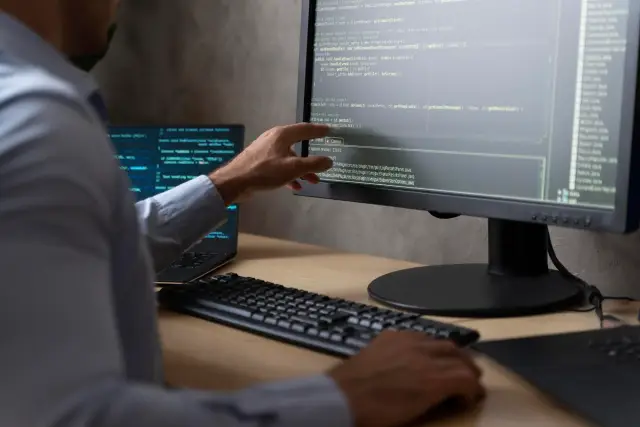
The Java Virtual Machine (JVM) is a crucial component of the Java runtime environment, responsible for executing Java bytecode programs. It provides a consistent platform-independent software environment that enables Java applications to run seamlessly on various hardware architectures and operating systems, which is a key advantage of JVM.
Java applications are typically written in the Java programming language, compiled into bytecode format (*.class files), and then loaded and executed by the JVM. The JVM translates the bytecode into native machine code specific to the underlying operating system and hardware, which allows Java applications to run on multiple platforms without modification. This process is often referred to as the "Write Once, Run Anywhere" principle.
Furthermore, the JVM takes care of memory management, garbage collection, and runtime optimization, making it an essential component for the efficient execution of Java programs.
JVM Components and Their Functions
The JVM architecture consists of several components that work together to manage the lifecycle of Java applications. These components include:
- Classloader: The Classloader is responsible for loading Java classes from the disk into JVM memory, resolving class dependencies, and initializing classes while the program is running. The Classloader follows a delegation hierarchy, starting with the Bootstrap Classloader, followed by the Extension Classloader, and the Application Classloader.
- Runtime Data Areas: JVM allocates memory spaces called Runtime Data Areas during program execution. These memory spaces include the Heap, Stack, Method Area, Constant Pool, and PC Registers, which store data required for different aspects of the application's lifecycle.
- Execution Engine: The Execution Engine is the core component responsible for executing Java bytecode. The execution engine interprets bytecode and converts it into native machine code during runtime. It includes components like Interpreter, Just-In-Time (JIT) Compiler, and Garbage Collector.
In the following sections, we will dive deeper into the details of JVM memory management and the various memory spaces that constitute the JVM architecture.
JVM Memory Management
Effective memory management is an essential aspect of JVM architecture that contributes to the efficient execution of Java applications. JVM allocates various memory spaces, called Runtime Data Areas, to handle different types of data storage and manipulation during program execution. The main memory areas in JVM include:
- Heap: The Heap is the largest memory area in JVM and is shared among all the threads in the application. It stores instantiated objects and arrays created during the program's execution. The Heap is further divided into 'Young Generation' and 'Old Generation' areas. The Young Generation area stores newly created objects, while the Old Generation area contains objects that have survived multiple garbage collection cycles.
- Stack: JVM creates a separate stack for each thread. Stacks store method call information, local variables, and intermediate results of computations during the execution of a program. Each entry in a stack is called a Stack Frame, and the JVM manages the Stack Frames independently for each method call.
- Method Area: The Method Area is shared among all the threads in the application and stores class data, such as method names, variable names, and constant values. The Method Area also contains a Constant Pool, which holds constant values and symbolic references used by the bytecode.
- PC Registers: The PC (Program Counter) Register is a memory area that contains the address of the currently executing JVM instruction for each thread. The PC Register helps the JVM track which instruction to execute next.
Apart from these memory areas, JVM also employs a Garbage Collector, which automatically deallocates memory for no longer required objects, thus reducing memory leaks and optimizing resource usage.
In summary, the JVM architecture has a well-defined memory management system that optimizes the execution of Java applications and ensures efficient resource usage. Understanding the components of JVM and their functions allows developers to create and optimize Java applications for the best possible performance.
JVM Classloader
The Classloader is a vital component of the Java Virtual Machine (JVM) that loads Java classes into the JVM memory. It is responsible for three crucial activities: loading, linking, and initializing. Let's explore these activities in detail.
Loading
Loading is the process of fetching the class files from the disk and loading them into JVM memory. The Classloader locates the required class files using the fully qualified class name, which includes the package name and class name. There are three types of Classloaders in JVM:
- Bootstrap Classloader: This is the JVM's built-in Classloader and loads core Java classes, such as
java.lang.Objectand other runtime classes from thert.jarfile. - Extension Classloader: This Classloader is responsible for loading classes from the JDK's
extdirectory, which contains the additional Java libraries and frameworks. - System/Application Classloader: The default Classloader loads classes from the application's classpath. The classpath can be specified using the
-cpor-classpathoptions when executing a Java application.
The Classloader follows a delegation hierarchy, starting with the Bootstrap Classloader and moving down to the Extension and System/Application Classloaders.
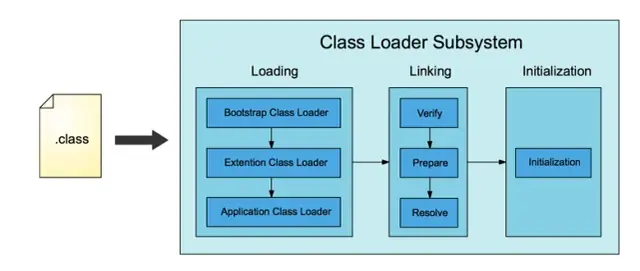
Image source: Java Tutorial Network
Linking
The linking process establishes class connections and checks for inconsistencies or errors. Linking comprises three steps:
- Verification: During this step, the JVM ensures that the loaded class files adhere to the structure and constraints specified in the Java Language Specification. Any malformed or malicious class files will be rejected at this stage.
- Preparation: The JVM initializes static fields, methods, and other resources needed for class execution. It assigns default values to the static fields and allocates memory for them.
- Resolution: This step resolves symbolic references in the class files by replacing them with direct references, such as method addresses and field offsets. This process is performed dynamically at runtime.
Initialization
Initialization is the last step of the Classloader process. During this phase, JVM runs any static code blocks in the class and assigns the initial values specified in the class file to static fields. It also ensures that static initialization occurs only once, even in multithreaded environments.
JIT Compiler and Garbage Collector
The Just-In-Time (JIT) Compiler and Garbage Collector are essential JVM components that significantly optimize application performance and manage system resources.
JIT Compiler
The Just-In-Time (JIT) Compiler is responsible for converting Java bytecode into native machine code at runtime. This process optimizes the execution speed of Java applications. The JIT Compiler compiles frequently called methods, caches the compiled code, and reuses it in future executions, reducing the overhead of interpreting bytecode repeatedly.
The JVM uses a "hotspot detection" method to identify frequently called methods. Once the hotspot threshold is reached, the JIT Compiler kicks in and compiles the bytecode into native machine code. The CPU executes this compiled code directly, leading to significantly faster execution times.
Garbage Collector
The Garbage Collector (GC) is an essential JVM component responsible for automating memory management. It deallocates memory from objects that the application no longer needs or references. This process minimizes memory leaks and optimizes resource utilization in Java applications. The JVM uses a generational garbage collection strategy, dividing the heap memory into the Young and Old generations. The Young Generation is further subdivided into Eden Space, Survivor Space 0 (S0), and Survivor Space 1 (S1).
The basic idea behind generational garbage collection is that most objects have a short lifespan and are likely to be garbage collected soon after creation. Hence, frequently allocating and deallocating memory in the Young Generation optimizes the garbage collection process. The Garbage Collector cleans up unused objects in the heap memory using various algorithms such as Mark-Sweep-Compact, Copying, and Generational Collection.
JVM Runtime Data Areas
JVM Runtime Data Areas are memory spaces allocated by the JVM to store data during program execution. These data areas are essential for managing resources and facilitating the efficient execution of Java applications. The main runtime data areas in JVM include the Heap, Stack, Method Area, Constant Pool, and PC Registers.
Heap
The Heap is a shared memory area in the JVM that stores objects and instance variables. It is the largest memory area and is divided into generations for efficient garbage collection, as explained in the Garbage Collector section. Since objects in the heap can be accessed globally, thread synchronization mechanisms are required to avoid data inconsistency issues in multithreaded applications.
Stack
The Stack is a memory area that stores local variables and method call information. Each thread in the JVM has its stack, and the data stored in the stack is accessible only within the scope of the corresponding thread. As a result, thread synchronization is not required for stack memory access. The stack facilitates the Last-In-First-Out (LIFO) method for storing and retrieving data, making it efficient for managing method call execution.
Method Area
The Method Area is a shared memory space that stores metadata, constant pool information, and static fields for each loaded class. This area is crucial for managing class-related information and providing data needed for dynamic linking and bytecode execution.
Constant Pool
The Constant Pool is a data structure in the Method Area that stores constants, such as string literals, class names, and method names referenced by the Java bytecode. It acts as a centralized repository for all constant values and helps in resolving symbolic references during the linking process.
PC Registers
The Program Counter (PC) Register is a memory area that stores the address of the currently executing Java bytecode instruction for each thread. The PC Register helps manage thread execution and maintain the instruction execution sequence in the JVM. It contains the memory address of the next bytecode instruction to be executed, and its value is updated accordingly as the JVM processes the Java bytecode instructions.
Benefits and Limitations of JVM Architecture
The Java Virtual Machine (JVM) architecture offers numerous advantages, making it a popular choice for developers. However, no system is without its limitations. This section provides an overview of the benefits and drawbacks of JVM architecture.
Benefits of JVM Architecture
- Platform Independence: One of the most significant advantages of JVM is platform independence. Thanks to the JVM, Java applications can run on various platforms without requiring any code modifications. The JVM translates Java bytecode into native machine code specific to the underlying platform, ensuring seamless execution across different hardware and operating systems.
- Scalability: JVM is designed to handle large-scale applications efficiently, thanks to its multithreading capabilities and memory management features. These characteristics allow developers to build and maintain applications that can serve many users without compromising performance.
- Memory Management: JVM's memory management system enables optimal utilization of system resources. It manages memory through different memory areas (Heap, Stack, Method Area, and PC Register) and provides garbage collection to automatically reclaim memory occupied by objects that are no longer needed, reducing memory leaks and improving application performance.
- Optimized Bytecode Execution: JVM uses Just-In-Time (JIT) compilation to optimize the execution of Java bytecode. The JIT compiler translates bytecode into native machine code during runtime, improving the overall execution speed of Java applications by compiling frequently called methods and caching the compiled code for future use.
- Garbage Collection: JVM's automated garbage collection efficiently manages memory by deallocating memory spaces occupied by unused objects. Garbage collection enhances Java application performance and simplifies memory management tasks for developers.
Limitations of JVM Architecture
- Performance Overhead: JVM introduces some performance overhead due to the interpretation and compilation processes. Interpreting bytecode and converting it into native machine code during runtime can lead to slower execution than applications written in languages that compile directly to machine code.
- Memory Usage: JVM's various components, such as the classloader, execution engine, and runtime data areas, consume system memory. This increased memory usage may impact applications that run on resource-constrained devices, resulting in reduced performance.
- Garbage Collection Hiccups: JVM's garbage collection feature offers numerous benefits but can also cause performance hiccups if not correctly optimized. For instance, the garbage collector might pause application execution to perform a full garbage collection cycle, referred to as "stop-the-world" pauses. These pauses can significantly affect application performance, especially in high-throughput scenarios.
JVM and AppMaster.io: Enhancing No-code Development
AppMaster.io is a powerful no-code platform designed to create backend, web, and mobile applications rapidly. The platform allows users to visually create data models, business logic, and user interfaces using an intuitive drag-and-drop interface.
It handles application generation, compilation, and deployment by regenerating applications from scratch whenever requirements change, thereby eliminating technical debt. With its extensive capabilities, AppMaster.io can also benefit from JVM architecture in several ways:
- Java-based Tools and Libraries: JVM's extensive ecosystem of Java-based tools and libraries can be deployed in applications built using AppMaster.io. Integrating Java libraries can significantly enhance the applications' capabilities and save development time by providing solutions to common development tasks.
- Scalability: JVM's scalability features, such as multithreading and memory management, can be leveraged to create applications that scale effectively as the user base grows. AppMaster.io can help build highly scalable applications across different operating systems and devices by incorporating JVM features.
- Optimized Performance: JVM's optimization features, such as Just-In-Time (JIT) compilation and automated garbage collection, can further enhance the performance of applications generated by AppMaster.io. These optimizations help maximize application resource utilization, allowing AppMaster.io-built applications to run faster and more efficiently.
- Memory Management: AppMaster.io can benefit from JVM's memory management capabilities to efficiently utilize system resources, reducing memory leaks and improving application performance.
In conclusion, with its various features and benefits, JVM's architecture can enhance the performance and capabilities of applications built using AppMaster.io. By leveraging JVM's extensive ecosystem and optimization features, AppMaster.io can provide users with even more powerful and efficient no-code development tools.
FAQ
The Java Virtual Machine (JVM) is an essential component of the Java runtime environment responsible for executing Java bytecode programs, providing memory management and enabling platform independence across different hardware and operating systems.
The main components of JVM include Classloader, Runtime Data Areas, Execution Engine, JIT Compiler, and Garbage Collector.
JVM ensures platform independence by translating Java bytecode into native machine code specific to the underlying operating system and hardware, allowing Java applications to run on multiple platforms without modification.
The JVM Classloader is responsible for loading Java classes from the disk into JVM memory, resolving class dependencies, and initializing classes during the program runtime.
JVM manages memory through various memory space areas like Heap, Stack, Method Area, and PC Register. It also employs a Garbage Collector, which automatically deallocates memory for objects that are no longer required, reducing memory leaks and optimizing resource usage.
The Just-In-Time (JIT) Compiler in JVM is responsible for converting Java bytecode into native machine code during runtime. It optimizes the execution speed of Java applications by compiling frequently called methods and caching the compiled code for future use.
JVM Runtime Data Areas are memory spaces allocated by the JVM for storing data during program execution. They include Heap, Stack, Method Area, Constant Pool, and PC Registers.
The benefits of JVM architecture include platform independence, scalability, memory management, optimization of bytecode execution, and support for garbage collection, which helps in reducing memory leaks and enhancing application performance.
Some limitations of JVM architecture are performance overhead due to the interpretation and compilation process, memory usage for various JVM components, and reliance on garbage collection, which can cause performance hiccups if not optimized correctly.
AppMaster.io's no-code platform can benefit from JVM by leveraging Java-based tools or libraries and incorporating JVM features like scalability, optimized bytecode execution, and garbage collection to enhance the efficiency and performance of applications built using AppMaster.io.






