Java Development Tools: IDEs, Debugging, and Profiling
Explore the world of Java development tools, from powerful IDEs to debugging and profiling tools, ensuring the performance and efficiency of your Java applications.

Java, one of the most popular programming languages, touts versatility, portability, and a vast ecosystem of libraries and frameworks. Still, to reap the benefits of this powerful language, developers need the proper tools and software suites to write, debug, and optimize their Java applications.
A diverse array of Java development tools includes integrated development environments (IDEs), debugging tools, and profiling tools. These resources cater to developers' specific needs, enabling them to perform tasks like code writing and management, program execution, and performance optimization more efficiently, ensuring the development process is smooth and error-free.
This article takes a deep dive into Java development tools, starting with IDEs, moving on to debugging techniques and tools, and finally, discussing profiling tools and strategies.
Integrated Development Environments (IDEs)
An Integrated Development Environment (IDE) is a software suite that combines all the tools necessary for software development in a single interface, including features such as code editors, compilers, debuggers, and build automation tools. An IDE streamlines the development process and makes it more efficient by offering essential features tailored to the developer's programming language of choice.
For Java developers, an IDE makes writing and managing code more manageable while providing intuitive features like code completion, syntax highlighting, and refactoring. Some of the most popular Java IDEs include:
- Eclipse: Eclipse is an open-source IDE and one of the major players in the Java IDE market. It offers a wide range of plugins to extend its functionality and is known for its code editing and debugging features.
- IntelliJ IDEA: Developed by JetBrains, IntelliJ IDEA provides a comprehensive Java development environment with advanced code analysis tools, intelligent code suggestions, and seamless integration with popular Java frameworks. It is available in both a free community edition and a paid professional edition.
- NetBeans: Another open-source Java IDE, NetBeans offers powerful functionality and a user-friendly interface. It supports JavaFX and allows developers to create Java applications for desktop, mobile, and web platforms.
- JDeveloper: Oracle develops JDeveloper as an integrated development environment specifically for Java and Oracle applications. It offers strong support for the Java Platform, Enterprise Edition (Java EE), and seamless integration with Oracle databases and application servers.
Choosing the right IDE for Java development involves evaluating factors such as ease of use, feature availability, support for frameworks and libraries, and integration with other tools. Most importantly, the IDE should enhance your productivity and facilitate efficient coding, debugging, and testing of Java applications.
Debugging Techniques and Tools
Debugging is an essential aspect of the development process, allowing developers to identify and fix issues or bugs in their applications. Debugging tools enable developers to analyze and dive deep into the code, track down issues, and resolve them to improve the application's performance and stability.
Java debugging tools typically provide a range of features, such as setting breakpoints, stepping through code, monitoring variables, evaluating expressions, and inspecting the call stack. By leveraging these tools, Java developers can isolate problems, assess the impact on the application, and take the necessary corrective actions. Some popular Java debugging tools include:
- Java Debugger (jdb): jdb, included in the Java Development Kit (JDK), is a command-line debugger that allows developers to set breakpoints, step through code, and examine the application's state during execution. While it may lack the user-friendly interface of modern graphical debuggers, jdb remains a useful tool for developers comfortable with command-line interfaces.
- Eclipse Debug Perspective: Eclipse IDE features a dedicated debugging perspective with powerful debugging functionality. Developers can set breakpoints, step through code, and examine variables and expressions while the code is running. With an intuitive interface and seamless integration with the IDE, Eclipse Debug Perspective is an essential tool for Java developers working with Eclipse.
- IntelliJ IDEA Debugger: IntelliJ IDEA includes a debugger that offers advanced capabilities, such as the ability to evaluate expressions on-the-fly, conditional and logging breakpoints, and a memory view that helps track down memory leaks. IntelliJ IDEA Debugger is a top choice for Java developers using the IntelliJ IDEA IDE.
Incorporating debugging tools during the development process enables Java developers to catch errors early on, reducing the time spent identifying and resolving issues and leading to more stable and reliable applications. By honing your debugging skills and leveraging the right tools, you'll be well-equipped to tackle any challenges your Java applications may face.

Profiling Java Applications
Profiling is an essential aspect of Java application development, as it helps identify performance bottlenecks, track memory usage, and optimize code execution. Profiling Java applications involves the systematic collection and analysis of performance-related data while the program runs, allowing developers to evaluate how efficiently their applications are operating.
By examining specific code sections, analyzing resource usage, and detecting memory leaks, profiling enables developers to optimize their applications for enhanced performance and stability. Some key aspects of Java profiling include:
- CPU profiling: CPU profiling measures the time spent by the various methods and functions in the application, as well as the frequency of their execution. This information helps developers pinpoint performance bottlenecks and opportunities for code optimization.
- Memory profiling: Memory profiling analyzes the usage of heap memory by the application. It enables developers to identify memory leaks, track object allocation and deallocation, and optimize garbage collection to minimize memory consumption.
- Thread profiling: Thread profiling monitors the activity and synchronization of threads in multi-threaded applications, helping developers identify issues related to thread contention and resource locking, which can alleviate bottlenecks and improve performance.
- I/O profiling: I/O profiling provides insight into how the application interacts with external resources like file systems, databases, and network services. This information can help developers optimize I/O operations and ensure efficient resource utilization.
For effective profiling, developers must select and use the appropriate tools that cater to the specific needs of their applications.
Popular Java Profiling Tools
There are several popular Java profiling tools available that cater to varying project requirements. Some of the widely used ones include:
- VisualVM: A powerful, open-source Java profiling tool included with the JDK, VisualVM provides a wide range of profiling features, such as CPU, memory, and thread profiling. It offers an intuitive, graphical interface and supports both local and remote connections to Java applications.
- YourKit Java Profiler: YourKit is a commercial, cross-platform Java profiling tool that offers features like CPU, memory, threads, and exception profiling. It provides a rich set of advanced profiling options, including on-demand profiling, which allows developers to start and stop profiling anytime during the application's lifecycle.
- JProfiler: JProfiler is another commercial profiling tool with a comprehensive suite of features, including CPU, memory, thread, and I/O profiling. It comes with a highly customizable, user-friendly interface, and it supports profiling for various Java application types, such as web applications, desktop applications, and microservices.
- NetBeans Profiler: The built-in profiler in the NetBeans IDE provides CPU and memory profiling functionality, profiling points, and snapshot comparisons. It allows developers to collect and analyze performance data directly within the IDE, making it easy to iteratively improve code performance as they work on the application.
- Eclipse MAT (Memory Analyzer Tool): Designed specifically for memory profiling, Eclipse MAT helps analyze heap dumps generated by the Java runtime and provides detailed information on memory usage, object allocation, and potential memory leaks. It can graphically visualize memory consumption, making it easier for developers to identify problematic areas in their code.
Each of these profiling tools has its strengths, and choosing the right one depends on the needs of your specific project and the resources available to you.
Why Java Developers Should Invest in Profiling
Profiling is an invaluable component of Java development that helps developers optimize applications for better performance, resource utilization, and long-term stability. By investing in profiling tools and techniques, Java developers can gain the following benefits:
- Optimized performance: Profiling identifies performance bottlenecks and suggests potential optimizations, improving user experience and application performance.
- Reduced memory consumption: Memory profiling aids in detecting memory leaks and inefficient allocation patterns, allowing developers to reduce memory usage and minimize garbage collection overhead.
- Improved multi-threading: By analyzing thread activity and synchronization, profiling can help developers identify and resolve thread contention issues, ensuring smoother execution of multi-threaded applications.
- Better resource utilization: I/O profiling enables developers to understand how their application interacts with external resources, leading to more efficient resource usage and better scalability.
- Enhanced code quality: By pinpointing problematic sections of code, profiling helps developers focus their refactoring efforts and improve the quality, maintainability, and readability of their codebase.
- Faster development lifecycle: With early and continuous performance analysis through profiling, developers can address issues before they escalate into significant problems, resulting in an accelerated and more streamlined development process.
As Java applications become increasingly complex, investing in profiling becomes even more critical. Profiling tools and techniques empower developers to build high-performing, efficient, and reliable Java applications that scale well and deliver a superior user experience.
By incorporating profiling into their development workflows, Java developers can ensure their applications stand out in terms of performance while also reducing the time and effort needed for development and maintenance. Moreover, exploring options like no-code and low-code platforms, such as AppMaster, can complement traditional Java development by offering rapid application development and deployment, enabling developers and non-technical team members to collaborate and streamline the development process.
How to Choose the Right Java Development Tools
Selecting the right tools for your Java development projects is essential to optimizing your workflow and ensuring your applications are performant and error-free. Here are some factors to consider when selecting the most suitable Java development tools for your needs:
Project Complexity
Consider the scope and complexity of the projects you work on, as well as the size and expertise of your development team. For smaller projects, a simple text editor with syntax highlighting may suffice. Still, complex projects require more advanced tools, like full-fledged IDEs, to manage code organization, debugging, and profiling.
Ease of Use
A tool's user-friendliness is vital for focus and productivity. Choose development tools that provide an intuitive interface and clear, concise documentation to shorten the learning curve.
Supported Features
Evaluate the features offered by the development tools, such as code completion, refactoring, version control integration, and build automation. The more features a tool offers, the more likely it is to streamline your development process and improve code quality.
Customization and Extensibility
Customization is vital for developers who have specific work styles or preferences. A tool that can be configured to match your habits or workflow can significantly boost productivity. Look for development tools with extensive configuration options and support for third-party extensions.
Tool Integration
Your chosen Java development tools should integrate seamlessly with other essential programming tools, such as version control systems, build tools, and continuous integration servers. This enables smoother workflows and ensures greater interoperability between teams.
Scalability
As your projects grow in size and complexity, your development tools should be capable of scaling as well. Consider a tool's performance and feature set to ensure that it can accommodate the expanding needs of your team and applications.
Pricing and Licensing
Compare the costs of various Java development tools, keeping in mind the budgetary constraints of your organization. Evaluate whether a tool's features justify its price and if free, open-source alternatives can meet your requirements.
Community Support and Resources
A thriving community and a wealth of resources can facilitate a better development experience. Learning from the experience of other developers, finding answers to common challenges, and receiving timely updates are invaluable for staying current with the latest practices and advancements in Java development.
Incorporating No-Code and Low-Code Solutions
In addition to traditional Java development tools, no-code and low-code platforms can offer substantial benefits in certain use cases. These platforms bridge the gap between technical and non-technical team members, fostering more efficient collaboration in the project development process.
AppMaster is a no-code platform that can complement traditional Java development efforts, primarily when used for creating backend, web, and mobile applications rapidly. With its visual data models, business process designer, and REST API endpoints, AppMaster enables seamless integration with existing Java applications and simplifies the development process. Here are some compelling reasons for incorporating no-code or low-code platforms like AppMaster into your Java development strategy:
Rapid Application Development
No-code and low-code platforms expedite the application development and deployment process, allowing you to focus on refining your application's functionality and user experience.
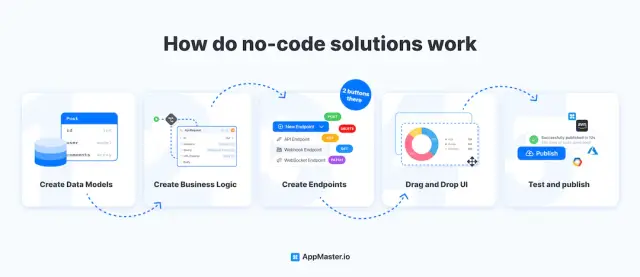
Enhanced Collaboration
Such platforms enable non-developers to contribute to the application design process actively, which can result in more well-rounded and customer-centric solutions.
Reduced Technical Debt
No-code platforms can eliminate technical debt by generating applications from scratch whenever there are changes in requirements. This leads to more maintainable, scalable applications.
Cost Saving and Efficiency
Platforms like AppMaster can accelerate application development up to 10 times, translating to significant cost savings and increased efficiency for your development team.
Choosing the right Java development tools is essential for optimizing your development workflow and ensuring your applications perform well. Don't overlook the benefits of incorporating no-code and low-code platforms like AppMaster into your development strategy, as they can bring valuable advantages in productivity, teamwork, and resource management.
FAQ
Java development tools include integrated development environments (IDEs), debugging tools, and profiling tools. These tools help to streamline the programming process, ensure code quality, and improve the overall performance of Java applications.
An Integrated Development Environment (IDE) is a comprehensive software suite that helps programmers write, compile, test, and debug their code efficiently. For Java developers, IDEs provide features like syntax highlighting, code completion, refactoring, and integrated build and testing tools, improving productivity and code quality.
Java debugging tools allow developers to identify, diagnose, and fix issues in their code while it's running. These tools can set breakpoints, step through code execution, monitor variable values, and provide call stack information, enabling developers to zero in on problematic code segments quickly.
Java profiling is the process of analyzing and measuring the performance characteristics of a running Java application. Profiling tools help developers identify performance bottlenecks, memory leaks, and other issues that can affect an application's speed, efficiency, and resource consumption.
When choosing Java development tools, consider factors like the complexity of your projects, ease of use, supported features, customization options, integration with other tools, scalability, pricing, and online resources like documentation and community support.
Yes, no-code and low-code platforms like AppMaster can complement traditional Java development by offering rapid application development and deployment. They can help bridge the gap between technical and non-technical team members, enhancing collaboration and streamlining the development process.





