Top 10 Free Application Makers for Aspiring Developers
Uncover the best free application builders that can help aspiring developers launch their ideas into fully functioning apps without breaking the bank.

With a surge of interest in technology and entrepreneurship, many aspiring developers are taking their first daring steps into the complex process of app creation. In this digital era, not all those who dream of building their own apps have the luxury of formal programming education or the budget for expensive development tools. Fortunately, free application builders have democratized the software development process, opening doors for budding developers to craft their visions into practical, functional applications.
The beauty of these free application builders lies in their ability to empower individuals to conceptualize, design, and deploy applications with little to no financial barrier. They offer user-friendly interfaces, essential tools, and a supportive stepping stone into the software development universe. By providing these resources, free application builders are revolutionizing the way we think about software creation and nurturing a new generation of developers equipped with the ability to innovate at their fingertips.
In this article, we dive into the top 10 free application builders that stand out for their powerful features, ease of use, and immense potential for learning and growth. Whether you're looking to dip your toes into app design or are determined to launch a start-up on a shoestring budget, these platforms could be your gateway to success. So, get ready to explore this curated list of free application makers that promise to turn your app-building dreams into tangible, downloadable realities.
1. AppMaster: A Generative No-Code Platform
For many aspiring developers looking to turn their conceptual ideas into tangible applications, AppMaster stands as a beacon of accessibility and power in the no-code development sphere. Founded in 2020, AppMaster is distinguished by its comprehensive platform which covers backend, web, and mobile application creation without requiring a single line of code to be written manually.
The platform's capabilities stem from its advanced generative approach. Every time a user hits the 'Publish' button, AppMaster takes the visual blueprints of an application and generates real, executable source code and binary files. What's particularly impressive is that it accomplishes this using Go for backend applications, Vue3 framework and JS/TS for web apps, and relies on Kotlin and SwiftUI for Android and iOS mobile applications, respectively.
This method of generation not only shatters the steep learning curve usually associated with programming languages but also grants users the ability to modify and extend their apps as needed. For those seeking to get their feet wet without financial commitment, AppMaster offers a 'Learn & Explore' subscription which is free and optimal for new users and platform testing. With a platform this versatile, new developers can experiment and learn without the overhead of infrastructure or costs typically associated with traditional development environments.
Additionally, AppMaster prides itself on its scalability and speed of deployment. Users can generate a new set of applications in under 30 seconds — a feat that shines in comparison to the hours or even days it may take when manually coding. The auto-generation of swagger documentation for server endpoints simplifies API management for developers who may not be familiar with it.
With over 60,000 users as of April 2023, AppMaster has achieved recognition for its easy-to-use interface and efficient application creation process. It has received accolades from G2 as a High Performer across several categories and was named as a Momentum Leader in No-Code Development Platforms for Spring and Winter 2023. This endorsement adds a layer of trust and reliability for budding developers seeking to invest their time in a platform that is recognized and appreciated within the tech community.
The result is that AppMaster is an ideal starting point for any aspiring developer. The platform's no-code approach negotiates the complexities of application development, making it an educational and empowering experience. It's a tool that lets you bring your ideas to the world, whether you're building a simple utility app or a sophisticated enterprise-grade solution.
2. MIT App Inventor: Learning through Drag-and-Drop
The quest to find an ideal application maker for beginners leads us to the Massachusetts Institute of Technology's educational jewel: MIT App Inventor. Tailored specifically for novices and students, MIT App Inventor champions the philosophy of learning by doing. With a simple user interface, it employs a drag-and-drop approach to the app development process, demystifying the complex world of coding for aspiring developers.
What makes MIT App Inventor stand out among free application makers is its emphasis on educational value. This platform has been crafted to aid in teaching the fundamentals of programming logic and design by incorporating block-based coding. This visual approach proves to be incredibly intuitive, as users snap together coding blocks much like pieces of a puzzle to build logic and functionality into their applications.
Even with its educational slant, MIT App Inventor isn't just child's play — it's a powerful tool capable of creating fully functional Android applications. Users can access a wide range of functional blocks, including those for user input, database integration, media handling, and even connectivity with hardware devices over Bluetooth.
The community surrounding MIT App Inventor is another of its strengths. A vibrant network of educators, students, and hobbyists share their projects, tutorials, and advice, making resources readily available for anyone looking to solve a problem or learn a new trick. This collaborative atmosphere fosters individual growth and the collective expansion of knowledge within the field.
One potential limitation, however, is its platform specificity. Currently, MIT App Inventor focuses on creating applications for Android devices. While this allows for a deep dive into Android's capabilities, it may limit users who wish to develop cross-platform applications. Nevertheless, for those dipping their toes into Android app development, it offers a sandbox environment devoid of intimidating code, where they can freely experiment and realize their creative visions.
For those inspired to transcend the platform's boundaries, the open-source nature of MIT App Inventor means that the adventurous can explore and modify the tool's underpinnings. This contributes to the platform's growth and offers an understanding of the development process that could serve as a springboard to more advanced coding endeavors in the future.
MIT App Inventor opens a doorway to the app development world with a no-frills approach conducive to learning and creativity. By enabling users to focus on the logic rather than the programming syntax, it consolidates its position as a noteworthy member of the top free application makers for budding developers.
3. Bubble: Intuitive Web Apps Creator
Focusing on the development trends that favor an intuitive user experience, Bubble presents itself as a compelling choice for aspiring developers looking to construct sophisticated web applications without prior coding knowledge. The platform stands out for its ease of use while offering powerful features, such as interactive design tools and the handling of complex data operations that would typically require extensive coding.
The cornerstone of Bubble's popularity is its visual programming language that lets creators drag and drop elements to design the user interface of their applications. With Bubble, beginners can craft a sleek-looking web app that carries a professional feel and functional richness. Every aspect of the platform is widgets-based, streamlining the process and allowing developers to focus on the creative side of app creation.
One of Bubble's standout features is its workflow technology which allows developers to define the app's logic through a series of triggers and actions. This means that when a user performs a particular action, it can trigger a range of responses within the app, thus automating parts of the user experience and backend processes. Furthermore, Bubble grants access to a database where developers can store and manipulate data, which is a crucial function in most dynamic web applications.
Subscription plans for Bubble range from a free tier, excellent for hobbyists and those testing the waters, up to paid tiers which deliver enhanced features like API integrations, boosting the capacity for professional and commercial-grade projects. The ability to start for free with Bubble is especially attractive to new developers, providing a space where they can explore and expand their skills before committing financially.
Despite its many advantages, a free plan on Bubble comes with some trade-offs. Branding from Bubble is typically present on apps built on the free tier, and the extent of customization and development capabilities can be limited compared to paid subscriptions. Nevertheless, for budding developers who wish to take their app from concept to launch with minimal expense, Bubble is a free application maker that offers an impressive suite of tools to get started.
4. Glide: Transform Spreadsheets into Apps
Finding a simple yet powerful tool to turn data into fully functional applications can significantly boost many aspiring developers. Glide stands out as such a solution with its innovative approach to app creation. It specifically caters to those who are comfortable with spreadsheet data and wish to translate that into an interactive mobile or web application without delving into the complexities of coding.
With Glide, users start by linking a Google Sheet, which serves as their app's database. The platform reads the data structure and suggests templates and components that could match the data organization, allowing users to customize the design and flow further. Sometimes, in just a matter of minutes, users can see their spreadsheet evolve into a user-friendly interface that's shareable and usable across devices.
An advantage of Glide is that it's not just aimed at developers. Non-technical users, educators, business professionals, and anyone familiar with spreadsheets can create apps. This inclusivity broadens access to app development and encourages a wider demographic to build digital solutions for their needs.
Key features of Glide include:
- Template Library: Various pre-designed templates fit different use cases, making the app-development process even quicker.
- Data Syncing: Real-time synchronization with Google Sheets ensures that any changes in the spreadsheet are instantly reflected in the application.
- Customization: Users have the leverage to customize the look and feel of their apps with images, colors, and fonts that align with their brand or personal taste.
- Sharing and Collaboration: Glide apps are easily shareable through a link, and collaborative development is supported, enabling team members to work together seamlessly.
- Offline Functionality: The apps built with Glide can function offline, making them practical for users in areas with intermittent internet connectivity.
While Glide offers a substantial free tier, it should be noted that more advanced features and capabilities, such as increased data capacity or removing Glide branding, are unlocked through premium subscriptions.
Glide could serve as an excellent practice ground and confidence builder for budding developers. Working within a no-code environment that still touches on essential app development aspects, such as database management and user experience design, they can effectively bridge the gap between theory and practice. Furthermore, it aligns with platforms such as AppMaster, which advocate for the democratization of app development by providing the tools necessary for anyone to turn ideas into functioning software.
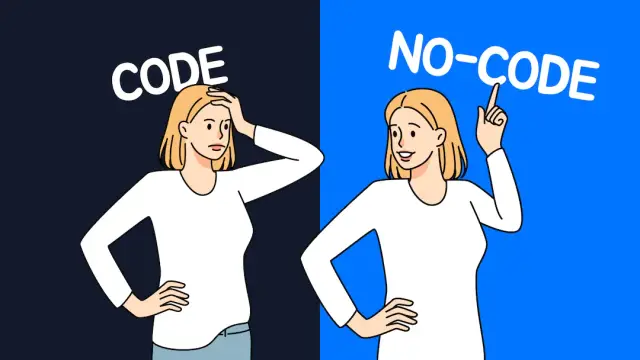
Glide is an empowering tool for aspiring developers and non-developers alike, offering an accessible gateway into the app-making world, underpinned by the familiar and ubiquitous spreadsheet.
5. AppyPie: Easy Mobile App Building
Finding a straightforward entry point into mobile app development can be challenging for beginners. However, AppyPie emerges as a beacon of simplicity for those just starting their journey in the mobile tech world. It is designed to help aspiring developers with little to no coding background turn their innovative ideas into functional mobile apps.
With its user-friendly interface, AppyPie users can piece together different functionalities like puzzle pieces. It offers many features, such as push notifications, social media integration, and in-app purchases, placing a range of capabilities at a beginner's fingertips. What sets AppyPie apart is its dedication to keeping things easy and accessible. Whether creating a personal task manager or a small business storefront, the process remains simple: choose a template, drag and drop features, and customize to your heart's content.
AppyPie's commitment to seamless mobile app creation is evident through its backend services. The platform takes care of the technical heavy lifting, managing the servers and infrastructure so that users can focus on the creative aspects of building their app. This makes it particularly appealing to entrepreneurs, educators, and hobbyists who want to flesh out an app without delving into complex coding concepts.
Moreover, AppyPie provides learning resources such as tutorials, support articles, and video guides, which are immensely beneficial for users taking their first steps in app development. While the free version offers a good starting point, AppyPie also has subscription-based plans that unlock even more features and capabilities, ensuring that as your skills and needs grow, your development tools can grow with you.
Nonetheless, AppyPie is more than just a beginner's playground. It's a full-fledged development tool that allows for the quick launch of an MVP (Minimal Viable Product) and even serves as a bridge to more complex development environments. For instance, those who start with AppyPie and later want to dive into deeper waters may transition to platforms like AppMaster, where they can generate real applications with backend technologies but still benefit from a visual, no-code approach.
AppyPie offers a sweet spot between ease of use and functionality in the pantheon of free app builders, empowering a new generation of developers to see their digital dreams become a reality with just a few clicks.
6. Kodular: MIT App Inventor's Offspring
For those who started their journey into the app development world with MIT App Inventor, Kodular may feel like coming home. An evolution of its predecessor, Kodular maintains a familiar drag-and-drop interface while offering enhanced features, making it an attractive option for budding developers seeking more sophistication without losing simplicity.
Kodular offers a comprehensive set of tools that empower its users to create more polished and complex applications. It integrates with various services like ads, databases, and social platforms, facilitating monetization and social sharing directly within apps. With support for many components, users can build intricate user interfaces and leverage device hardware to create interactive and feature-rich applications.
Aspiring developers appreciate Kodular's granularity, allowing for a finer control over the app's behavior via its block-based logic editor. It bridges the gap between no-code simplicity and the deeper understanding of app functionality - a stepping stone for those who might later transition to traditional coding. Importantly, Kodular is committed to education and accessibility, echoing MIT App Inventor's vision but with added capabilities that cater to a more ambitious project scope.
One of the standout features of Kodular is its vibrant community. This active forum is a goldmine for new developers, facilitating the exchange of ideas, troubleshooting, and collaborative learning. The platform also hosts a marketplace where developers can sell their own extensions, adding an entrepreneurial edge to the learning process.
While Kodular is free to use, it does implement a commission system on monetized apps, which is something to consider for those planning to generate revenue through their creations. For those who wish to avoid this, Kodular offers a very affordable 'Pro' version, which removes the commission and adds additional benefits. In this regard, Kodular provides a flexible approach that scales with a developer's journey from education to entrepreneurship.
For anyone progressing from the basics and desiring more control over their app development process without overwhelming complexity, Kodular stands out as an excellent free option. Combining user-friendliness with expanded capabilities, it strikes a balance that caters well to the skill development trajectory of an aspiring developer.
7. Thunkable: Cross-Platform App Development
For those seeking an efficient path to cross-platform mobile application development without diving into code, Thunkable emerges as an impressive choice. It empowers developers to design apps for both iOS and Android using a single project, which is particularly helpful for individuals or teams with limited resources. With its drag-and-drop interface, Thunkable simplifies the app development process and makes it accessible to users with various technical backgrounds, from beginners to those with more experience who need to rapidly prototype their ideas.
Beyond its convenience for creating apps that work seamlessly across multiple platforms, Thunkable includes a rich set of features like push notifications, live testing, and the ability to connect to APIs and databases. Aspiring developers can also leverage Thunkable's user-friendly UI components and pre-built blocks to implement complex functions like location services, camera integration, and data storage with ease.
Another significant advantage of Thunkable is its active community and comprehensive learning resources, which include tutorials, guides, and forums where developers can share ideas and seek advice. This makes it a tool for building apps and a platform for education and community support, fostering a nurturing environment for learning developers.
Although Thunkable offers a free version, certain limitations exist, such as Thunkable branding and restricted access to some advanced features. However, for many beginners and aspiring developers, the free tier provides a valuable starting point for learning and experimentation. If more advanced features or commercial use are desired, Thunkable offers subscription tiers that provide extended capabilities such as personal branding and enhanced support.
It is worth noting that while Thunkable is an excellent starting point, developers committed to creating extensively customized applications or those with high-performance demands may eventually require a more powerful development environment. In such cases, a platform like AppMaster can offer a more sophisticated no-code solution with the added benefit of generating source code which is particularly useful for professional development and on-premises deployment.
8. Zoho Creator: Business App Expertise
Focused on empowering businesses to streamline their operations, Zoho Creator offers a well-respected platform in the world of free application makers. It’s specifically designed to cater to the needs of enterprises looking to automate tasks, manage data, and create custom apps that serve their unique business processes. Leveraging its strong suite of business-driven features, Zoho Creator allows users to craft applications that can handle a broad spectrum of tasks from CRM to project management, without touching a line of code.
At the heart of Zoho Creator's functionality is its drag-and-drop interface, making it easily navigable for those new to app development and powerful enough for seasoned business professionals. The platform supports the creation of multifaceted applications with logical workflows that ensure operational fluidity. Data management is also a breeze with Zoho Creator, as it offers a variety of data collection methods, reporting tools, and the ability to import data from existing databases or spreadsheets.
One of the platform's standout features is its dedication to mobile-responsiveness. Applications built with Zoho Creator are inherently designed to function seamlessly across both desktop and mobile devices, addressing the growing need for on-the-go business solutions. Additionally, for those who are interested in expanding their business's digital toolkit even further, Zoho Creator integrates smoothly with other products in the Zoho suite as well as with popular external applications and services via APIs.
While the free tier of Zoho Creator offers a powerful palette for app creation, it is important to note that it comes with certain limitations that may prompt a transition to their paid subscriptions as the business needs evolve. Still, for aspiring developers, the free version of Zoho Creator provides a rich environment to develop business-centric applications and gain real-world experience in addressing enterprise-level challenges.
Comparatively, platforms like AppMaster stand out by offering a generative no-code experience that can also dive into deeper technical aspects such as backend development and hosting options. For users who want to experience similar benefits in a no-code environment with the bonus of potentially generating source code for more control over deployment, AppMaster presents a compelling option.
9. AppGyver: Professional Grade Tools for Free
For aspiring developers looking to craft applications with a professional edge, AppGyver is a notable platform within the no-code arena, offering a suite of tools that belie its free-of-charge accessibility. AppGyver’s mantra is to democratize app creation by providing powerful development tools that don’t skimp on sophistication just because they’re available at no cost to creators.
The platform supports the creation of applications for both mobile and web with a focus on professional-grade development. Its Composer Pro IDE allows developers to build applications with a high degree of customization and flexibility. One of the platform’s strengths lies in its extensive library of pre-built UI components which can be tailored to suit the brand and functionality requirements of the app being developed.
Complex logic can be created visually with AppGyver’s logic flow feature, allowing developers to orchestrate the behavior of their applications without writing a single line of code. Developers desiring bespoke functionalities can invoke JavaScript code blocks for specific needs, this fosters a hybrid approach between no-code and low-code to push the boundaries of what can be accomplished on the platform.
AppGyver is not stingy with its data integration capabilities, which is a boon for developers needing to connect their application to external databases, APIs, or services. Developers can design APIs directly within the platform, or leverage the provided REST API support to interact with third-party services and ensure that their application can grow in line with evolving business needs.
One especially attractive aspect is AppGyver's commitment to no-compromise development. The free tier supports even complex applications, which include real-time data, authentication, and backend logic. Their promise to remain free for life for hobby projects, indie developers, and small businesses under a certain annual gross revenue threshold makes it a strong candidate for those just beginning their journey in application development.
With compatibility across various platforms and the capability to export applications as a web app, an iOS or Android package, or even a Progressive Web App (PWA), AppGyver strives to ensure that developers experience seamless deployment options. At the culmination of the app development journey, users procure a product that functions effectively and carries with it the professional finesse that modern users expect.
AppGyver presents a sweet deal for developers who are repositories of great ideas but might be constrained by budget limitations. However, It does not directly compete with platforms like AppMaster, which extends beyond app development to generating backend code and APIs. AppMaster's comprehensive, end-to-end development platform offers the ability to visualize databases and business processes and generate real application source code, which can be an invaluable asset for entrepreneurs and businesses looking to fully own their tech stack.
Each tool caters to different needs and levels of commitment to coding, making it crucial for developers to understand the nuances of each to select the most fitting platform for their project’s specific demands and growth trajectories.
10. Google App Maker: G Suite's App Developing Arm
For those in the Google ecosystem looking for a way to build custom applications integrated with G Suite, Google App Maker was a notable choice. It enabled anyone familiar with the Google suite to create apps that seamlessly connected with Gmail, Drive, Calendar, and more, fostering a more productive and integrated workflow. While it was aimed particularly at business users with minimal programming skills, its drag-and-drop interface combined with data modeling, scripting, and app management capabilities allowed for relatively complex application development.
However, Google App Maker announced its shutdown, which came into effect in January 2021. For those who had depended on this tool, the transition required finding alternative solutions that offer similar functionality. Among many, AppMaster stands out as a viable replacement, especially for those who require comprehensive backend services and the potential for scalability.
The discontinuation of Google App Maker serves as an important reminder for developers looking for sustainable and reliable application-building platforms. While free tools offer a great start, the platform's longevity and the provider's commitment to maintain and update the service are crucial factors to consider.
Choosing a platform like AppMaster ensures ongoing service and support and offers a no-code solution that goes beyond the basics. With AppMaster's ability to generate source code and binary files for applications, aspiring developers are equipped with the tools to build, learn, and transition their projects from a free service onto a more permanent, scalable environment as their development journey progresses.
Despite the retirement of Google App Maker, the no-code movement continues to thrive, with platforms like AppMaster at the forefront, providing a gateway for budding developers to fast-track their ideas into reality, without the overhead of traditional coding. The legacy of Google App Maker as part of G Suite's app development arm lives on as a reminder of how accessible app development has become, and the importance of having a reliable and versatile tool in the modern developer's toolkit.
Conclusion: Choosing the Right Tool for You
The journey of an aspiring developer can often be bewildering with numerous tools and resources at their disposal. While each free application builder mentioned in this article offers its unique blend of features and capabilities, determining which one aligns best with your project needs and development skills is crucial. Whether you're looking to experiment, learn, or even launch a start-up, these tools can serve as gateways to realizing your vision.
For those who value the ability to create an application and understand its backend's mechanics, AppMaster stands out with its no-code solution that generates real code, offering an invaluable learning experience and the potential to scale as your needs grow. Meanwhile, platforms like MIT App Inventor or Thunkable might cater more to beginner and educational environments, providing a solid introduction to app development principles without overwhelming users.
When choosing the right tool, consider what you aim to achieve. If rapid prototyping and immediate visual results are your priority, builders like Glide and AppyPie could be your go-to options. For more substantial and business-focused applications, Zoho Creator's specialized approach might serve you better. For those mingling in Google's ecosystem, Google App Maker offers a seamless integration for G Suite users, though one must be cognizant of its discontinuation and seek alternatives.
Independently of the selection, each application maker has a threshold of free features that, once exceeded, might nudge the developer towards a paid plan. Before diving in, review the pricing structures, community support, and the extent of customization available. Moreover, recognizing the future needs of your app, such as potential integrations with other services, will inform your choice and prevent unnecessary migration headaches down the road.
Free application builders like the ones explored are not just about avoiding expenses; they embody empowerment and democratize app development, making the field accessible for many who may not have traditional coding knowledge. Your idea deserves the chance to flourish, and with the right tool in hand, you're already on the path to success.
FAQ
A no-code application builder is a software platform that allows individuals to create applications using a visual development interface, without the need for writing any code. It enables users to design, develop, and deploy applications quickly using drag-and-drop elements and pre-built templates.
Free application builders are crucial for aspiring developers as they provide an accessible way to learn the basics of app development, test out ideas, and build a portfolio without incurring high costs. These platforms often offer user-friendly interfaces and educational resources that make the development process more approachable.
Yes, many free application builders offer advanced features and design options that allow users to create professional-looking applications that can meet the demands of real-world users and various business sectors.
AppMaster is particularly well-suited for beginners due to its visual development interface, comprehensive tutorials, and supportive community. It also has the unique ability to give learning developers exposure to backend technologies and more advanced app functionalities, thanks to its no-code approach.
Free application builders enable users to create a wide range of apps, from simple personal productivity tools and educational apps to more complex business management and ecommerce platforms. The limitations vary depending on the features and capabilities of each builder.
Free application builders typically offer a basic set of features for free and then charge for additional functionalities, advanced features, or hosting services. They may also use the freemium model, where the core product is free but users can pay for premium services.
Many free application builders are designed to allow apps to scale as needed. However, as projects grow in complexity and user base, developers may need to switch to paid plans or migrate to more robust platforms, depending on the original builder's capabilities.
Generally, users retain the intellectual property rights to the apps they build using free application makers. However, it's important to review the terms of service of each platform as policies can vary. Always ensure you understand the licensing agreements associated with the platform you choose.
Yes, while free application builders provide many benefits, they also come with limitations such as restricted access to certain features, limited customization options, and potentially having the builder's branding on your app. Each platform has its own set of limitations which users should review before starting their project.
Some free application makers, including AppMaster, offer integration capabilities with third-party services through APIs or built-in connectors, expanding the functionality of your applications. The integration options vary among builders, so it's important to investigate the possibilities provided by each platform.






