Discover the Free App Builders Without Coding in 2024
Explore the best free app builders without coding in 2024, learn about their core features, comparison, and how to choose the right no-code platform for your needs.

What are Free App Builders Without Coding?
Free app builders without coding, also known as no-code platforms, are online tools that enable you to create and deploy web, mobile, and backend applications without writing a single line of code. These platforms utilize graphical user interfaces, drag-and-drop elements, and visual editors to help users design, create, and customize application features.
No-code app builders are ideal for people without programming skills and businesses with limited resources or tight budgets. No-code platforms democratize the app development process by removing the need for coding expertise and simplifying it for users of various technical backgrounds. They also encourage rapid application development, enabling project teams to build, test, and deploy apps quickly and efficiently.
Benefits of Using No-Code App Builders
No-code app builders offer significant advantages for businesses and individuals alike. Here are some major benefits of using these platforms:
- Rapid Application Development: No-code platforms enable users to develop and deploy applications in a fraction of the time it would take using traditional coding methods. Users can quickly create fully functional apps with a drag-and-drop environment and pre-built templates.
- Lower Development Costs: No-code platforms typically have lower costs than hiring developers or investing in custom software development projects. Some platforms even offer free subscriptions with limited features, making them an attractive option for startups or small businesses on a budget.
- User-friendly Interfaces for Non-technical Users: No-code platforms are designed with non-technical users in mind, offering intuitive interfaces and visual tools for creating apps. This makes it possible for people with limited coding knowledge to develop functional applications without the need for advanced programming skills.
- Flexibility in Design: Many no-code app builders feature various pre-designed templates and configurable elements, enabling users to create custom applications tailored to their specific needs and preferences.
- Easier App Maintenance: No-code platforms typically handle app maintenance and updates, ensuring your applications stay current with the latest technology changes. This reduces the need for prolonged development cycles to update and maintain apps, allowing you to focus on core business tasks.
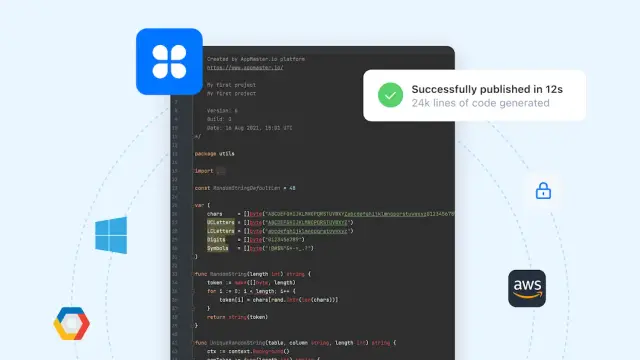
Top Free No-Code Platforms in 2024
Several no-code platforms offer free plans or freemium models, allowing users to develop basic applications or experience the platform before committing to paid subscriptions. Here are some of the top free no-code platforms in 2024.
- Bubble: Bubble is a popular no-code platform that allows users to build web applications without writing code. Its visual interface allows users to design, customize, and launch web applications using drag-and-drop components. The free plan offers all the core features but has limited usage and performance.
- Appy Pie: Appy Pie provides a no-code app builder for creating mobile applications across Android, iOS, and web platforms. The platform features a user-friendly interface, allowing users to develop mobile apps without coding experience. The free plan comes with basic features and Appy Pie branding on the app.
- Thunkable: Thunkable is a no-code app builder that empowers users to create mobile applications for Android and iOS without coding. The platform boasts an easy-to-use visual interface, allowing users to design apps using drag-and-drop components. Thunkable's free plan includes all of its core features, with some limitations.
- Adalo: Adalo is a no-code app builder aimed at creating web and mobile applications. Adalo's visual editor allows users to design, develop, and launch apps without writing code. The free plan offers access to basic features and is suitable for small projects or prototypes.
- AppMaster: AppMaster is a versatile no-code platform that enables users to create backend, web, and mobile applications using a visual interface. The platform offers a range of features, including data models, business processes, API and WSS endpoints, and interactive web and mobile apps without coding. AppMaster's Learn & Explore plan is a free subscription that allows users to learn the platform and experience its features without any cost, making it ideal for new users or for testing the platform before upgrading to paid plans.
These free no-code platforms, each offering unique features and benefits, cater to different user needs and preferences. Exploring and comparing various platforms is essential before deciding on the one that suits your needs best.
How to Choose the Right Free No-Code Platform
Choosing the best free no-code platform for your project can be challenging, with numerous options available and features varying across platforms. Here are some factors to consider when selecting a no-code app builder:
- Assess Your Project Requirements: Determine your app's goals, target audience, and required functionality before searching for a no-code platform. This will help you to narrow down the options based on the specific features that you need.
- Platform Features and Limitations: Examine the features offered by each platform, such as available app templates, design tools, third-party integrations, and data storage. Understanding the platform's limitations is crucial, such as the maximum number of users, app versions, or storage capacity.
- Ease of Use: Can non-technical users efficiently navigate the platform, or does it require knowledge of programming languages and concepts? Look for platforms that offer an intuitive interface and optimized user experience for both technical and non-technical users.
- Community and Support: Engaging with the platform's community and accessing tutorials, guides, and customer support can be critical to your success. A vibrant community can offer insights, tips, and real-world examples, helping you learn faster and overcome challenges.
- Long-term Potential: Consider the platform's long-term potential for growth, scalability, and compatibility with your project's future requirements. Can the platform grow with you and support you as new features or integrations become necessary? Will the provider continue to offer updates and improvements?
- Pricing and Plans: Even though you might be searching for a free no-code platform, you should still examine the pricing structure and available plans. If you need to scale your project or unlock additional features, you must know the costs of upgrading or switching to a paid plan.
Considering all these factors, it's easier to choose the right free no-code platform and lay the foundation for a successful app development journey.
AppMaster: A Powerful No-Code App Builder
One of the powerful free no-code platforms worth exploring is AppMaster. With its easy-to-use interface and powerful features, AppMaster allows users to create backend, web, and mobile applications without writing a single line of code. Here are some of the core features that set AppMaster apart:
Comprehensive Visual Interface
AppMaster offers a visual interface to create data models, business logic, REST API and WSS endpoints, and interactive web and mobile apps. This visual approach enables users to better understand app structure and functionality, making development more accessible to non-technical users.
Scalability and Flexibility
AppMaster generates source code for your backend, web, and mobile applications, compatible with PostgreSQL-compatible databases as a primary database. The use of compiled stateless backend applications allows for impressive scalability, making AppMaster suitable for small businesses and enterprises with high load use-cases.
Constant Improvement and No Technical Debt
With every change in your app's blueprints, AppMaster generates a new set of applications in under 30 seconds. By regenerating applications from scratch, AppMaster eliminates technical debt, ensuring that your app remains up-to-date and maintainable.
Multiple Subscriptions and Special Offers
In addition to the free Learn & Explore plan, AppMaster provides Startup, Startup+, Business, Business+, and Enterprise subscription plans. Special offers are available for startups, educational institutions, non-profit organizations, and open-source projects.
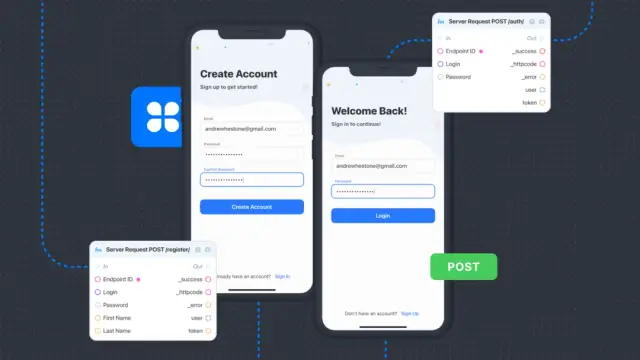
Getting Started with AppMaster's Learn & Explore Plan
To start building your app with AppMaster, sign up for their Learn & Explore plan. This free subscription is optimal for users who want to learn the platform, test its features, and discover whether it aligns with their project's needs. To get started, follow these steps:
- Sign Up: Create a free account on the AppMaster website.
- Navigate the Platform: Familiarize yourself with the user interface and explore the range of features available. Learn about creating data models, designing UI with drag and drop, and using the Business Process designer to construct app logic.
- Access Resources: Utilize the platform's resources, such as tutorials, guides, and the vibrant community forums. These resources can provide valuable insights, tips, and real-world examples to help you learn faster and overcome challenges.
- Build Your First App: Put your newfound knowledge to the test and start building your first app. Using the visual interface and available tools, create data models, backend logic, and interactive UI components that align with your project requirements.
- Evaluate and Upgrade: Once you've gained experience and tested the platform's features, assess its suitability for your project. If the Learn & Explore plan meets your needs, you can continue using it or evaluate upgrading to one of AppMaster's paid plans for additional features and resources.
Choosing the right free no-code app builder is critical in successfully developing and deploying your app without writing any code. By understanding your project's requirements, evaluating available platforms, and testing AppMaster's Learn & Explore plan, you can select the best no-code platform for your project and jump-start your app development journey.
Monetizing Your App Created With a No-Code Builder
Once you've taken the leap into the world of no-code app development and created your own application, the next pivotal step is monetization. Monetizing your app is a strategic process that can ensure your project is not only a technical success but also a financial one. The ease of app creation with no-code builders has opened up numerous avenues for app monetization that were previously accessible only to those with extensive coding knowledge.
The most straightforward method of monetization is through in-app advertising. You can use ad networks to display ads within your app and earn revenue based on user clicks or impressions. No-code platforms often have built-in features or partnerships with ad networks that simplify the integration of advertisements into your app.
Another popular approach is offering in-app purchases or a freemium model where the basic app is free, but users can pay for premium features or content. This could include unlocking advanced functionalities, removing ads, or purchasing in-game items. No-code builders enable you to set up these in-app purchases without a single line of code; all you need to do is define what content or features are premium and configure the payment settings accordingly.
Subscriptions provide a consistent revenue stream, and they have been increasingly favored by app developers. With no-code builders, creating a subscription-based app has become more accessible. Users can sign up for regular updates, exclusive content, or ongoing services, ensuring a fixed income for the app owner.
If your app solves a specific problem or caters to a niche market, you can also opt for a paid app model where users must purchase the app before downloading. This model may limit your user base but can be effective if your app offers unique value that users are willing to pay for upfront.
For those who have developed business or productivity apps using no-code platforms, a Software as a Service (SaaS) model can be lucrative. Users pay a recurring fee to use the app, which the creator maintains and updates. This strategy requires a powerful, value-adding app and a commitment to customer service and continuous improvement, but it can lead to a sustainable business model.
In addition, consider affiliate marketing if your app aligns with particular products or services. You can earn commission by referring your users to make purchases through affiliate links within your app.
The key to successful app monetization is understanding your audience and selecting the best method with their preferences and the core functionality of your app. No-code builders' versatility allows you to experiment with different monetization strategies and integrate them seamlessly into your app, offering a path to profit without the complexities of traditional app development. Remember that no matter which method you choose, providing value to your user should always be at the heart of your monetization strategy.
Final Thoughts
Free app builders without coding, or no-code platforms, have revolutionized the way we create and develop applications. They provide an accessible way for individuals and businesses of all sizes to bring their ideas to life without having extensive technical or programming knowledge.
When choosing a free app builder without coding, it's crucial to consider your project requirements, platform limitations, available features, ease of use, and community support. For those looking for a powerful, scalable, and customizable no-code solution, AppMaster is a reputable choice. Its Learn & Explore plan offers new users the opportunity to get started with application development without any cost.
Remember that while free plans can be a great starting point, sometimes your project may require more advanced features or resources available in paid plans. In such cases, don't hesitate to explore and invest in a premium subscription to leverage the best tools for your project's success. Happy app building!
FAQ
A free app builder without coding is a platform that provides an interface and tools to create, develop, and deploy mobile or web applications without writing any code. These platforms are often referred to as no-code platforms.
Some benefits of using no-code app builders include rapid application development, lower development costs, user-friendly interfaces for non-technical users, flexibility in design, and easier app maintenance.
Free no-code platforms can be suitable for small businesses, startups, or individual projects with limited needs. However, larger businesses or projects with complex requirements might require a more advanced paid plan or no-code platform.
To choose the right free no-code platform, consider your project requirements, available features, platform limitations, community support, and ease of use. Always explore and compare multiple platforms before making a decision.
AppMaster is a powerful no-code platform that allows users to create backend, web, and mobile applications using a visual interface. With the AppMaster platform, users can create data models, business logic, API and WSS endpoints, and interactive web and mobile apps without coding.
AppMaster's Learn & Explore plan is a free subscription plan that allows new users to learn the platform and test its features without any cost. This plan is optimal for those beginning their no-code journey or just testing the platform before upgrading to paid plans.
Yes, AppMaster offers special discounts and plans for startups, educational institutions, non-profit organizations, and open-source projects. Visit their website for more information.
No-code platforms usually offer automatic app updates and maintenance, ensuring your app stays current with the latest technology and platform changes. However, it's essential to check the specific maintenance policies of each platform before choosing one.





