Drag-and-Drop in Mobile Apps
Discover how drag-and-drop in mobile apps revolutionizes development, including its benefits, best practices, and how AppMaster enhances this process.

Drag-and-drop is a powerful technique in mobile app development, simplifying the design and assembly process by providing a graphical user interface (GUI) for developers to interact with app components directly on the screen. With the drag-and-drop method, developers can move, resize, and reposition UI elements such as buttons, images, and text fields by simply clicking and dragging them across the workspace. This intuitive approach eliminates the need for complex coding, making it easier for developers to create and modify app layouts in real-time.
The evolution of mobile app development tools has led to the rise of drag-and-drop app builders that allow developers, designers, and business professionals to create functional mobile applications even without extensive programming knowledge. These app builders provide pre-built templates, components, and a user-friendly interface that simplifies the process of assembling and styling application screens.
By incorporating drag-and-drop techniques into the mobile app development process, the barriers for entry are significantly lowered, enabling a wider range of professionals to participate in app creation and management. As a result, the mobile app market has experienced rapid expansion and innovation, providing consumers with more choices and developers with greater flexibility.
Benefits of Drag-and-Drop Method
Embracing drag-and-drop approaches in mobile app development has numerous benefits that streamline the creation and maintenance process. Some of the key advantages are:
- Reduced development time: Developers can quickly design and assemble app layouts using drag-and-drop interfaces, eliminating the need for manual coding and complex layout specifications. This allows for faster turnaround times and easier updates when needed.
- Lower development cost: By reducing the time and complexity involved in the development process, drag-and-drop app builders can significantly decrease the cost of creating and maintaining mobile apps.
- Increased user engagement: The ease of creating aesthetically pleasing and user-centric layouts using drag-and-drop techniques can lead to improved user engagement, as developers can prioritize and accommodate user preferences and behaviors.
- Easier prototyping and testing: Alongside the design process, drag-and-drop app builders make it straightforward to create functional prototypes and iterate quickly based on feedback and testing. This iterative approach contributes to a more refined final product that meets stakeholder and user expectations.
- Improved accessibility for non-programmers: One of the most significant benefits of drag-and-drop app builders is their ability to empower non-programmers and designers in the app development process. By lowering the technical barrier to entry, a wider range of professionals can participate in creating and managing mobile applications, greatly expanding the talent pool and fostering cross-functional collaboration.
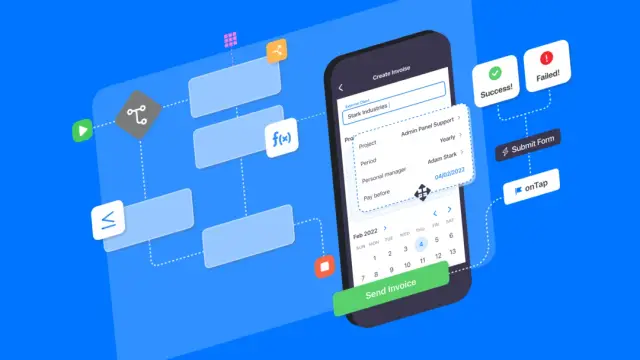
Drag-and-Drop Best Practices
While drag-and-drop in mobile app development has several benefits, it's crucial to consider best practices for using these techniques to ensure a smooth user experience and optimal device performance. Being mindful of these principles can help maintain a seamless experience:
- Provide clear visual feedback: Always ensure that clear visual feedback is displayed during drag-and-drop interactions, such as highlighting the active element or showing placeholders where the element can be dropped. This helps users identify the results of their actions and avoids confusion.
- Optimize for touch interactions: Since mobile apps primarily rely on touch-based interactions, it's essential to design drag-and-drop interfaces with ample touch areas, responsive touch feedback, and reasonable touch thresholds to avoid unintentional actions and enhance the user experience.
- Consider accessibility features: Ensure that your drag-and-drop functionality is accessible to all users, including those with disabilities. Be mindful of visual contrast, touch area sizing, and accessibility programming APIs to create an inclusive experience for everyone.
- Prioritize performance optimization: It's crucial to optimize the performance of your mobile app, especially when implementing drag-and-drop functionality. Minimize resource-intensive animations and interactions, utilize efficient programming techniques and caching mechanisms, and monitor code maintainability and scalability.
By adhering to these best practices, you can create mobile apps with drag-and-drop functionality that are both enjoyable and accessible to a wide range of users, whilst maintaining optimal performance and responsiveness across devices.
Difference Between Native and Cross-Platform Drag-and-Drop
Drag-and-drop methods can be applied to both native and cross-platform mobile app development. Still, developers should consider some fundamental differences between these two approaches when choosing a suitable method for their projects.
Native Drag-and-Drop
Native drag-and-drop techniques are specifically designed for a particular platform, like Android or iOS. With native development, the built app is fully optimized for the target operating system, ensuring better performance and smooth interaction with the platform's features and services.
Some advantages of native drag-and-drop include:
- Optimized performance: Native apps can leverage all of the platform's hardware and software capabilities, resulting in faster and more responsive experiences.
- Access to platform-specific features: Native development allows apps to seamlessly integrate with various services and APIs specific to the platform, like notifications or unique sensor capabilities.
- Better user experience: Designing within the platform's design guidelines can produce a more intuitive user experience, as the app adheres to the system's conventions and interface principles.
But native drag-and-drop does have some drawbacks:
- Increased development time: A native app must be developed separately for each platform, which can prolong the development process and increase resource requirements.
- Higher development costs: Due to the distinct development lifecycle for each platform, costs can be higher when considering multiple platform deployments.
- More complicated maintenance: Handling app updates and bug fixes can be more complex, as changes must be implemented and tested separately for each platform version.
Cross-Platform Drag-and-Drop
Cross-platform drag-and-drop methods aim to streamline the development of multi-platform apps, allowing developers to create a single codebase that runs across different platforms. Popular frameworks like React Native or Flutter provide flexible cross-platform solutions that cater to various performance and user interface needs.
Advantages of cross-platform drag-and-drop include:
- Time and cost savings: Developing a single codebase for multiple platforms significantly reduces development time and resource requirements.
- Easier maintenance: A unified codebase ensures that updates and bug fixes can be applied consistently across platforms, simplifying the maintenance process.
- Wider reach: Cross-platform development can support additional platforms with minimal effort, resulting in an increased app audience.
There are also some drawbacks to consider when using cross-platform drag-and-drop:
- May sacrifice performance: As cross-platform apps generally use a shared runtime environment instead of direct access to native resources, the app might experience slightly lower performance compared to native apps.
- Limited access to platform-specific features: Cross-platform frameworks might not provide identical feature parity with native platforms, which could limit integration with some platform-specific services or APIs.
- Design and user experience inconsistencies: Maintaining a consistent user experience across platforms might be challenging while adhering to each operating system's design conventions.
How AppMaster Empowers Drag-and-Drop Development
AppMaster is a powerful no-code platform that leverages drag-and-drop techniques to streamline mobile app development for both native and cross-platform applications. The platform offers numerous benefits, making it an optimal choice for developers regardless of their programming background.
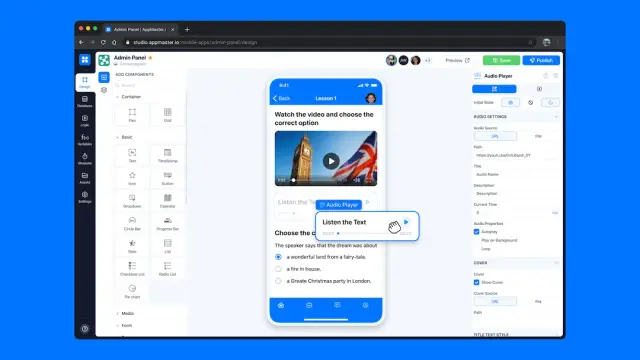
- Rapid Application Development: AppMaster significantly reduces development time by providing a comprehensive toolset for designing user interfaces, creating data models, and defining business logic with drag-and-drop functionality.
- No Technical Debt: By automatically generating applications from scratch when requirements are updated, AppMaster eliminates technical debt, offering a lean and flexible development process.
- Cloud and On-Premises Deployment: The platform offers various deployment options, such as cloud-hosted backend services or on-premises solutions for businesses with specific security or compliance requirements.
- Adapting to Both Native and Cross-Platform: With support for native Android (using Kotlin and Jetpack Compose) and iOS (using SwiftUI), AppMaster accommodates both native and cross-platform developers by providing a versatile drag-and-drop solution.
- Wide Ecosystem Integration: AppMaster supports integration with various third-party services, such as any Postgresql-compatible database, ensuring seamless interoperability and functionality.
- Accessibility for Non-Programmers: The platform's user-friendly interface and visual development tools allow non-programmers to participate in the app development process, lowering the technical barriers to entry.
Drag-and-drop techniques in mobile app development, whether native or cross-platform, enable developers to create, test, and deploy applications more efficiently. AppMaster offers a comprehensive, easy-to-use drag-and-drop solution that simplifies application development and enhances the development experience for users with various skill levels.
FAQ
Drag-and-drop in mobile apps refers to a graphical user interface method that allows developers to design app features and elements by moving objects directly on the screen, significantly simplifying the development process.
Some benefits include reduced development time, lower development cost, increased user engagement, easier prototyping and testing, and improved accessibility for non-programmers.
Yes, drag-and-drop techniques can be applied to both native and cross-platform apps, although there may be some differences in implementation and compatibility with specific platforms or frameworks.
Best practices include providing clear visual feedback, optimizing for touch interactions, considering accessibility features, and prioritizing performance optimization.
AppMaster provides a powerful no-code platform with extensive drag-and-drop capabilities for designing user interfaces and business logic, offering rapid application development, reduced technical debt, and fast deployment in the cloud or on-premises.
Both native and cross-platform drag-and-drop methods have their pros and cons. Native offers better performance and direct access to platform-specific features, while cross-platform allows for faster multi-platform development. The choice depends on the project's specific requirements and desired features.





