How Are No-Code UI Tools Democratizing UI Development?
Explore how no-code UI tools, such as AppMaster, are democratizing UI development, making it accessible to non-technical users and enabling rapid app development.

The Emergence of No-Code UI Tools
The software development industry has long been dominated by a select few with the programming knowledge and skills to create scratch applications. Traditional application development was time-consuming and resource-intensive, requiring advanced technical expertise and programming know-how.
In recent years, there has been a rise in the popularity of no-code UI tools, which empower users with little or no programming experience to design and create user interfaces for web and mobile applications without writing a single line of code. These tools often feature intuitive drag-and-drop interfaces, visual design editors, and pre-built UI components to streamline the UI development process.
The emergence of no-code UI tools has disrupted the traditional software development industry, revolutionizing the way applications are built and designed. By removing the need for expert programming knowledge, these tools have opened the doors to people from different backgrounds and skill sets, allowing them to participate actively in the development process.
How No-Code UI Tools Break Down Barriers
No-code UI tools have democratized the UI development field in various ways, making it more accessible and inclusive for users with varying technical expertise. Some of the ways these tools break down barriers include:
- Eliminating the need for coding expertise: With no-code UI tools, users are no longer required to possess advanced programming skills to create functional and visually appealing user interfaces. This shift significantly lowers the entry barrier for those who may have been deterred by the prospect of learning complex programming languages.
- Empowering non-technical users: Professionals from non-technical backgrounds, such as marketers, designers, and entrepreneurs, can now actively participate in UI development and create solutions tailored to their needs. This gives these individuals more direct control over the end product and better customize applications to suit their target audience.
- Enabling rapid prototyping and iteration: No-code UI tools speed up the development process, allowing users to create prototypes and iterate on their design ideas quickly. This agility enables teams to be more responsive to user feedback and industry changes, enhancing the user experience of the final application.
- Fostering collaboration between technical and non-technical team members: By simplifying the UI development process, no-code tools bridge the gap between technical and non-technical team members. This increased collaboration leads to more informed and user-centric design decisions, boosting the effectiveness of the development process.
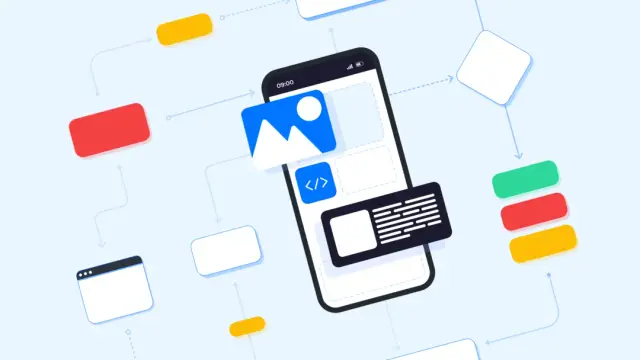
Benefits of Adopting No-Code UI Tools
There are many benefits to adopting no-code UI tools in the application development process. Some of the most significant advantages include:
- Lower development costs: No-code UI tools reduce the need for dedicated programming resources, lowering the application development cost. This advantage is particularly significant for small and medium-sized businesses with limited financial resources and development expertise.
- Faster time-to-market: By streamlining the UI design and development process, no-code tools accelerate the go-to-market timeline for applications. Users can quickly build and launch their solutions, allowing them to remain competitive in fast-paced industries.
- Increased customization and flexibility: Unlike traditional programming methods, no-code UI tools offer a high degree of customization and flexibility in the design process. Users can create a more personalized and engaging user experience without the constraints imposed by pre-built templates or rigid design systems.
- Reduced technical debt: Leveraging no-code UI tools can minimize the accumulation of technical debt—the cost of rework and maintenance associated with poor development decisions. By enabling rapid iterations and encouraging collaboration between team members, no-code tools help create well-designed and easily maintainable applications.
- Empowerment for citizen developers: No-code tools empower individuals and teams without formal programming backgrounds, known as citizen developers, to create their own software solutions tailored to their specific needs. This empowerment enables businesses and organizations to be more self-sufficient and agile in response to evolving market conditions and user demands.
Challenges and Considerations
While no-code UI tools offer many advantages, there are several important challenges and considerations to keep in mind as you embrace this technology:
- Addressing Security and Data Privacy: With the ease of creating user interfaces through no-code tools, there's a risk of overlooking security and data privacy concerns. It's essential to ensure that sensitive data is adequately protected, and that the applications built using no-code tools adhere to industry security standards. User authentication, data encryption, and secure access control should all be carefully considered.
- Potential Limitations and Scope: No-code tools are incredibly powerful for certain use cases, but they may not be suitable for all applications. Understanding the limitations of these tools is crucial. Complex, highly customized, or specialized applications might still require traditional development approaches. It's essential to evaluate the scope of your project and determine if a no-code tool is the right fit.
- Selecting the Right No-Code UI Tool: The sphere of no-code UI tools is diverse, with different platforms catering to various needs. Choosing the right tool for your project is vital. Consider factors such as ease of use, scalability, available features, and pricing. Conduct thorough research and possibly try out different tools to find the one that aligns best with your project requirements.
Navigating these challenges and considerations is essential for maximizing the benefits of no-code UI tools while mitigating potential risks. Addressing these issues proactively ensures that your UI development process remains efficient, secure, and aligned with your project goals.
A Closer Look at AppMaster: The Ideal No-Code Tool for UI Development
AppMaster is a powerful no-code platform designed to simplify backend, web, and mobile application development by enabling users to visually create UIs, data models, and business logic all in one intuitive environment. More than just a UI development tool, AppMaster offers comprehensive features that cater to both novice and experienced developers. Let's delve into why AppMaster makes for an ideal no-code tool for UI development:
Visual Builders and Prebuilt Components
AppMaster's visual builders simplify UI development, extending the platform's drag-and-drop functionality to web and mobile applications. The platform offers various prebuilt components that developers can customize to create visually appealing and functional UIs. This reduces the time and effort involved in the UI design process and allows for a more seamless experience for non-programmers.
Business Process Designer
One of AppMaster's standout features is its visual Business Process (BP) Designer, enabling users to create business logic for their applications visually. The platform offers separate BP designers for backend, web, and mobile components, ensuring users can tailor their applications to specific environments. This level of granularity in business logic design is critical to achieving more efficient and targeted application development.
Scalable Backend, Web, and Mobile Applications
AppMaster's no-code platform generates backend applications with Go (golang), web applications with the Vue3 framework and JavaScript/TypeScript, and mobile applications using the AppMaster server-driven framework based on Kotlin and Jetpack Compose for Android, and SwiftUI for iOS. The platform's ability to work with any PostgreSQL-compatible database as a primary database ensures a high level of scalability for enterprise and high-load use-cases.
Flexible Deployment Options
Flexible deployment options make AppMaster a versatile choice for businesses of all sizes. Upon pressing the 'Publish' button, AppMaster generates source code for applications, compiles them, runs tests, packs them into Docker containers (backend only), and deploys them to the cloud.
Customers can also choose to host applications on-premises through the platform's various subscription options, which include exporting binary files or complete source code. This flexibility allows businesses to choose the deployment method that best suits their needs.
Built-in Documentation and Migration Scripts
AppMaster handles documentation by auto-generating swagger (OpenAPI) documentation for server endpoints and database schema migration scripts. This relieves developers of the burden of maintaining documentation and ensures that the software remains up-to-date with changes as they occur.
User-friendly Interface and Extensive Support
With an intuitive interface designed for users with varying expertise levels, AppMaster provides an accessible environment for UI development. New users can start with the free Learn & Explore subscription, while experienced developers may opt for more specialized plans such as Startup, Business, or Enterprise subscriptions. AppMaster also offers numerous special offers and support options for startups, educational institutions, non-profit organizations, and open-source projects.
All these features make AppMaster an ideal no-code tool to democratize UI development, offering users a comprehensive and user-friendly platform that caters to a wide range of application development needs.
The Future of No-Code UI Tools and Their Impact on the Tech Industry
No-code UI tools have already begun to revolutionize the software development environment, and their impact is expected to grow significantly in the coming years. Here are some potential developments that could further propel the no-code UI tools space:
Greater Integration with AI and Machine Learning
As artificial intelligence and machine learning become more advanced, no-code UI tools could further benefit from their integration. AI-powered suggestions and automated design elements can make the UI creation process even more streamlined, enabling developers to focus on higher-level details while the platforms handle more repetitive and time-consuming tasks.
Enhanced Collaboration Features
No-code UI tools may see further developments in collaboration features, allowing teams to work together more effectively when designing and building applications. Improved communication and real-time updates could result in a more agile and efficient development process, particularly in larger teams with diverse skill sets.
More Sophisticated Design Components
The range and sophistication of pre-built design components available in no-code UI tools will likely grow, allowing developers to create even more visually appealing and functional user interfaces with minimal effort. As the patterns and trends in UI design continue to evolve, so too will the design capabilities of no-code tools.
Increased Adoption across Industries
No-code UI tools are expected to gain popularity across various industries, as more organizations recognize their value in speeding up development and lowering costs. This widespread adoption will likely result in creating more user-centric, tailor-made solutions that cater to the specific needs of a diverse range of users and industries.
Further Simplification of the UI Development Process
In pursuing democratizing UI development, no-code UI tools will continue simplifying the development process. This may involve innovations in reducing technical debt, further streamlining drag-and-drop functionality, and improving user experience. As no-code platforms become even more user-friendly, the barriers to entry in UI development will continue to lower.
The future of no-code UI tools promises development processes that are faster, more cost-effective, and more accessible to users of all backgrounds. As the potential of these platforms continues to unfold, their impact on the tech industry will be felt for many years to come.
FAQ
No-code UI tools are platforms and applications that enable users to create and design user interfaces without writing any code. They work using drag-and-drop interfaces, visual builders, and prebuilt components that make the development process more accessible and user-friendly.
No-code UI tools democratize UI development by breaking down barriers to entry, empowering non-technical users to create functional and visually appealing UIs without traditional programming skills. They enable anyone, regardless of their coding expertise, to actively participate in the app development process.
Benefits of using no-code UI tools include lower development costs, faster time-to-market, increased collaboration between technical and non-technical team members, reduced technical debt, and greater customization and flexibility in UI design.
AppMaster stands out thanks to its comprehensive features for backend, web, and mobile applications, visual BP designers for business logic, the ability to export binary files or source code, excellent scalability, and a user-friendly interface designed for both novices and experienced developers.
Future developments in the no-code UI tools space may include greater integration with AI and machine learning, enhanced collaboration features, more sophisticated design components, increased adoption across industries, and further simplification of the UI development process.
The democratization of UI development is important as it accelerates innovation by enabling more people to participate in the creation process, leading to more diverse and user-centric solutions. Additionally, it lowers the barriers to entry in the tech industry and empowers non-programmers to create their own software solutions.






