The Complete Guide to Data Integration in Web App Builders
Explore data integration approaches in web app builders, including ETL, ELT, data APIs, and real-time data streaming techniques, and learn best practices for seamless data flow.

Data integration is critical to modern web applications, as businesses rely on data from various sources to inform decision-making and drive growth. In the context of web app builders, data integration refers to the process of extracting, collecting, and combining data from disparate sources, and making it accessible for analysis within your application. This seamless data flow helps you make better decisions, optimize your application's performance, and reach your business goals more effectively.
To achieve effective data integration in web app builders, you need to understand the various approaches available and how each can address your specific needs. By considering the unique characteristics of your data, the systems you are connecting to, and the application's end-users, you can develop a powerful web app that maximizes the value of your data assets while remaining scalable and adaptable to change.
Understanding Data Integration Approaches
There are several approaches to data integration that you can adopt, depending on your specific requirements, technologies in use, and desired outcomes. These approaches cater to different data sources, formats, and use cases.
- Extract, Transform, Load (ETL): ETL is a traditional approach to data integration where data is extracted from source systems, transformed into a common format, and then loaded into a target database or data warehouse. The transformation step typically involves cleansing, transforming, and enriching the data, making it suitable for analysis.
- Extract, Load, Transform (ELT): ELT is a modern alternative to ETL that inverts the order of the transformation and loading steps. This approach first extracts and loads data into a target database or data warehouse. The transformation then happens in-place, taking advantage of modern database technologies that excel in data processing tasks. ELT is generally more efficient and scalable than ETL, especially when dealing with large data volumes and complex transformations.
- Data APIs: A data API (Application Programming Interface) is a set of rules and protocols for building and integrating software applications. In data integration, APIs enable communication between different software systems, allowing them to transfer data effectively without manual intervention. APIs connect web applications to various data sources, facilitating seamless data exchange.
- Real-Time Data Streaming Techniques: Real-time data streaming techniques aim to process and integrate data as it is generated or transmitted, providing near-instantaneous access to up-to-date information. These methods help overcome the challenges of latency and outdated data that can arise in batch-based data integration processes, such as ETL and ELT. Examples of real-time data streaming technologies include Apache Kafka, Apache Flink, and Google Pub/Sub.
Each approach has advantages and disadvantages, and the right choice will depend on factors like your application's architecture, data requirements, and performance goals.
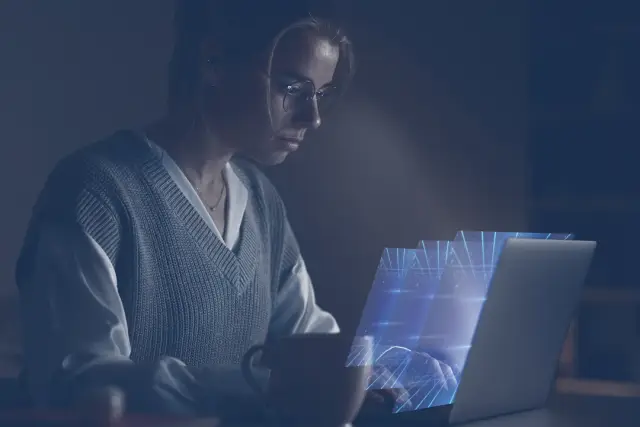
ETL vs. ELT: What's the Difference?
Regarding data integration, the choice between ETL (Extract, Transform, Load) and ELT (Extract, Load, Transform) can significantly impact the success of your application. Understanding the differences between these two approaches and their respective strengths and weaknesses is crucial to make the right decision. As previously mentioned, ETL stands for Extract, Transform, Load. This data integration process involves extracting data from source systems, transforming it into a common format or structure, and then loading it into a target database or data warehouse. The transformation step usually includes data cleansing, enrichment, and conversion, enabling the data to be used for analysis and reporting.
On the other hand, ELT represents a modern alternative to ETL, where data is first extracted, then loaded into a target database or data warehouse, and finally transformed in-place. Inverting the order of the loading and transformation steps allows ELT to leverage the full processing capabilities of modern databases, resulting in faster performance, enhanced scalability, and improved support for large data volumes. Here are some of the key differences between ETL and ELT:
- Order of Processes: The main differentiating factor between the two methods is the order in which the transformation and loading processes occur. In ETL, the transformation is carried out before loading, while in ELT, the transformation occurs after loading.
- Processing Environment: In ETL, data transformation usually occurs on a separate engine or server, while in ELT, the processing is handled within the target database or data warehouse. This enables ELT to leverage the full power of modern database technologies, resulting in improved performance and scalability.
- Data Volume and Complexity: ELT is generally better suited for handling large data volumes and complex data transformations thanks to the aforementioned in-database processing capabilities. ETL, on the other hand, may struggle with scalability and performance when dealing with high-volume data.
- Real-Time Data Integration: ELT can be more conducive to real-time data integration due to its ability to efficiently process streaming data. ETL performs better with batch-based integration, where data is extracted, transformed, and loaded at scheduled intervals.
The choice between ETL and ELT will depend on your specific needs, the tools and technologies in use, and the desired outcomes. By carefully evaluating the pros and cons of each approach, you can make an informed decision that will enable effective data integration in your web app builder.
Data APIs and Middleware
Data APIs (Application Programming Interfaces) serve as a bridge between different software systems, allowing them to communicate and exchange data seamlessly. In the context of data integration in web app builders, APIs are essential to connect various data sources to your web application.
There are several types of data APIs:
- RESTful APIs: REST (Representational State Transfer) APIs are popular for web data integration due to their simplicity and easy-to-understand architectural approach. They work on top of HTTP, using existing web protocols, and support various data formats like JSON and XML.
- GraphQL APIs: GraphQL is a relatively new query language and runtime that has gained popularity for its capability to request and receive only the specific data needed. This results in faster response times and reduced data use. GraphQL APIs work well with diverse data sources and can even aggregate multiple data sources into a single endpoint.
- SOAP APIs: SOAP (Simple Object Access Protocol) APIs are based on XML and are well-suited for complex data structures and strict security requirements. While not as popular as REST and GraphQL, SOAP APIs are still used in some enterprise settings.
Middleware, as the name implies, is a software component that sits between applications and databases. Middleware enables applications to communicate with one another, acting as a translator and facilitator of data. For data integration in web app builders, middleware can perform several functions:
- Translating data from one format to another
- Connecting to legacy systems or incompatible data formats
- Managing multiple data connections
- Handling data transformation, validation, and orchestration
An excellent example of a web app builder that supports a variety of data APIs is AppMaster. It allows users to create visually data models (Database Schema), Business Logic, REST API, and WSS Endpoints. This means you can easily integrate and communicate with your desired data sources and ensure a smooth data flow.
Real-Time Data Streaming Techniques
Real-time data streaming is the process of continuously processing and integrating data as it is generated or transmitted. This allows for near-instantaneous data updates in your web application, enabling real-time user interaction and analytics. Several technologies have been developed to handle real-time data streaming, including:
- Apache Kafka: Apache Kafka is an open-source data streaming platform known for its high throughput, scalability, and fault tolerance. It can handle trillions of events per day and is widely adopted across various industries.
- Apache Flink: Apache Flink is another open-source, distributed data streaming platform with real-time data analytics and event-driven applications capabilities. It offers low-latency data processing with exactly-once processing semantics, which ensures data accuracy and consistency.
- Google Pub/Sub: Google Pub/Sub is a real-time messaging service that enables the ingestion, processing, and analysis of event streams. It is a fully managed, asynchronous, and globally available solution that can handle millions of events per second.
The decision to use real-time data streaming techniques in your web app depends on several factors, such as the need for real-time analytics, user interaction, and the nature of the data being processed. Consulting with experienced developers or solution architects can help you determine the right path for your specific use case.
Benefits of Effective Data Integration
Implementing effective data integration in your web app builders ensures seamless data flow and offers several key benefits:
Improved Decision-Making and Data-Driven Insights
When data is easily accessible and flows smoothly across your web application, it becomes much easier to analyze and use for informed decision-making. Data integration allows you to combine disparate data sources into a unified view, giving your organization a more comprehensive understanding of customer needs, market trends, and business performance.
Streamlined Processes and Increased Productivity
Data integration eliminates the need for manual data entry and reduces errors by automating data collection, transformation, and loading. This allows your team to focus on more strategic activities and reduces the time spent on tedious, manual tasks. A well-integrated data flow also helps to improve collaboration between different teams within your organization by providing a single source of truth.
Enhanced Data Quality and Consistency
Effective data integration ensures that data is clean, accurate, and consistent across various data sources. This, in turn, leads to more reliable analytics and insights, reducing the risk of making decisions based on incorrect or outdated information.
Faster Time to Market and Greater Agility
Web app builders that support data integration can significantly speed up the development and deployment of new applications. This increases your organization's ability to respond to market demands and innovate more quickly. In addition, a flexible data integration strategy allows you to easily add new data sources or modify existing ones as your business needs evolve.
Scalability and Performance Improvements
When handled correctly, data integration can enhance scalability and improve web application performance. No-code platforms such as AppMaster, which generate source code and compile applications for optimal performance, can significantly benefit small and large businesses.
Effective data integration holds the key to unlocking the full potential of your web app builder. By ensuring seamless data flow and employing the right techniques and tools, you can drive better decision-making, improve productivity, and boost business performance.
Challenges in Data Integration
Data integration in web app builders can be complex due to several factors. Overcoming these challenges is crucial to ensure seamless data flow and effective decision-making. Here are some common challenges faced during data integration:
Data Quality Issues
Poor data quality can lead to inaccurate decision-making and negatively impact your web app's performance. Common data quality issues include missing, incomplete, or inaccurate data entries. Ensuring data accuracy and completeness is vital before integrating it into your web application.
Data Security and Privacy Concerns
Data security and privacy concerns remain a major challenge in data integration. You must ensure that any sensitive data is protected and any security vulnerabilities are addressed. Compliance with data protection regulations such as GDPR and HIPAA is also critical.
Handling Complex Data Types
Integrating complex data types, such as semi-structured or unstructured data, can pose a challenge during data integration. You may have to deal with text files, multimedia content, or sensor data, which require special handling techniques to integrate them with your web app effectively.
Managing Disparate Data Sources
Data integration often involves collecting data from various sources, such as databases, APIs, real-time data streams, or file systems, which may have different data formats and structures. Handling and transforming this data into a uniform format for your web app can be challenging, especially when dealing with large volumes of data.
Choosing the Right Web App Builder for Your Data Integration Needs
Selecting the appropriate web app builder for your data integration needs is essential for achieving seamless data flow and optimal performance. Here are some factors to consider when choosing a web app builder for data integration:
Support for Various Data Sources and Integration Approaches
Ensure the web app builder supports multiple data sources and integration approaches, such as ETL, ELT, data APIs, and real-time data streaming techniques. This will give you flexibility and allow you to select the most suitable method for your specific use case.
Ease-of-Use and Customization
A web app builder should be easy to use and customize. It should feature an intuitive user interface, drag-and-drop tools, and visual design features that make it simple for even non-technical users to create and manage data integrations.
Scalability and Performance
Your chosen web app builder should be able to scale as your data and application requirements grow. It should also offer strong performance capabilities, ensuring that your data integration processes are fast and efficient.
Data Security Features
Data security should be a top priority when choosing a web app builder. Look for features such as encryption, access controls, and monitoring capabilities to ensure your data is secure throughout the entire integration process.
One example of a powerful web app builder that helps you address these factors is AppMaster. With support for various data integration techniques, ease-of-use, and a focus on scalability and security, AppMaster is well-suited for businesses seeking a streamlined solution for their data integration needs.
Best Practices for Data Integration
Following best practices for data integration can help you overcome challenges, ensure seamless data flow, and achieve better results. Here are some best practices for data integration:
- Define Clear Goals and Objectives: Establish your goals and objectives before starting your data integration project. Know what you want to achieve with the integrated data, such as improved decision-making, increased efficiency, or better customer experiences.
- Plan Your Data Integration Strategy: Map out your data integration strategy, including the data sources you will work with, the integration approaches you will use, and any potential challenges you may face. This will help you anticipate problems and prepare solutions in advance.
- Ensure Data Quality: Data quality is critical for successful data integration. Identify and address data quality issues, such as missing, incomplete, or inaccurate data entries, before integrating the data into your web app.
- Maintain Data Security and Privacy: Ensure compliance with data protection regulations and implement powerful data security measures, including encryption, access controls, and monitoring capabilities.
- Choose the Right Tools and Techniques: Select the appropriate tools and techniques for your data integration needs, considering compatibility with your data sources, ease-of-use, scalability, and customization options.
- Monitor Performance and Continuously Improve: Monitor the performance of your data integration processes and continuously refine and optimize them. This will help you meet changing business needs and maintain optimum performance.
By following these best practices, you can successfully overcome data integration challenges and ensure a seamless data flow in your web app builder.
FAQ
Data integration in web app builders refers to the process of extracting, collecting, and combining data from various sources, then making it accessible and usable within your web application. It allows you to analyze and process the data to make informed decisions and achieve business goals.
The main approaches to data integration in web app builders are Extract, Transform, Load (ETL), Extract, Load, Transform (ELT), data APIs, and real-time data streaming techniques.
ETL stands for Extract, Transform, Load, and is a data integration process where data is extracted from source systems, transformed into a common format, and then loaded into a target database. ELT stands for Extract, Load, Transform, and is a modern alternative to ETL where data is extracted, loaded into a target database, and then transformed in-place. The main difference is the order in which the processes occur.
A data API (Application Programming Interface) is a set of rules and protocols for building and integrating software applications. In the context of data integration, APIs help to connect different software systems by allowing them to communicate with each other and transfer data seamlessly.
Real-time data streaming techniques are methods for processing and integrating data as it is generated or transmitted, allowing for near-instantaneous data updates in your web application. Examples of real-time data streaming technologies include Apache Kafka, Apache Flink, and Google Pub/Sub.
Effective data integration is important because it allows you to make informed decisions based on accurate, up-to-date information. By ensuring seamless data flow, you can eliminate data silos, improve efficiency, and optimize your web application's performance. Data integration also enables better data analysis and helps you achieve your business goals.
Some common challenges in data integration include data quality issues, data security and privacy concerns, handling complex data types, and managing disparate data sources. Additionally, the choice of web app builder and its support for various data integration techniques can impact the success of your data integration efforts.
When choosing a web app builder for data integration, consider factors such as the builder's support for various data sources, integration approaches, and real-time data streaming techniques. Also, evaluate its ease-of-use, scalability, data security features, and customization options.
Best practices for data integration include defining clear goals and objectives, planning your data integration strategy, ensuring data quality, maintaining data security and privacy, choosing the right tools and techniques, monitoring performance, and continually updating the integration process based on your changing business needs.






