Getting the Most out of Your Custom CRM: Tips and Tricks
Discover how to get the most out of your custom CRM with these expert tips and tricks. Learn how to boost efficiency, streamline workflows, and improve reporting through tailor-made CRM solutions.

The Importance of a Custom CRM Solution
A custom CRM solution is tailored to suit the unique needs, processes, and goals of your business, with features and functions fine-tuned to match your specific requirements. Unlike out-of-the-box CRM software, which often limits customization and may not fully align with your business operations, a custom CRM allows you to gain a competitive edge through enhanced flexibility, scalability, and functionality.
In today's fast-paced and ever-changing business environment, the ability to adapt and respond to new challenges and opportunities is critical. Many organizations struggle to keep up with the growing demands of their customers and rapidly evolving market conditions using generic CRM solutions. By investing in a custom CRM, you can ensure an optimal fit, minimize inefficiencies, and make the most out of your CRM investment.
Custom CRM development also enables you to streamline workflows, automate routine tasks, and integrate seamlessly with other business software, providing a more targeted and efficient approach to managing customer relationships. Moreover, a tailored CRM solution can facilitate collaboration and communication among team members, ensure data security and compliance, offer custom reporting and analytics, and drive higher user adoption rates.
Understanding Your CRM Needs and Goals
Before embarking on the journey of custom CRM development, it is crucial to identify your business objectives and determine the specific CRM features and capabilities necessary to achieve these goals. This process starts with a thorough analysis of your current operations, workflow patterns, and customer management practices. It is vital to engage key stakeholders, including sales representatives, marketers, customer support staff, and management, to gather insights on their daily activities, pain points, and desired improvements.
Next, establish clear goals and objectives for implementing a custom CRM. These may include:
- Streamlining and automating sales processes
- Improving customer targeting and engagement
- Enhancing communication and collaboration across teams
- Boosting customer support and satisfaction
- Tracking and measuring key performance indicators
- Ensuring data security and regulatory compliance
Once you have outlined your CRM needs and goals, prioritize these requirements and create a project roadmap to guide the development process. Consider your organization's budget, resource constraints, and timeline to ensure a smooth and successful CRM implementation.

Efficient Data Management and Integration
A tailored CRM solution allows you to efficiently manage and access crucial customer data at all times, which is vital for driving effective sales, marketing, and customer support activities. To make the most of your custom CRM, ensure that it offers powerful data management capabilities, ranging from data entry and validation to storage, retrieval, and analysis.
Key factors to consider when developing an efficient data management system for your custom CRM include:
- Data structure and hierarchy: Ensure that your CRM can easily accommodate your customer data model, with support for hierarchical relationships, custom fields, and data validation rules.
- Data import and export: Enable seamless data import and export processes to simplify data migration and integration with other systems, such as enterprise resource planning (ERP), marketing automation, and customer support platforms.
- Data deduplication and data enrichment: Implement data deduplication tools for detecting and eliminating duplicate records, as well as data enrichment features for enhancing the accuracy and completeness of customer information.
Additionally, integration with existing business software and systems is essential for maximizing the efficiency of your custom CRM. Integrations allow you to automate the data exchange between your CRM and other applications, reducing manual data entry and facilitating seamless workflows. Some common integrations for a custom CRM include:
- Email clients (e.g., Microsoft Outlook, Gmail)
- Calendar and scheduling tools (e.g., Google Calendar, Microsoft 365)
- Marketing automation platforms (e.g., Marketo, HubSpot)
- Customer support systems (e.g., Zendesk, Freshdesk)
- Social media networks (e.g., Facebook, Twitter, LinkedIn)
- Payment processing gateways (e.g., Stripe, PayPal)
Investing in efficient data management and seamless integrations not only streamlines your CRM experience but also empowers your business with accurate, real-time customer intelligence, leading to better decision-making and improved customer engagement.
Streamlining Workflows and Automating Processes
One of the main benefits of a custom CRM is the ability to create streamlined workflows tailored to your business's specific needs. By reducing manual tasks and automating key processes, your team can save time and resources, resulting in more efficient operations and improved customer experiences. Below are several tips for streamlining workflows and automating processes within your custom CRM:
-
Identify repetitive tasks: The first step in streamlining workflows is to identify areas involving repetitive or time-consuming tasks. These tasks may include data entry, updating contact information, sending follow-up emails, or generating reports. Once identified, look for ways to automate these processes using CRM automation tools or custom-built features.
-
Create clear, concise workflows: Your CRM's workflow diagram should be easy to understand and follow. This will help your team become more efficient, as they can quickly determine the best course of action in any given situation. Design and implement workflows that address various scenarios and minimize the number of steps it takes to complete various tasks.
-
Implement automation tools: Leverage CRM automation tools and features to automate repetitive tasks and streamline processes. For example, use email templates to speed up correspondence, set up automated notifications and reminders for follow-ups, and employ rule-based triggers to automate specific actions within the CRM following certain events.
-
Monitor and optimize: Regularly review the effectiveness of your existing workflows and automation strategies to ensure they are optimizing your team's productivity. Use CRM analytics and reporting to identify areas for improvement and make data-driven decisions to adjust your workflows and automation processes accordingly.
Custom Reporting and Analytics
Understanding your team's performance and customer interactions are essential in making well-informed business decisions. Custom reporting and analytics within your CRM can provide valuable insights for measuring your team's success and identifying opportunities for growth. Here are some tips for developing custom reports and analytics in your CRM:
- Define your reporting objectives: Begin by identifying your key data points and reporting objectives. This may include tracking sales activities, monitoring customer engagement, measuring marketing campaign effectiveness, or analyzing customer support metrics. By clarifying your objectives, you can tailor the reports and analytics to closely align with your business goals.
- Select the right metrics: Choose the metrics that best represent your desired outcomes. These metrics may include key performance indicators (KPIs), such as conversion rates, time to close, lead response time, customer satisfaction scores, and more. Be sure to track actionable metrics that are relevant to your business and can inform decision-making.
- Segment and filter data: Custom reports offer the flexibility to segment and filter data for enhanced analysis. For instance, you can generate reports based on specific teams, customer segments, products, or time periods. This enables you to gain a granular understanding of your CRM data and target areas for improvement.
- Visualize data: Presenting data in visually appealing formats can make it easier for you and your team members to understand complicated patterns and trends. Utilize graphs, charts, and other visual representations to provide a comprehensive view of your CRM data in an easily digestible format.
- Schedule recurring reports: Set your custom reports to generate and send to relevant stakeholders on a regular basis. This way, your team will always have up-to-date data and insights to inform decision-making.
Enhancing Communication and Collaboration
Effective communication and collaboration are vital to the success of any CRM system. Custom CRM solutions can support team communication, helping to coordinate and streamline interactions and foster a collaborative work environment. Here are some ways to enhance communication and collaboration within your custom CRM:
- Team messaging and notifications: Implement built-in messaging and notification systems within your CRM, so team members can quickly share updates, ask questions, and notify one another about critical information. This direct communication channel within the CRM can save time, reduce context-switching, and keep team members engaged and informed.
- Scheduling and calendar tools: Integrate your CRM with scheduling and calendar tools to help team members keep track of meetings, deadlines, and follow-up tasks. This will create a centralized location for coordinating tasks and events related to customer interactions, reducing the likelihood of missed appointments or deadlines.
- Integration with communication platforms: Integrate your CRM with external communication tools, such as Slack or Microsoft Teams, to expand your team's collaboration options. These platforms can centralize discussions around CRM data and relevant context, making it easier for team members to collaborate on customer-facing tasks or projects.
- Centralized document storage: Store relevant documents, such as proposals, contracts, or support materials, directly within your CRM. This makes it simpler for team members to access and share information as needed, streamlining communication and ensuring everyone has access to the latest materials.
- Monitor communication and collaboration effectiveness: Regularly review your CRM's communication and collaboration tools to ensure they are effective and meeting your team's needs. Gather feedback from team members and use this information to optimize your CRM's communication features to better support collaboration and efficiency.
Implementing these strategies can help you get the most out of your custom CRM. Combine these tips with the flexibility of no-code platforms like AppMaster for a comprehensive, streamlined solution tailored to your business's unique requirements.
Security and Compliance
Building a custom CRM comes with significant advantages for your business, but it also presents unique challenges, especially when it comes to security and compliance. Implementing strong security measures and ensuring your custom CRM complies with relevant regulations is vital to protect your data and customers' information from potential threats and avoid penalties from non-compliance. Here are some essential steps to take when addressing security and compliance in your custom CRM:
Role-based access controls
Implementing role-based access controls ensures that only the right people have access to sensitive data and CRM functionality. By establishing clear roles and permissions for different user types (e.g., sales managers, support agents), your custom CRM can minimize the risk of unauthorized access and maintain data privacy.
Data encryption
Encrypting your data, both at rest and in transit, is crucial to protect sensitive information from potential breaches and cyber attacks. Ensure your custom CRM employs industry-standard encryption methods (e.g., SSL/TLS, AES) for secure data storage and transmission.
Multi-factor authentication
Incorporating multi-factor authentication (MFA) adds an extra layer of security by requiring users to verify their identity using two or more separate verification factors, such as a password and a temporary code sent to their mobile device. MFA helps minimize the risk of unauthorized access even if a user's password has been compromised.
Regular updates and audits
Continuously maintaining and updating your custom CRM are essential steps in ensuring security and compliance. Regularly conducting vulnerability assessments, penetration testing, and security audits helps identify and address potential weaknesses in your CRM system before they become a problem.
Compliance with industry regulations
Depending on your business's industry and location, your custom CRM may need to comply with specific data protection and privacy regulations, such as the General Data Protection Regulation (GDPR) or the Health Insurance Portability and Accountability Act (HIPAA). Be sure to conduct thorough research, consult with legal experts if necessary, and build your CRM with these rules in mind to avoid non-compliance issues.
Optimizing CRM Usability and Adoption
A custom CRM is only as effective as its adoption and usage by your team. Ensuring that your CRM is user-friendly, intuitive, and supports your employees' needs is essential to encourage adoption, maximize productivity, and ultimately achieve your business goals. Consider the following tips for optimizing CRM usability and adoption:
Intuitive user interface
An intuitive and visually appealing user interface is a crucial aspect of a successful custom CRM. Focus on creating a clean and organized layout that simplifies navigation, provides clear labels, and prioritizes essential functions to make the CRM easier to use and more efficient for your team.
Training and support
Effective training plays a vital role in ensuring your team can utilize your custom CRM to its full potential. Develop comprehensive resources, such as written guides, video tutorials, and in-person workshops, to help users understand the CRM's features and functionality. Provide ongoing support and encouragement to help users overcome any challenges they may encounter.
Gathering and implementing feedback
Continuously gathering feedback from your team allows you to better understand their needs, identify areas of the CRM that require improvement, and refine the system in line with your users' preferences. Encourage open communication and involve your team in the development process to ensure your custom CRM evolves and adapts to your growing business requirements.
The Role of No-Code Platforms in Custom CRM Development
Developing a custom CRM can be a daunting task, especially when it comes to coding, design, and implementation. Fortunately, no-code platforms such as AppMaster have emerged to empower businesses in building tailor-made CRM applications without the need for extensive coding knowledge or technical expertise. Let's explore the benefits of using no-code platforms for custom CRM development:
Rapid application development
No-code platforms enable faster development by providing a visual, drag-and-drop interface and pre-built modules for designing and building custom CRM applications. This significantly reduces the time it takes to develop and deploy your CRM, allowing your business to address changing requirements and adapt to market conditions more quickly.
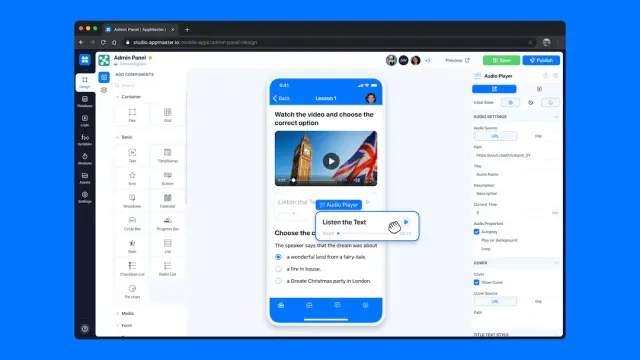
Reduced costs
Developing a custom CRM with a no-code platform can be significantly more cost-effective than traditional development methods. By eliminating the need for expert developers and streamlining development timelines, businesses can save valuable resources and allocate those to other essential tasks or growth initiatives.
Flexibility and customization
No-code platforms offer a high degree of flexibility and customization options, allowing you to build a CRM perfectly suited to your unique business processes and requirements. These platforms also enable seamless integration with other business applications and data sources, ensuring your CRM works in harmony with your existing software ecosystem.
Improved collaboration
With no-code platforms, non-technical team members can actively participate in the CRM development process, contributing their insights and ideas to shape the resulting solution. This collaborative approach fosters a more inclusive and creative development environment and ensures the final CRM serves the needs of all users.
In summary, ensuring security and compliance, optimizing usability and adoption, and leveraging the power of no-code platforms like AppMaster are vital components of successful custom CRM development. By following these tips and tricks, you can create a tailored CRM solution that empowers your team, elevates your customer relationships, and drives your business forward.
FAQ
A custom CRM solution allows businesses to tailor their customer relationship management system to suit their unique needs and requirements. This offers enhanced flexibility, scalability, and functionality compared to off-the-shelf CRM software.
Streamline workflows and automate processes in your custom CRM by identifying repetitive tasks and implementing automation tools, creating clear and concise workflows, and integrating your CRM with other business software for seamless data exchange.
Custom reports and analytics for a CRM can include sales, marketing, and customer support metrics, tracking KPIs, measuring user engagement, and analyzing customer behavior and trends, all tailored to your specific business needs and objectives.
Enhance communication and collaboration within your custom CRM by incorporating team messaging and notification features, scheduling and calendar tools, and integrating it with communication platforms like Slack or Microsoft Teams.
When building a custom CRM, ensure data security and regulatory compliance by implementing role-based access controls, data encryption, and multi-factor authentication methods, as well as regularly updating and auditing your system for vulnerabilities.
Optimize usability and encourage CRM adoption by designing an intuitive user interface, providing adequate training and support for users, and continuously gathering feedback to refine and improve the CRM system as necessary.
No-code platforms like AppMaster enable faster and more cost-effective custom CRM development by allowing users with little or no coding knowledge to build tailored applications through visual design tools, pre-built modules, and seamless integrations.
Yes, a custom CRM can be easily integrated with various business software, such as marketing automation tools, ERP systems, and customer support platforms, through APIs and other integration methods, ensuring streamlined data exchange and improved workflows.





