The Role of Custom CRM in Streamlining Sales Processes
Discover how custom CRM systems can streamline sales processes, enhance customer relations, and improve overall sales efficiency. This in-depth analysis highlights benefits, implementation, and AppMaster.io's no-code platform capabilities.

Customer Relationship Management (CRM) systems have long played a critical role in the success of businesses across various industries. However, as organizations evolve and expand, the need to automate and streamline processes - particularly within the realm of sales - has become a mandate for high-performance teams. Custom CRM systems have been designed to meet these specific needs by offering tailored features, solutions, and integrations that enable businesses to enhance their sales processes while simultaneously driving meaningful customer interactions.
A custom CRM system is a versatile, adaptable solution specifically developed to cater to the unique requirements of a particular organization. These systems address challenges faced by sales teams and foster a competitive advantage through automation of repetitive tasks, in-depth analytics, personalized customer experiences, and reliable communication tools. By investing in a custom CRM solution, businesses can empower their sales teams to achieve higher levels of efficiency and generate better results throughout the sales process.
Benefits of Custom CRM for Sales Teams
Implementing a custom CRM system can reap immense rewards for sales teams, leading to overall business growth. Some key benefits of custom CRM solutions tailored to the sales process include:
- Increased sales efficiency: Custom CRM systems enable sales teams to automate repetitive tasks, allowing them to focus on activities that drive revenue. These systems help prioritize and nurture leads more effectively, resulting in a higher conversion rate and increased sales.
- Better customer insights: With a custom CRM solution, sales teams can access detailed analytics and reporting to gain a comprehensive understanding of customer behaviors, preferences, and pain points. This information empowers salespeople to tailor their approach and deliver personalized experiences to enhance customer satisfaction.
- Improved customer support: A specialized CRM system consolidates communication channels, tracks support requests, and manages customer issues with ease. This results in timely, effective, and efficient customer support, fostering long-term loyalty and increased lifetime value.
- Routine automation: By automating repetitive tasks, custom CRM systems save time, improve productivity, and minimize the risk of human error. Examples of sales process automation include scheduling follow-up reminders, updating lead statuses, tracking sales KPIs, and triggering email campaigns.
Key Features of Custom CRM
When developing a tailor-made CRM system to support and streamline your sales processes, consider incorporating the following key features:
- Customizable dashboards: User-friendly dashboards that can be tailored to individual requirements enable sales teams to visualize critical data and KPIs easily. This helps prioritize tasks and monitor performance, giving everyone a clear understanding of their responsibilities and progress.
- Integrations: Integrating the custom CRM system with other business tools and applications ensures seamless data transfer and communication. Popular integrations include email, calendars, project management tools, and marketing automation platforms.
- Reporting and analytics: Detailed reporting and analytics tools deliver actionable insights into sales performance, customer behavior, and overall sales trends. These insights allow businesses to make data-driven decisions and optimize their sales processes, ultimately leading to increased success and revenue.
- Lead tracking and management: Custom CRM systems enable dynamic lead tracking, identifying and managing potential customers throughout the sales process. With advanced features like lead scoring and automated nurturing campaigns, these systems help teams qualify leads effectively and improve conversion rates.
- Customer segmentation: A tailored CRM solution provides advanced customer segmentation capabilities, allowing sales teams to categorize and target customers based on various criteria like demographics, behavior, historical data, and more. This results in a more personalized, effective sales approach.
- Workflow automation: By automating routine tasks and workflows within the CRM, sales teams can save time and resources while minimizing errors. Automation options include email campaign management, follow-up reminders, and lead progression updates.
- Mobile accessibility: With a custom CRM system optimized for mobile devices, your sales team can access crucial information and perform important tasks on-the-go. Mobile CRM apps enable real-time data updates and alerts, promoting better communication and increased responsiveness among team members.

In summary, investing in a custom CRM system can revolutionize your sales processes and directly impact the success of your business. By considering the unique needs of your organization and incorporating relevant features, you can empower your sales team to work more efficiently, capitalize on valuable customer insights, and deliver superior support, ultimately driving business growth and long-term customer relationships.
Implementing a Custom CRM in Your Business
Creating and implementing a custom CRM system in your business can provide significant advantages in managing customer relationships and streamlining sales processes. For a successful implementation, follow these steps:
Define Your Needs and Goals
Before you start working on your custom CRM, it is essential to identify the needs and goals of your sales team and your business. These include managing leads, tracking customer interactions, automating sales processes, and analyzing performance. Understanding your organization's needs will help you design a CRM system that truly addresses your sales team's requirements and enhances productivity.
Research CRM Technology and Platforms
Once you have a clear understanding of your needs and goals, it's time to research the available CRM technologies and platforms. Explore both off-the-shelf solutions and custom development options to find the most suitable solution for your organization. Remember that your custom CRM system should be able to adapt to your business processes instead of forcing your organization to adapt to it.
Choose the Right Platform
Selecting the right platform is a crucial part of implementing a custom CRM. Among the available options, consider no-code and low-code platforms like AppMaster.io for faster, more cost-effective CRM development. Platforms like AppMaster provide powerful tools and features, enabling you to create a custom CRM tailored to your business needs, without the need for extensive coding knowledge.
Involve the Right Stakeholders
As you craft your new custom CRM system, involve key stakeholders in your organization – not only the sales team but also marketing, support, and IT departments. Their input and expertise will help ensure a more comprehensive CRM solution, reducing the possibility of leave out essential features or overlooking potential obstacles.
Design a Custom CRM with a Focus on User Experience
A successful custom CRM system hinges on user adoption, so focus on creating an intuitive user experience (UX) for your sales team. Collaborate with UX designers and utilize user feedback during the development process to craft a system that's easy to use and meets users' expectations.
Consider Integration with Existing Tools and Apps
Your CRM system will likely need to work seamlessly with your existing tools and apps, such as email platforms, invoicing systems, and project management software. When choosing a platform and designing your custom CRM, make sure it's compatible with your organization's existing technology ecosystem, minimizing any disruptions.
Train Your Sales Team
After implementing your custom CRM, train your sales team on how to use it effectively. This training should cover not only the basic features of the CRM but also how the system aligns with the company's sales processes and goals. Regular training sessions and ongoing support can increase user adoption and ensure a successful CRM implementation.
AppMaster.io: Streamlining CRM Development with No-Code
Implementing a custom CRM system can be a daunting task, but AppMaster.io, a powerful no-code platform, can help you streamline the process. AppMaster.io enables you to create backend, web, and mobile applications tailored to your business needs, including custom CRM systems, without writing a single line of code. Here are the key benefits and features of using AppMaster.io to develop your custom CRM:
Intuitive Drag-and-Drop Interface
AppMaster.io's intuitive drag-and-drop interface allows you to create backend, web, and mobile applications by visually designing data models, business processes, REST API, and WSS endpoints. With AppMaster.io, you have complete control over your CRM application, ensuring it satisfies your organization's unique demands.
Faster Development and Deployment
Compared to traditional development methods, AppMaster.io offers a 10x faster development and a 3x more cost-effective solution for creating custom CRM systems. Its no-code platform eliminates technical debt by regenerating applications from scratch whenever requirements are modified, ensuring a future-proof CRM solution for your business.
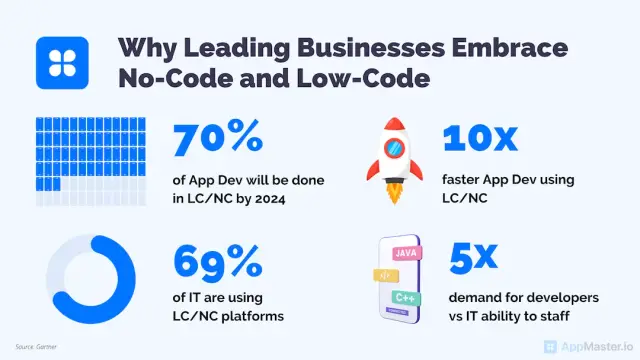
Mobile Accessibility
AppMaster supports building mobile applications for custom CRM systems, providing seamless mobile access to your sales team. The platform generates applications compatible with Android and iOS, employing cutting-edge technologies like Kotlin and Jetpack Compose, or SwiftUI, to ensure outstanding performance.
Integration and Scalability
Custom CRM systems built using AppMaster.io can work with any Postgresql-compatible database as the primary database. As a result, they provide impressive scalability, making your CRM system suitable for highload and enterprise use-cases.
Flexible Subscription Plans
AppMaster.io offers a range of subscription plans, from the free Learn & Explore subscription designed for testing the platform to the comprehensive Enterprise plan for large-scale projects. This flexibility ensures that businesses of all sizes can access and benefit from AppMaster.io's no-code platform to design and deploy their custom CRM systems.
By leveraging AppMaster.io's powerful no-code platform, you can create, develop, and implement a custom CRM system tailored to your organization's specific needs, enhancing sales efficiency, improving customer relations, and ultimately increasing revenue.
FAQ
A custom CRM is a customer relationship management system that is tailored specifically to an organization's needs to manage and analyze customer interactions, data, and sales processes.
Custom CRM systems can streamline sales processes by automating repetitive tasks, providing detailed customer insights, enhancing communication and collaboration, and offering personalized customer experiences.
Benefits of a custom CRM for sales teams include increased sales efficiency, better customer insights, improved customer support and routine automation.
Key features of a custom CRM include customizable dashboards, integrations, reporting and analytics, lead tracking, customer segmentation, workflow automation, and mobile accessibility.
You can implement a custom CRM system in your business by identifying your needs, conducting thorough research, choosing the right technology and platform, and involving the right stakeholders to design, build, and deploy your CRM.
AppMaster.io's no-code platform offers an intuitive, drag-and-drop interface to visually build backend, web, and mobile applications, including custom CRM systems, without writing a single line of code. This simplifies and accelerates the development process, making it more cost-effective and suitable for businesses of all sizes.
No-code platforms like AppMaster.io make the development and deployment of applications, including CRM systems, 10x faster and 3x more cost-effective compared to traditional development methods. They also eliminate technical debt by regenerating applications from scratch whenever requirements are modified.
AppMaster.io offers different subscription options, ranging from Learn & Explore (free) for new users and platform testing to Enterprise plans designed for large projects with multiple microservices and applications. There are also special offers for startups, educational, non-profit, and open-source organizations.
Yes, AppMaster.io not only supports building mobile applications for custom CRM systems, but it also generates applications compatible with Android and iOS using Kotlin and Jetpack Compose, or SwiftUI, providing businesses with seamless mobile access.





