Custom CRM for Small Businesses: Why It’s Worth It
Discover the benefits of implementing a custom CRM system for small businesses, learn how no-code platforms enable easy development, and explore AppMaster as the ideal solution.

What Is a CRM System
A CRM (Customer Relationship Management) system is software that helps businesses effectively manage their customer relationships by collecting, organizing, and analyzing customer data. It enables companies to track customer interactions, manage leads and prospects, maintain contact information, monitor sales pipelines, and handle various marketing tasks.
CRMs also help automate repetitive tasks, improve customer service, and ultimately increase sales and overall company performance.
Benefits of Custom CRM for Small Businesses
While there are many off-the-shelf CRM solutions available, implementing a custom CRM can bring a significant competitive advantage to small businesses, allowing them to fine-tune the software according to their needs. Below are some of the main benefits of having a custom CRM solution for small businesses:
Scalability and Flexibility
Custom CRM systems can adapt to the changing requirements of a business as it grows. With a tailored CRM solution, it becomes much easier to scale up or down features, integrations, or modules as the business requires.
Risk Mitigation
With a bespoke CRM, businesses can enhance protection against security threats by implementing specific security measures tailored to their unique requirements. It reduces the risk of breaches and unauthorized access to sensitive customer data.
Competitive Advantage
Custom CRMs provide unique opportunities for small businesses to gain a competitive edge, as they aren’t constrained to the functionalities of off-the-shelf solutions. Tailoring the CRM to a business's specific needs, processes, and customer behavior contributes to a better understanding of customer relations, enhances productivity, and helps differentiate the company from the competition.
Improved Integration
When a CRM system is built to fit a specific organization's needs, it ensures seamless integration with existing software, tools, and processes. Custom systems eliminate the likelihood of compatibility issues, and small businesses can spend less time and effort troubleshooting integration issues.
Personalized User Experience
A custom CRM system can be designed with a user interface that’s tailored to fit the business's operations and teams. This not only streamlines the process of entering, accessing, and analyzing customer information but also allows employees to work more efficiently as they become more familiar with the system.
Cost-Effectiveness
While the initial investment in a custom CRM solution might be high, it can result in significant long-term savings compared to off-the-shelf alternatives. As businesses grow, they might require additional features, integrations, or modules for their CRM systems, which can add up in cost when using off-the-shelf solutions. Moreover, custom-built CRM systems enable small businesses to avoid paying for unnecessary features they don't need or will never use.
Creating a Custom CRM with a No-code Platform
Developing a custom CRM can be both time-consuming and costly, especially for small businesses that may not have the resources to hire a development team. This is where no-code platforms come into play. No-code platforms allow non-technical users to create their own custom software applications with minimal or no programming knowledge.

In the context of CRM systems, this means that businesses can build the perfect solution tailored to their unique needs without incurring traditional development costs. The key advantages of creating a custom CRM with a no-code platform include:
Lower Development Costs
No-code platforms provide an affordable alternative to hiring a professional developer or development team to create a custom CRM system. As a result, small businesses on a budget can still benefit from a custom CRM solution without breaking the bank.
Faster Time to Market
Traditional software development generally takes a long time to complete, particularly when building complex applications like a custom CRM system. No-code platforms dramatically speed up the development process by providing drag-and-drop functionality, pre-built templates, and reusable components. This means that businesses can deploy their custom CRM systems in weeks or even days, rather than in months.
Ease of Maintenance
Since a no-code platform lets users visually create and modify their CRM system, making updates and changes is far simpler than with traditional software development methods. Ongoing maintenance is more manageable for small business owners who might not have the resources to maintain a custom CRM system with traditional coding practices.
Empowerment of Non-Technical Users
No-code platforms empower non-technical users, such as marketing managers or customer success teams, to create and modify their CRM systems as needed. This ensures that the people with the most direct knowledge of customer relationships can implement changes quickly, resulting in an even more efficient and effective CRM system for small businesses.
Steps for Building a Custom CRM
Developing a custom CRM system tailored to your small business needs may seem daunting, but breaking the process down into steps can help you create a successful and efficient solution. Here are the key steps to follow:
- Define your goals and objectives: Understand your business requirements and the issues you want to address with a customized CRM system. Clearly defining goals will enable you to focus your development efforts and ensure your custom CRM solution aligns with your needs.
- Identify key stakeholders: Involve representatives from different departments (sales, marketing, customer service, IT) to gather input and ensure the CRM solution meets the needs of each team.
- Choose a no-code platform: Select a no-code development platform, like AppMaster.io, that offers the features and tools required to build your custom CRM application. No-code platforms greatly simplify development for non-technical users and speed up the overall process.
- Plan and design: Create a visual blueprint of your CRM solution, including database schema, business processes, user interface (UI), and workflow. Engage stakeholders during the planning and design phase to ensure the solution meets the needs of all teams.
- Build and customize: Use the chosen no-code platform to develop the custom CRM application based on your plans and designs. No-code platforms typically offer drag-and-drop functionality, making it easy to build and customize the CRM solution.
- Test: Perform thorough testing to ensure your custom CRM system works as intended and meets your goals and objectives. This includes testing features, integrations, workflows, and data migration to eliminate potential issues.
- Deploy and train: Deploy the CRM solution and train users on how to effectively use the system. Continuous support and training will facilitate user adoption and maximize the benefit from your custom CRM system.
- Evaluate and improve: Continuously monitor, analyze, and improve your custom CRM solution by gathering user feedback and analyzing performance metrics. This step is crucial in ensuring the CRM system continually evolves to meet the needs of your growing business.
AppMaster.io: The Ideal No-code Platform for Custom CRM
AppMaster.io is a powerful no-code platform that specializes in developing custom web, mobile, and backend applications, making it the perfect solution for small businesses looking to create a tailored CRM system. With AppMaster.io, developing a custom CRM is made simple, accessible, and cost-effective. Here's why AppMaster.io stands out:
- Visual development: AppMaster.io enables users to visually create database schemas, business processes, REST API, and WSS endpoints, making it easier for non-technical users to build custom CRM systems.
- No-code approach: With drag-and-drop functionality and an intuitive interface, AppMaster.io enables even non-technical team members to participate in the creation of the custom CRM solution.
- Real application generation: Unlike other no-code platforms, AppMaster.io generates real applications from scratch, allowing users to obtain executable binary files or even source code, depending on the subscription plan.
- Backend and mobile support: AppMaster.io supports the development of backend services, web applications, and mobile apps (Android & iOS), offering a comprehensive and scalable solution that can grow with your small business.
- Impressive scalability: Since AppMaster.io generates applications with Go (golang) for backend services and leverages modern frameworks like Vue3, its solutions provide outstanding scalability, accommodating enterprise and high-load use cases.
- Affordable pricing: AppMaster.io offers various subscription plans, ranging from a free plan for learning and testing to paid plans for startups, businesses, and enterprises. This makes it accessible to small businesses seeking a tailored CRM solution.
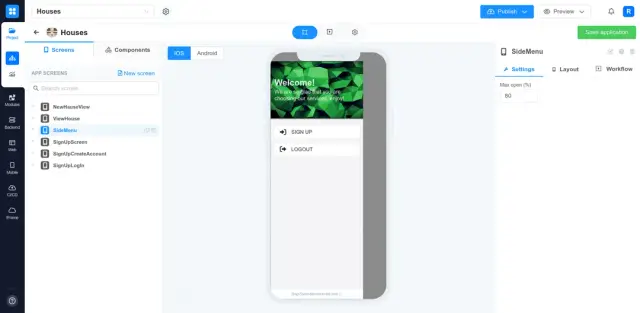
Tips for a Successful Custom CRM Implementation
Successfully implementing a custom CRM solution requires thoughtful planning, engagement, and continuous improvement. Here are some tips to ensure the successful implementation of your custom CRM system:
- Define clear objectives: A clear set of goals helps guide the development process, ensuring the CRM solution addresses your specific needs.
- Involve key stakeholders: Including representatives from various departments and teams helps ensure the CRM system meets everyone's needs and specifications.
- Train users and provide support: Proper training and ongoing support are crucial for user adoption and maximizing the benefits of your custom CRM system.
- Adopt best practices: Implement best practices for CRM systems, such as data hygiene, segmentation, automation, and analytics, to improve productivity and efficiency.
- Integrate with existing systems: Seamlessly integrate your custom CRM solution with other business applications such as email, accounting, and marketing automation tools to enhance overall functionality.
- Monitor and improve: Continuously monitor CRM performance, gather user feedback, and analyze metrics to ensure the solution evolves and remains effective as your business grows.
By following these tips and utilizing the power of no-code platforms like AppMaster.io, small businesses can successfully implement custom CRM systems that unlock their full potential, improve customer relationships, and drive growth.
Real-life Examples of Custom CRM Success Stories
The impact of implementing a custom CRM system can be transformational for a small business. Custom CRM systems enable businesses to address their unique requirements, leading to improved efficiency and customer satisfaction. Let's explore some real-life examples of small businesses that gained success by implementing custom CRM solutions.
Time-saving CRM for a Growing Event Management Company
A small event management company experienced rapid growth in its customer base, leading to an increased workload for its team. Their existing CRM system was too generic and didn't meet the specific needs of their business processes. Consequently, the team wasted a significant amount of time managing their growing customer database and streamlining their processes manually.
The company decided to implement a custom CRM solution tailored to its requirements by using a no-code platform. This custom CRM system allowed them to automate tasks, generate event-specific reports quickly, and manage customer information efficiently. As a result, the team saved valuable time and energy, enabling them to focus on delivering exceptional events and maintaining a high level of customer satisfaction.
Custom CRM for Streamlining Customer Support in an eCommerce Business
An eCommerce company selling handmade accessories faced a challenge when managing its customer support requests. With an increasing volume of emails, phone calls, and chat messages, the business's small team struggled to respond promptly and follow up on customer queries. Consequently, this affected the company's reputation and led to lost sales opportunities.
By implementing a custom CRM solution through a no-code platform, the company was able to manage various customer communication channels efficiently. The CRM system integrated with their eCommerce platform, enabling support agents to access customer information, order details, and product inventory in real-time. As a result, the company experienced a significant reduction in response times, increased customer satisfaction, and a higher rate of repeat orders.
Custom CRM for a Marketing Agency
A marketing agency faced challenges in managing its client data, tracking project progress, and measuring the success of its campaigns. The generic CRM systems they tried failed to address the unique demands of a marketing agency's workflows, and this led to decreased efficiency and limited performance evaluation capabilities.
By using a no-code platform, the marketing agency created a custom CRM system tailored to fit its needs. This CRM solution enabled them to track campaigns, manage client information, and monitor results across various marketing channels. The custom CRM system also integrated with external tools, including email marketing platforms and analytics software, simplifying the management and analysis of their success metrics.
As a result, the agency benefitted from improved efficiency, more streamlined workflows, and deeper insights into their campaign performance, ultimately helping them deliver better outcomes for their clients.
Custom CRM for a Real Estate Firm
A real estate firm struggled with managing its client interactions, property listings, and sales processes through a generic CRM system. The off-the-shelf CRM failed to address the specific needs and challenges faced by a real estate business, such as tracking property showings, managing follow-ups, and sharing listings with potential buyers.
By using a no-code platform such as AppMaster.io, the real estate firm developed a custom CRM system tailored to their industry-specific needs. With a powerful database of properties and clients, the system allowed for seamless communication between agents and potential buyers. Automated workflows simplified the sales process, and customizable reports provided valuable insights into the business's performance.
As a result, the real estate firm experienced increased efficiency, better resource allocation, and enhanced customer service, leading to a higher rate of successful property sales.
Conclusion
Custom CRM systems can empower small businesses to unlock their full potential by addressing industry-specific needs and facilitating streamlined operations. No-code platforms like AppMaster.io allow these businesses to develop custom CRM solutions without requiring extensive technical knowledge and resources. As demonstrated by these success stories, implementing a custom CRM solution tailored to your business requirements can be a game-changer, providing a competitive edge in the marketplace.
FAQ
A CRM (Customer Relationship Management) system helps businesses manage and analyze customer interactions and data, streamline processes, and improve customer service to increase sales, improve customer satisfaction, and enhance overall company performance.
A custom CRM system enables small businesses to tailor the solution to its specific needs, thereby increasing overall efficiency, productivity, and improving customer relationships.
No-code platforms lower the development costs, improves speed to market, and simplifies ongoing maintenance. They also enable non-technical users to create custom CRM systems quickly with minimal or no programming knowledge.
AppMaster.io is a powerful no-code platform that specializes in creating custom backend, web, and mobile applications, enabling businesses to develop custom CRM solutions tailored to their needs.
AppMaster.io allows users to visually create database schemas, business processes, REST API, and WSS endpoints, thereby enabling comprehensive solutions for a wide range of customers. It generates real applications from scratch, eliminating technical debt and offering impressive scalability.
Some tips include defining clear objectives, involving stakeholders, training users, adopting best practices, and continuously monitoring and improving the system.
AppMaster offers various pricing plans, ranging from free for learning and testing the platform to paid plans for startups, businesses, and enterprises with different features and resources.
Yes, many small businesses have successfully implemented custom CRM systems to manage their customer relationships, streamline processes, and improve their overall performance. Examples in the article demonstrate these benefits.





