How to Create a Virtual Assistant App like Alexa or Google Assistant?
Discover how to build a virtual assistant app, similar to Alexa or Google Assistant, using the latest technology and tools, such as AppMaster, in this in-depth guide.
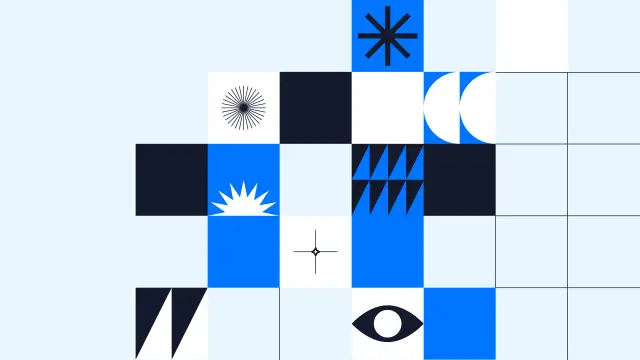
Virtual assistant apps like Amazon's Alexa, Google Assistant, and Apple's Siri have become increasingly popular and useful in day-to-day life. These apps leverage cutting-edge technology in Artificial Intelligence (AI), Machine Learning (ML), and Natural Language Processing (NLP) to interact with users, respond to queries, and perform various tasks.
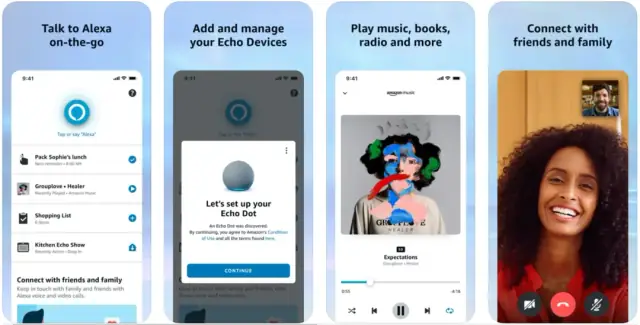
With the meteoric rise in virtual assistants' popularity, there's a growing interest in building personalized and domain-specific assistant apps. The good news is that modern no-code and low-code platforms like AppMaster make it relatively straightforward to create your own virtual assistant app with minimal programming skills. In this article, we'll provide a comprehensive guide to building a virtual assistant app similar to Alexa or Google Assistant.
Essential Features of Virtual Assistant Apps
When aiming to create a successful virtual assistant app, it's essential to understand the key features that make these apps effective and user-friendly. Here are some of the primary components you'll need to consider:
- Voice and Text Recognition - Efficient voice and text recognition are crucial to ensure smooth interaction between the user and the virtual assistant. This capability allows the app to understand and interpret spoken or typed queries.
- Natural Language Processing (NLP) - NLP is a field of AI that deals with the way computers understand, interpret, and generate human language. Virtual assistant apps use NLP to comprehend user queries and provide relevant responses.
- AI and Machine Learning - Virtual assistants rely on AI and ML techniques to continuously learn from user interactions, understand context, and improve user experiences.
- Strong Backend - A strong server backend is required to handle user requests, process data, and deliver suitable responses in real-time.
- User Interface (UI) - Although voice is often the primary interaction mode for virtual assistants, your app should still feature an appealing and functional interface that offers text input and a mechanism to display results.
- Third-Party Service Integration - Integrating external services is essential for providing users with extended functionality, such as controlling smart home devices, sending messages, receiving news updates, and more.
Now that you're familiar with the essential features of virtual assistant apps, let's go into more detail about natural language processing, and why it's crucial for providing an outstanding user experience.
Understanding Natural Language Processing
Natural Language Processing, or NLP, is a subfield of AI that focuses on the relationship between computers and human language. In the context of virtual assistant apps, it is crucial for understanding the meaning behind a user's query and generating a helpful response. NLP typically involves three key components:
- Tokenization: The process of breaking a user's query or input into smaller elements called tokens. This makes the text easier for the app to process and understand.
- Syntactic Analysis: Once tokenized, the app must determine the meaning of each token in relation to the sentence structure and grammar. This step allows the app to understand the structure of the sentence and extract meaning from it.
- Semantic Analysis: The final component of NLP, semantic analysis focuses on the significance of the sentence and its tokens. This step enables the app to interpret the user's intent and provide a relevant response.
For example, when a user asks a virtual assistant, "What's the weather like today?" the app employs NLP techniques to tokenize the sentence, analyze the syntax, and determine the semantic meaning behind the query. From there, it determines that the user is requesting the day's weather conditions and can respond accordingly.
Effective NLP is essential for virtual assistant apps to comprehend user queries and provide accurate, relevant responses. With advancements in AI and ML, NLP technologies have evolved significantly and can now understand complicated, contextual, and colloquial phrases, providing a natural and engaging interaction between the user and the app. Next, we'll discuss voice and text recognition technology integration and how they play a crucial role in the development of a virtual assistant app.
Voice and Text Recognition Technologies
For a virtual assistant app to be truly effective, it needs to understand and process voice and text inputs from users. Modern voice recognition technologies can accurately convert spoken language into written text. Similarly, text recognition technologies can help understand and process text commands provided by users. Let's dive deeper into some of the popular technologies used for voice and text recognition in virtual assistant apps:
Google's Speech-to-Text API
Google's Speech-to-Text API is a powerful, cloud-based solution that can recognize various languages and dialects. With its deep learning neural network algorithms, it can provide accurate transcription services for virtual assistant apps. It also offers real-time streaming and asynchronous recognition to adapt to a wide range of applications.
Apple's SiriKit
Apple's SiriKit enables developers to deliver a seamless Siri experience within their apps. It provides voice and text recognition capabilities and allows developers to create custom voice interactions using Apple's speech recognition APIs. SiriKit supports various intent domains, including messaging, payments, and lists, making it an excellent choice for iOS virtual assistant apps.
Microsoft's Cognitive Services Speech
Microsoft's Cognitive Services Speech is a versatile voice and text recognition solution that supports various languages and dialects. It uses advanced deep neural networks to provide high-quality speech-to-text conversion, even in noisy environments. With its real-time streaming and long-lasting audio recognition features, it enables effective communication with virtual assistant apps.
Integrating Voice and Text Recognition Technologies with AppMaster
Utilizing platforms like AppMaster can simplify the process of integrating these voice and text recognition technologies into your virtual assistant app. With its no-code development platform, you can quickly build a well-structured virtual assistant app that effectively communicates with users through voice and text-based commands.
Implementing AI and ML for Intelligent Conversations
Artificial Intelligence (AI) and Machine Learning (ML) are fundamental for creating an intuitive and intelligent virtual assistant app. These technologies can analyze and process vast amounts of data, learn from user interactions, and provide accurate responses based on context. Here's how AI and ML can enhance the conversational capabilities of a virtual assistant app:
Contextual Understanding
By leveraging AI and ML algorithms, virtual assistant apps can understand the context behind user queries, enabling a more natural conversation flow. Context understanding can improve the user experience by providing relevant, accurate, and timely responses to user inputs.
Personalization and Adaptation
AI and ML allow virtual assistant apps to learn from user interactions, adapting their responses based on individual preferences. Through this learning process, virtual assistants can provide personalized and tailored experiences, increasing user satisfaction and engagement.
Proactive Recommendations
Virtual assistant apps can leverage AI and ML to provide proactive recommendations based on user behavior, interests, and preferences. By anticipating user needs and offering relevant suggestions, virtual assistants can become an invaluable tool for enhancing productivity and assisting with everyday tasks.
Utilizing AppMaster for AI and ML Integration
Integrating AI and ML technologies into your virtual assistant app becomes more accessible with AppMaster's no-code development platform. AppMaster allows you to build a powerful virtual assistant app capable of delivering intelligent conversations through seamless integration with AI and ML services, such as Google's TensorFlow or Microsoft's Azure AI.
Building a Strong Backend for Virtual Assistant Apps
Developing a virtual assistant app requires a strong backend infrastructure to handle data processing, knowledge management, AI and ML models, and integration with third-party services. Here are some key considerations when building a backend for your virtual assistant app:
Data Management
A well-structured data management system is essential for organizing and retrieving necessary information to process user queries and commands quickly and efficiently. To achieve this, you can use databases like PostgreSQL, MongoDB, or Firebase for storing and managing data related to user profiles, preferences, and query history.
AI and ML Model Deployment
Running AI and ML models on the backend requires a reliable infrastructure that can handle their resource-intensive requirements. Cloud platforms like AWS, Google Cloud, and Azure offer various solutions for deploying and serving AI and ML models, ensuring efficient performance and scalability.
API Management
APIs play a vital role in connecting your virtual assistant app to third-party services and facilitating data exchange between the frontend and backend components. API management involves defining, securing, and monitoring your APIs to ensure optimal performance, security, and reliability.
Scalability and Performance
As your virtual assistant app grows, it's essential to ensure that its backend can efficiently handle increased workloads and user demands. Designing a scalable backend architecture, utilizing caching, load balancing, and horizontal scaling techniques, can help achieve high performance and accommodate future growth.
Creating a Powerful Backend with AppMaster
AppMaster is an excellent choice for building a strong backend for your virtual assistant app without writing code. With its powerful no-code tools, you can visually design data models, create business logic, manage APIs, and deploy your backend infrastructure.
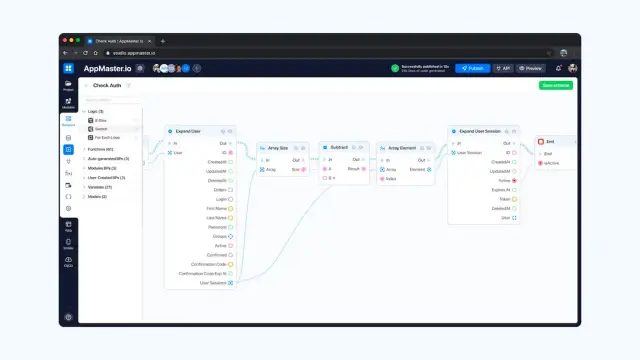
AppMaster's platform generates source code for backend applications with Go (golang), ensuring excellent scalability and performance. Furthermore, you can seamlessly integrate with PostgreSQL-compatible databases, allowing for flexible and efficient data management.
Creating a Beautiful User Interface
A well-designed user interface (UI) is crucial for any virtual assistant app to ensure a seamless and enjoyable user experience. It should be simple, intuitive, and visually appealing. To create an effective UI for your virtual assistant app, follow these best practices:
- Utilize Minimalist Design Principles. Opt for a clean and straightforward layout to keep users focused on the primary functionality. Extraneous or unnecessary visuals can distract from your virtual assistant’s primary purpose and increase the learning curve for users.
- Implement Voice and Text Interaction. Voice interaction is the core of any virtual assistant app, but offering a text-based input option can be beneficial for users in situations where verbal interaction may not be possible.
- Use Consistent and Intuitive UI Elements. Choose familiar UI elements such as buttons, sliders, and input fields to make your app's interface feel familiar to users. Consistency across different screens or sections of your app helps users easily navigate and interact with the virtual assistant.
- Ensure Accessibility and Inclusivity. Design your UI with accessibility in mind, aiming to cater to users with varying abilities. Use proper color contrast, font sizes, and make sure your interface works well with screen readers and other assistive technologies.
- Optimize for Different Devices and Screen Sizes. Virtual assistant apps need to run on various devices, such as smartphones, tablets, smart speakers, and even smartwatches. Make sure your app's UI is responsive and adjusts smoothly to different screen sizes and aspect ratios.
Platforms like AppMaster take the hassle out of creating a stylish and functional UI with their no-code drag-and-drop tools. You can design a visually appealing interface without getting bogged down in coding intricacies, ultimately saving time and development resources.
Integrating Third-Party Services for Extended Functionality
Virtual assistant apps become increasingly valuable and versatile when they are integrated with third-party services. This extended functionality can allow users to control smart home devices, check the weather, send messages, and more. Here's how to integrate third-party services into your virtual assistant app:
- Connect Using APIs. Most third-party services expose their functionality through Application Programming Interfaces (APIs). By leveraging these APIs, you can integrate essential features from the service and provide added functionality within your virtual assistant app.
- Utilize Webhooks. Some services may use webhooks, which are user-defined HTTP callbacks, for their integration purposes. Webhooks let services automate communication between different systems and allow your virtual assistant app to send and receive real-time updates from third-party services.
- Follow Authorization and Authentication Protocols. Most APIs and webhooks will require some level of authentication and authorization. Make sure you follow these protocols to ensure secure communication between your virtual assistant app and the integrated services.
- Handle Errors and Exceptions Gracefully. When your virtual assistant app interacts with third-party services, errors and exceptions can occur. Implement error handling to ensure smooth user experiences and prompt users for further action when needed.
- Opt for Prebuilt Integration Libraries and SDKs. Integrate third-party services faster and easier by utilizing Software Development Kits (SDKs) and prebuilt libraries offered by service providers. This will significantly reduce the development effort needed for integrating those services.
No-code platforms like AppMaster can also help in integrating third-party services without the need for complex coding. This way, you can quickly connect your virtual assistant app to popular services and provide essential features to your users.
Deploying and Scaling Your Virtual Assistant
Once your virtual assistant app is complete, it's time to deploy it to the target audience and ensure it scales properly as usage increases. Here are the key steps to deploying and scaling your virtual assistant app:
- Choose a Suitable Cloud Provider. Select a cloud service provider, like Amazon Web Services (AWS), Google Cloud Platform (GCP), or Microsoft Azure, that can accommodate your virtual assistant app's needs and provide different deployment and scaling solutions.
- Implement Stateful Services. Virtual assistants often need to maintain a user's conversational context to provide meaningful responses. Consider using stateful services, such as databases or cache storage, to store user context during conversations.
- Automate Deployment and Updates. Automate your virtual assistant app's deployment and updates using tools like Docker, Kubernetes, and continuous integration/continuous deployment (CI/CD) pipelines. Automation reduces the risk of human error and ensures quick, seamless updates.
- Scale Horizontally and Vertically. Horizontal scaling involves adding more instances of your virtual assistant app to handle increased load, while vertical scaling refers to adding more resources to the existing instances, such as CPU, memory, or storage. To accommodate growing usage, use a combination of horizontal and vertical scaling strategies.
- Monitor and Optimize Performance. Regularly monitor your virtual assistant app's performance using built-in analytics and monitoring tools offered by various cloud providers. Identify potential bottlenecks and optimize your app's performance to ensure a smooth experience for users.
Platforms like AppMaster simplify the deployment and scaling process for virtual assistant apps by automating crucial aspects and providing easy update mechanisms. By streamlining app generation and deployment, AppMaster ensures your virtual assistant app is always up-to-date and functional. With these best practices in mind, you can create a successful virtual assistant app that meets the needs of your users and scales seamlessly as demands grow.
Implications for Virtual Assistant App Creators
When creating a virtual assistant app like Alexa or Google Assistant, several important considerations must be addressed to ensure not only the success of your app but also compliance with regulations and user trust. In this section, we'll discuss implications that app creators should be aware of, including data security and privacy, government regulations, accessibility and inclusivity, and competitive environment evaluation.
Data Security and Privacy
Virtual assistant apps collect and process a considerable amount of personal data, including voice recordings, user preferences, and sometimes even location data. Ensuring the security and privacy of this data is critical for earning user trust and avoiding potential legal issues. As an app creator, you have a responsibility to implement security measures, such as encryption, secure authentication, and regular security audits. Moreover, informing users about your app's data collection practices and how their information is being used is essential. To comply with privacy regulations like GDPR or California's CCPA, you must provide users with the ability to view, delete or modify the collected data. Using a no-code platform like AppMaster can help to simplify the development process and help you build a secure and compliant application.
Government Regulations
In addition to data privacy regulations, virtual assistant app creators must also consider other government regulations and guidelines that might apply to their industry or region. For instance, your virtual assistant app might be subject to accessibility regulations like the U.S. Section 508 or the European Union's Web Accessibility Directive, which mandate that digital products be accessible to individuals with disabilities. Moreover, regulations governing AI and ML algorithms are continuing to evolve in response to increasing concern about the ethical use of these technologies. As a creator of a virtual assistant app, you must keep up to date with these regulations and stay proactive about incorporating ethical guidelines into your app's design and functionality.
Accessibility and Inclusivity
One significant implication for virtual assistant app creators is the need for an inclusive design. This means making your app adaptable to a diverse range of users, including seniors, users with disabilities, and non-English or non-native speakers. Incorporating features like voice speed control, adjustable font sizes, and support for multiple languages can help enhance the accessibility and inclusivity of your virtual assistant app, ultimately broadening its user base and market penetration. The AppMaster platform can help simplify the process of creating an accessible and inclusive app by providing customizable user interface elements, drag-and-drop design capabilities, and support for multiple languages.
Evaluating the Competitive Environment
Lastly, building a successful virtual assistant app means staying aware of the competitive environment of the market. This means not only understanding the strengths and weaknesses of apps like Alexa and Google Assistant but also identifying niches, target audiences, and emerging trends. Your goal is to differentiate your app from existing solutions by offering unique features, improved user experience, or leveraging innovative technology. In summary, creating a successful virtual assistant app comes with various implications that app creators must carefully consider and address.
By focusing on data security and privacy, adhering to government regulations, adopting inclusive design principles, and evaluating the competitive environment, you'll be well on your way to creating a virtual assistant application that stands out in the market. The AppMaster platform can greatly assist you in this journey by providing an accessible and powerful no-code development environment that fosters scalability, speed, and ease of use.
FAQ
Notable features include voice and text recognition, natural language processing, AI and ML implementation, a powerful backend, a user-friendly interface, and third-party service integration.
Tools like the AppMaster platform provide a no-code solution for building powerful virtual assistant apps from scratch, with minimal programming skills needed.
Natural language processing (NLP) is a subfield of AI that allows computers to understand, interpret, and generate human language. It's crucial for virtual assistants to understand user queries and provide accurate responses.
Technologies like Google's Speech-to-Text API, Apple's SiriKit, or Microsoft's Cognitive Services Speech can provide voice and text recognition capabilities for virtual assistant apps.
Virtual assistant apps can use APIs or webhooks to connect to third-party services for extended functionality. This allows users to control smart home devices, send messages, receive news updates, and more.
Cloud platforms like AWS, Google Cloud, and Azure offer various deployment and scaling solutions for virtual assistant apps. AppMaster's no-code development platform also simplifies this process by automating deployment and facilitating easy updates.
App creators must consider data security and privacy, government regulations, accessibility and inclusivity, and the competitive environment of the virtual assistant market.





