Creating a Mobile-Friendly Website
Learn how to create a mobile-friendly website for optimal user experience and better search engine ranking. This comprehensive guide covers everything from responsive design to essential components of a mobile-optimized website.

Overview: The Importance of Mobile-Friendly Websites
In recent years, the number of mobile users has surged, dramatically transforming how people browse and interact with websites. Today, over 50% of global web traffic comes from mobile devices, demonstrating the significant role that smartphones play in the daily lives of people all around the world. Consequently, having a mobile-friendly website has become indispensable for businesses and developers.
There are several reasons why mobile-friendliness is essential for any website:
- Optimal user experience: A mobile-friendly website ensures a seamless browsing experience for visitors, resulting in higher user satisfaction and an increased likelihood that they will return to your site.
- Improved search engine ranking: Not only do mobile-optimized websites attract more visitors, but search engines like Google also prioritize them in mobile search results, leading to higher rankings for mobile-friendly websites.
- Increased conversion rates: Users are more likely to engage with a website and make purchases when its layout, design, and functionality are optimized for mobile devices.
- Competitive advantage: Offering a mobile-friendly website can help you stand out from competitors who have yet to invest in this essential aspect of the modern digital world.
Considering these factors, creating a mobile-friendly website should be a high priority for any developer or business owner.
Responsive Design vs. Mobile Subdomains
When it comes to launching mobile-friendly websites, there are two primary approaches: responsive design and mobile subdomains. Understanding the differences between these methods can help you make an informed decision about which strategy best suits your needs.
Responsive Design
Responsive design is an approach to web development that involves creating a single website that adapts its layout and content to fit various screen sizes and devices. This technique relies on the use of flexible grids, images, and media queries to create a consistent browsing experience across all devices. Websites built with responsive design are easily accessible through desktop browsers and mobile devices alike, ensuring that your content is readily available to a wide range of users.
Advantages of responsive design include:
- One URL for each page, simplifying sharing and linking of content
- Easier maintenance and updates, as changes only need to be made once on a single website
- Better search engine optimization (SEO), as search engines prefer a single, responsive website over separate desktop and mobile versions
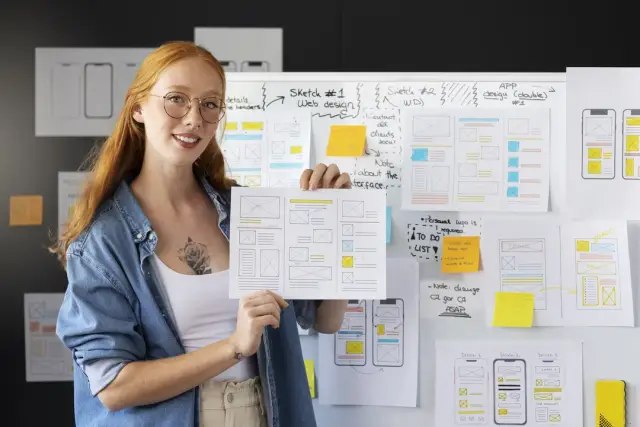
Mobile Subdomains
Mobile subdomains, on the other hand, involve creating a separate version of your website specifically designed for mobile devices. This usually means having a separate URL (e.g., m.example.com) for your mobile website. Visitors accessing your site through a mobile device are redirected to the mobile subdomain, which offers a unique design and layout tailored to smaller screens.
While mobile subdomains can offer a highly customized user experience, they also have several disadvantages:
- Higher maintenance and update costs, as separate desktop and mobile websites need to be managed and updated independently
- Potential SEO issues, as search engines need to crawl and index two separate versions of your website
- Inconsistent user experience when sharing links between mobile and desktop users
For most developers and businesses, responsive design is the recommended approach, as it offers a more streamlined and cost-effective solution for creating a mobile-friendly website with strong SEO benefits. However, some cases may require a separate mobile website, such as highly specialized use cases or legacy websites for which a complete redesign is not feasible.
Essential Components of a Mobile-Friendly Website
A truly mobile-friendly website goes beyond a responsive layout. Several key components should be taken into account when optimizing your website for mobile devices:
Intuitive and User-Friendly Navigation
Mobile users often have different expectations and behavior than desktop users. Therefore, it's crucial to ensure your website navigation is tailored to the needs of this audience. This includes simplifying menu structures, designing for ease of use on touch screens, and providing clear calls-to-action. A well-designed mobile navigation should make it easy for users to quickly access the content and features they're looking for.
Finger-friendly Elements
Many mobile users interact with websites through touch, making it important to design finger-friendly buttons, links, and other interactive elements. Ensuring these elements are large enough to tap accurately and placing them within comfortable reach can dramatically improve the mobile user experience.
Fast Loading Times
Mobile users are often on-the-go and may access your website through slower, unreliable network connections. This makes it vital to optimize your website for fast loading times. Techniques such as compressing images, optimizing CSS and JavaScript files, and implementing caching can significantly improve the performance of your mobile-optimized website.
Readable Text Without Zooming
The text on your website should be easily readable on every device without requiring users to pinch and zoom. Adjust font sizes and line spacing to ensure legibility on small screens. This will create a more enjoyable browsing experience for your mobile users.
Avoiding Unnecessary Pop-ups and Interstitials
Pop-ups and interstitial ads can be disruptive and difficult to close on mobile devices, leading to user frustration. Limit the use of these elements on your mobile-optimized website to create a more seamless user experience.
By considering these components when designing your mobile-friendly website, you'll create an enjoyable browsing experience that is more likely to engage and convert your mobile users.
Designing Mobile-Friendly Navigation
Creating a mobile-friendly navigation is essential for ensuring an optimal user experience and retaining your visitors' attention. Mobile users have different needs and expectations than desktop users, so it's crucial to adapt your navigation to accommodate them. Here are some tips for designing a mobile-friendly navigation:
Simplify your navigation structure
Limit the number of top-level menu items and submenus as much as possible, as this allows users to find what they are looking for quickly. Keep your navigation hierarchy simple and straightforward, focusing on your website's essential content and features.
Use a familiar menu icon and structure
Ensure a consistent and intuitive experience across all devices by using familiar menu icons, like the "hamburger" icon (three horizontal lines), which are easily recognizable by most users. Additionally, opt for a standard menu layout, such as a collapsible accordion or a full-screen overlay menu.
Ensure touch-friendly elements and adequate space
Consider the "thumb zone" when designing your mobile navigation to cater to users who navigate websites with their thumbs or one hand. Make all menu items, buttons, and links large enough to be easily tapped without mistakenly hitting nearby elements. Increase the spacing between these touch-friendly elements to prevent user frustration.
Implement clear and concise labeling
Use clear, concise text labels for your menu items and avoid using jargon or lengthy titles. Make information easy to find by utilizing descriptive names for links or buttons that closely match the content or function they represent.
Minimize the number of clicks or taps for users
Improve the user experience by minimizing the number of clicks or taps needed to access essential content or perform an intended action. For example, implement a search bar in a prominent location or create shortcuts to popular sections or features of the site.
Optimizing Performance and Speed for Mobile Users
Slow-loading websites can drive mobile users away and negatively impact the overall user experience. Additionally, Google's search algorithm considers page speed as a ranking factor for both desktop and mobile search results. Here are some tips for optimizing your website's performance and speed for mobile users:
- Compress and optimize images: Large images can significantly slow down your website's loading time. Use compression tools to reduce image file sizes without compromising their quality. You can also implement techniques like lazy-loading or using appropriate image formats, like WebP or SVG, to further optimize your images.
- Use a content delivery network (CDN): A CDN reduces the distance between your website's server and the user, resulting in faster content delivery. By caching and serving resources from the CDN's server, you can significantly improve your website's loading time, especially for global audiences.
- Minify and optimize CSS, JavaScript, and HTML files: Remove unnecessary characters and whitespace from your CSS, JavaScript, and HTML files to reduce their size and loading time. You can also concatenate multiple files into a single file to cut down on the number of HTTP requests sent by the browser.
- Implement caching: Browser caching involves storing copies of your website's resources in a user's browser so that subsequent visits load faster. You can set expiry times for different resources by configuring your server's caching settings, which allows you to control how long data is cached and save bandwidth.
- Optimize your server response time: Server response time is the amount of time it takes for a server to respond to a request from the browser. Monitor your server response time and address any possible bottlenecks, such as slow routing, inadequate resources, or poor software configuration, to ensure optimal performance.
SEO and Mobile Responsiveness
Search engine optimization (SEO) is crucial for driving organic traffic to your website, and mobile responsiveness plays a significant role in your website's SEO performance. Here's why mobile-friendliness is important and how it impacts SEO:
Google's mobile-first indexing
Google now prioritizes the mobile version of a website for indexing and ranking in search results. This means that if your website is mobile-friendly, it has better chances of ranking higher than non-mobile-optimized websites, especially for searches conducted on smartphones.
Improve user engagement metrics
Having a mobile-optimized website can lead to better user engagement metrics, such as lower bounce rates, increased time spent on the site, and higher pageviews per session. Since search engines consider these factors when ranking websites, improving these metrics can boost your search engine rankings.
Enhance social sharing
Mobile users are more likely to share content on social media platforms. Ensuring your website is mobile-friendly makes it easier for users to share your content, resulting in increased visibility, backlinks, and potential traffic. Search engines also factor social signals into their ranking algorithms, so having a mobile-ready site can contribute to improved SEO performance.
Increase conversions
A mobile-optimized website makes it more likely for users to engage with your content or complete intended actions, such as signing up for a newsletter or making a purchase. Higher conversion rates indicate a better user experience and can contribute to better search engine rankings.
To achieve the best mobile SEO results, make sure your website follows the latest mobile web design best practices, such as responsive design, fast loading times, and easy navigation. Regularly test your site for mobile usability, and aim to provide a seamless, user-friendly experience for your visitors on all devices.
Testing and Debugging a Mobile-Friendly Website
Ensuring that your mobile-friendly website works correctly and offers an optimal user experience is crucial. Thorough testing and debugging can help you identify potential issues before they impact your visitors. Here are some steps to follow when testing and debugging your mobile-friendly website:
- Use browser emulators and simulators: Several web browses, like Google Chrome, offer built-in tools for testing websites in a mobile environment. These tools allow you to simulate various screen sizes and resolutions, as well as test touch events, geolocation features, and various other mobile functionalities.
- Employ mobile testing tools: There are various third-party tools available to help you test your mobile-friendly website. These tools provide advanced testing options like simulating network speeds, testing across different mobile devices and operating systems, and analyzing website performance. Some popular mobile testing tools include BrowserStack, Sauce Labs, and Google's Mobile-Friendly Test.
- Physically test on multiple devices: Emulators and simulators are beneficial, but physically testing your website on different mobile devices gives you even more accurate insights into how well your site is performing. Try to test on a range of devices, including various iOS and Android smartphones and tablets.
- Analyze and optimize website resources: Check your website's code and resources to identify any conflicts or errors that may affect its performance. Optimize your CSS, JavaScript, and HTML files to minimize file sizes and loading times for a better overall user experience.
- Verify cross-browser compatibility: Different browsers may render your website differently due to variations in their rendering engines. Ensure your mobile-friendly website is compatible with popular mobile browsers like Chrome, Safari, Firefox, and edge.
- Test usability and accessibility: Your website should be easy to use and accessible by all users, including those with visual, auditory, or cognitive disabilities. Ensure your site navigation is intuitive, and all interactive elements are easily accessible with touch input. Use tools like A11Y Project's checklist and W3C's Web Content Accessibility Guidelines (WCAG) for more guidance.
Creating Mobile-Friendly Web Apps with AppMaster
Want to create a mobile-friendly web app without diving deep into the complexities of coding and development? AppMaster.io is a powerful no-code platform that empowers you to create responsive web apps, mobile applications, and backends. AppMaster's easy-to-use, drag-and-drop interface allows you to craft visually stunning designs, build interactive components, and deploy your applications quickly.
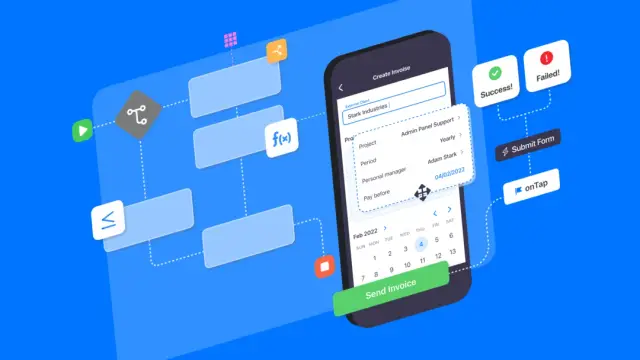
Let's explore how AppMaster can help you create mobile-friendly web apps:
- Visual UI Design: AppMaster's Drag&Drop UI Designer enables you to create eye-catching designs for your web and mobile applications without the need for any coding. Choose from a variety of pre-built UI elements and customize them according to your needs to deliver a seamless experience for your users, regardless of their device.
- Responsive Web and Mobile App Builder: With AppMaster, you can build responsive web applications that adjust seamlessly to different screen sizes and orientations. Ensure high-quality user experiences across various devices, including smartphones, tablets, and desktops.
- Business Process Designer: Streamline your application's workflow using AppMaster's BP Designer, which allows you to visually define business logic and processes without any coding. This simplifies complex tasks and enhances your app's functionality, improving overall user experience.
- API Integration and Management: AppMaster facilitates seamless integration with numerous third-party services through its REST API and WSS Endpoints, enabling you to extend your web app's capabilities and easily access external data or services.
- Rapid Deployment: AppMaster significantly reduces the time needed for development and deployment, with applications generated from scratch in under 30 seconds. This means you can quickly get your mobile-friendly web app up and running with minimal delay.
- No Technical Debt: As AppMaster generates applications from scratch, you can always update your app's blueprints and regenerate the app with ease, eliminating any technical debt and ensuring the latest features and functionalities are always available to your users.
AppMaster.io offers a comprehensive, integrated development environment (IDE) that accelerates the process of building web, mobile, and backend applications. With its no-code approach, AppMaster is highly accessible for users of varied technical expertise, allowing you to create feature-rich, mobile-friendly web apps with ease. Whether you're a small business, an entrepreneur, or a large enterprise, AppMaster is the perfect platform for bringing your mobile-friendly web app ideas to life.
FAQ
A mobile-friendly website is essential for providing optimal user experience, increasing search engine rankings, boosting conversion rates, and staying competitive in today's digital landscape.
Responsive design is a technique where a single website adapts its layout and content to fit different screen sizes. Mobile subdomains are separate versions of a website specifically designed for mobile devices.
The essential components of a mobile-friendly website include a responsive layout, easy-to-use navigation, fast loading times, effective use of touch elements, and search engine optimization for mobile devices.
Optimizing navigation for mobile users involves using a familiar menu structure, making it easy to tap on elements, minimizing the number of clicks needed for users, and streamlining the overall navigation experience.
Improve the performance and speed of your mobile-optimized website by compressing images, using a content delivery network, optimizing CSS and JavaScript files, and implementing caching techniques.
Mobile-friendliness directly affects search engine rankings, because search engines like Google prioritize mobile-friendly websites in their mobile search results. Websites that are not mobile-optimized may suffer from lower search rankings.
Test and debug your mobile-optimized website using browser emulators, mobile testing tools, and by physically testing it on various mobile devices. Debug issues by checking your website's code and resources for possible conflict or errors.
AppMaster.io is a powerful no-code tool that allows you to create responsive web apps and mobile applications. With a visual drag-and-drop interface, UI-UX design capabilities, and a built-in toolset for quick deployment, AppMaster enables you to create fast, responsive, and mobile-optimized websites easily.





