How to Create a Music Streaming App like Spotify or Apple Music?
Discover how to develop a music streaming app like Spotify or Apple Music. Learn about market analysis, essential features, technical requirements, monetization strategies, and more.

In today's digital age, music streaming services have revolutionized the way we listen to and discover music. Platforms like Spotify and Apple Music have transformed the music industry, offering users an extensive catalog of songs, personalized playlists, and a seamless streaming experience.
Developing a music streaming app from scratch can be a challenging endeavor, requiring careful planning and execution. This guide will equip you with the necessary insights to navigate the complex landscape of music streaming app development.
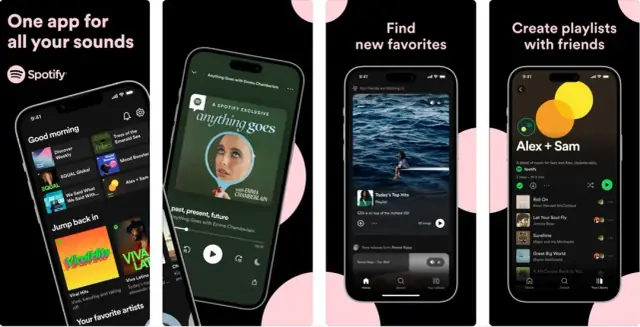
Market Analysis and Planning
Embarking on the journey of developing a music streaming app like Spotify or Apple Music begins with a thorough market analysis and a well-thought-out plan. Understanding the current market trends, target audience, and competitors will help you tailor your app to the needs of potential users and stand out from the competition.
Begin by assessing the following aspects:
- Market trends: Dive into the latest trends and developments in the music streaming industry. Research the growth of digital music consumption and familiarize yourself with the popular platforms and their strategies.
- Target audience: Identify your target users and their preferences. Consider factors like age, location, musical tastes, and typical usage patterns. Create user personas to guide your app's design and feature set.
- Competitive landscape: Analyze your competitors and what they offer. Identify their strengths and weaknesses to determine potential opportunities for differentiation. Study their revenue models to inform your monetization strategy.
- Unique value proposition: Determine what sets your app apart from the competition. Explore niche markets or unique features that can differentiate your app and increase its appeal to potential users.
With a solid understanding of the market, audience, and competition, create a detailed business plan outlining your app's goals, strategies, target milestones, and execution roadmap. This plan will serve as a guide for your development process and help secure resources, partnerships, and funding.
Essential Features of a Music Streaming App
A successful music streaming app should offer a set of core features that cater to various user needs. Consider implementing the following essential features to ensure a comprehensive and engaging user experience:
- User registration: Enable users to create an account with their email address, social media profiles, or other third-party authentication providers. Implement a secure authentication system to protect user data.
- Search and discovery: Provide a powerful search functionality with filters such as artist, album, genre, and mood. Offer personalized music recommendations based on user preferences and listening habits.
- Music library: Ensure a vast and diverse library of tracks to cater to a wide range of musical tastes. Secure licensing agreements with record labels and artists to populate your app with popular, niche, and exclusive content.
- Playlists and personalization: Allow users to create, edit, and share playlists. Generate personalized playlists based on user preferences, moods, or occasions.
- Audio streaming: Implement high-quality audio streaming with variable bitrate options to accommodate different network conditions and user preferences. Ensure smooth playback with minimal buffering and latency.
- Offline access: Offer users the ability to download tracks and playlists for offline listening. Implement DRM protection to prevent piracy of copyrighted content.
- Social features: Enable users to follow friends, artists, and curators, share music, and view friends' listening activities. Integrate social media platforms for easy sharing and promotion.
- Analytics: Collect and analyze user data to improve app performance, personalize recommendations, and inform marketing strategies.
Consider incorporating additional features to enhance user experience, such as live radio, music videos, podcast support, and artist profiles. Thoroughly test your app's functionality and usability to ensure a bug-free, enjoyable experience for users.
Technical Aspects and Development Process
Developing a music streaming app involves addressing numerous technical aspects and challenges, such as server setup, tech stack selection, core component implementation, and third-party API integration. Here are the key technical aspects to consider during your app's development process:
- Server infrastructure: Set up a scalable server infrastructure to handle millions of users and a vast library of music tracks. Cloud platforms like Amazon Web Services or Google Cloud make it easy to deploy and scale your app's backend infrastructure.
- Tech stack: Choose a technology stack for your app's frontend, backend, and database. Consider your app's scalability, performance, and development resources when making this decision. Popular frontend frameworks include React, Angular, or Vue.js, while backend languages could be Node.js, Python, or Ruby. For databases, you might opt for PostgreSQL, MySQL, or MongoDB.
- Core components: Implement the app's essential features, including audio streaming, search, user authentication, and personalization algorithms. Ensure that these components are modular, maintainable, and scalable.
- Databases: Design and maintain your app's databases to store user profiles, playlists, library metadata, and usage statistics. Ensure that your databases are performant, easily queried, and secure.
- Third-party API integration: Integrate with third-party APIs for social media sharing, user authentication, user-generated content, and analytics services. Thoroughly test and maintain these integrations to ensure app stability and performance.
- Authentication and authorization: Implement a strong user authentication and authorization system to protect user data and app resources. Encourage strong password policies and offer multi-factor authentication options.
- Security: Employ best practices to secure your app's infrastructure, data, and communications. Regularly update your tech stack, implement encryption, and follow the OWASP Top Ten Project to prevent common security risks.
Following a well-structured development process will help you to build a high-performing, secure, and scalable music streaming app. Regularly review your app's performance and gather user feedback to identify areas for improvement and expansion.
Utilizing AppMaster's No-Code Platform
When developing a music streaming app, using a no-code platform like AppMaster can help you accelerate the development process and reduce the costs involved. AppMaster's powerful features and capabilities can make it easier for you to design, develop, and deploy an application with minimal to no coding needed. In this section, we will explore the benefits and use cases of leveraging AppMaster for building a music streaming app like Spotify or Apple Music.
Benefits of Using AppMaster for Developing a Music Streaming App
- Visual Drag-and-Drop Interface: AppMaster offers a user-friendly drag-and-drop interface for designing the front-end of your application. This approach simplifies app creation, allowing you to build a sleek and efficient user interface with ease.
- Built-In Templates: With an extensive collection of built-in templates for various industries and use cases, AppMaster enables you to expedite the development process. You can select a template that closely matches your requirements and customize it to your needs.
- Backend, Web, and Mobile Application Support: AppMaster allows you to develop and deploy backend, web, and mobile applications with minimal effort. This integrated development environment is designed to handle various types of applications, making it a versatile solution for creating a comprehensive music streaming platform.
- Auto-Generated Documentation and Database Schema: As you make changes to your app design and architecture, AppMaster automatically generates up-to-date documentation for your app, including swagger (open API) documentation and database schema migration scripts. This feature ensures that your project adheres to industry-standard documentation practices and optimizes development time by eliminating manual documentation tasks.
- Scalable Applications: AppMaster generates apps using Golang, Vue3, and other efficient technologies to create highly scalable applications. This feature is beneficial for a growing music streaming platform with extensive user data and high streaming demands.

Building a Music Streaming App with AppMaster
While AppMaster can streamline many aspects of app development, some features related to music streaming, such as audio services integration and licensing, may require custom development and integration. Nevertheless, using AppMaster as your starting point can significantly reduce the time and effort required in creating a music streaming app. Below is a high-level overview of the steps involved in creating a music streaming app with AppMaster:
- Set Up a New Project: Start by creating a new project in the AppMaster platform and selecting the appropriate template for your app, if available. You can also set up a project from scratch if a suitable template isn't available.
- Design the User Interface: With the drag-and-drop interface, design your app's user interface according to your requirements. Customize the built-in components to match your app's branding and desired user experience.
- Develop Backend Functionality: Use AppMaster's visual Business Process (BP) designer to create custom backend logic for your music streaming app. This feature allows you to develop server-side functionality without writing a single line of code.
- Implement Custom Audio Streaming Integrations: While AppMaster does not offer built-in audio services integration, you can integrate third-party audio streaming solutions via custom development. This step involves working with audio streaming providers or creating custom solutions to stream audio within your app.
- Integrate Licensing and Contracts: Licensing and contracts can be a complex and time-consuming process. Custom integrations for dealing with licensing agreements, record labels, and publishing companies are required to offer legally-compliant content to your users.
- Deploy and Manage Your App: With your app ready for launch, use AppMaster's deployment features to publish your app and monitor its performance. The platform also offers analytics to help you track user engagement and make data-driven decisions.
Despite the challenges involved in building a music streaming app, leveraging a no-code platform like AppMaster can significantly reduce the development time and costs associated with this process. By employing AppMaster's powerful tools, you can create a comprehensive platform to compete with popular music streaming services like Spotify and Apple Music.
FAQ
Essential features of a music streaming app include user registration, search and discovery, music library, playlists and personalization, audio streaming, offline access, social features, and analytics.
Technical aspects include setting up the server infrastructure, choosing a tech stack, implementing core components, setting up databases, integrating third-party APIs, authentication and authorization, and employing security measures.
Integration with audio services and licensing involves negotiations with record labels and publishers or relying on intermediary services like 7digital or MediaNet to provide licensed content.
Common monetization strategies for music streaming apps include freemium model, subscription model, and advertising. You can also explore data partnership, sponsorships, and merchandising opportunities.
Key challenges are acquiring licensing and negotiating with record labels, handling large volumes of user data, ensuring high-quality audio playback, managing copyright issues, and scaling the app for a growing user base.
Yes, using a no-code platform like AppMaster, you can streamline the development process. AppMaster offers a visual drag-and-drop interface for designing apps, built-in templates, and backend, web, and mobile application support. However, you may need custom integrations for certain features and licensing.
Development costs vary depending on the complexity of the app, features, technical requirements, licensing, and resources involved. Ballpark figures can range from $50,000 to $250,000 or more.
Development timeline depends on the features, technical aspects, licensing agreements, and resources available. On average, it can take anywhere from 3 months to a year or more for a fully-featured music streaming app.





