Choosing the Best App for Your To-Do List Needs
Struggling to manage your tasks? Discover how to choose the best to-do list app tailored to your productivity needs with our comprehensive guide.
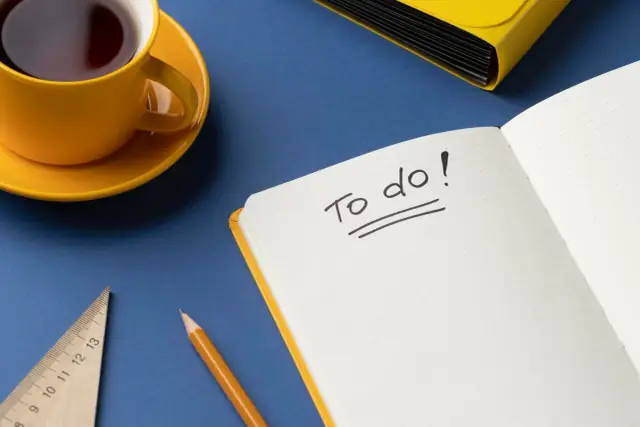
Understanding Your To-Do List Requirements
Finding the perfect to-do list app starts with a clear understanding of what you need. It’s not just about choosing software with a set of features; it’s about finding an application that compliments your workflow, maximizes your efficiency, and suits your lifestyle. Reflecting on your personal or professional task management is the first step towards selecting an app capable of becoming a daily companion rather than a source of frustration.
Begin by assessing the volume and complexity of your tasks. Are you looking to simply track daily chores and errands, or do you need something that can handle multiple projects with varying deadlines? If you're juggling complex projects, you'll need an app that can segment tasks into subtasks and dependencies, enabling you to keep track of detailed project timelines.
Collaboration is another key factor to consider. If your to-do list will be shared with teammates or family members, you'll need an app with sharing and communication features. This includes assigning tasks, getting updates, and synchronizing schedules with others.
Do you require mobility and access across different devices? An app that syncs seamlessly across desktop, tablet, and smartphone ensures your to-do list is always at your fingertips. Similarly, offline access can be crucial when you’re out of data range but still need to check your tasks.
Reflect also on your user type; some prefer a minimalist approach with a simple checklist, while others prefer comprehensive dashboards with analytics, timers, and custom alerts. The frequency of your to-do list interaction — do you need continuous prompts or are you a periodic checker?
Lastly, consider the potential for growth and change in your task management needs. Whether you’re scaling up a business, evolving personal goals, or simply foresee the need for more sophisticated features in the future, opting for an app with flexible and scalable options is prudent.
These considerations set the foundation for your search. With a clear picture of your requirements, you can move forward confidently, knowing you’re well-equipped to make an informed decision in the bustling market of to-do list applications. By understanding the needs and nuances of your personal or professional life, you can harness the full potential of a to-do list app that stores your tasks and elevates your productivity to new heights.
Essential Features of an Effective To-Do List App
When searching for the best to-do list app, it's critical to differentiate between those packed with bells and whistles and those that deliver the core features that truly enhance productivity. There are key aspects that make a to-do list app not just good, but great, and an effective tool in managing activities professionally and personally.
- Intuitive Task Entry: The simpler it is to add tasks, the more likely you will use the app consistently. Quick task entry features, voice-to-text, and the ability to add details like due dates or categories on the fly are crucial.
- Task Categorization: Organization is at the heart of an effective to-do list. The ability to categorize tasks by project, priority, or any other custom taxonomy aids in the navigation and prioritization of your workload.
- Multiple Viewing Options: People process information differently. While some prefer a simple list, others might find a calendar view or a board with a kanban-style setup more effective. Choose an app that provides flexibility in how you view your tasks.
- Reminders and Notifications: Being reminded of upcoming deadlines is essential. Look for an app that allows you to customize notifications to fit your workflow without disruption.
- Recurring Tasks: For tasks that happen on a regular cycle, setting them as recurring can save time and ensure consistency in your routine.
- Collaboration Tools: If your to-do list involves teamwork, the ability to assign tasks, share lists, or even communicate within the app can streamline coordination efforts.
- Integration With Other Applications: You likely use other productivity tools, and having a to-do list app that integrates with your existing ecosystem (such as email, calendars, and project management tools) can significantly enhance productivity. Platforms like AppMaster advance this concept by offering no-code options to integrate and develop custom app functionalities.
- Cross-Platform Accessibility: Whether you’re on your smartphone, tablet, or computer, having access to your tasks is necessary. A superior to-do list app offers synchronicity across various devices and operating systems.
- Offline Functionality: Internet access is not always available, so an offline app allows you to review and manage your tasks without being connected to the internet.
- Data Backup and Recovery: Protecting your data is vital. Look for apps that offer regular backups and straightforward data recovery options.
All these features must be balanced against simplicity. An app overloaded with features can be as much of a productivity killer as a benefit if it becomes cumbersome to navigate. Finally, the right to-do list app should feel like an extension of your work style, rather than a hurdle to overcome daily.

Comparing Popular To-Do List Apps
With numerous to-do list applications available in the market, it's important to compare their features, usability, and how they align with user preferences and workflows. Below, we'll delve into a comparative analysis of some of the most popular to-do list apps, and discuss their strengths and potential drawbacks.
- Todoist stands out with its straightforward interface and powerful organization capabilities. Users love its recurring tasks feature and natural language input which makes adding tasks a breeze. Todoist is available across multiple platforms, and its Karma system gamifies productivity, adding an extra layer of motivation. Yet, some advanced features are gated behind a premium subscription, which might be a drawback for users on a budget.
- Microsoft To Do, which evolved from Wunderlist, offers a seamless integration with the Office 365 suite. This makes it a perfect choice for those who rely on Microsoft's ecosystem for work or personal tasks. It features a clean, no-frills interface and is free to use. Yet, those who do not use other Office 365 apps may not find as much value in it compared to standalone to-do list apps.
- Google Tasks is notably simple and integrates well with Gmail and Google Calendar, making it easy to convert emails into tasks and add to-do items from the calendar. While its simplicity is a strength, it also lacks some of the more advanced features in other apps, such as task tagging or prioritization options.
- Asana shines as both a to-do list and a project management tool, bridging the gap between individual task management and team collaboration. Ideal for small to medium-sized teams, Asana offers many features such as task dependencies, project timelines, and even workload management. Being feature-rich, though, it could be overkill for personal use and might come with a steeper learning curve.
- TickTick has garnered attention for its blend of task management and calendar features. Users appreciate the built-in Pomodoro timer and habit-tracking capabilities, which are unique among to-do list apps. The free version is very capable, although premium features like detailed statistics and calendar views require a subscription.
- Trello takes a visual approach to task management using the Kanban board methodology. This makes it extremely flexible for managing tasks and projects and visualizing progress. While the app is great for individuals and teams who enjoy a visual organization, it may not be as straightforward for those who prefer a traditional list-based to-do app.
- Remember The Milk has been around for a while and is known for its powerful task sorting and tagging system. It is excellent for users who need to manage many tasks and complex lists. The app is cross-platform but may appear dated to some users compared to newer options with sleeker designs.
Personal workflow and preferences play a big role when choosing a to-do list app. Each of the applications above has its strengths, whether it's integration with existing systems, special features like the Pomodoro timer, or simply the ease of organizing tasks. Users who need even more customization may choose to create their own to-do list application using a no-code platform like AppMaster, which allows for tailor-made solutions without the need for programming skills.
Security and Privacy Considerations When Using To-Do List Apps
In an age where data breaches and privacy concerns are ever-present, security should be a top priority when selecting a to-do list app. Tasks often contain sensitive information, personal goals, and business plans that could be catastrophic if they fell into the wrong hands. Ensuring the app you choose keeps your data safe is paramount.
Look for apps that offer end-to-end encryption, which ensures that only you and those you choose can access your data. Encryption transforms your data into unreadable text that can only be deciphered with a unique key. This means that even if a hacker were to intercept your data, they wouldn't be able to understand it.
Another critical aspect to consider is the app's compliance with regulations such as the General Data Protection Regulation (GDPR) or the California Consumer Privacy Act (CCPA). Compliance with these laws means the app is held to strict standards regarding how they collect, process, and store user data.
Privacy policies and terms of service should be transparent, outlining what data the app collects, how it's used, and who it's shared with. Before settling on an app, take the time to read these documents thoroughly to avoid any nasty surprises down the line.
Check if the to-do list app can backup your data securely and restore it easily if needed. In the case of losing access to your account or switching devices, data backup will help in recovering all your important tasks without any hassle.
For users who wish to take matters into their own hands, no-code platforms like AppMaster may present a desirable solution. With no-code apps, you have more control over the security features and how your data is handled, as you can build the app to suit your personal or organizational privacy standards.
Lastly, keep an eye on the app's review and update history. Frequent updates usually mean the developers are actively fixing vulnerabilities, improving security measures, and updating the app with the latest safety protocols.
Don't overlook the importance of security and privacy when choosing a to-do list app. Protecting your data isn't just about strong passwords; it's also about choosing software with strong security measures built into its core functionality.
Integration Capabilities with Other Tools
When choosing the optimal to-do list app, one of the most crucial factors is its ability to integrate with other tools and services you use. The modern workflow often involves various applications, from email clients and calendars to project management platforms and note-taking apps. Therefore, your to-do list app's interoperability can significantly influence your work style's efficiency and coherence.
Firstly, look for to-do list apps that offer built-in integration support for popular services like Google Calendar, Microsoft Outlook, Slack, or Trello. This ensures that you can synchronize your deadlines and meetings across platforms, making it easier to track upcoming tasks without the need to transfer information from one system to another manually.
Moreover, an app’s API (Application Programming Interface) is a window to its soul. An accessible and well-documented API means developers, or even tech-savvy individuals, can create custom integrations to suit unique workflows. This is particularly true for businesses using specialized software for different departments. With widgets and plugins, you can connect your to-do list app with CRM systems, customer support tickets, or marketing automation tools, providing a holistic view of your tasks and priorities.
For those who may not have a background in coding, some to-do list apps, especially those built on no-code platforms like AppMaster, facilitate simple 'drag-and-drop' integration with a wide range of software through third-party services like Zapier or Integromat. With such automation platforms, you can set up workflows that, for example, create a new to-do item whenever a new sale is logged in your e-commerce platform or a new contact is added to your mailing list.
While assessing integration capabilities, it is also essential to consider the future. As your needs grow, so should your to-do list app's capacity to integrate with new tools. Choose an app that continuously updates its integration offerings and listens to user feedback to develop new integration partnerships.
A to-do list app with powerful integration capabilities serves as a bridge between different tools, automating transfers of information and reducing manual effort. It helps to create a seamless workflow that can adapt to various tasks and environments, making your investment in a to-do list app not just a tool for lists, but a central hub for your productivity ecosystem.
The Role of User Experience in Task Management
When organizing your daily tasks, the usability and design of a to-do list app can dramatically affect your efficiency and satisfaction. The role of User Experience (UX) in task management is essential, as a well-designed UX can make the difference between an app that simplifies your life and one that adds to the clutter.
User experience in task management focuses on how users interact with the app: Is the interface intuitive? Are the tasks easy to add, modify, and complete? Does the app provide a pleasing aesthetic that encourages use? These questions are at the heart of effective UX in to-do list apps.
A strong UX will lead the user naturally through the workflow. Users should be guided to enter their first task with minimal friction from opening the app. The process should be rewarding; perhaps the app offers a pleasant animation or a sense of achievement upon task completion. Sometimes, even crossing out a completed task can be satisfying enough to motivate further productivity.
On the other hand, an app marred by poor UX will likely frustrate users, leading to decreased productivity. This could be due to cluttered interfaces, confusing navigation, or a lack of customization options that do not fit the user's personal workflow. UX isn't just about how the app looks; it directly affects functionality.
Moreover, the app should be accessible across various devices and platforms, maintaining a consistent look and functionality across them. This is especially important in today’s environment, where people shift between multiple devices — such as a phone, tablet, or desktop — throughout their day.
It is also crucial that the app caters to both novices and power users. Novices may prefer simplicity and guidance, while power users may demand advanced features and shortcuts to navigate efficiently. A to-do list app with adaptable UX can serve a broad user base and stand out in a crowded market.
For instance, a no-code platform like AppMaster allows for the quick iteration of task management applications, ensuring that user feedback can be rapidly incorporated into design changes. This adaptability highlights how the UX can evolve to meet the diverse needs of its users.
The UX of a to-do list app plays a pivotal role in task management, as it influences how effortlessly a user can engage with the app to manage their tasks successfully. An effective UX can lead to a more organized life and higher productivity, while a poorly designed one can do just the opposite. Quality UX design is not optional; it's critical to any successful task management tool.
Considering Pricing and Subscriptions
Perhaps one of the more pragmatic aspects to consider when selecting the ideal to-do list app is the pricing model. Many to-do list apps follow a freemium model, offering a basic set of free features and reserving more advanced functionalities for paid subscription tiers. This model allows you to test the waters with the app’s basic features and decide if the extended capabilities are worth the investment.
Consider your current needs and potential future demands when examining pricing and subscription options. An individual user may find that a free or entry-level subscription meets all their essential requirements. At the same time, a growing business team might lean towards more sophisticated tiers that offer collaboration features, advanced integrations, and more generous limits on tasks and projects.
Pricing transparency is critical – unexpected costs can disrupt your monthly budget and planning. Always check for hidden fees, such as additional charges for priority support, extra storage, or added team members. Subscription-based apps typically offer monthly and annual billing cycles, the latter often coming with a discounted rate for long-term commitment.
As your workflow evolves, your to-do list app should be capable of growing with you. Choose an app that provides a smooth upgrade process and doesn't impose steep learning curves with each new tier. It's also worth investigating whether the app offers loyalty discounts, bundle packages, or special offers for startups or non-profit organizations.
Some users might also consider the value of investing in no-code app development platforms, like AppMaster, to build bespoke to-do list applications. This can be especially cost-effective for companies looking to integrate highly specific features that off-the-shelf apps do not provide. AppMaster offers various subscription plans catering to different needs, from personal use to enterprise-level demands, and includes the option to get hands-on with the platform through its free Learn & Explore subscription.
While pricing and subscriptions are important, it's vital to align the cost with the value the app provides. Don't let price be the sole deciding factor. Instead, consider the ROI regarding time-saving features, efficiency gains, and the ability to keep your tasks and projects aligned with your personal or team goals. It’s about finding a sustainable option that becomes an asset to your productivity, not a drain on your resources.
Evaluating the Benefits of No-Code To-Do List Apps
With the proliferation of no-code platforms, the creation and customization of applications, including to-do list apps, has been dramatically simplified. This democratization of app development enables individuals and organizations to craft solutions that are finely tuned to their specific needs without the traditional barriers of software engineering.
Using a no-code approach to build a to-do list app has multiple advantages:
Customization
Off-the-shelf to-do list apps have predefined features and interfaces, which may not cater to everyone’s unique preferences or requirements. No-code solutions offer the flexibility to tailor the user interface, functionality, and even the workflow logic to match exact needs.
Speed of Development
No-code platforms significantly reduce the time it takes to go from concept to a fully functional app. This speed allows users to quickly iterate and deploy new versions of their to-do list apps as their task management strategies evolve.
Cost Efficiency
Traditional app development can be costly, requiring an investment in skilled developers and extended development time. No-code platforms can be a more budget-friendly alternative, especially for small businesses or individual professionals.
Accessibility
No-code development opens the process to a wider audience. You don’t need to be a programmer to create your app, making this avenue particularly appealing for non-technical individuals who wish to manage their tasks effectively.
Integration Features
Many no-code platforms offer integration capabilities with other software and services. Your custom to-do list app can communicate with your calendar, email, customer relationship management (CRM) systems, and more.
Scalability
As your personal or business needs grow, a no-code to-do list app can grow with you. Because you control the app's features and architecture, scaling up (or down) becomes less complex.
Platforms like AppMaster elevate the idea of no-code development even further. With AppMaster's platform, users can visually create data models, design their app, and define complex business logic through visual programming. This approach ensures that the applications built are not just simple task trackers but can be turned into comprehensive productivity tools.
Furthermore, AppMaster generates real, executable code, meaning the apps created with it are maintainable and comparable to those coded by hand. For businesses, this equates to having the freedom to self-host these applications or choose their deployment environments, satisfying any unique regulatory or policy requirements.
No-code platforms aren’t merely a trend; they are a logical step forward in the way we approach building tools that enhance our productivity. Considering the benefits, no-code to-do list apps strike an impressive balance between customization, accessibility, and efficiency. They offer a compelling solution for anyone seeking a personalized task management system.
Future-Proofing: App Updates and Community Support
Choosing the best to-do list app isn't just about what works today — it's also important to consider how it will evolve. A good to-do list app should fit your current needs and adapt to future changes in technology, your personal workflow, and the community around it.
App updates are critical in keeping your to-do list functional and secure. Developers who are committed to their applications will regularly provide updates. These can address issues such as bugs and compatibility with new operating systems, and they can introduce new, useful features that improve your productivity. When considering a to-do list app, check the app’s history for update frequency and content, which can often be found in the app store description or on the developer's website. Frequent, meaningful updates are a strong indicator that the app will continue to serve you well in the future.
Community support is another vital aspect of future-proofing your to-do list app. A vibrant user community can be a source of inspiration and widgets, offering shared task templates, productivity tips, and creative ways to use the app that you might not have considered. Some apps may have forums or user groups where you can exchange ideas with other users or request help with any challenges. Active communities often drive the app's development forward, suggesting new features and improvements that can benefit all users.
Moreover, when an app has a strong community, it’s more likely that the developer will continue supporting and updating the app. User feedback can prompt innovation, ensuring that the app evolves in a direction that aligns with the users' actual needs. For example, with platforms such as AppMaster, you can build a customized to-do list app through no-code solutions and tap into community-driven templates and extensions that extend functionality.
When selecting your to-do list application, remember to look beyond the present and envision how the app will grow with you. The assurance of regular updates and a supportive community can dramatically increase the longevity and usefulness of the app, making it a reliable companion in your daily productivity journey.
Making the Decision: Balancing Functionality and Simplicity
The delicate balance between functionality and simplicity lies at the heart of every decision to adopt a new to-do list app. The ultimate goal is to enhance productivity without adding complexity that can hinder efficiency. To strike this balance, reflecting on the specific use cases the app intends to serve is paramount. Ask yourself: "What do I need from a to-do list app to work smarter, not harder?"
The allure of multifaceted apps with numerous features can be enticing, but such complexity is not always conducive to productivity. An app brimming with functionalities, yet lacking intuitive design, can complicate your routine rather than streamline it. Conversely, too simplistic an app might not cater to the nuances of your task management needs, failing to grow with you as your demands evolve.
In making the decision, consider the core features that will truly benefit your workflow. Sometimes, a simple checklist might suffice; in other cases, you might need capabilities like project tracking, recurring tasks, or collaboration tools. It is not merely about the number of features but their relevance to your organization methods.
Reflect on your familiarity with digital tools and your willingness to invest time in learning new software. Simplicity in design does not necessarily exclude depth in functionality; rather, it should mask the complexity behind a user-friendly interface. Look for to-do list apps that are easy to navigate, with a clear visual hierarchy and straightforward ways to access their most powerful features.
It's also valuable to think long-term. Will the to-do list app adapt to your changing requirements? Solutions like the no-code platform AppMaster can be particularly appealing as they offer the flexibility to customize and adjust your application with the ebbs and flows of your professional needs without the necessity of understanding the intricacies of coding.
The best to-do list app becomes an extension of your thinking process, seamlessly fitting into your daily routine. It should feel like a trustworthy companion on your journey to productivity, rather than an unwelcome burden. Test drive a few apps, consider their features in light of your personal and professional demands, and don't be swayed by trends or flashy functionalities that you don't need. The right balance of simplicity and power is out there, and the perfect to-do list app for you is one that speaks to your unique rhythm of life and work.
FAQ
Understanding your to-do list needs ensures that the app you choose can handle your specific workload and task management style, enhancing your overall productivity.
Essential features to look for include task categorization, reminders, cross-platform accessibility, collaboration tools, and customizable views.
To compare different apps, look at user reviews, feature sets, price points, and how well each app integrates with your existing workflow and tools.
Security concerns include data privacy, encryption of sensitive information, and the app's compliance with relevant data protection regulations.
Integration with other tools is crucial for seamless workflow and minimizing the need to switch between different apps for task management.
A positive user experience can significantly impact task management by making the app intuitive and reducing the learning curve for efficient utilization.
Paying for an app may be worth it if the premium features offered align with your needs and contribute to higher productivity and better organization.
No-code to-do list apps, like those created with AppMaster, can be customized easily without programming knowledge, offering flexibility and scalability to meet changing needs.
Regular app updates ensure that the software remains modern and secure, while an active community can provide support and share best practices.
Balancing functionality and simplicity involves selecting an app that has the necessary features for your tasks without being overly complex and overwhelming to use.
Yes, no-code platforms like AppMaster allow you to create a custom to-do list app tailored to your needs without writing any code.
Many to-do list apps offer free versions with comprehensive features, while some sophisticated features may be reserved for paid subscriptions.






