How to Choose the Best Learning Management System (LMS) for Your Needs
Discover essential criteria and features to consider when selecting the best Learning Management System (LMS) that aligns with your organization's educational needs and goals.
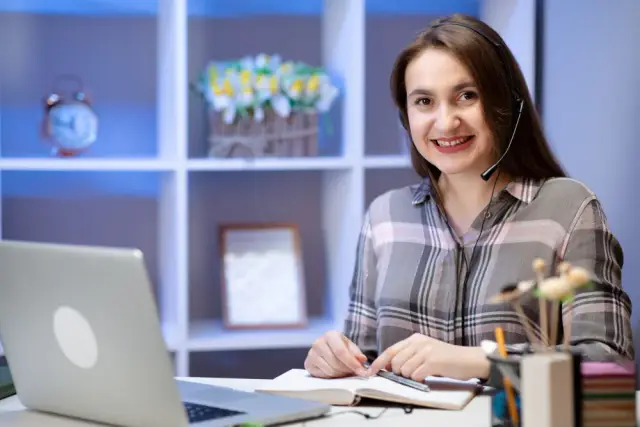
Understanding the Role of a Learning Management System
A Learning Management System (LMS) acts as a pivotal component in modern education and professional training environments. It’s a digital platform designed to facilitate the creation, distribution, and management of educational courses. As education and training needs continue to evolve, the role of an LMS becomes increasingly significant in effectively managing and delivering learning content.
The primary purpose of an LMS is to streamline the educational process by offering a cohesive system where educators can upload materials, administer exams, and communicate with learners. Whether it's for a university catering to thousands of students or a small enterprise aiming to train its employees, an LMS serves as a central hub for all things learning-related.
One of the key benefits of an LMS is its ability to make training and learning accessible to a geographically dispersed audience. In contrast to traditional classroom setups, online platforms equipped with an LMS can reach learners globally, offering flexible access from various devices, which is crucial for today's learners who demand mobility and flexibility.
An effective LMS provides robust features that allow administrators and instructors to efficiently manage the learner's journey. Features like automated enrollment, progress tracking, and customizable reporting are indispensable for maintaining cohesive educational oversight and ensuring learning objectives are met.
Moreover, the analytical capabilities of an LMS empower educators and organizations to gain valuable insights into course efficacy and learner engagement. Through data-driven insights, educational strategies can be optimized and aligned more closely with desired outcomes.
While many LMS platforms offer basic functionality, those integrated with comprehensive no-code tools allow for greater customization and business logic automation, which enhance the overall learning experience. This flexibility is particularly beneficial for organizations that require specific workflows or bespoke interfaces to meet their unique training needs.
In conclusion, the role of a Learning Management System is to act as an enabler of modern education, bridging the gap between traditional learning methods and today’s technological advancements. For organizations evaluating their educational tools, an LMS is a vital consideration, ensuring they remain competitive and relevant in delivering effective and engaging learning experiences.
Key Features to Look for in an LMS
Choosing the right Learning Management System (LMS) is crucial for enhancing educational delivery. An LMS with the right features can significantly improve the learning experience by meeting the diverse needs of users. Here are some essential features that make an LMS effective:
1. Intuitive User Interface
A user-friendly interface is paramount. An LMS should be easy to navigate for all users, including administrators, instructors, and learners. A simple layout, with clear instructions and functionalities, encourages engagement and reduces the learning curve for users unfamiliar with technology.
2. Content Creation and Management Tools
An effective LMS should offer robust content creation and management capabilities. This includes tools for creating multimedia content, interactive modules, and assessments. The ability to easily upload, organize, and manage learning materials is essential for keeping content fresh and relevant.
3. Mobile Accessibility
In today’s connected world, mobile access to learning content is non-negotiable. An LMS that supports mobile devices ensures that learners can access educational materials anywhere, anytime. This flexibility can lead to increased learner engagement and satisfaction.

4. Integration with Other Tools
Seamless integration with existing tools and platforms is critical for a comprehensive learning experience. An effective LMS should integrate smoothly with enterprise software like CRMs, communication tools, and even custom applications.
5. Comprehensive Reporting and Analytics
Robust reporting and analytics features enable educators and administrators to track and evaluate the performance of both the system and its users. An LMS should provide insights into course engagement, completion rates, and learner progress, helping educators optimize content and teaching strategies.
6. Support for Various Learning Formats
Traditionally, learning platforms have focused on supporting text and video content. However, a modern LMS should be equipped to handle a variety of learning formats, including synchronous and asynchronous learning, webinars, and virtual classrooms.
7. Strong Security Features
Protecting learner data and privacy should be a top priority for any LMS. Security features should include encryption, two-factor authentication, and compliance with data protection regulations such as GDPR or FERPA. A secure LMS ensures that sensitive information is safeguarded against unauthorized access.
8. Adaptive Learning and Personalization
An adaptive LMS tailors the learning experience to individual user profiles. By enabling personalized content delivery, adaptive learning technology can better meet the unique needs of learners, increasing their engagement and success rates.
In summary, selecting an LMS with the right features is crucial for effective learning delivery. From intuitive design to robust analytics and security, these key features contribute to creating an enriching educational environment.
Evaluating LMS Compatibility and Integrations
When selecting a Learning Management System (LMS) that meets your specific educational needs, evaluating its compatibility and integration capabilities is crucial. This ensures that the LMS seamlessly works with existing systems and tools within your organization, enhancing overall efficiency and effectiveness. Let's explore key aspects to consider when evaluating LMS compatibility and integrations.
Identifying Essential Integrations
Every organization has unique requirements; thus, identifying essential integrations that align with your current systems is vital. Consider the tools and software already in use, such as HR systems, content management systems (CMS), and communication platforms. A good LMS should offer integration with popular applications like Slack, Microsoft Teams, or Google Workspace, which facilitates smooth workflow without disrupting existing processes.
Exploring API and Webhook Capabilities
Application Programming Interfaces (APIs) and webhooks play a significant role in enhancing LMS functionality by enabling custom integrations tailored to specific needs. Look for an LMS that provides a well-documented API framework, allowing you to build seamless connections between different systems. This not only streamlines data exchange but also ensures that your organization can adapt the LMS to evolving requirements without being constrained by pre-defined functionalities.
Assessing Interoperability Standards
An effective LMS should adhere to interoperability standards such as SCORM (Sharable Content Object Reference Model) and xAPI (Experience API), which facilitate the seamless transfer of learning content and data across different platforms. These standards ensure content compatibility and learner data consistency, reducing the risk of siloed information and enhancing collaborative learning experiences.
Supporting Integration with Mobile and IoT Devices
The rise of mobile and IoT (Internet of Things) devices in education underscores the need for an LMS to support integration with these technologies. An LMS should provide a responsive design that caters to various devices, allowing learners to access content on-the-go. Additionally, IoT integrations can enable real-time monitoring and data collection from learning environments, providing valuable insights into learning processes and outcomes.
Evaluating Vendor Support for Integrations
Vendor support plays a pivotal role in determining how well an LMS can integrate with existing systems. Evaluate the vendor's track record in providing timely and effective support for integration issues. An LMS vendor with a robust support system can assist with troubleshooting, updating integrations, and ensuring that they remain functional as software environments evolve.
Consideration of AppMaster Integration
One notable option to enhance LMS capabilities is integrating with a platform like AppMaster. As a no-code app builder, AppMaster can help automate backend processes, create dynamic user interfaces, and enable business logic for various LMS components. This integration can simplify LMS management, improve user experience, and allow institutions to tailor the system to their educational needs without extensive programming knowledge.
In conclusion, thoroughly evaluating an LMS's compatibility and integration capabilities is essential to ensure it can be seamlessly incorporated into your educational ecosystem. By focusing on these key considerations, you can select an LMS that not only meets your current needs but also adapts to future challenges and opportunities.
Customizability and Scalability Considerations
When selecting a Learning Management System (LMS), two of the most vital aspects to consider are customizability and scalability. These elements ensure that the platform not only meets your existing needs but can also accommodate future growth and changes in your organization’s educational programs. Understanding these considerations will help you choose an LMS that stays relevant in the long run and provides a personalized experience for users.
Understanding Customizability
Customizability in an LMS refers to the ability to adapt the platform’s features and interfaces to meet unique organizational requirements. This includes:
- User Interface (UI) Design: A customizable UI allows educational institutions to align the platform with their branding and offer a consistent experience across all digital touchpoints.
- Course Creation Tools: Flexibility in the tools used to create and manage course content is crucial. An LMS should allow instructors to tailor materials, assessments, and feedback mechanisms to suit varied teaching styles.
- Role-Based Access: The ability to define roles and permissions offers enhanced security and ensures users can access the appropriate content and functionalities tailored to their roles, whether as learners, instructors, or administrators.
- Personalized Learning Paths: Customizable learning paths enable educators to address diverse learning needs, adjusting the difficulty and sequence of materials based on learner performance and preferences.
When evaluating customizability, it's important to assess how easily the LMS can be configured without needing significant technical skills or external support.
Scalability to Match Growth
Scalability refers to the LMS's capability to grow in size and functionality as your organization’s needs evolve. Considerations for scalability include:
- User Volume Handling: As your organization grows, so too will the number of users accessing the LMS. It should support numerous learners simultaneously without compromising performance or speed.
- Content Expansion: An ideal LMS should seamlessly expand to accommodate new courses, diverse content formats, and more complex educational programs without requiring extensive redevelopment or investment.
- Technological Advancements: Choosing a future-proof LMS means ensuring the platform regularly updates its functionalities to keep up with technological advancements, such as mobile accessibility, AI integration, and adaptive learning technologies.
For organizations anticipating substantial evolution over time, selecting an LMS that offers flexible pricing models and multiple deployment options is beneficial. This adaptability helps ensure you only pay for the resources required at each growth stage, providing room for budget reallocation towards other critical endeavors.
Pricing Models and Budgetary Constraints
When choosing a Learning Management System (LMS), understanding the pricing models and budgetary constraints involved is critical. Organizations must align their financial considerations with their educational goals to ensure that the chosen LMS provides value without exceeding allocated resources.
Understanding Common Pricing Models
LMS providers typically offer various pricing structures tailored to different organizational needs. Here are some prevalent models:
- Subscription-Based Pricing: This model involves paying a recurring fee, usually monthly or annually. It often covers access to the platform, regular updates, and user support. Subscription fees can be based on the number of users or access tiers, making it scalable for growing organizations.
- Pay-Per-User Pricing: Charges are determined by the number of active users on the platform. This can be beneficial for smaller organizations seeking cost efficiency by only paying for active participation. However, costs can escalate with increased enrollment.
- Licensing Fees: In this model, organizations pay a one-time fee to purchase a license for the LMS software. While offering potential long-term savings, initial costs can be significant, and additional expenses may arise for updates or expanded features.
- Freemium Model: Some LMS platforms offer a freemium model, providing basic features at no cost while charging for advanced functionality. This model allows organizations to test the platform and gradually pay for added features as needed.
- Custom Pricing: For organizations with specific requirements, some LMS providers create tailor-made pricing plans based on unique usage, feature requirements, and scale, ensuring alignment with organizational goals.
Budgeting for Hidden Costs
When planning your budget, be mindful of potential hidden costs associated with LMS implementation:
- Implementation and Training: Efficiently deploying an LMS often requires dedicated time and resources for setup and user training. Ensure these aspects are included in your budget.
- Customization and Integrations: Adapting the LMS to fit your specific training processes and integrating it with existing systems may incur additional expenses. Consider these when evaluating costs.
- Ongoing Support and Maintenance: Regular support, updates, and technical assistance could lead to extra charges. Confirm the extent of support included in your pricing plan.
- Content Development: Creating or purchasing educational content for your LMS should be factored into the overall budget.
Making Cost-Effective Decisions
To make informed financial decisions, follow these guidelines:
- Assess Usage Needs: Evaluate the expected number of users, scope of content delivery, and key features needed. This assessment will help you choose a pricing model aligned with your usage patterns.
- Calculate Total Cost of Ownership (TCO): Consider all related expenses over the LMS's lifecycle, including fees, hardware, and staff time.
- Forecast Growth: Choose a pricing model that allows for scaling, accommodating your organization’s growth and increasing learner numbers without steep cost increments.
- Seek Special Offers: Some providers offer discounts or grants for educational, non-profit, or long-term subscriptions. Investigate these opportunities to reduce costs.
Ultimately, a well-chosen LMS should not only fit within your budget but also support the overarching educational mission of your organization, delivering value and functionality that justify its cost. By carefully examining pricing models and anticipating related expenses, organizations can make strategic decisions to invest in an LMS that offers both affordability and efficacy.
Security and Compliance Standards
In the ever-evolving realm of digital education, establishing and maintaining robust security and stringent compliance measures is pivotal to ensuring the trust and safety of learners and educators alike. When selecting a Learning Management System (LMS), it's imperative to delve into the security protocols and compliance standards it upholds.
Importance of Security in LMS
An LMS serves as the central hub for hosting, disseminating, and managing educational content. Consequently, it harbors a wealth of sensitive data including personal user information, educational content, assessment results, and more. Safeguarding this data from unauthorized access, breaches, and potential misuse should always be a priority.
Data Encryption and User Authentication
Encryption is a fundamental security mechanism that ensures data, at rest and in transit, remains inaccessible to unauthorized parties. When evaluating an LMS, verify whether it employs robust encryption protocols like SSL/TLS for data protection. Beyond encryption, proper user authentication processes such as multi-factor authentication (MFA) are crucial. MFA adds an additional layer of security by requiring users to provide multiple forms of verification before gaining access, thus minimizing the risk of unauthorized access.
Compliance with Industry Standards
Educational institutions and corporations function within a framework of stringent regulatory guidelines. Depending on your organization, non-compliance can result in legal repercussions, financial penalties, and damage to reputation. For this reason, it’s crucial to ensure your prospective LMS aligns with pertinent standards.
- GDPR: If your organization operates within or caters to users in the European Union, compliance with the General Data Protection Regulation (GDPR) is mandatory. GDPR is designed to safeguard personal data and uphold user privacy rights.
- FERPA: In the United States, the Family Educational Rights and Privacy Act (FERPA) protects the educational records and privacy of students. An LMS that complies with FERPA provides reassurance that students' records are handled with adequate confidentiality.
- HIPAA: For LMS environments handling health-related training programs, compliance with the Health Insurance Portability and Accountability Act (HIPAA) is crucial. HIPAA focuses on ensuring the privacy and security of patient information.
Regular Security Audits and Updates
Security is not a static field; threats evolve, and so must the systems designed to counter them. A credible LMS provider regularly conducts security audits to assess vulnerabilities and employs patches or enhancements to address them promptly. Additionally, prompt updates ensure that the LMS remains resistant to newly discovered vulnerabilities. Confirm that your LMS provider has a structured policy for timely software updates and patches.
In summary, a well-secured and compliant LMS not only protects vital information but also builds trust among stakeholders, ensuring a smooth and safe educational experience. By rigorously examining these aspects, you can confidently select an LMS that not only meets your current security needs but also scales with future advancements.
Assessing Learner and Admin Experience
When selecting a Learning Management System (LMS), evaluating both the learner and administrator experience is critical. A system that supports efficient learning and is manageable by admin staff can lead to successful educational outcomes.
Focus on User Experience for Learners
The primary users of an LMS are often the learners. Therefore, their experience with the system must be intuitive and engaging. Consider an LMS that offers:
- Easy Navigation: Ensure the navigation is logical with clear menus and pathways that guide learners through their courses efficiently.
- Mobile Accessibility: Determine if the LMS provides a responsive design that allows learners to access content from various devices, enhancing flexibility and engagement.
- Interactive Features: Look for interactive elements like quizzes, discussion forums, and multimedia content that can enhance engagement and knowledge retention.
- Self-paced Learning Options: An LMS should provide options for learners to control their pace, reflecting their personal preferences and schedules.
Consider Administrators' Ease of Use
While the learners' experience is at the forefront, the needs of administrators should not be overlooked. Evaluate how the LMS supports administrators with:
- Efficient Course Management: The LMS should enable easy creation, modification, and distribution of courses and materials with minimal complexity.
- Robust Reporting Tools: Comprehensive analytics and reporting functions are vital for tracking learner progress and performance, which can aid in curriculum adjustments.
- User Management Features: Effective tools for adding, managing, and segmenting users streamline administrative tasks.
- Automation Capabilities: Automation of routine tasks, such as notifications and grading, can significantly reduce the administrative burden.
Customization and Personalization
Both learners and administrators benefit from an LMS that offers customization and personalization. These features allow for the tailoring of experiences to better fit the educational goals and individual user preferences. Look for:
- Personalized Dashboards: Dashboards that can be customized for different user groups enhance the relevance of information presented.
- Customizable Courses: Courses should be easily editable to meet the unique needs of your learners or updated based on educational trends.
Assessing the learner and admin experience is a pivotal step in choosing the right LMS. The aim is to facilitate an environment that not only supports education but also eases management through intuitive and comprehensive functionalities.
Support and Community Resources
Investing in a Learning Management System (LMS) is only the first step towards enhancing your organization's educational capabilities. The continuous success of your learning platform heavily relies on the availability of robust support and the presence of an active community. Both these elements are crucial for troubleshooting, continuous improvement, and the long-term sustainability of your LMS.
The Importance of Dedicated Support
When choosing an LMS, consider the level of support provided by the vendor. An LMS with comprehensive support options can save your team valuable time and resources by offering direct assistance with technical issues, system integrations, and general user inquiries. Here are some key components to consider:
- 24/7 Support Availability: Ensure that the LMS vendor offers round-the-clock support to address urgent issues regardless of time zones.
- Multi-Channel Communication: Look for vendors that provide support via various channels, such as email, phone, live chat, and even video calls.
- Availability of Documentation: A well-documented knowledge base or support center with comprehensive FAQs can empower users to resolve issues independently.
- Onboarding and Training: Some vendors may offer onboarding sessions or training materials to help new users become familiar with the system.
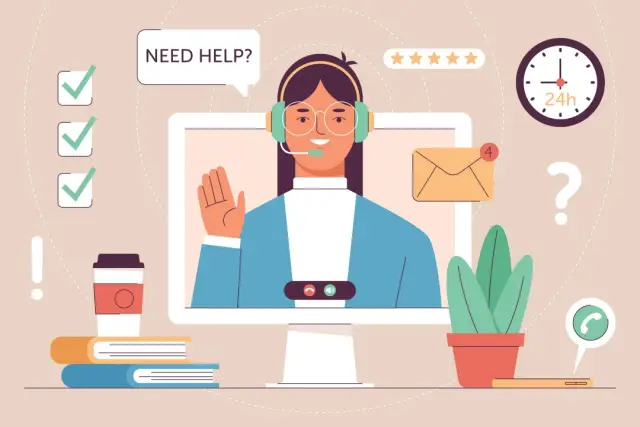
Leveraging Community Resources
An active and engaged community of users and developers can be an invaluable resource. Community forums, user groups, and online platforms dedicated to your LMS can provide insights, share experiences, and offer solutions to common challenges. Here’s why community resources are important:
- Peer Support: Users familiar with the LMS can offer suggestions and solutions based on their own experiences.
- Collaborative Problem-Solving: Communities often engage in collaborative efforts to solve widespread issues or enhance the system’s functionality.
- Networking Opportunities: Joining LMS user groups allows educators and administrators to connect, share best practices, and stay updated on industry trends.
- Feedback and Feature Requests: Active participation in vendor-hosted forums or feedback channels can influence the development of new features or improvements.
Ultimately, when evaluating potential LMS options, prioritize support and community aspects alongside core features. Opting for a system with a firm backing of technical assistance and vibrant user communities can greatly enhance the overall learning experience.
Making the Final Decision
Once you've carefully examined the essential features, compatibility, customization, and pricing of potential Learning Management Systems (LMS), the next step is to make a final decision that aligns with your organizational goals and educational objectives. Choosing the right LMS requires a strategic approach, and here are some final considerations to guide you in this process:
Conduct a Pilot Test
Before fully committing to a specific LMS, it's wise to conduct a pilot test with a select group of users. This test will help ensure that the platform meets the needs of both learners and administrators. Gather feedback on usability, performance, and any obstacles encountered. This step provides valuable insights into potential issues and helps to verify any claims made by the software provider in real-world scenarios.
Review Vendor Support and Training
Evaluate the support resources offered by the LMS provider. Consider whether they provide comprehensive training for your team and how responsive their support services are. Efficient and effective support is critical to address immediate concerns or issues that may arise, thus minimizing downtime and maximizing productivity.
Assess the Total Cost of Ownership (TCO)
Beyond the initial price, it's essential to assess the total cost of ownership for the LMS, which includes expenses related to implementation, customization, training, and maintenance. Ensure that the investment aligns with your organization’s budgetary constraints while meeting your educational goals. Understanding these costs can prevent unexpected financial strains down the road.
Consider Long-Term Partnership Potential
When selecting an LMS, consider the potential for a long-term partnership with the provider. Evaluate their roadmap for future updates and expansions, ensuring that their vision aligns with your organizational objectives. A provider with a collaborative and forward-thinking mindset can contribute to the continuous growth and enhancement of your learning environment.
Finally, involve key stakeholders in the decision-making process to ensure that the chosen LMS meets the collective needs of your organization. Collaborating with team leaders, IT personnel, educators, and students ensures that you make a well-informed choice that maximizes the learning potential for all involved. Ultimately, selecting the right LMS is not just about the present, but also about paving the way for an adaptable, responsive, and efficient educational future.
FAQ
A Learning Management System (LMS) is a digital platform used to manage, deliver, and track educational content. It delivers online courses and training programs to learners while tracking their participation and performance.
An LMS streamlines the distribution and tracking of educational content. It provides learners with easy access to materials while offering educators robust tools for management, assessment, and feedback.
Prioritize features such as content creation and management tools, user-friendly interfaces, robust reporting and analytics, integration capabilities, and mobile accessibility.
AppMaster can be integrated with LMS platforms to offer additional functionalities such as business logic automation, customizable user interfaces, and seamless backend processes to improve the learning experience.
Choose an LMS that offers flexible plans and can handle increased user loads, content updates, and feature additions as your organization grows.
Ensure the LMS complies with industry standards like GDPR and FERPA, offers data encryption, user authentication, and maintains a robust security framework.
Opt for an LMS with strong customer support options, comprehensive documentation, and an active user community that can offer insights and problem-solving assistance.
Integration capabilities can significantly influence LMS choice as they dictate how well the LMS can communicate with other tools and platforms your organization uses.
Yes, a mobile-compatible LMS enhances accessibility, allowing learners to engage with content through various devices, improving user experience and flexibility.
Understand different pricing models like subscription-based or pay-per-user and select one that aligns with your budget and expected return on investment.





