Integrating Augmented Reality (AR) into Web Development
Discover the potential of integrating Augmented Reality (AR) technology in web development to provide immersive and engaging experiences. Learn about AR for web browsers, tools, libraries, and use cases for web-based AR implementations.

Introduction to Augmented Reality for Web Development
Augmented Reality (AR) is a technology that blends the physical and digital worlds, overlaying computer-generated imagery onto real-world environments. AR has been widely adopted by various industries, including entertainment, healthcare, automotive, and e-commerce, to provide immersive and interactive experiences. As web development evolves, integrating AR into web applications has become an increasingly popular approach to creating engaging and innovative user experiences.
In web development, AR aims to bring immersive and engaging experiences to users through their web browsers. By incorporating AR technology, web developers can provide users with a real-time overlay of digital content onto the physical world without the need for dedicated AR apps or additional hardware. Web-based AR applications can be accessed on various devices, including smartphones, tablets, and laptops, making AR content more accessible and eliminating the need for users to download separate mobile apps.
As AR advances, it offers new opportunities for web developers to create rich and immersive experiences that cater to users' needs in diverse contexts. The following sections discuss several AR technologies, tools, and libraries for integrating AR into web development.
AR Technologies for Web Browsers
While AR has primarily been a mobile-focused technology, recent advancements in browser technology have led to the introduction of AR capabilities in web browsers. Several APIs and technologies have emerged to bridge the gap between AR and web development, enabling immersive experiences directly through browser interfaces. Some of these AR technologies for web browsers include:
WebXR
WebXR is a modern web API designed to support both Virtual Reality (VR) and AR experiences within web browsers. WebXR aims to provide standardized and consistent access to AR and VR capabilities across a range of devices and platforms. The API enables web developers to create immersive experiences that respond to user input, device orientation, and environmental understanding, allowing for seamless AR integration in web applications.
WebARonARCore and WebARonARKit
WebARonARCore and WebARonARKit are experimental browsers built on top of Google's ARCore and Apple's ARKit, respectively. These browsers offer web-based AR experiences by allowing developers to access AR features, such as motion tracking and environmental understanding, using JavaScript APIs. While not fully supported in standard browsers yet, these experimental browsers showcase the potential for seamless AR integration within web development and set the stage for future advancements in the field.
As browser technology evolves, more AR features and capabilities will likely become available to web developers, making it easier to create immersive and engaging web applications that take advantage of AR technologies.
Tools and Libraries for AR Web Integration
The growing interest in web-based AR has led to the development of various tools and libraries that facilitate AR integration in web development. These resources provide web developers with the foundation and functionality to create AR experiences within web environments. Here are some popular tools and libraries for AR web integration:
A-Frame
A-Frame is an open-source web framework for building VR and AR experiences using HTML and JavaScript. A-Frame simplifies the process of creating 3D and AR content by providing declarative syntax and extensible components. This framework allows web developers to create immersive experiences without needing WebGL or 3D programming expertise. A-Frame is compatible with various AR platforms and libraries, enabling seamless AR integration in web development.
AR.js
AR.js is an open-source, lightweight library for creating augmented reality experiences in web applications. It works with various tracking technologies, including image recognition and location-based tracking, and supports almost all modern browsers. AR.js is remarkably efficient, as it can run AR experiences at 60 frames per second on most devices, allowing for smooth and immersive AR integration on the web.
Three.js
Three.js is a popular open-source JavaScript 3D library that simplifies WebGL programming and enables developers to create and animate 3D graphics in web browsers. Although not explicitly designed for AR, Three.js can be combined with other AR libraries and tools, such as AR.js, to create immersive AR experiences within web applications.
Web developers can leverage these tools and libraries to integrate AR technology into their web applications, enhancing user engagement and creating immersive experiences that cater to end users' needs. As AR continues to advance and gain traction in the web development industry, developers need to stay abreast of the latest tools, technologies, and best practices for AR integration in web applications.
Use Cases for Web-based AR Applications
Integrating Augmented Reality (AR) into web development opens up possibilities for different industries and sectors. Web-based AR applications can significantly enhance user experiences and provide interactive, visually appealing solutions. Here are some use cases for web-based AR applications:
Online Shopping with Virtual Try-On
AR can revolutionize the online shopping experience by allowing customers to virtually try on items such as clothes, shoes, and accessories. This feature improves customer engagement and helps reduce return rates, as shoppers can visualize how specific products look on them before making a purchase.

Interactive Marketing Campaigns
Businesses can leverage web-based AR applications to create immersive and customized marketing campaigns that boost brand awareness and foster consumer loyalty. AR-enabled advertisements and interactive content can captivate potential customers and provide valuable user interactions and preferences data.
Real Estate Property Visualization
Web-based AR applications can help real estate agencies showcase properties in 3D and offer virtual tours directly from their websites, giving potential buyers and renters a more accurate visualization of available spaces. This can save time and resources by enabling customers to explore properties remotely, streamlining the decision-making process.
Education and Training
AR technology can be integrated into web-based educational platforms to enhance learning experiences and improve retention of complex concepts through 3D visualizations and interactive exercises. Furthermore, web-based AR applications can facilitate remote training sessions for various industries, helping employees master new skills and tools more effectively.
Cultural and Historical Experiences
Museums, landmarks, and cultural institutions can utilize web-based AR applications to provide virtual tours, interactive exhibits, and historical narratives, making cultural content more accessible and engaging. This can be especially beneficial for remote audiences who cannot physically visit a location but are still eager to learn and explore.
Navigation and Mapping
AR-enhanced navigation and mapping features provide real-time, context-aware directions and information about nearby points of interest. By superimposing digital data on the physical environment, web-based AR applications can help users navigate their surroundings more easily and accurately.
Benefits of Integrating AR in Web Development
Integrating Augmented Reality (AR) technology into web development can offer numerous benefits that enhance overall user experience and drive key business outcomes. Some of these advantages include:
Enhanced User Engagement
AR can dramatically increase user engagement by bringing digital content to life and encouraging users to interact with virtual elements. AR technology's interactive and immersive nature can captivate users, leading to longer website visits and more frequent return visits.
Increased Conversion Rates
AR can help online retailers reduce return rates and increase customer satisfaction by enabling virtual try-on features. The immersive AR experiences can also encourage users to explore more products, leading to higher conversion rates and ultimately boosting sales and revenue.
Improved User Experience
AR-enhanced web applications provide a more intuitive and engaging user experience, allowing users to understand the context better and visualize complex information or products clearly and visually appealingly. AR-powered websites can stand out in the crowded digital space and deliver a memorable user experience.
Heightened Online Presence
AR-driven web applications can differentiate a brand from its competitors and attract more attention from potential customers, partners, and investors. In many cases, AR features can serve as a powerful marketing tool and elevate a company's online presence.
Reduced Deployment Barriers
Integrating AR technology directly into web applications eliminates the need for users to download separate, dedicated AR applications onto their devices. This enables easier access to AR experiences and reduces the barriers to entry, resulting in a more seamless user journey.
Challenges of Web-based AR Implementation
Despite its numerous benefits, web-based AR implementation comes with its own set of challenges. Developers and businesses must carefully consider these obstacles when planning and executing AR integration into web applications:
Performance Issues on Low-end Devices
Running AR experiences within web browsers can be computationally intensive, potentially resulting in performance issues on low-end devices. It's crucial to optimize the AR experience for a wide range of devices and browser capabilities, ensuring a smooth and consistent experience for all users.
Limited Access to Device Sensors and Hardware
Web-based AR experiences often rely on device sensors, cameras, and other hardware components that may not be fully accessible from a web browser. Developers must consider these limitations when building web-based AR applications and find creative ways to overcome these challenges.
Privacy and Security Concerns
AR technology raises privacy concerns as the use of cameras and sensors can potentially expose sensitive user information. Developers must implement privacy measures and adhere to industry best practices to protect user data and maintain user trust.
Browser Compatibility Differences
AR features and APIs may not be uniformly supported across different web browsers, leading to compatibility issues that can impact the user experience. Developers need to closely monitor browser updates and adjust their web applications to ensure a smooth AR experience across various browsers and devices.
Overcoming these challenges requires careful planning, diligent optimization, and close attention to detail. As the adoption of AR technology in web development continues to grow, developers must stay current with the latest trends and best practices to provide the best possible AR experiences to their users.
AppMaster's Role in AR-focused Web Development
Designing and implementing AR capabilities in web applications can be a complex task requiring extensive coding knowledge and expertise in cutting-edge technologies. AppMaster offers a versatile no-code platform tailored to accelerate the development process and reduce barriers to entry for AR-focused web developers.
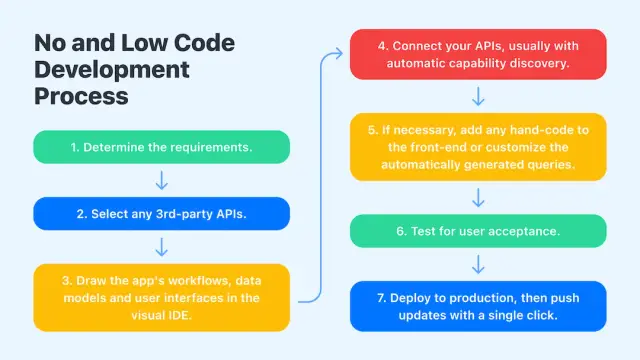
With the power of AppMaster at your disposal, you can streamline AR-focused web development and unlock numerous advantages:
- Faster development time: AppMaster's no-code environment accelerates the development and deployment process, allowing in-house teams to focus on designing innovative AR experiences instead of writing tedious code.
- Seamless AR integration: AppMaster can be efficiently combined with various AR libraries and APIs, simplifying the process of embedding AR components within web applications. Your team can adopt a code-free approach to AR integration, resulting in an immersive, interactive web experience for your users.
- Increased cost-efficiency: Using AppMaster's platform minimizes the time and resources required for development, translating into significant savings for your business without sacrificing quality or user experience.
- Improved maintenance: AppMaster generates applications from scratch every time requirements change, reducing the technical debt and risk of errors. This ensures that your AR-based web applications remain up-to-date, responsive, and functional in the long run.
- Extended scalability: AppMaster's generated applications can demonstrate incredible scalability due to their stateless backend, making them appropriate for high-load and enterprise use cases.
- Access to AppMaster's community: As a part of AppMaster's network, you'll join a diverse community of over 60,000 users, benefitting from other professionals' collective knowledge and experience within the AR and web development spheres.
Developing AR-focused web applications with AppMaster is an effective way to enhance user experience, increase conversions, and boost your online presence. By leveraging this powerful tool, even citizen developers with limited coding skills can create comprehensive web solutions incorporating AR features.
In conclusion, if you want to harness the power of Augmented Reality in your web development projects, utilizing AppMaster's platform can be a game-changer. With its seamless AR integration, rapid development time, and scalability, AppMaster is perfectly positioned to help you create immersive, engaging, and efficient AR experiences for your target audience.
FAQ
Augmented Reality (AR) in web development refers to the integration of AR technology in web applications, allowing users to interact with virtual objects via web-based environments. This enhances the user experience and creates immersive and engaging web applications.
AR technologies for web browsers include WebXR, WebARonARCore, and WebARonARKit. These APIs allow developers to create AR experiences on web platforms, making it simpler to access and engage with AR content through browsers.
You can integrate AR technology into web applications using various tools and libraries, such as A-Frame, AR.js, Three.js, 8thWall, and Vuforia. These resources provide a solid foundation for developing and implementing AR experiences within web environments.
Use cases for web-based AR applications include online shopping with virtual try-on, interactive marketing campaigns, real estate property visualization, education and training, cultural and historical experiences, navigation and mapping, and more.
Integrating AR in web development offers benefits such as enhanced user engagement, increased conversion rates, improved user experience, heightened online presence, and reduced deployment barriers, as there's no need to install dedicated apps for AR experiences.
Challenges of web-based AR implementation include performance issues on low-end devices, limited access to device sensors and hardware, privacy and security concerns, and browser compatibility differences.
AppMaster can facilitate AR-focused web development through its no-code platform and seamless integration with various AR libraries and APIs. Utilizing AppMaster's efficient and user-friendly environment, developers can expedite the process of creating and updating web applications that incorporate AR elements.
AR support in web browsers is still under development. While some browsers have experimental AR features enabled, others may require the use of external libraries or third-party plug-ins. In general, it's essential to verify compatibility and keep abreast of updates, as AR support across browsers continues to evolve.





