Wix vs WordPress
Take a deep dive into the comparison between Wix and WordPress as we explore the pros, cons, features, and differences between the two popular website building platforms.

Building a website is an essential task for businesses, professionals, and even individuals such as bloggers or hobbyists. The market offers plenty of website-building platforms, but the two undisputed leaders are Wix and WordPress. Both solutions have gained widespread popularity for providing a powerful set of tools and features that enable users to create impressive websites with ease. However, understanding the differences between the two platforms is crucial to determine which one is better suited to your needs.
Wix is a cloud-based website builder known for its user-friendly drag-and-drop interface. Its intuitive design appeals to individuals with no coding experience, making it simple to create attractive, functional websites without any technical know-how. Wix empowers users to build websites for various purposes, including online portfolios, blogs, and e-commerce stores.
WordPress is an open-source content management system (CMS) that has been dominating the website industry for more than a decade. Unlike Wix, WordPress requires some degree of coding knowledge, but it offers a more extensive feature set and greater flexibility. WordPress is suitable for a wide range of website types, from simple blogs to complex online stores and professional corporate websites.
Design and Customization Options
Both Wix and WordPress offer users extensive design and customization options. When comparing the two platforms, it's essential to consider how these options can impact the user experience and the final product.
Wix focuses on offering a wide array of pre-built templates, tailored to various industries and use cases. Users can choose from over 500 professionally designed templates to get started quickly and customize them further using the drag-and-drop interface. Wix also includes built-in tools for creating image galleries, forms, and responsive web layouts to suit various device types. While the customization capabilities are impressive, they do have certain limitations compared to WordPress.
Conversely, WordPress offers virtually unlimited design and customization options. Users can choose from thousands of free and premium themes across numerous platforms, many of which include pre-configured design elements and layouts. For users with coding knowledge or a desire to learn, WordPress allows complete control over the site's HTML, CSS, and PHP code. This level of control enables a more personalized and tailored website experience that outpaces Wix's capabilities.
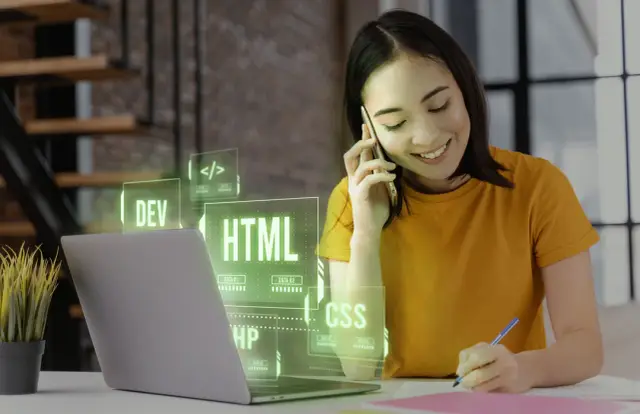
Ultimately, Wix is ideal for users who want to create a visually appealing website with minimal technical expertise quickly, whereas WordPress offers more advanced design-customization options for users willing to commit the necessary time and effort.
App and Plugin Ecosystems
One of the critical factors to consider when choosing a platform for building your website or app is the availability and quality of apps and plugins. Both Wix and WordPress have powerful ecosystems, but they cater to different types of users and offer varying functionality.
Wix App Market
The Wix App Market features a curated selection of apps designed to extend the functionality of your website or app. With hundreds of apps to choose from, Wix caters to a wide range of user needs, including e-commerce, social media integration, marketing, and analytics tools.
Some of the advantages of the Wix App Market include:
- Ease of use: Installing and configuring apps typically only takes a few clicks, and many apps are designed with Wix's drag-and-drop interface in mind.
- Quality assurance: Apps in the Wix App Market undergo a strict approval process, ensuring that they function correctly and deliver on their promises.
- Free apps and freemium options: Many apps are available for free or offer free trials, allowing you to test their capabilities before committing to a subscription.
WordPress Plugin Repository
The WordPress Plugin Repository is an extensive library of more than 50,000 plugins developed by the global WordPress community. These plugins can greatly enhance your site's functionality, covering everything from SEO optimization and social media sharing to e-commerce and content management features.
Some of the advantages of the WordPress Plugin Repository include:
- Open-source and community-driven: Anyone can create and submit a plugin to the repository, fostering a diverse and innovative ecosystem.
- Flexibility: With a vast range of plugins, WordPress allows for virtually unlimited customization, catering to a wider variety of website types and complexity levels.
- Advanced functionality: Plugins can provide more advanced features than what's available in the Wix App Market, especially in areas such as SEO, analytics, and performance optimization.
However, the open-source nature of the WordPress Plugin Repository can also be a double-edged sword, as it may require more technical expertise and due diligence to ensure that plugins are compatible, well-supported, and secure.
SEO and Online Presence
Search engine optimization (SEO) is essential for your website's visibility and the ability to draw organic traffic. Both Wix and WordPress provide built-in SEO tools and plugins to help improve your online presence.
Wix SEO
Wix offers an easy-to-use, built-in suite of SEO tools and resources called Wix SEO Wiz. With the Wix SEO Wiz, you can:
- Get personalized SEO recommendations based on your site's content and goals.
- Create custom meta tags, including title tags and descriptions.
- Optimize images with alt attributes and responsive design.
- Generate an XML sitemap for search engine crawling.
In addition to the Wix SEO Wiz, the Wix App Market offers several apps to enhance your SEO efforts, such as Site Booster and Analytics tools. Overall, Wix provides a solid foundation for basic SEO optimization, especially for beginners and small to medium-sized websites.
WordPress SEO
WordPress is well-known for its advanced SEO capabilities, powered by a multitude of plugins such as Yoast SEO and All in One SEO Pack. These plugins allow you to:
- Optimize meta tags, titles, and descriptions with greater depth and customization.
- Adjust URL structures and implement advanced techniques such as canonical URLs and 301 redirects.
- Monitor and improve site performance for search engine ranking factors, such as site speed and mobile optimization.
- Integrate with Google Analytics, Search Console, and other SEO tools for comprehensive tracking and reporting.
WordPress offers a more flexible and powerful platform for SEO, with the ability to implement more advanced strategies and techniques. However, this flexibility also requires more knowledge and responsibility for website owners to maintain proper optimization and avoid potential pitfalls.
Cost Comparison and Pricing Plans
When building a website or app, it's crucial to consider the costs associated with using a particular platform. Both Wix and WordPress offer scalable pricing options, but their costs break down differently.
Wix Pricing Plans
Wix operates on a subscription-based pricing model, with plans ranging from free to premium. Plans include:
- Free: Basic website functionality with Wix branding, limited storage, and non-custom domain.
- Combo: Suitable for personal use, ad-free with custom domain and increased storage.
- Unlimited: Ideal for entrepreneurs and freelancers, offering more storage, higher bandwidth, and additional apps.
- Pro: Targeting professional websites, with more storage, integrated e-commerce, and advanced apps.
- VIP: Prioritized support and even more storage, catering to large and complex websites.
Upgrading to a premium plan can unlock additional features, such as SSL certificates, website analytics, and professional logo design. E-commerce plans are available for online stores and include secure payments, shipping, and tax features.
WordPress Costs
WordPress itself is a free, open-source platform. However, there are associated costs to consider when building a website, such as hosting, domain registration, themes, and plugins.
- Hosting: Shared hosting plans can start from as little as $3 per month, while managed WordPress hosting can range from $20 to $100+ per month depending on your needs.
- Domain registration: Domain costs vary depending on the TLD and registrar, but typically range from $10 to $50 per year.
- Themes: Free themes are available, but premium themes can cost anywhere from $30 to $100+ depending on the level of customization and support.
- Plugins: Many plugins are free, but premium plugins can cost anywhere from $20 to $200+, depending on the functionality provided.
While WordPress can be more affordable for a basic site, costs can quickly escalate as you add more advanced features and functionalities. It's important to plan your budget accordingly and consider the long-term costs of maintaining and growing your site.
Ultimately, the cost comparison between Wix and WordPress will depend on your specific needs and preferences, but both platforms offer flexibility and scalability to accommodate different budgets and project sizes.
Performance and Scalability
When it comes to the performance and scalability of your website or app, both Wix and WordPress have their strengths and weaknesses. In general, WordPress is considered a more flexible platform in terms of performance and scalability. This stems from its open-source architecture, which allows for greater customization and optimization in areas such as caching, database optimization, and content delivery network (CDN) integration.
Wix, on the other hand, takes a more managed approach to performance, offering built-in optimizations and a fully managed hosting environment. While this simplifies setup and maintenance, there are limitations to how much fine-tuning and optimization can be done with Wix's infrastructure. Scalability is a crucial factor to consider when planning for the growth of your online presence.
WordPress offers greater scalability potential, due to the vast array of available plugins, third-party integrations, and customization options. This open architecture allows for a high degree of fine-tuning when it comes to enhancing performance and accommodating increased traffic. Wix also offers room for growth, with dedicated plans for business and e-commerce purposes, as well as support for adding more functionality through their app marketplace. However, once you reach Wix's limitations, it can be difficult to scale further and more challenging to migrate to other platforms.
Security and Data Privacy
Security is a critical component of any online platform. Both Wix and WordPress prioritize the safety and privacy of their users. However, the platforms have different approaches to security, each with its benefits and drawbacks.
Wix boasts a managed security infrastructure, which means that Wix is responsible for monitoring, updating, and maintaining all aspects of the platform and hosting environment. This includes SSL certification, protection against DDoS attacks, and automatic updates. This managed approach to security reduces the risk of human error and ensures that your website is always up-to-date and protected against known vulnerabilities.
WordPress, as an open-source platform, relies primarily on the user's efforts to maintain site security. This involves manually updating the WordPress core, plugins, and themes and taking additional precautions, such as choosing secure hosting providers and performing regular backups. The advantage of WordPress's approach is the extensive ecosystem of security-focused plugins and the large community sharing information and recommendations for keeping websites safe.
In terms of data privacy, both platforms adhere to standard GDPR regulations and provide tools to manage user privacy settings. That said, due to the open-source nature of WordPress and the need for self-management, users need to be more proactive about understanding and ensuring the compliance of their WordPress sites.
Customer Support and Resources
Reliable customer support and access to helpful resources are essential components of any online platform. Wix and WordPress each have their own unique approach to providing assistance to users. Wix offers dedicated customer support through a variety of channels, including phone, email, and live chat. This ensures that you can quickly receive assistance when needed, and troubleshoot any issues you might encounter.
Additionally, Wix provides a plethora of user resources, such as tutorial articles, video guides, and an interactive help center that covers a wide range of topics. WordPress, as a free, open-source platform, relies mostly on community-based support. This includes an extensive repository of public forums, blogs, tutorials, and user-generated content. Moreover, there are numerous commercial themes and plugins that come with dedicated customer support.
Although support is abundant and easily accessible within the WordPress community, you may need to spend time searching for answers or resources to address specific issues or concerns. While it might seem that Wix has an edge in terms of dedicated customer support, the WordPress community's collective knowledge and experience make it a powerful resource as well. Choosing the right platform for your needs largely depends on your comfort level with relying on community-based support or requiring direct access to a dedicated support team. In conclusion, when considering performance, scalability, security, and customer support, Wix and WordPress each have their strengths. If you're looking for a more managed, user-friendly experience with dedicated support, Wix is a solid choice. However, if you prioritize flexibility, scalability, and the potential for customization, WordPress will better suit your needs.
For those seeking an alternative with comprehensive no-code platform capabilities, consider AppMaster.io. Combining ease of use, powerful functionality, and a unique approach to eliminating technical debt, AppMaster offers a compelling option for creating web, mobile, and backend applications that are fast, scalable, and secure.

Conclusion: Choosing the Right Platform for You
In conclusion, both Wix and WordPress have their unique strengths and weaknesses. The choice between the two ultimately depends on your specific needs, technical skills, and expectations for your website or web application. Here's a summary of when to choose each platform:
Choose Wix if
- You're a beginner or have limited coding experience
- You want an easy-to-use, drag-and-drop interface for designing your website
- Managed hosting and built-in infrastructure appeal to you
- You appreciate comprehensive customer support
- Simple-to-medium complexity websites are sufficient for your needs
Choose WordPress if
- You're comfortable with some level of coding, or you're open to learning
- You require full control over design and customization, with the help of plugins
- An extensive ecosystem of themes and plugins to extend website functionality is essential
- Powerful SEO capabilities are a priority
- You need a scalable platform for more complex or enterprise-level websites and apps
Finally, it's worth mentioning that no-code platforms like AppMaster can be an alternative to consider. AppMaster enables users to visually create and deploy web, mobile, and backend applications without the need for programming knowledge. It offers key advantages like rapid development, cost-effectiveness, automatic generation of documentation and schema migration scripts, and seamless scalability for various projects, from small businesses to enterprise-grade applications. Platforms like AppMaster eliminate the technical debt associated with constant code updating and can accommodate a wide range of projects and requirements.
Ultimately, the best platform for building your website or application depends on your unique needs and goals. Thoroughly exploring and comparing the features and limitations of Wix, WordPress, and other alternatives can help you make an informed decision and set the foundation for a successful online presence.
FAQ
Wix is a cloud-based website builder that provides a user-friendly drag-and-drop interface, allowing users to create websites without coding knowledge.
WordPress is an open-source content management system (CMS) that offers more flexibility and customization options compared to Wix. It requires some coding knowledge but provides greater control over website design.
Wix is generally considered more beginner-friendly due to its intuitive interface and pre-designed templates. WordPress may require a learning curve for beginners with no coding experience.
Both Wix and WordPress allow customization. Wix offers a drag-and-drop interface with pre-built elements, while WordPress provides more control over HTML, CSS, and PHP for advanced customization.
WordPress has a vast library of plugins and extensions, offering extensive functionality for various website needs. Wix also provides a range of built-in tools but may have fewer options overall.
While both platforms support e-commerce, WordPress with the WooCommerce plugin is often favored for its robust e-commerce capabilities.
Wix offers various pricing plans, including a free option, while WordPress itself is free, but additional costs may include hosting, themes, and plugins.





