What is Miro and How to Use It in You Business
Unlock the potential of Miro for your business. Learn how to use it for collaboration, idea visualization, and process streamlining.

In today's fast-paced and constantly evolving business environment, it's crucial to have the right tools and technologies to stay ahead of the competition. Miro is a versatile and innovative platform that can help businesses achieve their goals by improving collaboration, streamlining processes, and fostering creativity. This article will delve into what Miro is and how it can be effectively used in a business setting to enhance productivity and drive success. Whether you are a small business owner, a team leader, or a freelancer, this article will provide valuable insights and practical tips on using Miro to your advantage.
What is Miro?
Miro is an innovative online platform that provides teams and individuals with a flexible and intuitive workspace for collaborative planning and idea visualization. It combines the convenience and accessibility of an online platform with the versatility and power of a traditional whiteboard. With Miro, users can create unlimited boards to capture and organize ideas, plan projects, and streamline workflows.
One of the key strengths of Miro is its real-time collaboration capabilities. Teams can work together on the same board from anywhere, in real-time, with the ability to share and edit content seamlessly and efficiently. This makes Miro an ideal platform for remote teams and teams that are co-located but need to collaborate on projects and initiatives.
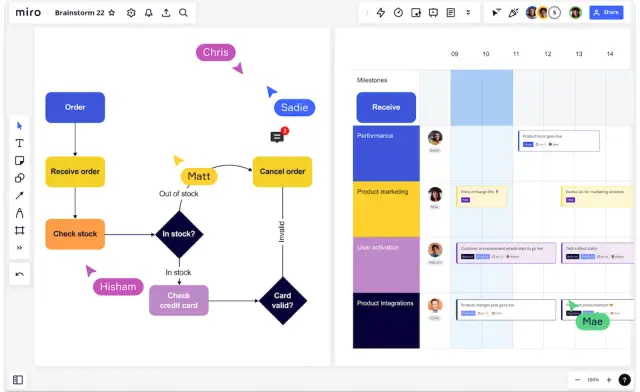
In addition to its collaboration capabilities, Miro also offers a wide range of features and tools to support creative problem-solving and effective communication. For example, users can incorporate images, videos, and other multimedia elements into their boards and use sticky notes, shapes, and other visual aids to organize information and communicate ideas more effectively. Miro also supports the integration of other tools and technologies, such as Google Drive, Trello, and more, making it easy for teams to work with the tools and platforms they are already using.
Miro is a comprehensive and versatile platform that provides businesses, teams, and individuals with a powerful and efficient way to bring their ideas to life. With its intuitive interface, real-time collaboration capabilities, and wide range of features and tools, Miro is well-suited to support a variety of workflows and processes, from ideation and planning to execution and delivery.
How to Use Miro
Using Miro is simple and intuitive, even for those who have never used a similar platform before. Here are some steps to help you get started with Miro:
- Create an account: To use Miro, you must create an account. You can sign up for a free trial or choose a paid plan based on your needs.
- Create a board: Once you have an account, you can create a board by clicking on the "Create Board" button. This will open a new, blank board you can customize to suit your needs.
- Add elements to your board: You can add various elements to your Miro board, including text, images, videos, and more. You can use sticky notes, shapes, and other visual aids to organize information and communicate ideas more effectively.
- Collaborate with others: Miro supports real-time collaboration, so you can invite others to join your board and work together in real time. You can also share your board with others for review and feedback.
- Use templates and integrations: Miro offers a range of templates you can use to get started quickly, and you can also integrate Miro with other tools and platforms, such as Google Drive, Trello, and more.
- Explore the features: Miro has many features and tools to support collaboration, idea visualization, and process streamlining. Take some time to explore the platform and discover what it can do for you.
Following these steps, you can quickly get started with Miro and use it to boost your productivity and drive success. Whether you are a small business owner, a team leader, or a freelancer, Miro is a versatile and powerful platform that can help you achieve your goals.
Pros and Cons of Miro
Like any other tool, Miro has its advantages and disadvantages. Here are some of the pros and cons of Miro:
Pros
- Intuitive interface: Miro has a simple and intuitive interface that makes it easy to use, even for those who have never used a similar platform.
- Real-time collaboration: Miro supports real-time collaboration so that teams can work together on the same board from anywhere in real time.
- Wide range of features and tools: Miro offers many features and tools to support creative problem-solving, brainstorming, and effective communication.
- Integrations with other tools: Miro integrates with other tools and platforms, such as Google Drive, Trello, and more, making it easy for teams to work with the tools and platforms they are already using.
- Accessibility: Miro is accessible from anywhere with an internet connection, making it an ideal platform for remote teams and individuals.
Cons
- Learning curve: While Miro is intuitive and easy to use, a learning curve is associated with using the platform, especially for those who have never used a similar platform.
- Limited storage: Some Miro plans have limited storage, which may be an issue for teams or individuals who need to store many boards or multimedia elements.
- Cost: While Miro offers a free trial and a range of plans to suit different needs and budgets, some users may find the platform's cost prohibitive.
- Technical limitations: While Miro offers a wide range of features and tools, there may be technical limitations associated with the platform, such as limited support for certain file types or restrictions on the number of elements that can be added to a board.
Miro is a powerful and versatile platform that offers many benefits for businesses, teams, and individuals. However, like any other tool, it is important to carefully consider the pros and cons of Miro before deciding whether it is the right platform for your needs.
Miro is often used by business analysts when they are working on terms of reference for software developmen t and collecting requirements from the customer. Analysts note the extreme convenience of this tool for describing data models and business logic of future software. However, if you face the same tasks, we recommend that you consider another tool option, such as AppMaster. AppMaster is a no-code tool in which you can perform all the same tasks, but with a big advantage, you will make a description of the project and the project itself. You will enter the requirements for the future application, and AppMaster will automatically create the source code, compile, test, and write technical documentation. With AppMaster, you can now collect requirements and issue a technical task for the client and give him a ready-made and working product.
FAQ
What is Miro?
Miro is a cloud-based, collaborative, online whiteboard platform that allows teams to collaborate on projects, share ideas, and brainstorm. It provides an infinite virtual canvas for teams to create diagrams, charts, and flowcharts and to organize and visualize their work.
Who can use Miro?
Miro is designed for teams and organizations of all sizes, from small startups to large enterprises. Teams in various industries use it, including design, marketing, product management, and software development.
What are the main features of Miro?
Some of the main features of Miro include:
- Virtual whiteboards for collaboration and ideation
- A wide range of shapes, icons, and templates to use in diagrams and flowcharts
- The ability to add images, videos, and other media to boards
- Real-time collaboration and commenting
- Version history and backups
- Integrations with popular tools like Google Drive, Trello, JIRA, and more
How does Miro differ from other whiteboarding tools?
Miro provides a more visual and interactive way of working than traditional whiteboarding tools. It also offers a wider range of features and integrations, making it a complete team solution. Miro also offers real-time collaboration, allowing teams to work together in the same space, even in different locations.
How can Miro be used in a business setting?
Miro can be used in a variety of ways in a business setting, including:
- Brainstorming and ideation
- Project planning and management
- Customer journey mapping
- Agile project management
- Collaborative design and prototyping
- Marketing and sales planning
- Software development and architecture planning
How is Miro priced?
Miro offers both free and paid plans, with the paid plans starting at $8 per user per month. The paid plans offer more features, storage, and integrations.
How can I get started with Miro?
To start with Miro, sign up for a free account on their website. You can create your first board and use the various features and tools to collaborate with your team.
Is Miro secure?
Miro takes security and privacy very seriously. They use industry-standard security measures, including encryption, to protect your data. They also have several security controls in place to ensure that your data remains confidential and secure.






