Software Requirements Analysis
Discover the steps and best practices for effective Software Requirements Analysis in software development. Learn about tools to streamline the process.
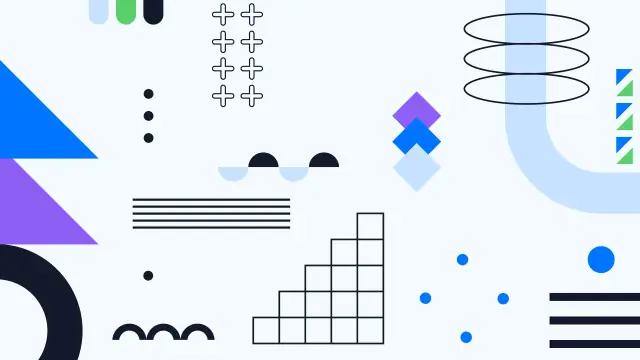
Software Requirements Analysis is a crucial step in the software development process. It involves gathering, documenting, and analyzing the requirements for a software project to ensure that it meets the needs of the stakeholders and users. With a thorough understanding of the requirements, a software project is likely to succeed in meeting its objectives and delivering the desired results. In this article, we will explore the importance of Software Requirements Analysis and provide an in-depth look at the process, including best practices and tools to streamline the process. Whether you're a developer, project manager, or business analyst, this article will provide valuable insights into gathering and analyzing software requirements effectively. So, let's dive in and learn how to ensure the success of your software project through proper Software Requirements Analysis.
What is requirements analysis?
Requirements analysis is the process of identifying, defining, and documenting the requirements of a software system. The goal of requirements analysis is to identify the user needs and translate them into specific, measurable, and achievable requirements that the software development team can use to design and develop the system. This process is also known as requirements engineering, and it's a critical step in the software development life cycle (SDLC) as it helps ensure that the final product meets the needs of the stakeholders and users.
Requirements analysis includes several activities, such as gathering requirements from stakeholders, documenting and organizing the requirements, validating the requirements, and creating a requirements specification document. This document serves as a blueprint for the software development team, and it's used to guide the software system's design, development, testing, and deployment.
It's important to note that requirements analysis is an iterative process that continues throughout the SDLC, and changes may occur as the project progresses. This means that the requirements analysis process must be flexible enough to accommodate changes and updates as they happen.
Requirements analysis process
The requirements analysis process begins by identifying and defining the problem or opportunity the software system intends to address. This is followed by gathering requirements from stakeholders, which includes users, customers, and other parties that the software system will impact. The requirements are then documented and organized, and any inconsistencies or ambiguities are resolved. The final step in the requirements analysis process is to validate the requirements, which includes testing and evaluating the requirements to ensure that they are complete, consistent, and achievable.
Business Process Modeling Notation (BPMN)
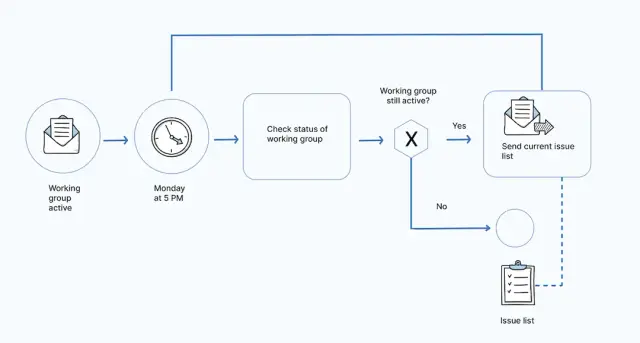
Business Process Modeling Notation (BPMN) is a widely used technique for modeling and analyzing business processes. BPMN diagrams are used to visually represent the steps in a process, including inputs, outputs, and decision points. BPMN diagrams help identify and document business requirements and can be used to communicate the requirements to the software development team.
UML (Unified Modeling Language)
UML (Unified Modeling Language) is a widely used language for describing, visualizing, building, and documenting various artifacts of a software-intensive system. UML diagrams can be used to model various aspects of a software system, including use cases, class diagrams, and sequence diagrams. UML diagrams are useful for modeling and analyzing software requirements and can be used to communicate the requirements to the software development team.
Flowchart Technique
Flowcharts are a widely used technique for visually representing the steps in a process. Flowcharts help identify and document requirements and can be used to communicate the requirements to the software development team. Flowcharts are also helpful in identifying potential problems and opportunities in a process.
Data Flow Diagram
A data Flow Diagram (DFD) is a technique for visually representing data flow through a system. DFD diagrams are useful for identifying and documenting requirements and can be used to communicate the requirements to the software development team. DFD diagrams are also useful for identifying potential problems and opportunities in a system.
Role Activity Diagrams (RAD)
Role Activity Diagrams (RAD) are a technique for visually representing the roles and activities of the stakeholders in a system. RAD diagrams are useful for identifying and documenting requirements and can be used to communicate the requirements to the software development team. RAD diagrams are also helpful in identifying potential problems and opportunities in a system.
Gantt Charts
Gantt Charts are a widely used technique for scheduling and tracking the progress of a project. Gantt Charts are helpful for managing and monitoring the requirements analysis process, and they can be used to communicate the project's progress to stakeholders.
IDEF (Integrated Definition for Function Modeling)
Integrated Definition for Function Modeling (IDEF) is a technique for modeling and analyzing functional requirements. IDEF diagrams are used to represent the functions and relationships in a system visually, and they can be used to communicate the requirements to the software development team.
Gap Analysis
Gap analysis is the process of comparing the current state of a system to the desired state to identify any gaps or areas for improvement. Gap analysis can be used to identify missing requirements or areas where the existing requirements are inadequate. This can be done by comparing the current system to the user's needs, industry standards, or best practices. Identifying these gaps early on in the requirements analysis process can help ensure that the final software system meets the needs of the stakeholders and users.
Requirement analysis techniques you need to know
Various techniques can be used to gather and analyze requirements in the software development process. Some of the most commonly used techniques are:
- Interviews: This technique involves face-to-face or phone interviews with stakeholders to gather requirements. Interviews can be open-ended or structured and can be used to gather information about the user's needs, business processes, and pain points.
- Surveys: This technique involves distributing a questionnaire or survey to stakeholders to gather information about their needs and requirements. Surveys can be used to gather feedback on existing systems or requirements for new systems.
- Workshops: This technique involves bringing stakeholders together in a facilitated setting to gather and discuss requirements. Workshops can be used to identify new requirements, resolve conflicts, or prioritize existing requirements.
- Prototyping: This technique involves creating a mockup or prototype of the software system to gather feedback from stakeholders. Prototyping can be used to gather requirements for new systems or validate existing systems' requirements.
- Use Case Analysis: This technique involves identifying the different actors or users who will interact with the software system and the different tasks or scenarios that they will perform. Use case analysis can be used to gather requirements for new systems or to validate the requirements for existing systems.
- Business Process Modeling Notation (BPMN): This technique involves creating a visual representation of the business process to gather and analyze requirements. BPMN diagrams can be used to identify and document business requirements and to communicate them to the software development team.
- Unified Modeling Language (UML): This technique involves creating a visual representation of the software system to gather and analyze requirements. UML diagrams can be used to model different software system aspects and communicate the requirements to the software development team.
- Flowchart technique: This technique involves creating a visual representation of the process to gather and analyze requirements. Flowcharts are useful for identifying and documenting requirements and can be used to communicate the requirements to the software development team.
- Data Flow Diagram: This technique involves creating a visual representation of data flow through a system to gather and analyze requirements. DFD diagrams are useful for identifying and documenting requirements and can be used to communicate the requirements to the software development team.
- Gap Analysis: This technique involves comparing the current state of a system to the desired state to identify any gaps or areas for improvement. Gap analysis can be used to identify missing requirements or areas where the existing requirements are inadequate.
Different techniques may be more appropriate for different types of projects or stakeholders. Therefore, it's essential to choose the correct technique for each situation and to use a combination of techniques to gather and analyze requirements.
Requirement analysis tools
There are several tools available to help with the requirements analysis process:
Jama Software
Jama Software is a tool for requirements management and product development. It can create, store, and manage requirements documentation, such as user stories and use cases. It also provides features for collaboration, traceability, and impact analysis. Jama software allows teams to manage the complete product development process from idea to launch and provides a centralized location to track and manage the requirements, design, testing, and feedback.
Caliber
Caliber is a tool for requirements management and test management. It can create, store, and manage requirements documentation, such as user stories and use cases. It also provides features for collaboration, traceability, and impact analysis. Caliber allows teams to manage the complete product development process from idea to launch and provides a centralized location to track and manage the requirements, design, testing, and feedback.
AppMaster
AppMaster is an excellent tool for business analysts who work with user requirements to visualize technical requirements, business logic, data models, and more. This tool is similar to Miro in terms of convenience but has one huge difference - it writes code in automatic mode. That is, you do not just collect business requirements and make diagrams but immediately create a real application with a backend, source code, and documentation. Immediately after collecting the requirements, you can download the finished application and show it to your customer in production mode, as well as make adjustments if necessary. This means that your value in the team becomes much greater. You are not just a business or a systems analyst, and you are a unit that can replace an entire development team.
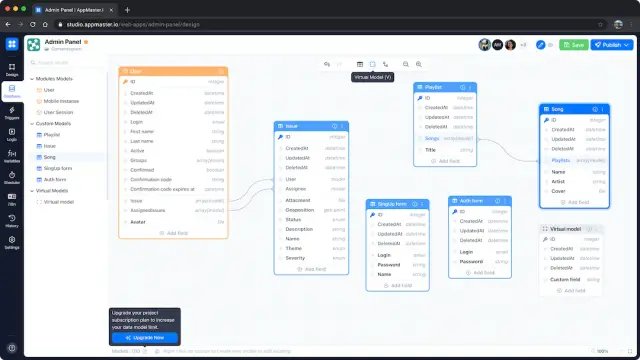
Visure Requirements
Visure Requirements is a tool for requirements management and traceability. It can create, store, and manage requirements documentation, such as user stories and use cases. It also provides features for collaboration, traceability, and impact analysis. Visure Requirements allows teams to manage the complete product development process from idea to launch and provides a centralized location to track and manage the requirements, design, testing, and feedback.
Orcanos
Orcanos is an application that helps teams to handle the documentation, development, and delivery of their products. It offers tools to generate, store, and organize requirements documentation such as user stories and use cases. Additionally, it has features that allow teams to collaborate, trace changes, and analyze the effects of those changes. It also offers a central hub for managing the entire product development process from the initial idea to launch, where teams can keep track of requirements, design, testing, and feedback.
Modern Requirements
Modern Requirements is a software solution that assists teams in managing and tracking their product requirements. It features tools for creating, storing, and organizing documentation like user stories and use cases. Additionally, it allows for collaboration and provides the ability to trace changes and evaluate their impact. It streamlines the entire product development process from concept to launch, by providing a centralized platform for managing requirements, design, testing, and feedback.
IBM Engineering Requirements Management DOORS Next
BM Engineering Requirements Management DOORS Next is a powerful software that enables teams to effectively manage and track their product requirements. With its capabilities to create, store, and organize documentation such as user stories and use cases, it makes it easy to keep track of requirements as they evolve. It also offers various collaboration tools, change traceability and impact analysis, thus providing a holistic view of the requirements. The centralized location provided by IBM Engineering Requirements Management DOORS Next, allows teams to manage the entire product development process from concept to launch.
Accompa
A tool for managing and tracking product requirements, Accompa allows teams to create, store, and manage documentation like user stories and use cases. Its collaboration features, traceability, and impact analysis tools make it easy to keep track of changes and evaluate their effects. It also facilitates the entire product development process, from idea to launch, by providing a centralized location for managing requirements, design, testing, and feedback.
Perforce Helix R
Perforce Helix R is a tool for requirements management and traceability. It can create, store, and manage requirements documentation, such as user stories and use cases. It also provides features for collaboration, traceability, and impact analysis. Perforce Helix R allows teams to manage the complete product development process from idea to launch and provides a centralized location to track and manage the requirements, design, testing, and feedback. Additionally, it allows teams to collaborate and share their work seamlessly across different locations and platforms.
Pearls
Pearls is a requirements management tool that focuses on automating and simplifying the requirements management process. It can be used to create, store, and manage requirements documentation, such as user stories and use cases. It also provides features for collaboration, traceability, and impact analysis. Pearls allow teams to manage the complete product development process from idea to launch and provide a centralized location to track and manage the requirements, design, testing, and feedback. Additionally, it offers an intuitive and easy-to-use interface to make the process more efficient for teams.
All these tools have unique features and functionalities, so choosing the one that best fits your team's needs and work processes is essential. They can help teams to manage and communicate their requirements effectively, streamline the development process, and ensure that the final product meets the needs of the stakeholders and users.
Who performs a requirements analysis?
A team of individuals with different roles and responsibilities typically performs requirements analysis. The specific team members involved in requirements analysis may vary depending on the organization and project, but some of the key roles typically include the following:
- Business Analysts: Business analysts are responsible for identifying and documenting the requirements of the software system. They work with stakeholders to gather information about their needs and translate them into specific, measurable, and achievable requirements.
- Project Managers: Project managers are responsible for managing the requirements analysis process and ensuring that it aligns with the overall project schedule and budget. They work with business analysts and other team members to ensure that the requirements are gathered and analyzed promptly and efficiently.
- Developers and Engineers: Developers and engineers are responsible for designing and developing the software system based on the requirements. They work with business analysts to understand the requirements and ensure they can be implemented in the software system.
- Testers and Quality Assurance: Testers and quality assurance professionals are responsible for validating the requirements and ensuring they are complete, consistent, and achievable. They work with business analysts and developers to ensure that the requirements are testable and that the final software system meets the needs of the stakeholders and users.
- Stakeholders are the individuals or groups the software system will impact. They provide input on the requirements and help to ensure that the final software system meets their needs.
- Subject Matter Experts: Subject matter experts are individuals with specialized knowledge in a specific area that is required for the software system. They provide input on the requirements and help to ensure that the final software system meets the needs of the stakeholders and users.
It's important to note that requirements analysis is an iterative process, and changes may occur as the project progresses. Therefore, it's important to have an open line of communication among all the team members, stakeholders, and subject matter experts to ensure that any new or changing requirements are captured and incorporated into the software system. Effective communication and collaboration among all team members and stakeholders are crucial for the success of the requirements analysis process and the overall project.
What are the benefits of a requirements analysis?
Requirements analysis is a crucial step in the software development process. It enables teams to gather, analyze and validate the needs and expectations of stakeholders and users to ensure that the final software system meets their requirements. By conducting a thorough and effective requirements analysis, teams can improve communication and collaboration among all members, align the software with the business needs, enhance user satisfaction, and improve the quality of the final product. This will result in increased efficiency and cost savings by identifying gaps or inconsistencies early on in the project, avoiding costly rework and delays later on. Furthermore, the final software system will be of high quality. It will be delivered on time and within budget, which can lead to a successful project outcome and increased customer satisfaction.
FAQ
What is Software Requirements Analysis?
Software Requirements Analysis is the process of gathering, documenting, and analyzing the needs and constraints of stakeholders to develop a clear and comprehensive set of requirements for a software system.
What are the goals of Software Requirements Analysis?
The goals of Software Requirements Analysis include identifying the stakeholders and their needs, understanding the problem domain, defining the scope of the software system, and creating a set of requirements that can be used to guide the development of the software.
What are the steps involved in Software Requirements Analysis?
The steps involved in Software Requirements Analysis include: gathering information from stakeholders, creating a requirements document, analyzing and validating the requirements, and obtaining approval.
What are some common techniques used in Software Requirements Analysis?
Common techniques used in Software Requirements Analysis include: interviewing stakeholders, conducting surveys, reviewing existing documentation, creating use cases, and creating prototypes.
What are the benefits of Software Requirements Analysis?
The benefits of Software Requirements Analysis include: reducing the risk of project failure, improving communication between stakeholders and developers, identifying potential problems early in the development process, and creating a clear and comprehensive set of requirements that can be used to guide the development of the software.
What are some common challenges in Software Requirements Analysis?
Common challenges in Software Requirements Analysis include: gathering requirements from stakeholders with different perspectives, managing changes to the requirements, dealing with incomplete or conflicting requirements, and obtaining agreement and buy-in from all stakeholders on the requirements.





