What Does a Mobile Application Developer Do?
Delve into the world of mobile application developers, their key skills, responsibilities, and essential tools they utilize to create successful mobile apps.

Mobile application developers are skilled professionals responsible for creating, testing, and maintaining applications specifically designed for mobile devices like smartphones and tablets. They work on various operating systems, including the popular Android and iOS platforms, and create apps for various purposes, like business, gaming, social networking, and lifestyle improvements. With the increasing demand for mobile applications, the role of a mobile app developer has become essential in software development teams.
Mobile app developers utilize their programming and design skills to build apps, focusing on user experience, performance, and responsiveness. They also ensure that the apps adhere to platform-specific guidelines and follow security best practices. Mobile application developers frequently collaborate with other team members, including UX/UI designers, backend developers, project managers, and quality assurance analysts, to bring the app to market.
Key Skills of Mobile Application Developers
Mobile app developers must have many skills to succeed in their role. They need technical knowledge, creativity, and problem-solving ability to design applications that offer value, stand out, and deliver compelling user experiences. Here are some key skills required by mobile application developers:
- Strong programming skills: Mobile app developers must have a solid grasp of programming languages and technologies relevant to their platform. For Android developers, this could include languages like Java and Kotlin, while iOS developers should be well-versed in Objective-C and Swift.
- Platform-specific knowledge: Developers should have a deep understanding of the platform they're working on, including platform-specific APIs and SDKs, development environments (Android Studio for Android, Xcode for iOS), and design guidelines.
- Mobile app development lifecycle: App developers must be familiar with the entire app development lifecycle, from planning and design to testing, deployment, and maintenance. They should also be skilled in agile development methodologies, allowing them to adapt quickly to changing requirements and iterate on their work as needed.
- Knowledge of cross-platform frameworks: With the growing popularity of cross-platform app development, mobile app developers need to be familiar with popular frameworks like React Native, Flutter, and Xamarin, which enable them to write code once and deploy it across multiple platforms.
- Problem-solving and creativity skills: Mobile app developers must be able to think outside the box and find innovative solutions to the challenges they face, whether technical or design-related. They should also be able to apply their creativity to conceptualizing new app features and improvements.
- Communication and teamwork: Mobile app developers often work within a team environment, so strong communication and collaboration skills are critical. They need to effectively communicate their ideas and progress with colleagues and stakeholders while being open to feedback and suggestions.

Responsibilities of Mobile Application Developers
A mobile app developer's job involves more than just writing code; they also have a range of responsibilities that contribute to successful app releases and updates. Here are the main responsibilities of mobile application developers:
- Understanding app requirements: Mobile app developers must be able to understand their clients' or users' needs and expectations, translating those requirements into clear objectives and milestones. They may work directly with stakeholders or gather information through research and market analysis.
- Designing the app: Developers are responsible for designing the app's interface, layout, and look and feel. They collaborate with UX/UI designers to create a visually appealing and user-friendly experience, adhering to platform-specific design guidelines.
- Coding and development: Mobile app developers write the code that brings the app's features and functionalities to life, using the appropriate programming languages, APIs, and SDKs. They should also follow best practices for efficient, maintainable, and secure code.
- Testing and debugging: Quality assurance is crucial for mobile app developers, who must test their work meticulously to identify and fix any bugs, performance issues, or usability problems before deployment. They may also collaborate with QA analysts to streamline the testing process and ensure that the app meets the desired quality standards.
- Deploying the app: Once the app is ready, developers are responsible for deploying it to the relevant app store(s), such as Google Play for Android or the Apple App Store for iOS. They need to follow specific submission guidelines and requirements to ensure successful publishing.
- App maintenance and updates: The work doesn't end once the app is live. Mobile app developers must continuously update and maintain the app, fixing any bugs or issues, and adding new features based on user feedback and market trends.
The role of a mobile application developer is multifaceted, requiring a range of technical and interpersonal skills. As the demand for mobile applications continues to grow, so does the need for talented developers who can create engaging, functional, and user-friendly apps for various purposes and platforms.
Popular Tools & Technologies Used by Mobile App Developers
Mobile application development is an ever-evolving field with a constant influx of new tools and technologies to make the development process faster, more efficient, and more user-friendly. Here's a closer look at some of the popular tools and technologies that mobile app developers often use:
Integrated Development Environments (IDEs)
An IDE is a software application that provides a comprehensive set of tools for developers to write code, debug, and compile applications. Two popular IDEs for mobile app development are:
- Android Studio: The official IDE for Android app development, Android Studio provides developers with a powerful and user-friendly environment to develop high-quality apps for the Android platform. It is based on the IntelliJ IDEA and includes features like a rich layout editor, an APK analyzer, and a flexible Gradle build system.
- Xcode: The official IDE for iOS app development, Xcode is a versatile tool that allows developers to build applications for various Apple devices, such as iPhone, iPad, Mac, and Apple Watch. Xcode includes a host of features like an Interface Builder, Swift Playgrounds, and a simulator for testing apps on different devices.
Cross-Platform Frameworks
Developers often use cross-platform frameworks to build mobile applications that can run seamlessly on multiple platforms (Android, iOS, etc.) while reducing development time and cost. Some popular cross-platform frameworks include:
- React Native: Developed by Facebook, React Native is a popular open-source framework that allows developers to build mobile apps using JavaScript and React. With React Native, developers can write most of their code once and deploy it on both Android and iOS platforms, resulting in faster development and reduced maintenance efforts.
- Flutter: Flutter, created by Google, is another open-source UI toolkit that enables developers to create cross-platform apps from a single codebase. Flutter uses Dart as its programming language and provides a rich widget library, allowing developers to create high-performance apps with expressive UIs.
- Xamarin: Xamarin is a cross-platform app development framework that allows developers to write code in C# and share it across multiple platforms. Xamarin uses Mono, an open-source implementation of Microsoft's .NET framework, to provide a common runtime environment for executing code on different platforms.
Mobile App Design Tools
Great user experience (UX) and user interface (UI) design are critical elements of successful mobile apps. For creating appealing and user-centric UIs, mobile app developers often use the following design tools:
- Sketch: A popular and easy-to-use vector-based design tool, Sketch is used extensively for designing mobile app UIs. With its wide range of plugins and integrations, Sketch simplifies the design workflow and enhances collaboration between designers and developers.
- Adobe XD: Adobe XD is a powerful UI/UX design tool that allows developers and designers to create stunning app interfaces, prototypes, and wireframes. XD offers seamless integration with other Adobe products and streamlines the design-to-development handoff.
- Zeplin: Zeplin is a design collaboration platform that streamlines the design handoff process by generating accurate specs, assets, and code snippets from design files. It simplifies the communication between designers and developers, ensuring that both teams are working in sync.
How No-Code Platforms like AppMaster Add Value
As businesses increasingly rely on mobile applications, the demand for faster and more cost-effective app development solutions is higher than ever before. No-code platforms like AppMaster have emerged as a game-changing solution for both developers and non-developers, enabling them to build high-quality mobile applications without writing code.
AppMaster offers a visual drag-and-drop interface for designing the app UI and a powerful backend and mobile business process designer for creating the app's logic. This approach speeds up the development process and significantly reduces the app development cost.
Here are some ways no-code platforms like AppMaster add value to the mobile app development process:
Faster App Development
By enabling users to create apps visually through drag-and-drop interfaces, no-code platforms like AppMaster significantly reduce the time it takes to build mobile applications. Developers can focus on app features, user experience, and business logic, rather than getting bogged down by the minutiae of coding and debugging.
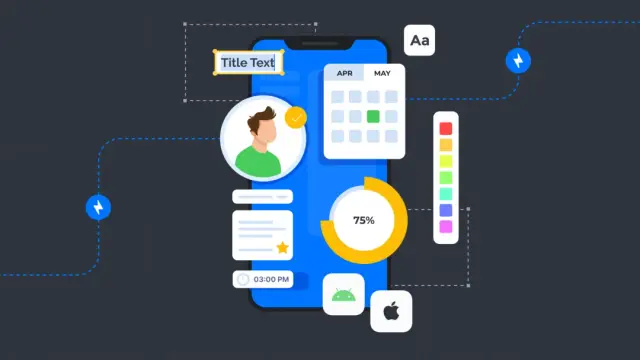
Lower Costs
As no-code platforms automate much of the app development process, they help businesses save costs for hiring dedicated development teams and maintaining lengthy development cycles. With AppMaster, users can develop high-quality apps at a fraction of the cost of traditional development methods.
Empowering Non-Developers
No-code platforms democratize app development by putting the power of application creation in the hands of non-developers, such as business analysts, entrepreneurs, and designers. With no prior programming experience, users can leverage platforms like AppMaster to turn their ideas into functional mobile apps.
Reducing Technical Debt
Technical debt arises from sub-optimal coding practices or shortcuts taken during the development process, leading to increased maintenance costs and bug-fixing efforts in the long run. AppMaster's approach of regenerating applications from scratch eliminates technical debt, as all the generated code follows best practices, leaving no room for unnecessary complexity or messy code.
Customizable and Scalable Solutions
AppMaster's platform is highly customizable and extensible, allowing users to generate source code and adapt the applications to their unique requirements. Moreover, AppMaster applications can support high-load use cases and offer excellent scalability, making them suitable for small businesses to enterprise-level projects.
No-code platforms like AppMaster are revolutionizing the mobile app development industry by providing faster, more cost-effective, and accessible solutions for creating high-quality mobile applications. These platforms empower both developers and non-developers to bring their app ideas to life without the traditional barriers associated with mobile app development.
FAQ
A mobile application developer is responsible for designing, building, testing, and maintaining mobile apps for various platforms, like Android and iOS.
Mobile app developers should have strong programming skills, knowledge of mobile app development languages such as Swift, Kotlin, or Java, familiarity with the app development lifecycle, and good problem-solving and creativity skills.
Their main responsibilities include understanding app requirements, designing the app, coding, testing, debugging, and deploying apps on app store platforms.
Mobile app developers use various tools like Android Studio, Xcode, Flutter, React Native, and no-code platforms like AppMaster.
AppMaster enables developers and non-developers to quickly build mobile apps using its visual drag and drop interface, allowing them to create quality apps faster and at a lower cost. Users can also generate source code, customize, and deploy apps in the cloud.





