Using Webhooks and REST APIs in No-Code Solutions
Discover how to effectively utilize webhooks and REST APIs in no-code solutions, enhance system integration, and automate workflows on the AppMaster platform.

Understanding Webhooks and REST APIs
Before delving into the benefits and use cases of webhooks and REST APIs in no-code solutions, it is essential to understand what they are and how they work.
Webhooks
Webhooks, also known as HTTP callbacks, are a user-defined mechanism for sending automatic notifications between systems upon the occurrence of specific events. They allow interconnected platforms to communicate and transmit real-time updates whenever a predetermined condition is met. A webhook implementation typically involves creating a URL or endpoint to receive data and then sending JSON or XML payloads with event information to the designated URL using HTTP POST requests.
REST APIs
REST (Representational State Transfer) APIs are a standard and popular design choice for developing web services that interact with external systems and exchange data. These APIs use a set of rules, standards, and conventions to make it easier for developers to create, read, update, and delete resources. REST APIs primarily leverage HTTP methods, such as GET, POST, PUT, DELETE, etc., to perform operations on these resources with URLs representing individual REST endpoints.
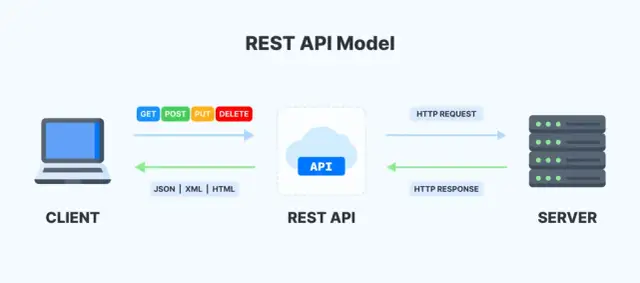
Benefits of Webhooks and REST APIs in No-Code Solutions
Integrating webhooks and REST APIs into no-code solutions offers numerous advantages in terms of seamless system interaction, workflow automation, and enhanced functionality without the need for coding expertise. Here are some of the most significant benefits:
- System Integration: Webhooks and REST APIs provide a straightforward and scalable way of integrating no-code platforms with a wide array of third-party applications, services, and databases. This integration increases the platform's versatility and opens doors to new opportunities for innovation and business growth.
- Workflow Automation: Utilizing webhooks and REST APIs enables automatic and real-time communication between systems, subsequently helping businesses automate various workflows and processes. This automation reduces manual effort while improving efficiency, accuracy, and productivity.
- Real-time Updates: Instead of relying on manual or periodic updates, webhooks can push real-time information to the no-code platform, ensuring that the system is always up-to-date with the most recent data or events. This real-time update mechanism keeps all involved stakeholders informed and facilitates proactive decision-making.
- Code-free Development: No-code solutions like AppMaster enable users to integrate webhooks and REST APIs through visual builders and prebuilt components, eliminating the need for traditional coding skills. This approach empowers citizen developers, business analysts, and other non-technical users to create and maintain their applications without relying on developers or IT teams.
- Scalability: Both webhooks and REST APIs follow widely accepted standards and conventions, making it easier for no-code platforms to scale as the business grows. Furthermore, these integration mechanisms are designed to work with multiple software frameworks, languages, and environments, ensuring better system adaptability and compatibility over time.
Integration Scenarios with Webhooks and REST APIs
Webhooks and REST APIs offer numerous integration possibilities for no-code solutions, allowing businesses to automate workflows, synchronize data, and create custom features based on their unique needs. Here are some common examples of webhook and REST API integration scenarios:
- Third-party Application Integration: Connecting the no-code platform to various third-party applications, such as CRM, marketing automation, or project management tools, provides seamless data synchronization and improves operational efficiency.
- Data Updates in External Systems: Utilizing webhooks and REST APIs ensures that changes made in the no-code platform are automatically reflected in other systems, reducing the risk of outdated or inconsistent information and improving data accuracy.
- Real-time Event Notifications: Triggering webhook events in response to specific actions or updates in the no-code platform provides real-time notifications to users, enhancing transparency and facilitating informed decision-making.
- Custom Workflows and Processes: Implementing webhooks and REST APIs allows businesses to create customized workflows and processes tailored to their specific needs. This flexibility promotes efficiency and productivity by automating manual or repetitive tasks.
- Advanced Feature Development: With webhook and REST API integration, no-code platforms like AppMaster can develop advanced features, such as machine learning-based predictions or complex data analysis, with little to no coding effort. This advantage enables businesses to create sophisticated applications without requiring substantial technical expertise or resources.
Integrating webhooks and REST APIs into no-code solutions unlocks countless possibilities for enhancing system interoperability, automating workflows, and driving innovation through advanced functionality. By understanding the fundamental concepts of webhooks and REST APIs and exploring their benefits and integration scenarios, businesses can leverage these powerful tools to transform their no-code applications and achieve their goals.
How to Implement Webhooks and REST APIs in AppMaster
AppMaster, a powerful no-code platform, allows users to integrate webhooks and REST APIs into their applications seamlessly. This enables you to set up various event-driven notifications, integrate with other applications and automate processes within your applications. Here's a step-by-step guide on how to implement webhooks and REST APIs in AppMaster:
- Create and configure endpoints: To start, you must create and configure the endpoints for receiving webhooks and sending REST API requests. In AppMaster, go to the API Management section and create a new endpoint for your desired external system or application. You can define the URL, HTTP method, headers, and other details for the endpoint.
- Create Business Processes (BP): In the BP Designer, create a new business process for the desired action corresponding to the webhook event or REST API call. You can use AppMaster's drag-and-drop interface and powerful visual tools to design the business logic, data handling, and other aspects of the process without writing any code.
- Associate events with Business Processes: Once the business process is designed, associate it with a specific webhook event or REST API call. This can be done by setting up event listeners for incoming webhook events or configuring the API call to trigger the business process. In AppMaster, you can do this in the BP Designer by selecting the desired endpoint and associating it with the appropriate event or API call.
- Test and iterate: After the setup, test the webhook and REST API integration to ensure that the desired events trigger the correct business processes in AppMaster. Make any necessary changes to the logic or settings to fine-tune the integration, and iterate on the design as needed to meet your specific requirements.
- Deploy the application: Once you are satisfied with the webhook and REST API integration, deploy the application using AppMaster's publish button. The platform will automatically generate the source code, compile the application, run tests, and deploy it to the cloud, making the webhook and REST API functionality available to users.
Best Practices for AppMaster and Webhooks
When working with webhooks in AppMaster, it's essential to follow best practices to ensure the successful integration of the webhook events with the platform. These practices include:
- Validate incoming webhook data: Always validate the incoming webhook data to ensure it meets your application's format and schema expectations. Use AppMaster's BP Designer to include validation steps in your business processes that check for correct data format and values.
- Handle errors and retries gracefully: Webhooks may sometimes experience delivery failures due to network issues or temporary downtime in external systems. Ensure that your AppMaster application can handle errors and retries gracefully by implementing appropriate error handling and retry mechanisms in the BP Designer.
- Ensure idempotency: Idempotency means that multiple identical webhook requests will have the same effect as a single request. Ensure your application handles webhook events idempotently, so repeated webhook calls don't cause unintended consequences. Design your business processes to be resilient against duplicate requests.
- Implement security measures: Security is critical for webhooks and external system integrations. Ensure that your application implements necessary security features such as HTTPS for secure communication, authentication mechanisms, and access control measures to prevent unauthorized access to your webhook endpoints.
Tips for Securing Webhooks and REST API Integrations in No-Code Platforms
Security should always be a top priority when integrating webhooks and REST APIs in no-code platforms. Here are some tips for securing your webhook and REST API integrations in AppMaster:
- Use HTTPS: Always use HTTPS for your webhook and REST API communication to ensure secure and encrypted data transfer. In AppMaster, the endpoints you configure must use HTTPS.
- Implement authentication and authorization: Use appropriate authentication and authorization mechanisms for your webhook and REST API integrations to ensure that only authorized parties can access your endpoints. In AppMaster, you can specify authentication tokens, API keys, or other credentials while setting up the endpoints.
- Restrict access to specific IPs: If possible, limit access to your webhook and REST API endpoints to just a specific range of IP addresses from authorized systems. This adds another layer of security by preventing unauthorized access attempts from unidentified sources.
- Validate and sanitize input data: Always validate and sanitize the input data received through webhooks and REST APIs to prevent security vulnerabilities such as code injection or data manipulation attacks. In AppMaster, you can include validation and sanitization steps within your business processes to ensure input data is safe and accurate.
- Audit logging and monitoring: Regularly monitor and log the webhook and REST API requests to detect any unusual activities or security breaches. In AppMaster, you can set up custom logging or refer to the platform's built-in monitoring tools for tracking the webhook and REST API events.
By following these guidelines, you can create secure webhook and REST API integrations in AppMaster, ensuring the smooth operation of your no-code applications, and enabling seamless communication with external systems and applications.
Scaling Up with No-Code Webhook and API Implementations
Even though no-code platforms like AppMaster make it incredibly easy to build and deploy applications, you may face potential scalability issues as your business grows or user base increases. To ensure that your no-code solutions incorporating webhooks and REST APIs can scale efficiently, consider the following recommendations:
Optimize the Structure of Your Platform
To improve the performance of your no-code platform, start by organizing the components and processes effectively. Break down complex business processes into smaller, more manageable parts, making it easier for your platform to handle concurrent webhook events and REST API calls. This will also help with maintenance and optimization tasks and promote a modular approach to your application design.
Leverage Efficient Handling of Webhook and API Calls
Handling incoming webhook events and REST API calls effectively ensures that your platform can cope with increasing traffic and process larger amounts of data. To achieve this, your no-code solution should be designed to handle webhook events and API calls asynchronously. This will allow the platform to execute multiple processes simultaneously, increasing the throughput and reducing response time, even during peak periods.
Follow Software Development Best Practices
Even though no-code platforms abstract away much of the complexity of traditional software development, following best practices for performance optimization and resource management is critical. This includes techniques such as caching, proper database indexing, handling of rate limits, and use of webhooks or REST APIs with pagination when working with large datasets. These practices will ensure that your application remains stable and efficient despite the growth of your user base or data volume.
Monitor Application Performance
Keep a close eye on the performance of your no-code platform and its webhook and REST API integrations. Use monitoring and analytics tools to understand response time, error rates, and resource utilization metrics. Regularly review the data and adjust the platform as necessary, identifying potential bottlenecks and areas for optimization. Ensuring your platform remains performant and stable will help guarantee a positive user experience, even as your business scales.
Leverage Cloud Infrastructure
No-code platforms like AppMaster often run on cloud infrastructure, which provides flexibility in scaling resources based on application demand. By distributing your platform across multiple regions or availability zones, you can ensure that your webhook and REST API integrations are highly available and can handle increasing traffic more effectively. Using auto-scaling mechanisms will also help your application adjust its computational resources automatically based on demand, resulting in better performance and more efficient resource utilization.
Plan for High Availability and Disaster Recovery
To guarantee business continuity and smooth operation of your no-code platform even during unexpected situations, ensure your app has a well-formulated high availability and disaster recovery strategy in place. This includes redundant architecture, regular data backups, and a plan for failover in case your primary infrastructure experiences issues. By preparing for the worst-case scenarios, you will maintain a smooth and uninterrupted user experience even during unforeseen challenges.
Following these recommendations, you can effectively scale your no-code solutions that leverage webhooks and REST APIs, ensuring seamless integration, process automation, and high performance even as your business needs evolve and grow. To help facilitate these scalability improvements, consider using a powerful no-code tool like AppMaster, which offers advanced features and effortless integration capabilities, empowering you to build and deploy scalable applications easily.
FAQ
Webhooks are user-defined HTTP callbacks that trigger automatically when a particular event occurs, while REST APIs are a standard for designing web services that allow systems to communicate and exchange data.
Webhooks and REST APIs enable no-code solutions to integrate and automate workflows easily, interconnect with other platforms, and develop advanced features without needing to write code.
Integration scenarios include linking a no-code platform to other applications, updating data in external systems, receiving real-time notifications for events, and creating custom workflows.
In AppMaster, you can implement webhooks and REST APIs by configuring endpoints, creating BP Designer processes for the desired actions, and associating the processes with specific webhook events or REST API calls.
Best practices include validating incoming webhook data, handling errors and retries, ensuring idempotency, and implementing security measures such as HTTPS and authentication.
Secure integrations by using HTTPS for secure communication, implementing authentication and authorization mechanisms, restricting access to specific IPs, and using input validation and sanitization.
Yes, no-code webhook and API implementations can scale by optimizing the structure of the platform, efficiently handling webhook and API calls, and following software development best practices for performance.






