Essential Tools for Making Your Own App
Discover the must-have tools for creating your own app, from drag-and-drop builders to backend solutions. Learn about essential software that simplifies app development.

Introduction to App Development Tools
Building your own app has become more accessible than ever, thanks to a variety of tools designed to simplify the development process. Whether you have extensive programming knowledge or are a complete beginner, there's a tool out there to help you bring your idea to life. This article explores the essential tools you need to turn your app concept into a reality.
Creating an app typically involves several stages, including planning, design, development, testing, and deployment. Each of these stages requires different sets of tools to ensure a seamless development experience. So, what are these tools, and why are they essential for app development?
Importance of Choosing the Right Tools
Selecting the right tools for app development can significantly affect the quality, functionality, and user experience of your app. Moreover, appropriate tools can help streamline the development process, save time and costs, and reduce complexity.
From intuitive drag-and-drop builders to powerful backend management systems, the right combination of tools can transform your app development journey from daunting to manageable.
Categories of Essential App Development Tools
To better understand the tools you might need, let's categorize them:
- Drag-and-Drop App Builders: Ideal for those without coding skills. These platforms offer user-friendly interfaces and pre-built templates to get you started.
- Backend Solutions: Manage server-side operations, databases, and application logic, ensuring your app runs smoothly.
- UI/UX Design Tools: Create stunning designs and intuitive user experiences, which are crucial for user retention and engagement.
- Testing and Debugging Tools: Ensure your app is free of bugs and performs well across various devices and conditions.
- Analytics and User Engagement Tools: Offer insights into user behavior, helping you make informed decisions and improve your app.
- Collaborative Development Tools: Facilitate teamwork, project management, and communication among team members.
In the following sections, we'll dive deeper into these categories, exploring the specific tools that can aid you in each phase of app development. Whether you're aiming to build a simple mobile app or a complex enterprise solution, understanding and utilizing these tools will set you on the path to success.
Drag-and-Drop App Builders
The digital transformation has made app development accessible to everyone, regardless of technical expertise. Drag-and-drop app builders are a significant factor in this evolution, democratizing software development by providing intuitive interfaces and reducing reliance on complex coding. These tools are perfect for entrepreneurs, startups, and even established businesses looking to expedite their development processes. Let’s delve into some of the leading drag-and-drop app builders available today.
AppMaster
AppMaster offers a powerful, no-code platform for creating backend, web, and mobile applications. Unlike many other tools, AppMaster lets you visually design data models, develop business logic through a visual BP Designer, and create REST API and WSS Endpoints. The platform also supports drag-and-drop functionality for assembling UI components in both web and mobile applications. One of its standout features is the capability to generate real applications complete with executable binary files or the source code itself for enterprise plans. This makes AppMaster an excellent choice for anyone needing a scalable, high-performance application without technical debt.
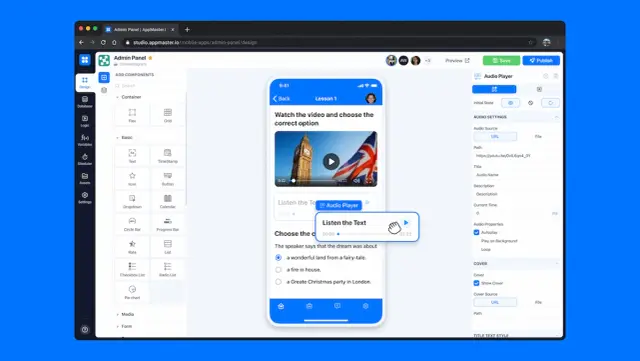
Bubble
Bubble is another popular drag-and-drop app builder that allows you to create fully functional web applications without writing code. It offers a visual programming interface where users can design user interfaces, configure workflows, and manage databases. The platform integrates well with multiple APIs, making it versatile for various application needs. One of its strengths lies in its flexibility, allowing users to create complex applications with sophisticated logic and interactive features.
Appy Pie
Appy Pie is known for its ease of use and broad functionality, making it suitable for both web and mobile app development. The platform offers various templates and themes, allowing users to quickly start their projects. With its intuitive drag-and-drop builder, anyone can create native iOS and Android apps, websites, and even chatbots. Appy Pie also supports integrations with popular tools like Slack, SoundCloud, and RadioJavan, further extending its usability.
Thunkable
Thunkable focuses on mobile app development with its drag-and-drop interface. It offers a flexible platform where users can design and deploy native apps for both iOS and Android. Thunkable stands out with its community-driven approach, providing pre-built components and templates created by other users. This enables quick prototyping and development, making it a favorite among educators and developers aiming to get apps to market swiftly.
Adalo
Adalo consolidates many features required for app development into a single platform. It offers a user-friendly drag-and-drop interface, enabling the creation of both web and mobile apps. With built-in user authentication, database management, and responsive design capabilities, Adalo facilitates building professional-grade applications. The platform also supports features like push notifications, payments, and integrations with third-party services, providing a well-rounded toolset for developers.
Drag-and-drop app builders have revolutionized the way we think about app development, making it accessible for everyone from beginners to experienced developers. The key is to choose a platform that aligns with your project requirements and offers the functionality you need. Whether you're working on a web app, mobile app, or a comprehensive software solution, there’s a drag-and-drop app builder out there that meets your needs. With platforms like AppMaster, you can achieve high efficiency, scalability, and customization, empowering you to bring your app ideas to life without traditional coding hassles.
Backend Solutions
When it comes to building a successful app, backend solutions are indispensable. The backend is the backbone of any application, handling all the server-side operations, data storage, and business logic that ensure your app runs smoothly and efficiently. Here's a detailed look at why backend solutions are essential and which tools can help you create a robust backend for your app.
Why Backend Solutions are Important
The backend of an app handles the data processing and storage that enables key functionalities. It manages user authentication, database interactions, server logic, and more, ensuring that the app performs reliably and securely. For instance, if your app needs to store user information, validate credentials, or interact with external APIs, a solid backend solution is crucial. A well-built backend not only ensures a seamless user experience but also makes scaling and managing the app easier as your user base grows.
Top Backend Solutions for App Development
Choosing the right backend solution can significantly impact the efficiency and scalability of your app. Here are some top backend solutions that can cater to various needs:
- Firebase: An all-in-one backend platform by Google, Firebase offers real-time databases, authentication, cloud messaging, and analytics. It's a popular choice for mobile apps due to its robust features and ease of integration.
- AWS Amplify: Part of Amazon Web Services (AWS), AWS Amplify simplifies app backend development by providing tools for building scalable, full-stack applications. It supports GraphQL and REST APIs, authentication, and real-time data updates.
- Backendless: This no-code/low-code backend solution allows you to build scalable and secure backends without extensive coding. Backendless offers features such as real-time data management, user management, and push notifications.
- AppMaster: AppMaster stands out as a powerful no-code platform for creating backend applications. Users can visually create data models, business logic, REST API, and more. When you press 'Publish', AppMaster generates the source code, compiles applications, and deploys them, enabling you to have a fully functional backend in no time. With the ability to output executable binary files or source code, AppMaster provides exceptional flexibility and control over your app's backend.
- Node.js: A popular JavaScript runtime, Node.js allows you to build scalable network applications. It's widely used for creating backends that require high performance and real-time data processing.
How to Choose the Right Backend Solution

Selecting the appropriate backend solution depends on numerous factors, including the specific requirements of your app, your technical expertise, and your budget. Consider these points:
- Scalability: Ensure the backend solution can handle growth as user demand increases.
- Ease of Use: Choose a solution that suits your technical abilities. No-code platforms like AppMaster are ideal for those with limited coding experience.
- Integration: Consider how well the backend integrates with other tools and services you plan to use, such as databases and third-party APIs.
- Cost: Evaluate the pricing models and ensure they align with your budget, especially as your app scales.
- Support and Community: A strong support system and active user community can be invaluable for troubleshooting and optimizing your backend.
Innovative and efficient backend solutions set the foundation for any successful app, determining its performance, security, and scalability. Platforms like AppMaster not only simplify backend development with their no-code approach but also provide the flexibility and robustness needed for enterprise-level applications.
UI/UX Design Tools
Creating an intuitive and visually appealing user interface (UI) is crucial for the success of any app. Equally important is the user experience (UX), which determines how easily users can navigate and interact with your app. To achieve both, specialized tools for UI/UX design come in handy. Here, we'll explore some of the top UI/UX design tools that can help you craft a stunning and user-friendly app.
Figma
Figma is a cloud-based design tool that offers real-time collaboration. Designers can work together on the same file, making it perfect for team projects.
Key features of Figma:
- Real-time collaboration
- Vector editing
- Prototyping
- Auto-layout
- Extensive plugin support
Especially noteworthy is its ability to create responsive designs with auto-layouts, allowing you to design for multiple device sizes effortlessly.
Adobe XD
Another powerful tool is Adobe XD, part of the Adobe Creative Cloud suite. It offers seamless integration with other Adobe products like Photoshop and Illustrator.
Key features of Adobe XD:
- Wireframing
- Prototyping
- Interactive animations
- Voice prototyping
- Repeat grid
This makes Adobe XD a versatile choice for designers looking to create intricate and interactive designs.
Sketch
Sketch is another popular tool, especially among macOS users. Known for its user-friendly interface and a vast repository of third-party plugins, Sketch is a go-to choice for many designers.
Key features of Sketch:
- Vector editing
- Prototyping
- Symbols for reusability
- Extensive plugin library
- Collaboration features
Sketch's symbol feature allows you to create reusable design elements, streamlining your design process.
InVision Studio
InVision Studio offers a robust platform for both designing and prototyping, particularly if you're working on interactive designs.
Key features of InVision Studio:
- Advanced animation
- Responsive design
- Rapid prototyping
- Shared feedback
- Design system management
Its advanced animation capabilities enable designers to create highly interactive and dynamic user interfaces.
AppMaster's UI/UX Design Features
While tools like Figma and Adobe XD are invaluable, platforms like AppMaster integrate UI/UX design features into their no-code app development toolbox. AppMaster offers drag-and-drop functionality to design interfaces, making it easier for both designers and non-designers to create professional-looking UIs.
Key features of AppMaster's design tools:
- Drag-and-drop interface design
- Visual business process modeling
- Customizable templates
- Interactive components
- Real-time previews
With AppMaster, you can design, prototype, and deploy your app without needing to switch between multiple tools, making it a one-stop solution for app development.
In conclusion, the right UI/UX design tools can make a significant difference in the quality and usability of your app. Opt for tools like Figma, Adobe XD, Sketch, and InVision Studio for specialized design requirements. Alternatively, for a more integrated approach, platforms like AppMaster offer comprehensive features that simplify the entire app development process.

Testing and Debugging Tools
Building an app is not just about creating features and design; it also involves thorough testing and debugging to ensure the final product is both reliable and user-friendly. Here, we will explore some essential tools for testing and debugging, which can significantly enhance the quality of your app.
TestFlight for iOS
TestFlight is a popular beta testing tool used for iOS applications. It allows developers to invite users to test their apps and collect valuable feedback before the app goes live. TestFlight makes it easier to distribute pre-release apps and track user experiences, identifying potential issues early in the development cycle.
Firebase Test Lab
Firebase Test Lab is a comprehensive testing infrastructure from Google, suitable for both Android and iOS applications. It provides cloud-based device testing, enabling you to run your app on various real devices and configurations. This ensures your app works seamlessly across different hardware and software versions. Firebase Test Lab supports both automated tests and manual testing, offering detailed feedback on any issues discovered.
Appium
Appium is an open-source tool for automating mobile, web, and hybrid applications. Its cross-platform capabilities allow you to write tests that run on multiple platforms using the same codebase. Appium supports various programming languages, including Java, JavaScript, and Python, making it a versatile choice for developers with different skill sets. Its extensive documentation and active community make Appium a reliable option for mobile app testing.
Charles Proxy
Charles Proxy is a web proxy tool that helps developers inspect and debug network traffic. It is especially useful for identifying issues with API requests and responses, as well as monitoring data exchange between the client and server. By providing detailed insights into network activity, Charles Proxy allows developers to pinpoint and resolve connectivity and performance issues efficiently.
Crashlytics
Crashlytics, a part of the Firebase suite, is a powerful crash-reporting tool that helps developers identify, prioritize, and fix stability issues in their apps. It provides detailed crash reports, highlighting the exact line of code where a crash occurred. By integrating Crashlytics into your app, you can proactively address stability issues, improving the user experience and reducing app uninstalls.
Postman
Postman is a widely-used tool for API development and testing. It allows developers to create, test, and document APIs, ensuring they function correctly and efficiently. With Postman's intuitive interface, you can easily send requests, examine responses, and automate API tests. This is crucial for verifying that your app's backend services are operating as intended.
SonarQube
SonarQube is a static code analysis tool that identifies code quality issues, security vulnerabilities, and potential bugs. Unlike other testing tools, SonarQube analyzes your codebase to ensure it adheres to best practices and coding standards. This proactive approach can significantly reduce the number of issues in the later stages of development, providing a more stable and maintainable codebase.
AppMaster's Built-In Testing Features
For users of the AppMaster platform, the built-in testing and debugging features offer a seamless experience. AppMaster allows you to test business logic, API endpoints, and user interfaces within the platform itself. The auto-generated documentation and real-time feedback streamline the testing process, helping you quickly identify and resolve issues.
Incorporating testing and debugging tools into your development process is essential for delivering a high-quality app. Whether you use standalone tools like Appium and Postman or rely on integrated platforms like AppMaster, ensuring thorough testing will improve your app's stability, performance, and overall user satisfaction.
Analytics and User Engagement Tools
Building an app is just the beginning of your journey. Understanding how users interact with your app and continuously improving the user experience is vital for sustained success. This makes analytics and user engagement tools indispensable in the app development process. Below, we delve into some of the essential analytics tools and how they can help elevate your app to the next level.
Google Analytics for Mobile Apps
Google Analytics is a highly versatile tool that provides deep insights into user behavior. It allows you to track a variety of metrics, from the number of active users and session duration to specific in-app actions. By setting up custom events, you can monitor user interactions such as button clicks, form submissions, and page views. This data is invaluable for identifying which features are popular and which might need improvement.
Moreover, Google Analytics integrates seamlessly with other Google products such as Google Ads and Firebase, making it easier to analyze the entire user journey from acquisition to retention.
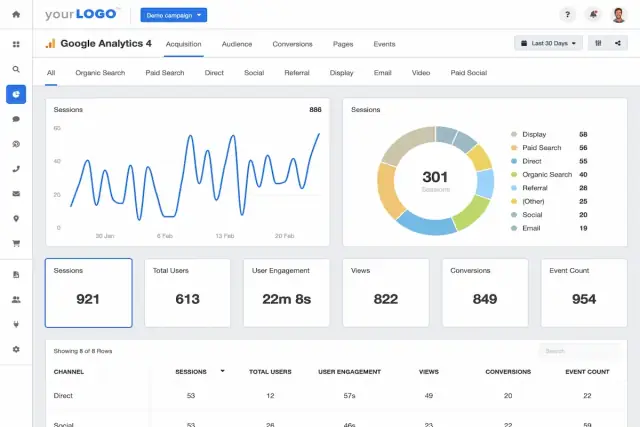
Firebase Analytics
Firebase Analytics is another excellent tool specifically designed for mobile apps. As part of Google Firebase, this tool offers robust features, including event tracking, custom audience segmentation, and funnel analysis. One of its most compelling aspects is its tight integration with Firebase Cloud Messaging, allowing you to send targeted notifications based on user behavior.
Additionally, Firebase Analytics provides real-time data, helping you respond swiftly to any issues or changes in user interaction patterns. This tool also supports A/B testing, aiding you in making data-driven decisions to enhance your app.
Mixpanel
Mixpanel focuses on advanced analytics for user behavior tracking. It supports detailed funnel analysis, cohort analysis, and user retention tracking. Mixpanel makes it easy to follow the user journey within your app, from the first engagement to long-term retention. Its intuitive dashboard lets you visualize complex data in a user-friendly manner.
One standout feature of Mixpanel is its ability to set up actionable notifications based on user behavior, helping you re-engage users who might be at risk of churning. With Mixpanel, you can also create custom reports to suit your specific business needs, giving you a tailored view of your app’s performance.
Flurry Analytics
Flurry by Yahoo offers powerful analytics solutions for mobile apps. It provides comprehensive insights into user demographics, app usage, and engagement. With Flurry, you can create detailed user segments, track custom events, and analyze user retention over time.
In addition to analytics, Flurry provides crash analytics and performance monitoring, helping you maintain a high-quality user experience. Its real-time data features ensure you can quickly identify and address any issues as they arise.
AppMaster’s Built-in Analytics
For those using AppMaster, the platform offers built-in analytics tools that help you monitor and analyze your app's performance. With AppMaster, you can track key metrics such as user onboarding, feature usage, and user retention. The platform's analytics dashboard provides real-time data, making it easier to make informed decisions quickly.
Moreover, AppMaster supports integration with third-party analytics tools, offering you flexibility in how you choose to monitor and enhance your app’s performance. The combination of built-in and external analytics tools ensures a comprehensive understanding of your app's usage and areas for improvement.
In conclusion, incorporating analytics and user engagement tools into your app development process is critical for success. These tools provide the insights needed to understand user behavior, improve features, and foster long-term user engagement. Whether you opt for robust solutions like Google Analytics, Firebase Analytics, or the versatile capabilities of AppMaster, leveraging analytics will help you build a better, more engaging app.
Collaborative Development Tools
Building an app is often a team effort that requires smooth and effective collaboration among various stakeholders, including developers, designers, project managers, and marketers. Collaborative development tools play an essential role in ensuring that everyone works harmoniously towards the same goal. Here are some key tools that can facilitate teamwork in app development:
Trello
Trello is a widely-used project management tool that helps teams organize tasks, projects, and workflows using boards, lists, and cards. Its visual interface makes it easy to track the progress of different tasks and set deadlines. You can assign tasks to team members, add comments, upload files, and integrate with other tools such as Slack, Google Drive, and GitHub. Trello is especially favored for its simplicity and adaptability to various project management methodologies like Kanban and Scrum.
Slack
Communication is at the core of effective collaboration, and Slack is a robust tool designed to facilitate seamless communication within development teams. It organizes conversations into channels, making it easier to discuss specific topics without clutter. Slack allows for direct messaging, video calls, and file sharing. Its extensive integration capabilities with other tools like Trello, GitHub, and project management systems streamline workflows and centralize all communications in one place.
Jira
Jira by Atlassian is another powerful project management tool, particularly popular among agile development teams. It excels in issue and bug tracking, sprint planning, and task management. Jira's customizable workflows and integration with Confluence allow for comprehensive documentation and efficient collaboration. With detailed reporting and analytics, Jira helps teams stay on top of project timelines and identify bottlenecks early.
Confluence
Partnering perfectly with Jira, Confluence is a collaborative documentation tool by Atlassian. It helps teams create, share, and manage project documentation, meeting notes, product requirements, and more. With real-time editing, commenting, and version control, Confluence ensures everyone is on the same page. It serves as a knowledge base where new team members can quickly get up to speed.
GitHub
GitHub is essential for version control and collaborative coding. It allows multiple developers to work on the same project simultaneously without overwriting each other's changes. With features like pull requests, code reviews, and branch management, GitHub ensures high code quality and smooth merges. Its integration with CI/CD tools further automates testing and deployment processes.
Asana
Asana is a comprehensive project management tool that helps teams plan, track, and manage their work. With features like task assignments, timelines, project templates, and reporting, Asana provides a clear overview of project status and individual contributions. It integrates well with tools like Slack, Google Workspace, and many others, offering a centralized platform for collaboration.
AppMaster for Collaborative Development
AppMaster also significantly enhances collaborative development. Its visual interface allows multiple team members to contribute without deep coding knowledge. For example, designers can work on the UI using the drag-and-drop builder, while developers focus on backend processes. With automatic documentation generation and real-time updates, AppMaster ensures all team members are aligned and any changes are instantly reflected across the project.
In conclusion, leveraging collaborative development tools is crucial for the efficient and smooth creation of an app. Tools like Trello, Slack, Jira, Confluence, GitHub, and Asana facilitate clear communication, task management, version control, and documentation. Combining these with a no-code platform like AppMaster can accelerate development processes and enhance collaborative efficiency.
Why Choose AppMaster for App Development
Creating an app can seem like an overwhelming task, but the choice of the right platform can make a significant difference. Among the myriad of options available, AppMaster stands out as an exceptional choice for several compelling reasons:
No-Code, No Headache
One of the most significant advantages of AppMaster is its no-code approach. This feature is particularly appealing to individuals and businesses that lack extensive coding knowledge. With its intuitive drag-and-drop interface, AppMaster allows users to visually build their applications, dramatically reducing the time and effort typically required for coding from scratch. This democratizes app development, making it accessible to a broader audience.
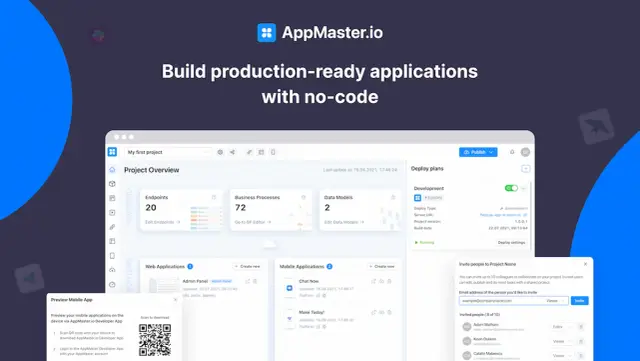
End-to-End Solution
AppMaster offers a comprehensive suite of tools for developing backend, web, and mobile applications. Unlike other platforms that may specialize in only one aspect of app development, AppMaster covers all bases. This end-to-end capability ensures that you can manage your entire project within a single platform, from creating the data models and business logic to designing the user interface and deploying the app.
Fast and Efficient Development
Time is a crucial factor in app development, and AppMaster excels in this area by significantly speeding up the process. The platform's ability to generate real, fully-functional applications from your blueprints in under 30 seconds stands as a testament to its efficiency. This rapid development cycle allows you to iterate quickly, enabling adjustments and improvements in record time.
Automatic Documentation
Documentation is often a time-consuming but essential part of app development. AppMaster simplifies this by automatically generating all necessary documentation, including Swagger (OpenAPI) docs for your server endpoints and database schema migration scripts. This automation ensures that your documentation is always up-to-date, allowing for easier maintenance and team collaboration.
Scalability and Performance
AppMaster applications are generated using languages like GoLang for backend and Vue3, JS/TS for web applications, ensuring they are compiled and stateless, which translates to high performance and excellent scalability. This makes the platform suitable for both small-scale projects and large, enterprise-level operations that require robust performance metrics.
Technical Debt Elimination
Technical debt is a common problem in app development, often leading to increased costs and reduced efficiency over time. AppMaster eliminates this issue by regenerating applications from scratch whenever updates are made to the blueprints. This innovative approach ensures there is no residual technical debt, allowing your app to remain clean, efficient, and easy to maintain.
Executables and Source Code
AppMaster goes a step further by providing executable binary files or even the complete source code for your applications, depending on your subscription level. This feature is particularly beneficial for businesses that require the flexibility to host their applications on-premises or want full control over their software's future development.
Rich Feature Set
The platform provides an extensive array of features, including but not limited to, visual BP Designer for business logic, drag-and-drop UI builder, REST API and WebSocket Endpoints, and a server-driven framework for mobile applications. These features are designed to offer a holistic development experience, ensuring that all your applications' needs are met within a single platform.
Scalability and Performance
Developers and businesses need applications that can scale with user demand. AppMaster leverages high-performance technologies like GoLang for backend services, ensuring that your applications can handle increasing loads efficiently. This scalability is crucial for growing businesses and those that anticipate a high volume of traffic.
Community and Support
Joining the AppMaster community means more than just accessing a development platform; it means becoming part of a supportive network. With numerous resources, such as tutorials, forums, and dedicated support, you’ll never feel alone in your development journey. The platform’s active user base and customer service team are always ready to help you overcome any hurdles.
Cost-Effective Solutions
With various subscription tiers available, AppMaster provides cost-effective solutions tailored to different needs. From free accounts ideal for learning and exploration to enterprise-level subscriptions that offer extensive resources and capabilities, there’s a plan for every budget. This flexibility ensures that you can choose a subscription that best meets your requirements without incurring unnecessary costs.
Choosing the right app development platform is critical to the success of your project. AppMaster offers a powerful, efficient, and comprehensive solution that accommodates everyone, from beginners to seasoned developers. With its no-code approach, automatic documentation, and robust performance capabilities, AppMaster stands out as a premier choice for building your next application.
Conclusion
Creating an app has evolved from being a complex task requiring extensive coding skills to a more accessible endeavor, thanks to a variety of essential tools and platforms. Whether you are an entrepreneur, a small business owner, or an enterprise looking to digitize operations, there are tools tailored to every need. From drag-and-drop builders to comprehensive backend solutions, UI/UX design tools, and analytics platforms, each component plays a vital role in developing a successful app.
No-code platforms like AppMaster are revolutionizing the way apps are developed. By providing a cohesive environment for building, testing, and deploying apps, AppMaster allows anyone to bring their app idea to life efficiently and cost-effectively. With its real application generation and the ability to obtain source code for on-premises hosting, AppMaster stands out as a versatile solution for both individuals and businesses.
Ultimately, the selection of essential tools for app development boils down to the specific requirements of your project. The combination of intuitive design tools, reliable backend solutions, and efficient testing and analytics tools creates a robust foundation for any app. By leveraging these tools, you can ensure that your app not only meets but exceeds user expectations, thereby positioning it for success in the competitive app market.
Innovation in the app development space continues to break down barriers, making it an exciting time to embark on your app-building journey. With the right tools and platforms, you have everything you need to transform your vision into reality.
FAQ
The basic tools required for app development include a drag-and-drop app builder, backend solutions, UI/UX design tools, testing and debugging tools, analytics tools, and collaborative development tools.
Yes, with no-code platforms like AppMaster, you can build a fully functional app without any coding skills. These platforms provide visual interfaces and drag-and-drop functionality.
Popular drag-and-drop app builders include AppMaster, Bubble, and Appy Pie. These tools offer intuitive interfaces and comprehensive features for app creation.
Backend solutions manage server-side operations, databases, and application logic, ensuring your app functions smoothly. A solid backend is crucial for handling user data and providing a seamless experience.
Tools like Figma, Adobe XD, and Sketch are excellent for designing user interfaces and creating a visually appealing user experience.
Testing and debugging tools like TestFlight for iOS, Firebase Test Lab, and Appium help you identify and fix bugs, ensuring your app runs smoothly.
Analytics tools like Google Analytics, Mixpanel, and Firebase Analytics provide insights into user behavior, helping you improve and optimize your app.
Collaborative development tools like Trello, Slack, and Jira facilitate teamwork, project management, and communication, making the development process smoother.
AppMaster is a powerful no-code platform that allows you to create backend, web, and mobile applications quickly and efficiently, with features like visual data models, business processes, and real application generation.
Yes, with a Business+ or Enterprise subscription, you can get the executable binary files or even the source code for your app built on AppMaster, allowing you to host it on-premises.





