To-Do List Apps for Teams: Enhancing Collaboration and Productivity
Discover how to-do list apps enhance team collaboration and productivity. Find the top solutions to keep your team on track and drive project success.
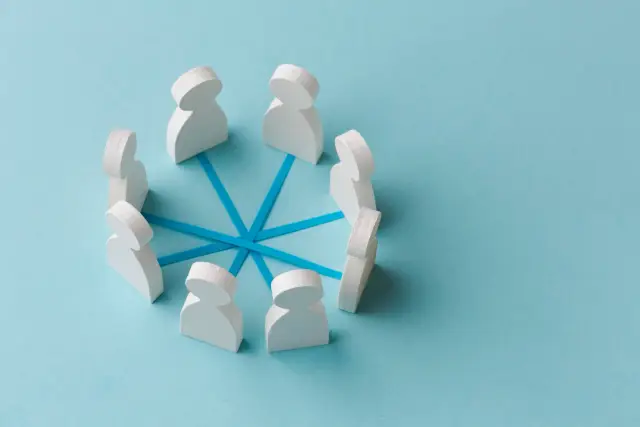
The Importance of To-Do List Apps in Teamwork
In an era where collaboration is not just encouraged but essential, to-do list apps have moved beyond personal productivity tools. They have evolved into powerful collaborative platforms that enable teams to synergize, structure their workflow, maintain momentum, and achieve their collective objectives efficiently. The emergence of such apps has revolutionized how teams organize, track, and manage their tasks and projects. For organizations and groups working towards common goals, to-do list apps are the backbone of their project management strategy.
At the core, these applications provide a centralized hub for all tasks and activities related to a project or routine operations. They demystify the complexities of team management by breaking down projects into manageable tasks, assignments, and deadlines that are visible to all team members. This visibility ensures that everyone knows their responsibilities and can plan their work accordingly, thus promoting accountability and transparency within the team.
Moreover, these tools are not just about listing tasks; they're about facilitating communication. A fluid communication channel is fundamental to the success of team endeavors, and to-do list apps excel at enabling this. They often come equipped with in-built chat features, comment sections, and file-sharing capabilities, ensuring that all conversations related to a task are consolidated in one place. This reduces the need to juggle multiple communication tools and centralizes discussions, making it easier to follow and reference when needed.
Another crucial aspect is the adaptability of to-do list apps to fluctuating team dynamics and project scopes. They allow for real-time updates, so team members can promptly adapt to changes. In addition, they can often be tailored to different project management methodologies, whether Agile, Scrum, or Kanban, ensuring that the team’s workflow methodology is optimally supported.
To-do list apps have a direct impact on productivity. By eliminating the confusion over what needs to be done next and who is responsible for what, teams can focus more on execution rather than organization. Tracking progress becomes straightforward, inspiring team members to push forward as they check off completed tasks and move towards their goals. Celebrating small victories through task completion can also increase motivation and morale.
Lastly, these apps cater to the varying needs of different teams. Their scalability ensures that small startups, mid-sized agencies, and large enterprises can all benefit from the structured organization of tasks. Features like task dependencies, customized labeling, and milestones help teams manage their unique project requirements and complexities effectively, regardless of size.
The significance of to-do list apps in teamwork cannot be overstated. They are more than just task trackers; these apps are virtual workspaces that foster collaboration, enhance communication, and facilitate the seamless execution of projects. By engaging teams in a more organized and interactive environment, to-do list apps boost efficiency and play a pivotal role in the successful delivery of projects.

Key Features to Look for in a To-Do List App
When it comes to enhancing team collaboration and productivity, selecting a to-do list app with the right features is crucial. A well-chosen app can be the backbone of your team's organizational structure. Here are essential features to seek out when choosing a to-do list app for your team:
Task Assignment and Management
At its core, a to-do list app should make task management seamless. Look for an app that allows you to easily assign tasks to specific team members, set deadlines, and categorize tasks based on projects or departments. The ability to create subtasks or checklists under main tasks is also helpful for breaking down complex assignments into manageable sections.
Real-Time Collaboration and Updates
Teams function more effectively when everyone is on the same page. The to-do list app must provide capabilities for real-time collaborations such as commenting on tasks, attaching files, and updating the status of tasks. This ensures that team members can instantly see progress and provide timely feedback.
Integration Capabilities
The best to-do list apps for teams play well with other software tools. Integration with email clients, calendar apps, file storage services, and other productivity apps is essential to create a unified system where all information flows smoothly between platforms.
Notifications and Reminders
Notifications are necessary to keep teams aware of upcoming deadlines, new assignments, or changes in task statuses. Reminders help ensure that tasks aren't forgotten and that deadlines are met. Look for customizable notification settings so each team member can set reminders according to their working style and preferences.
Prioritization Tools
An effective to-do list app should allow users to prioritize tasks. Features like color-coding, flagging, or ordering tasks by importance help team members focus on what needs immediate attention and strategically allocate their time.
User-Friendly Interface
Usability can make or break a to-do list app. An intuitive, easy-to-navigate interface reduces the learning curve for new users and allows for quicker adoption across the team. Simplicity is key to ensuring that team members actually use and benefit from the app.
Progress Tracking and Reporting
Measuring progress is fundamental for gauging productivity and estimating timelines. A to-do list app must offer visual progress indicators, completion percentages, and reporting tools that allow both team members and management to track the advancement of tasks and projects.
Mobile and Cross-Platform Compatibility
Given the flexibility of work environments, a to-do list app should be usable across various devices. Mobile compatibility means team members can update or check their tasks on the go, ensuring the continuity of project oversight regardless of location.
Customization and Scalability
Every team has unique needs and workflows. A to-do list app that allows for customization in terms of fields, workflow automation, and scalability to accommodate team growth is more likely to provide long-term value.
One way to achieve high customization and scalability is by utilizing no-code platforms like AppMaster. Through such platforms, teams can develop to-do list apps tailored to their specific processes, integrate additional required features, and adjust the application as their needs evolve, without deep technical expertise.
Security Features
Task management apps can contain sensitive information, making security features non-negotiable. Encryption, secure data storage, user permissions, and access controls are all security elements that should be considered to protect company and project data.
Ensuring a to-do list app encompasses these features is instrumental in improving your team's efficiency and productivity. By carefully examining each potential app against this list of desired features, you will empower your team with a valuable tool that streamlines collaboration, keeps projects organized, and drives them toward successful completion.
Top To-Do List Apps for Team Collaboration
With many to-do list applications in the market, selecting the right one for your team can significantly affect how effectively you manage projects and tasks. Here’s a look at some top to-do list apps explicitly designed to enhance collaboration among team members, streamline task management, and optimize productivity.
Asana
Asana is a versatile project management tool that excels in task organization and team collaboration. It allows users to create and assign tasks, set deadlines, and communicate directly on task cards. The app also provides a visual project timeline, workload view, and a comprehensive dashboard that overviews progress across all tasks and projects. It's particularly useful for medium to large teams looking for simplicity and depth in their task management tools.
Trello
Trello employs a card-based system that's intuitive and easy to use. Its Kanban-style boards are perfect for visual project management and tracking the flow of tasks from inception to completion. With powerful features such as checklists, due dates, attachments, and integrations with many other applications, Trello is an excellent choice for teams that prefer a visually appealing and straightforward task management approach.
Monday.com
Known for its colorful interface and customizability, Monday.com offers teams a highly flexible platform to manage any project or workflow. Its features include time tracking, automated notifications, and the ability to create custom workflows. With a range of views such as table, calendar, Kanban, and timeline, teams can tailor the app to their specific needs.
ClickUp
ClickUp is a rising star in the world of to-do list apps, offering an all-in-one suite to replace separate task, document, and project management tools. It promotes productivity with assignable comments, multitask toolbars, and goal tracking. ClickUp's versatility makes it a fit for all types of teams, from software development to marketing.
Custom Solutions
While off-the-shelf apps cover a broad spectrum of needs, some teams may require more specialized solutions. This is where custom to-do list apps come into play, offering tailored features and integration capabilities that align closely with the team's operational flow. No-code development platforms like AppMaster empower teams to build customized applications quickly and with less effort than traditional software development.
Selecting the right to-do list app for your team is crucial for enhancing collaboration and workplace productivity. It's important to assess each tool's features, user interface, and integration capabilities in the context of your team's needs. Whether you choose a well-established option like Asana or Trello or opt for a custom-built tool using platforms like AppMaster, the goal is to find a solution that seamlessly integrates with your team's workflows, driving collaboration and efficiency to new heights.
Integrating To-Do Lists with Other Productivity Tools
Maximizing team productivity often requires more than managing tasks - it necessitates seamlessly integrating to-do lists with other productivity tools. These integrations connect tasks to broader project milestones, align with calendars for time management, synchronize with communication platforms for updates, and much more. In this connected ecosystem, data flows unhindered between various systems, ensuring all team members have access to the most up-to-date information and facilitating a cohesive working experience.
The calendar is among the most common productivity tools teams integrate with to-do lists. By linking tasks to specific dates and times in a calendar, teams can visualize their deadlines and plan work accordingly. These integrations often allow for automatic reminders and notifications, which are instrumental in keeping team members aware of upcoming due dates or changes in the schedule.
Email clients are another integral part of a team's productivity stack. Integrating to-do lists with email allows for directly converting emails into tasks. This ensures that no critical action item, flagged from an important correspondence, gets overlooked. It also facilitates the tracking of follow-up actions and maintains a link between the conversation and the task.
Communication tools such as Slack or Microsoft Teams also play a pivotal role in modern teamwork. These platforms can push updates from to-do lists directly to a dedicated channel or thread. Consequently, every member can keep track of task progress without switching between apps, promoting a steady flow of information and reducing the potential for miscommunication.
When considering integrations with other project management tools, the synergy between detailed task management provided by to-do lists and the broader project views offered by tools like Jira or Basecamp can be particularly powerful. This allows teams to correlate individual tasks with project phases, resources, and priorities, offering a comprehensive view of project progress and resource allocation. Through API connections, these disparate platforms become parts of a singular, interlocking system of management tools, each contributing its unique strengths to the collaborative efforts.
Cloud storage services such as Google Drive, Dropbox, or Microsoft OneDrive are also frequently used with to-do list apps. By linking documents, spreadsheets, and other materials directly to tasks, team members have instant access to the files they need to complete their work. This association between tasks and their relevant documents helps maintain organized, efficient workflows, and supports version control by funneling collaborators through a unified task-focused entry point.
Finally, for those teams looking for a higher degree of customization, no-code platforms like AppMaster offer the tools to craft bespoke to-do list applications that can integrate with the tools they already use. AppMaster, for example, provides API generation capabilities that enable connections to virtually any system with an accessible API. This allows for the customization of to-do list functionalities and the seamless transfer of data between chosen platforms, all without traditional coding.
With tech ecosystems becoming increasingly complex, integrating specific tools and software becomes beneficial and essential for maintaining an effective workflow. The thoughtfulness in the choice of integrations often distinguishes a merely functional team from a highly efficient one.
Custom To-Do List App Development with No-Code Platforms
With the rise of remote work and virtual teams, managing tasks efficiently has never been more critical. The organization is the linchpin of productivity, and custom to-do list applications have emerged as a powerful solution to help teams keep track of deadlines, prioritize tasks, and collaborate in real-time. Yet, not all teams operate similarly; what works for one may not suit another. This is where custom development comes into the frame, offering the promise of an application designed around your team’s unique workflow and needs.
No-code platforms are rewriting the script for software development, demonstrating that the creation of powerful, customized applications need not be the sole domain of traditional developers. These platforms provide visual development tools, enabling teams with little or no coding experience to build applications that adhere strictly to their specifications. This democratization of development is particularly well-suited to creating bespoke to-do list applications.
Advantages of Custom Development on No-Code Platforms
- Speed of Deployment: No-code platforms significantly reduce the time from concept to launch. Creating a to-do list application can take days, not months.
- Cost Efficiency: Custom development without the need for expensive technical resources makes it an affordable choice for teams of all sizes.
- Personalization: Teams are not constrained by the limitations of off-the-shelf software; they can create a to-do list app with the exact features they need.
- Scalability: As the team or workload grows, the application can be scaled accordingly, adding new features or scaling up the database with minimal fuss.
- Integration Capabilities: Custom apps can be built to integrate seamlessly with other tools the team uses, creating a unified workflow system.

The Role of AppMaster in Custom To-Do List Apps
When considering a no-code platform for developing a custom to-do list application, AppMaster stands out for its comprehensive features and ease of use. The platform allows teams to visually build out the data models that will underpin their to-do list, define business processes via visual Business Process (BP) Designer, and create UIs with drag-and-drop simplicity. For those wary of such platforms’ limitations, AppMaster breaks the mold by generating high-quality code ready for enterprise-level demands.
Steps to Build a Custom To-Do List App with AppMaster
- Define Your Data Model: The first step is designing your database schema to manage tasks, assignments, priorities, and deadlines.
- Create Business Processes: Next, you will establish the logic that defines how tasks are created, assigned, updated, and marked as completed.
- Design the User Interface: With the platform's drag-and-drop tools, you can design an intuitive UI that reflects your team’s workflows and preferences.
- Integrations: Make your app even more powerful by integrating it with email, calendar, or other productivity tools, using AppMaster’s ability to manage REST API and WSS Endpoints.
- Testing and Deployment: Once you’re satisfied with the design, you can use the platform to generate source code, run tests, and deploy your to-do list app to the cloud.
Throughout the development cycle, AppMaster ensures that the process remains transparent, with a clear view of how the generated app aligns with the original design. The source code produced is of such a quality that it resembles that of a seasoned developer, ensuring high performance and reliability.
While numerous to-do list apps exist in the marketplace, there are distinct advantages to wielding the tools provided by no-code platforms in crafting a solution that perfectly aligns with your team's workflow. The blend of speed, affordability, and customization available with platforms like AppMaster empowers teams to take control of their productivity software, leading to more coherent, efficient, and focused task management.
Creating a custom to-do list application with a no-code platform isn't just about convenience; it’s about crafting a vital business tool tailored to your team's processes and culture. This personalized approach to productivity can transform how teams work and collaborate, driving success and efficiency to new heights.
Leveraging AppMaster for Custom To-Do List Applications
While many to-do list apps are available on the market, sometimes, a team’s specific needs call for a bespoke solution. This is where AppMaster, a no-code platform, becomes particularly valuable. AppMaster is tailored to enable businesses and individuals to create custom applications without writing code manually, making the process accessible to a wider audience beyond traditional developers.
Creating a custom to-do list app with AppMaster starts with understanding your team's workflow and pinpointing the exact features that will support and enhance productivity. Unlike generic to-do list apps, a customized solution can be crafted to perfectly mirror your team's unique processes.
Here's how AppMaster transforms the journey of custom to-do list app development:
Visual Development Environment
The platform's visual development environment simplifies the design process. Users can craft their data models, establish business processes, and design intuitive user interfaces, all through a convenient drag-and-drop interface. It's remarkably user-friendly, enabling citizen developers to partake in what was once strictly a programmer’s domain.
Automated Backend Creation
Backends are the engines of apps. With AppMaster, they're automatically generated. The backbone of your to-do list app – including repositories, handlers, and database interactions – are taken care of with the platform’s sophisticated logic. This includes creating REST API and WebSocket endpoints crucial for real-time updates and collaborative functionality that's central to to-do list applications.
Engaging User Interfaces
A great to-do list app needs an engaging UI. Whether it’s for the web, iOS, or Android, AppMaster provides the necessary tools to create a responsive and appealing interface. Utilizing the mobile BP (Business Processes) designer, the user interfaces can be tailored to ensure seamless usability across devices and platforms.
Real Application Generation
Once the design is complete, AppMaster takes blueprints and generates source code for the application. It compiles, runs tests, and deploys to the cloud. With the Business and Business+ subscription models, users can even obtain executable binary files or the source code to host applications on-premises, giving them full control over their software.
Integration Capabilities
One of the most significant advantages of a custom to-do list is the ability to integrate with the tools your team already uses. AppMaster allows these custom applications to function seamlessly with other systems, creating a unified and efficient workflow for your team. Through API integrations, your to-do list can link up with calendars, communication tools, and more.
Rapid Development and Deployment
With AppMaster, the dream of rapid application development and deployment becomes a reality. Changes to the application's blueprints can be transformed into a new, updated application in under 30 seconds. This quick turnaround time is invaluable in today's working environments.
Leveraging AppMaster for custom to-do list applications can revolutionize the way teams collaborate and track their productivity. The no-code platform facilitates a tailormade approach to application development, enabling businesses to create sophisticated, integrated tools that resonate with their specific operational needs, thereby effectively enhancing their workflow efficiency.
Adopting the Right To-Do List App for Your Team
Choosing the best to-do list app for your team can be the difference between seamless collaboration and frustrating bottlenecks. It's crucial to evaluate the uniqueness of your team's process, the complexity of your projects, and the desired outcomes to match with an app that perfectly complements your workflow. Here's a guide to making the right choice.
Understand Your Team's Workflow
To find an app that truly resonates with your team’s needs, start by understanding your team's current workflow. Analyze the stages of your projects, the communication channels used, how tasks are assigned and tracked, and where the gaps are that could be filled by a to-do list app. Consider creating a list of 'must-have' features that will address specific challenges faced by your team.
Compare App Features and Capabilities
Once you understand your team's needs, compare the features of various to-do list apps. Look for the ease of task entry, categorization options, collaboration features, notification systems, and the ability for the app to adapt to different project sizes. User interface and user experience (UI/UX) are also key considerations to ensure high adoption rates among team members.
Evaluate Scalability and Integration Potential
Consider the scalability of the to-do list app. As your team or projects grow, the app should be able to handle an increased number of tasks, projects, and users. In addition, check for integration capabilities with the existing tools in your tech stack, such as calendar apps, communication platforms, and other productivity software.
Seek Team Input and Buy-In
Involve your team in the decision-making process. After all, they will be the primary users of the to-do list app. Getting their input can provide valuable insights into what features are most important to them. More importantly, when team members have a say in the choice of the app, they are more likely to use and benefit from it.
Test with a Pilot Group
Before rolling out a to-do list app to the entire team, consider conducting a small pilot test. Select a subset of your team to use the app on a trial basis and provide feedback. This can help you understand the real-world challenges and benefits of the app before committing to it organization-wide.
Review Security and Compliance Standards
Every tool your team uses should adhere to your organization's security guidelines. Review the to-do list app’s security measures, data storage practices, and compliance with industry standards to protect sensitive information.
Consider Custom To-Do List App Options
Custom to-do list apps are an excellent alternative if off-the-shelf solutions don't quite fit the bill. Platforms like AppMaster provide powerful no-code development tools to build a bespoke app that meets all your requirements. A custom app built with AppMaster empowers teams to have the flexibility and functionality they need, all while being tailored to their unique workflows.
Monitor and Adjust After Implementation
After adopting a to-do list app, keep an eye on its performance and its impact on your team's productivity. Be prepared to adjust based on feedback and evolving team needs. With continuous monitoring and improvement, your chosen to-do list app can be a cornerstone in your team’s daily operations.
FAQ
To-do list apps are important for teamwork because they help organize tasks, set priorities, and manage deadlines. They facilitate communication within teams, provide clear visibility of what work is being done, and allow for real-time collaboration and updates, which are critical for successful project management and productivity.
Essential features of a to-do list app for teams include task assignment, real-time collaboration, due date tracking, priority setting, progress tracking, reminders, notifications, and the ability to integrate with other project management and productivity tools.
Yes, you can develop a custom to-do list app tailored to your team's specific needs using no-code platforms like AppMaster. No-code solutions enable non-technical users to build, customize, and deploy applications without writing code, significantly reducing development time and costs.
Custom to-do list apps can be designed to fit the unique workflow and requirements of a team. They can include customized features, integrate seamlessly with existing systems, and offer more flexibility and scalability than off-the-shelf apps. This provides a more personalized solution that can boost productivity and collaboration.
AppMaster is a powerful no-code platform that allows users to create backend, web, and mobile applications. It offers visual tools for designing database schemas, business logic, and UIs. Users can quickly generate and deploy custom to-do list apps with AppMaster's automated code generation and deployment capabilities.
Yes, many to-do list apps offer API integrations that allow them to connect with other tools such as email, calendars, communication apps, and more. This interconnectedness ensures that all aspects of a team's workflow are streamlined and accessible within a single ecosystem.
Some popular to-do list apps for team collaboration include Asana, Trello, Monday.com, and ClickUp. Each app offers unique features to cater to different team needs, from simple task tracking to complex project management.
Choosing the right to-do list app can significantly impact a team's performance by providing the tools needed to streamline task management, improve communication, and ensure that everyone is aligned with the team's goals. It can also reduce the chances of tasks falling through the cracks and help teams to complete projects more efficiently.
To-do list apps are particularly beneficial for remote teams as they allow members to stay connected, collaborate, and keep track of tasks regardless of their location. These apps help in overcoming the challenges of remote work by providing a centralized platform for task and project management.
Yes, there are several free to-do list apps available that are suitable for teams, such as Wunderlist, Todoist, and Microsoft To Do. While they may have some limitations compared to paid versions, they often provide sufficient features for small teams or those just starting out.
Your team should update the to-do list as frequently as tasks progress. This could mean multiple times a day, depending on the nature of your work. Regular updates ensure that the to-do list reflects the most current state of tasks and projects, allowing team members to stay informed and adjust their priorities accordingly.
Many to-do list apps come with built-in time tracking features or allow for integration with time tracking tools. This enables teams to monitor the amount of time spent on specific tasks, analyze productivity patterns, and make informed decisions on resource allocation and project timelines.





