The Best Apps for To-Do Lists and Daily Planning
Explore the best to-do list and daily planning apps designed to enhance your productivity. Find the perfect app to help you stay organized and on track with your daily tasks and goals.

Why Use To-Do List & Daily Planning Apps?
The relentless pace of modern life, with its responsibilities and deadlines, compels us to seek efficiency in every aspect of our daily routine. This is where to-do list and daily planning apps become invaluable allies. They are more than just digital notepads; they are sophisticated tools that help us harness our time, manage our tasks, and stay on top of our responsibilities.
The rationale for integrating these apps into our workflow is simple: our brains are not designed to retain and process the information we encounter daily. Attempting to remember every detail can be overwhelming. To-do list apps serve as an external memory bank, ensuring no task is forgotten and relieving our minds to focus on actual task execution rather than retention.
Beyond basic memory aid, these apps offer structured organization. Users can categorize tasks, assign priority levels, and track deadlines. Many offer the pleasure of ticking off completed tasks, providing a sense of accomplishment that fuels further productivity. They also facilitate time management through reminders and alerts, acting as personal assistants nudging you at the right moments.
For those who work in collaborative settings, several apps also provide sharing and delegation features, allowing teams to synchronize their efforts, thus fostering a collective organizational culture.
Finally, the customization and integration these apps often provide means that they can become a central hub for organization. For example, tools like AppMaster allow users to build their own apps with specialized functionalities that cater precisely to their own or their team's workflow demands, enhancing productivity even further.
Whether you are a busy professional, a student juggling multiple assignments, or simply someone trying to bring more order to daily life, to-do list and daily planning apps are essential tools for staying organized, ensuring nothing gets lost in the shuffle, and maximizing every minute of your day.
Features to Look for in To-Do List Apps
When selecting a to-do list app, varied features can cater to different planning styles, work demands, and lifestyle needs. Beyond basic task entry, modern to-do apps pack functionalities that elevate them from simple checklists to powerful organizational tools. Here are the essential features you should look for:
Intuitive User Interface
An effective to-do app should offer a clean and intuitive user interface, making it easy to navigate and manage your tasks without a steep learning curve. The focus is on minimizing friction so that you can hop in, set your tasks, and start executing with minimal setup.
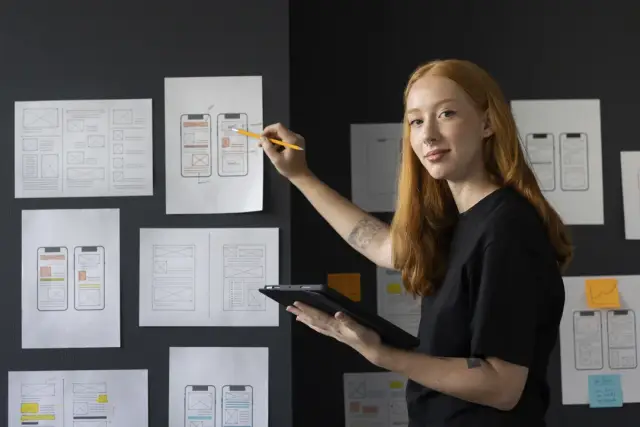
Task Prioritization & Categorization
The ability to set priorities and categorize tasks isn't just about organization — it's the backbone of effective task management. Look for apps that allow you to mark tasks as urgent or high-priority and organize them into various categories or projects for more refined control over your workflow.
Reminders and Notifications
Staying on top of tasks often requires more than self-reminders. To-do apps with customizable alarm notifications can prompt you to start or complete tasks, ensuring nothing falls through the cracks.
Subtasks and Nested Lists
Breaking down complex tasks into smaller, more manageable subtasks can help clarify the steps needed to reach completion. An app that supports nested lists or hierarchical structures enables a more granular breakdown of projects and goals.
Sync Across Devices
Consistency is key to managing tasks across your tech ecosystem. Apps with cross-device synchronization let you update your to-do list on the go, whether on your phone, tablet, or computer — ensuring your plans are always at your fingertips.
Calendar Integration
Syncing with your existing calendar gives a temporal context to your tasks and helps prevent conflicts. Apps that integrate with external calendars can display deliverables within your daily or weekly schedule, providing a visual representation of when tasks are due.
Collaboration Tools
If teamwork is part of your routine, collaboration features such as shared lists, task assignments, and collaborative editing are crucial. These options encourage transparency and teamwork among colleagues, family, or friends.
Customizability
Harnessing a tool that adapts to your individual needs makes all the difference. Look for an app that permits custom themes, layouts, and organization methods, allowing you to tailor the experience to your liking.
Data Export and Backup
Your data is valuable, and the capability to export or back it up is vital. Seek apps that provide options to export your lists and tasks to other formats or offer cloud backups to protect against data loss.
Notes and File Attachments
Sometimes tasks need more than a title. The functionality to add detailed notes or attach relevant files directly to tasks enriches the information available at a glance and keeps all task-related materials in one accessible place.
When customizing your to-do list experience, platforms such as AppMaster stand out by providing the flexibility to build your own app. This is particularly appealing for those who might not find exactly what they're looking for in an off-the-shelf solution. With AppMaster's no-code platform, you can create a customized to-do list application that aligns perfectly with your personal or professional requirements.
Reviewing the Leading To-Do List & Daily Planning Apps
With the rise of productivity as a key trend in both personal and professional spheres, to-do list and daily planning apps have become essential tools for many people. In evaluating the leading applications, certain attributes such as user interface design, feature set, ease of use, and cross-platform compatibility play critical roles in selecting the app that best suits one's lifestyle and work pattern. Here's an in-depth look at some of the most popular and efficient to-do list and daily planning apps currently available.
Todoist
Todoist stands out with its clean, minimalist interface and powerful task management capabilities. You can create projects, set priority levels, and use natural language input to quickly add tasks. It offers great collaboration features, making it ideal for teams that need to share tasks and projects. Todoist also boasts extensive integration options, syncing seamlessly with calendar apps, cloud storage, and other productivity tools.
Microsoft To Do
Microsoft To Do, formerly known as Wunderlist, maintains a loyal user base due to its simple and intuitive design. It integrates deeply with the Microsoft ecosystem, including Outlook and other Office 365 applications. Users can create lists, add due dates and reminders, and personalize the app with themes.
Trello
Trello utilizes a card-based system for organizing tasks and workflows, which is particularly effective for visual thinkers. It applies the Kanban method, making it a favorite for project management and tracking. With its flexible boards, lists, and cards, users can customize their projects to an extensive degree — perfect for those whose tasks require a high level of detail and customization.
Asana
Known for its powerful project tracking capabilities, Asana goes beyond the basics of to-do lists to offer a comprehensive project management solution. Asana caters to both individuals and teams, enabling task assignments, project timelines, and progress tracking. Its visually rich interface and powerful integrations make it a solid choice for managing complex projects.
Notion
An all-in-one workspace platform, Notion blends note-taking, database handling, and task management into one versatile tool. Notion users swear by its flexibility, allowing them to craft their own productivity system from scratch. Whether you're tracking daily chores or detailed project plans, Notion can accommodate an impressive range of use cases.
TickTick
TickTick is a lesser-known gem among to-do list apps but is renowned for its balance of simplicity and functionality. It offers smart reminders, a built-in Pomodoro timer, and calendar views. For those who want a straightforward app that also caters to productivity techniques like time blocking, TickTick could be an excellent choice.
Google Tasks
For those deeply integrated into the Google ecosystem, Google Tasks is a go-to option. It is simple but efficient, allowing for easy list creation and task management right alongside your Google Calendar and Gmail. Its no-frills approach is perfect for users who need a basic, reliable task manager.
Custom Solutions with No-Code Platforms Like AppMaster
While the apps mentioned above offer various features and interfaces, some users might search for even more personalized solutions. No-code platforms like AppMaster allow individuals or businesses to create bespoke to-do list apps from scratch. This provides the flexibility and control to include exactly the features you need without extraneous functionality that might otherwise complicate your workflow.
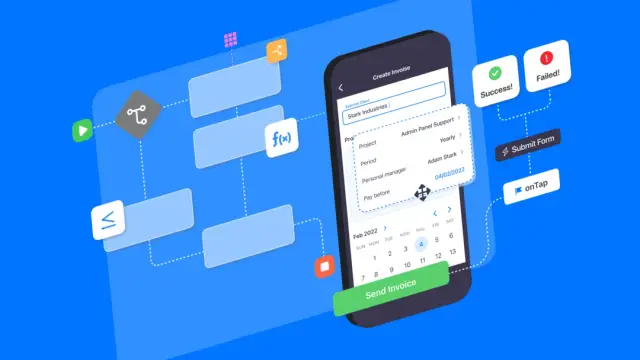
These to-do list and daily planning apps represent the top of the industry currently, each with its own unique angle on task management. Whether you're a busy professional, a team leader, or simply someone trying to organize your personal life better, there's an app out there that can help make your daily planning more effective and efficient. As you explore these options, remember to consider how their offerings align with your specific needs, work style, and the context in which you'll be using them.
Integrating To-Do Apps with Other Tools
For individuals and teams aiming to boost their efficiency, the true power of to-do list apps unfolds when they are integrated with other productivity tools. This synergy creates a cohesive ecosystem that helps to manage tasks, appointments, and communications in a single streamlined workflow. Here are some pivotal integration aspects that can elevate your planning game to the next level:
- Calendar Integration: Syncing your to-do list with your calendar provides a visual overview of your tasks alongside your schedule. This ensures that deadlines are set and strategically placed within your available time slots.
- Email Clients: Many professionals live in their inboxes. By incorporating to-do apps with email clients, one can directly turn emails into actionable tasks, ensuring that no critical action items get lost in the sea of emails.
- Project Management Software: Integrate your to-do list app with project management tools to comprehensively view individual tasks and broader project timelines. Sometimes a task on your personal list is just one piece of a larger project puzzle, and syncing these platforms provides context and prioritization.
- Communication Platforms: Platforms like Slack or Microsoft Teams can work hand-in-hand with to-do apps, allowing you to convert messages into tasks or share your progress with team members instantly.
- Cloud Storage Services: To-do apps integrated with services like Dropbox or Google Drive allow you to attach files to tasks, ensuring all relevant documents are conveniently accessible and up-to-date.
- Custom Apps and Workflows: With no-code platforms such as AppMaster, you can create custom integrations that connect your to-do list with nearly any other tool you use — all without writing a single line of code. This personalizes your to-do list app, making it a central hub that is perfectly tailored to your personal or business workflow.
Every integration has its benefits, but it's vital to clarify what mixture of applications will serve you best. Determine which collaborations result in noticeable improvements in your productivity levels. A one-size-fits-all approach doesn't work with productivity; the goal is to assemble a system that adapts to you and not vice versa. By leveraging these integrations, to-do list apps become not just a way to remember tasks, but a cornerstone of a well-oiled productivity machine.
Security and Privacy Considerations
When sorting through the myriad of to-do list and daily planning apps available, the allure of powerful features and a sleek user interface must not overshadow the critical security and privacy aspects. Every piece of data you input into an app potentially exposes information about your personal life, work activities, habits, and priorities. Therefore, selecting an application that values and protects that information should be a priority.
The first checkpoint in this selection process is the app's security practices. Users should look for apps that offer data encryption, both in transit and at rest. Encryption is a way of coding the information so that even if an unauthorized party gains access to your data, they will not be able to understand it.
Another vital feature is the use of strong user authentication methods. This may include passwords, biometrics, or two-factor authentication (2FA). 2FA, in particular, offers an additional layer of security by requiring a second form of verification beyond just a password — this could be a text message with a code, an email, or an authentication app.
Data backups are also crucial in preventing data loss. Cloud sync features allow users to access their lists across multiple devices, but this functionality should not compromise security. A good to-do list app should allow you to control your sync settings and inform you how your data is stored and who has access to it.
Lastly, reviewing the privacy policy of any app you consider downloading is essential. The privacy policy will outline how developers collect, use, and share your personal information. Look out for red flags such as the sale of personal data to third parties or ambiguous language that doesn't clearly state data management practices.
It’s worth noting that no-code platforms such as AppMaster provide the benefit of creating customized applications and take security considerations seriously, helping you safeguard your data while enjoying the efficiencies that a tailor-made to-do list and daily planning app can bring.
For developers and businesses, understanding and complying with regulations like the General Data Protection Regulation (GDPR) or California Consumer Privacy Act (CCPA) is critical when managing user data. With ever-increasing cyber threats and legal requirements, your chosen app needs to demonstrate compliance and a proactive stance on privacy and security. A lapse in this area can lead to sensitive data breaches, loss of trust, and legal complications.
Each user's requirements may differ, but aspects such as which country the servers are located in, data retention policies, and data deletion methods upon account cancellation should align with personal comfort levels and legal requirements of data protection.
The right to-do list app must strike a delicate balance between functionality and security. A good starting point is to select an app that demonstrates a commitment to security through encryption, secure authentication practices, transparent privacy policies, and adherence to relevant regulations. As the volume of personal data shared with these apps increases, the gravity of these considerations only deepens, necessitating informed choices to protect privacy and enhance peace of mind.
Customizing Your To-Do List Experience with AppMaster
Finding the right to-do list and daily planning app that fits your workflow can be challenging given the array of options available. Every individual and team has unique needs that can make certain features more desirable than others. Yet, the power of customization in a to-do list app can be transformative for enhancing personal productivity and team collaboration. This is where a platform like AppMaster excels, providing the community with the tools to create an app tailored to their needs.
As a former software developer and now content author at AppMaster, I've seen firsthand the potential no-code platforms have in empowering individuals to build apps without coding knowledge. With AppMaster, even those without a technical background can create a custom to-do list application that perfectly aligns with their daily routines and business processes.
User Interface Customization
One of the standout features of using AppMaster is the ability to personalize the user interface (UI). You can design a UI that is intuitive and streamlines your planning process. Whether you want a simple checklist view or you need a complex interface that offers a calendar, Gantt chart, or Kanban board, AppMaster’s drag & drop design functionality allows you to add or arrange these elements with ease.
Advanced Task Management
Task management is critical in any to-do list application. With AppMaster, you can define your task hierarchies, set up intricate tagging systems, or establish recurring tasks and reminders. The platform's visual Business Processes (BP) Designer allows you to create comprehensive business logic behind each task, automating workflows, and linking various tasks to different triggers and actions, ensuring that your to-do list is not static but dynamic and responsive to your work environment.
Collaboration and Sharing
For team projects or shared plans, collaboration is a key facet of productivity that conventional to-do apps might not cover extensively. With AppMaster, you can build in features that enable team members to share lists, assign tasks, get updates, and communicate within the app. Permissions and roles can be finely tuned to regulate access and responsibilities among team members. If remote collaboration is part of your planning strategy, creating a to-do list application with these features can be a real asset.
Data Security and Permissions
Security is always top-of-mind when personal or company information is involved, especially with planning tools that may include sensitive data. AppMaster strongly emphasizes security, providing options to implement authentication methods, encryption, and secure data handling practices. You can create user roles with specific access levels to ensure that data is only accessible to authorized individuals.
Integrations and Expansion
The modern workflow often involves a variety of tools and platforms. Your customized to-do list app, created with AppMaster, can be designed to integrate seamlessly with other software, such as email clients, calendars, databases, and API services. This unlocks efficiency by connecting your to-do list to the broader ecosystem of tools you use for running your business or managing your personal life.
The core advantage of customizing your to-do list app with AppMaster lies in the freedom it grants. You decide each feature, from the layout to the logic driving your app. When adjustments are needed, changes can be made swiftly without diving into complex code or waiting for feature rollouts in standardized apps. And since AppMaster generates applications from scratch, updating your custom app is efficient, ensuring no technical debt hinders performance as your requirements evolve.
The customization process doesn't end with the launch of your app; it's an ongoing capability to iterate and grow alongside your changing needs. In the vast sea of to-do list and daily planning applications, a customized solution built with a no-code platform like AppMaster stands out as a beacon for productivity, versatility, and security. The end result is an app that’s not just a tool, but a bespoke productivity partner sculpted to your exact specifications.
Maximizing Productivity with Smart Planning Tips
Finding the right to-do list and daily planning app is the first step in enhancing productivity. Once equipped with the perfect digital tool, employing smart planning techniques will help you to fully harness the app's potential. Here are several strategic tips that will boost your efficiency and help you focus on your objectives.
- Define Clear and Achievable Goals: Start by setting specific, measurable, achievable, relevant, and time-bound (SMART) goals. Your to-do list app should not only serve as a reminder of tasks but also help you stay aligned with these larger goals.
- Prioritize Your Tasks: Determine which tasks are most important and urgent. Use your app's prioritization features to keep these tasks at the forefront of your daily plan. This helps to ensure that you address the most critical items first.
- Break Tasks Into Subtasks: For more complex tasks, break them down into smaller, more manageable subtasks. This will make them seem less intimidating and will provide you with a clearer action plan.
- Use Time Blocks: Allocate specific times of your day to work on certain tasks and use your app's calendar integration to block out these times. It's a way of committing to when you will work on tasks, not just what you will work on.
- Regularly Review & Update: At the end or beginning of each day, take some time to review your to-do list. Update it to reflect completed tasks, add new tasks, and adjust priorities as necessary.
- Keep Everything in One Place: Minimize the number of places where you keep track of tasks. Consolidate all your planning and task management in one app, so you always know where to look.
- Embrace the 'Two-Minute Rule': If a task will take less than two minutes, do it immediately. This helps to prevent small tasks from piling up.
- Make Use of Reminders: Set reminders for tasks to ensure you don't forget them, especially deadlines. Your app's reminder feature can be a lifesaver in this aspect.
- Reflect on Your Productivity: On a weekly or monthly basis, look back at what you've accomplished. Learning from what's worked and what hasn't can help you refine your planning strategy going forward.
- Sync Across Devices: Make sure your planning is with you wherever you go by using an app that syncs across all your devices. This provides flexibility to update and check your to-dos whether you're at home, at work, or on the go.
- Leverage the Power of No-Code: With the AppMasterno-code platform, you have the power to create a completely customized to-do list and daily planning app tailored to your personal work style and preferences. This added level of customization can be a game-changer for your productivity.
By applying these tips and adopting a disciplined approach to your daily planning, you'll begin to see a significant improvement in your productivity. Purposeful planning and smart usage habits magnify a to-do app's powers. Remember, productivity is iterative; the right app paired with an effective planning strategy can help you to continue refining your organizational skills.
Conclusion: Picking the Right App for Your Needs
Finding the perfect to-do list and daily planning app can be as personalized a process as how you organize your days. With an abundance of choices available, the decision comes down to understanding your preferred workflow, the complexity of your tasks, collaboration needs, and the nitty-gritties of features that make your planning more efficient.
Your ideal app should cater to essential features such as easy task entry, intuitive organization systems, synchronization across devices, and perhaps integration with other productivity apps you frequently use. Whether you're a meticulous planner requiring detailed categorization or someone looking for a simple, no-fuss interface to jot down tasks, there is an app designed to meet your expectations.
For individuals concerned with data privacy and security, selecting apps that value user confidentiality and provide strong security measures is key. This extends to teams looking for collaborative features, where data protection becomes even more pertinent.
For those who want an experience tailor-made to their needs, platforms like AppMaster may offer a unique opportunity. As a no-code platform, users can create their bespoke to-do list and daily planning apps without diving into traditional coding. This flexibility allows for a personalized approach to productivity tools, finely tuned to your work habits and preferences.
Maximizing productivity hinges on the availability of sophisticated tools and consistently utilizing them to your advantage. Through trial and consistent use, one can harness the organizational power of these apps. Remember, the best app for you is the one that fits seamlessly into your life, serves as a reliable foundation for your task management, and evolves with your changing needs.
As you consider your options, reflect on your daily routines, task management styles, and the complexity of your planning needs. Whether you choose an established app or create your own with AppMaster, the goal remains the same: enhance your productivity, reduce stress, and navigate your days with confidence and clarity.
FAQ
To-do list and daily planning apps help users stay organized, manage their time effectively, keep track of tasks and deadlines, and reduce stress by offloading memory tasks to a digital format.
Look for features such as task prioritization, reminders, deadlines, synchronization across devices, intuitive interface, collaboration options, and customization functionalities.
These apps help increase productivity by allowing you to visualize and organize your tasks, set reminders, break tasks into subtasks, and track your progress.
Yes, many to-do apps offer integration with calendars, email clients, project management tools, and other productivity software to create a seamless workflow.
Choose apps with strong security protocols, enable two-factor authentication if available, check the app's privacy policy, and be cautious about the permissions you grant.
Yes, some apps like AppMaster offer customizable options to tailor the app to your specific needs, preferences, and workflow for a unique user experience.
With no-code platforms like AppMaster, you can build your own to-do list and daily planning app without any coding knowledge, customized to your specific needs.
Consider the app's features, ease of use, integration capabilities, scalability, security, and whether it aligns with your personal or business productivity goals.
Many apps offer collaboration features, allowing teams to share tasks, assign responsibilities, and track project progress together.
To-do list apps are generally simpler and focused on individual task management, while project management tools offer more complex functionalities for team collaboration and project tracking.
Set realistic goals, prioritize tasks, plan your day in advance, use the app consistently, and review and adjust your plans as needed to stay on course.
Choose an app that offers versatile customization options for task sorting, reminders, visual themes, and even creating custom categories to match your lifestyle and preferences.





