How to Use Midjourney to create AI-generated Images?
Explore the potential of Midjourney to generate AI-driven images, ushering in a new era of creativity and design for artists and businesses alike. Learn how to use Midjourney to your advantage.

Introduction to Midjourney
Midjourney represents the new frontier in digital design, leveraging artificial intelligence (AI) and machine learning (ML) algorithms to create and generate high-quality images, illustrations, and graphic designs. By harnessing the potential of these cutting-edge technologies, Midjourney offers an innovative approach to content creation, empowering individuals, artists, and businesses alike with the ability to produce captivating visuals with greater ease and efficiency than ever before.
Midjourney's AI-driven platform accommodates a wide range of creative endeavors, from professional design work to personal projects, generating images in various formats and styles according to user-defined parameters. As the influence of AI continues to spread across the digital environment, platforms like Midjourney exemplify the potential of AI-enabled tools to revolutionize the creative process and redefine the boundaries of artistic expression.
Why Choose Midjourney for AI-Generated Images?
There are numerous reasons to choose Midjourney for creating AI-powered images, distinguishing it as a superior option for both professional artists and casual users. Some of the primary advantages of embracing Midjourney include:
- Reduced design costs: AI-generated images can minimize the expenses associated with hiring professional designers, making it a cost-effective solution for businesses and individuals alike.
- Faster content creation: Midjourney's AI algorithms facilitate rapid image generation, allowing users to produce captivating visuals in a fraction of the time it takes to create them manually.
- Personalized and customized designs: The platform's adaptive AI models enable users to generate images tailored to their unique preferences and requirements, providing a high degree of customization and personalization in every creation.
- Automation of tedious tasks: Midjourney helps eliminate the need to perform repetitive and labor-intensive aspects of the design process, freeing up valuable time and resources for more critical tasks.
- Innovation and experimentation: AI-driven image generation opens up new possibilities for artistic exploration, encouraging users to push the boundaries of their creativity and experiment with novel styles and techniques.
- Scalable design solutions: Midjourney's AI-powered platform can accommodate the needs of any project size, from small personal initiatives to large-scale commercial endeavors, making it a versatile and adaptable solution for creative work.
Creating AI-Generated Images Using Midjourney
Getting started with generating AI-powered images using Midjourney is a simple and straightforward process. Follow these steps to create stunning visuals driven by artificial intelligence:
- Sign up for an account: Head over to the Midjourney website, sign up for an account by providing your email address and creating a password. Depending on your needs, choose a suitable pricing plan, which may range from a free trial with limited features to a premium subscription for full access.
- Log in and explore the interface: Once you've successfully signed up, log in to the platform, and familiarize yourself with the user interface. Midjourney's interface typically consists of a canvas or workspace, numerous tools and settings, and a gallery of pre-existing AI-generated images for inspiration.
- Select a base image or template: Start your AI-generated image creation process by selecting an image from the gallery or a template that closely matches your desired output. This will serve as a starting point for the AI to generate your custom image.
- Adjust image settings: Fine-tune the parameters of your chosen base image or template, including selecting styles, color schemes, patterns, and other visual elements. You can also set specific properties like dimensions, resolution, and file format.
- Let the AI work its magic: Once you're satisfied with your settings, click the "Generate" button and allow Midjourney's AI algorithms to create an entirely new and unique image based on the chosen parameters.
- Edit and refine your image: After the AI algorithm generates the image, you can edit and refine it further using available tools within the platform. Fine-tune the colors, add or remove elements, and apply additional stylizations if necessary.
- Save and export your creation: Once you're satisfied with the final image, save it in your Midjourney account and export it to your desired format, such as JPEG, PNG, or SVG, for use in your projects.

Advanced Features and Techniques
Midjourney offers various advanced features and techniques to help you create more sophisticated and specialized images, enhance your creative experience, and improve your productivity. Some of these features include:
- Fine-tuning AI models: You can gain even more control over the look and feel of your image by adjusting the AI's underlying neural network model. By manipulating the different layers and weights within the model, you can create images optimized for specific themes and styles.
- Image Style Transfer: Midjourney allows you to apply the style of one image to another, effectively transferring the aesthetic qualities from the source image to the target image, all while preserving the overall structure and content of the target.
- Collaboration: Midjourney supports multi-user collaboration, enabling you to work on projects with colleagues and teammates, share your designs, provide feedback, and make revisions in real-time.
- Exporting options: Midjourney allows users to export images in various formats and sizes, such as high-resolution images for print or optimized images for web use, providing you with maximum flexibility in using your AI-generated creations.
Integrating Midjourney with AppMaster.io
Combining the power of Midjourney's AI-generated images with AppMaster.io, a leading no-code platform for building web and mobile applications, can provide substantial value to your projects. By integrating both solutions, you can create dynamic and visually appealing applications that leverage AI-driven imagery.
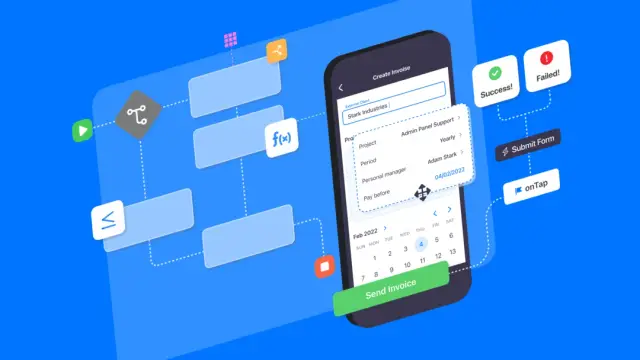
To integrate Midjourney-generated images with AppMaster.io, follow these steps:
- Create and export images: Once you've generated your desired images with Midjourney, save and export them to your preferred format to use in your AppMaster.io projects.
- Create and design your AppMaster.io application: Log in to your AppMaster.io account and create web or mobile applications using the platform's drag-and-drop interface and visual programming tools. Design your app's layout, components, and UX flow as needed.
- Upload the Midjourney-generated images: In your AppMaster.io project, navigate to the media library and upload the AI-generated images from Midjourney. Ensure that they are appropriately formatted and optimized for their intended use within the app.
- Add the images to your application: Once the images are uploaded, drag and drop them into the appropriate locations within your application design. You can also set specific properties and actions, such as onClick or hover effects, associated with the images.
- Test the overall experience: Test the combination of your Midjourney-generated images with the application design on AppMaster.io to ensure a visually engaging, seamless user experience.
- Publish your application: After you've tested and refined your application, publish it using AppMaster.io's single-click publish feature. Your application will now benefit from the visually captivating and innovative AI-generated images provided by Midjourney.
By integrating Midjourney and AppMaster.io, you can create unique, engaging, and innovative applications with minimal coding knowledge, all while harnessing the power of AI-generated visuals.
Benefits of AI-Generated Images for Your Business
AI-generated images using platforms like Midjourney can positively impact your business in various ways:
Cost-Effective Design Solutions
High-quality graphic designs often come with a hefty price tag, which may not be feasible for small businesses or startups with limited budgets. By utilizing AI-generated images, you can significantly reduce design costs while still producing unique and visually striking content.
Faster Content Creation
With traditional design methods, creating high-quality visuals can be time-consuming. AI-generated images can be produced far more quickly, optimizing your content creation process and time-to-market. This can provide your business with a competitive advantage, as it enables you to stay ahead of the curve and cater to ever-evolving market needs more rapidly.
Unique and Personalized Graphics
Midjourney's sophisticated AI algorithms learn from diverse data sources and draw inspiration from various artistic styles, which enables them to create unique and visually appealing graphics. Furthermore, these images can be customized to align with your brand style, messaging, and target audience, allowing you to craft a consistent and cohesive visual identity for your business.
Automation of Repetitive Tasks
Many design tasks can be tedious and repetitive, making it challenging to maintain consistency across different projects. Leveraging AI-generated images can automate these processes, freeing up time and resources for your design team to focus on more critical tasks and innovate new ideas.
Enhanced User Experience
By integrating AI-generated images into your AppMaster.io web and mobile applications, you can elevate the user experience, offering personalized, visually engaging interfaces that resonate with your target audience. Optimizing the user experience can help boost conversion rates and customer satisfaction.
Limitations and Ethical Considerations
While AI-generated images offer a host of benefits, they can also present a few limitations and ethical challenges:
Responsible Use of AI-Generated Images
As AI-generated images become increasingly realistic and convincing, businesses must use these visuals responsibly and ethically. Misrepresentation, manipulation, or other malicious uses of AI-generated images can potentially lead to disinformation or violations of trust and authenticity.
Intellectual Property Concerns
As AI-generated images are produced by artificial intelligence and machine learning algorithms, the intellectual property (IP) rights associated with these visuals could be a subject of discussion and debate. Businesses must adhere to relevant IP laws and regulations in their respective industries and regions to ensure the proper use of AI-generated images.
Quality Assurance
Depending on the complexity and uniqueness of the desired outcome, AI-generated images may sometimes require adjustments and refinements to meet specific design objectives. Designers may need to spend additional time fine-tuning the output to achieve the desired level of quality.
Loss of Control
While AI-generated images can produce exceptional results, they may not always align perfectly with your brand's visual identity and desired design styles. To mitigate this, designers must carefully guide the AI models by providing comprehensive input data and parameters to ensure consistency and relevancy of generated content.
Conclusion
Midjourney represents a revolution in the world of art and design, enabling businesses to harness the power of AI for generating unique, personalized, and visually striking images. By integrating Midjourney with AppMaster.io web and mobile applications, you can create immersive user experiences that elevate your business to new heights.
Despite the potential limitations and ethical considerations, the benefits of AI-generated images far outweigh the drawbacks. As the technology continues to evolve and advance, so too will its potential applications and use cases. By adopting AI-generated images into your business processes, you can streamline your design pipeline, optimize costs, and free up resources for innovation and growth.
FAQ
Midjourney is an advanced AI platform that leverages deep learning algorithms and generative models to create AI-generated images. By utilizing techniques such as generative adversarial networks (GANs) and convolutional neural networks (CNNs), Midjourney enables users to generate highly realistic and novel images.
Midjourney provides a comprehensive set of features for AI-generated image creation, including a high-performance infrastructure for training and deploying deep learning models, an extensive library of pre-trained models, and intuitive APIs and SDKs for seamless integration into existing software applications.
Yes. Midjourney supports multi-domain image generation, allowing users to create images across various domains, such as natural landscapes, human faces, animals, objects, and more. Additionally, it provides flexibility to control and manipulate styles, enabling users to generate images with specific artistic characteristics or desired visual attributes.
The possibilities with AI-generated images using Midjourney are vast. Some potential use cases include enhancing visual content in digital media, generating synthetic training data for computer vision applications, creating realistic avatars or virtual characters, and facilitating data augmentation for machine learning tasks.
To begin using Midjourney, you can sign up for an account on their platform and access their comprehensive documentation and developer resources. The documentation provides detailed guidance on setting up the development environment, utilizing the APIs and SDKs, and integrating Midjourney into your software application workflow.
Midjourney is designed to cater to users with a range of technical expertise. While a solid understanding of deep learning concepts and familiarity with programming languages such as Python are beneficial, Midjourney offers user-friendly interfaces, tutorials, and examples that make it accessible to both experienced developers and those new to AI-generated image creation.
AppMaster.io is a powerful no-code platform that enables users to build custom applications without writing traditional code. While not directly related to AI-generated image creation, AppMaster.io can integrate with Midjourney by utilizing its APIs and services, allowing users to leverage AI-generated images within their no-code applications. This integration opens up opportunities for users with minimal coding experience to incorporate AI-generated images into their projects.





