Java Performance Optimization: Tips and Techniques
Learn to optimize your Java applications with advanced performance techniques. Discover tips for garbage collection, concurrent programming, and memory management.

Why Java Performance Optimization Matters
Java performance optimization is the process of tuning Java applications to improve their speed, efficiency, and responsiveness. This encompasses various techniques and tools, from applying best practices in code design and programming to monitoring and profiling applications for bottlenecks and inefficiencies.
Optimizing Java performance has several benefits. By increasing the efficiency of a Java application, you can reduce resource consumption, such as CPU and memory usage, potentially reducing hardware requirements and related costs. Improved performance can also lower response times of the application, delivering a better and more satisfying user experience.
In addition, performance optimization can help enhance the scalability of your Java applications, allowing them to handle larger workloads and serve more users. This is particularly important in today's growing digital economy, where businesses rely on fast and responsive applications to stay competitive.
By implementing Java performance optimization techniques, you can maintain the quality of your application and meet the demands of your users. This also helps minimize the chances of application failures or crashes due to inefficient code and poor resource management, ensuring continuous and reliable operation.
Understanding Java Garbage Collection
Garbage collection (GC) is a crucial component of the Java Runtime Environment (JRE). It automatically handles memory management, removing objects from memory when they are no longer in use. This helps prevent memory leaks and out-of-memory errors that can lead to performance issues. Still, garbage collection can also introduce performance overhead if not configured correctly.
There are several garbage collectors available in the JRE, each with its own algorithms and trade-offs. Some widely-known collectors include the Serial GC, Parallel GC, Concurrent Mark-Sweep (CMS) GC, and G1 GC. Choosing the correct garbage collector for your application is a vital step in Java performance optimization.
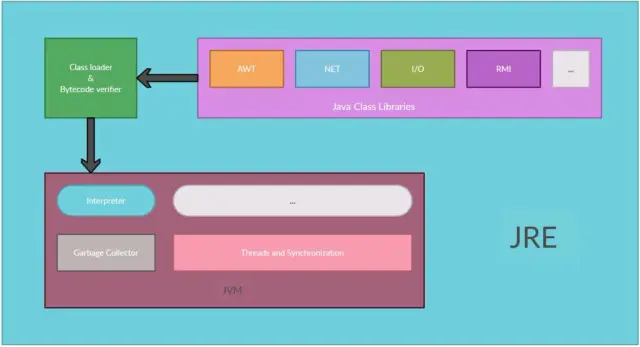
Image source: javaindia.in
To optimize garbage collection, consider the following tips:
- Choose the right garbage collector: Evaluate the available garbage collectors in the JRE and select the one that best meets the needs of your Java application, taking into account factors such as pause times, throughput, and memory footprint.
- Adjust heap size: Heap size plays a crucial role in GC performance. Too small a heap will lead to frequent GCs, causing high overhead. Conversely, a very large heap may result in long GC pauses, affecting application responsiveness. Carefully fine-tune heap size to strike the right balance between GC efficiency and application performance.
- Tune garbage collection parameters: Each garbage collector has its own set of configuration options that can be used to tailor its behavior to your Java application. Explore these options and adjust them according to your application's specific requirements and objectives.
- Minimize object creation: Reducing the number of objects created, as well as the number of short-lived objects, can help improve GC efficiency and reduce GC overhead. Be mindful of potential object creation hotspots in your code, and optimize them to limit object churn.
Optimizing Java Memory Management
Effective memory management is crucial for optimal Java application performance. Memory leaks, inefficiencies, and bottlenecks can lead to slowdowns, crashes, and other undesired behaviors. To optimize memory usage and management in your Java application, consider the following techniques:
- Object pooling: Object pooling is a technique that helps to reduce the overhead of object creation and garbage collection by reusing objects instead of creating new ones whenever possible. It involves maintaining a "pool" of objects, which can be allocated and deallocated as needed. Object pooling is particularly useful for expensive objects or those that are frequently created and destroyed.
- Use primitive data types: When possible, use primitive data types instead of wrapper classes. Primitive data types have lower overhead compared to their corresponding wrapper classes and can result in reduced memory usage. For example, use
intinstead ofIntegerwhen working with integers. - Optimizing data structures: Carefully choose and optimize the data structures used in your Java application, as they can greatly impact memory usage. Different data structures have distinct memory footprints and access patterns. For example, consider using
ArrayListinstead ofLinkedListwhen random-access performance is a priority, asArrayListconsumes less memory thanLinkedList. - Escape analysis: Escape analysis is a compiler optimization that determines whether an object can be allocated on the stack instead of the heap. Stack allocation is faster and has less overhead than heap allocation. Modern Java compilers perform escape analysis automatically, so ensure that your Java application is compiled with an up-to-date compiler to benefit from this optimization.
By incorporating these memory management techniques into your Java application, you can improve its performance and resource efficiency, contributing to a better user experience and more scalable systems.
Concurrent Programming for Enhanced Performance
Concurrency is an essential aspect of modern programming, significantly impacting performance, especially in multi-core systems. Java offers rich support for concurrent programming, enabling you to build faster and more efficient applications. Implementing concurrent programming techniques in Java can increase scalability, decrease execution time, and optimize resource usage. To take full advantage of these benefits, you should familiarize yourself with the following concepts:
Threads and Executors
Java applications run on multiple threads, allowing different parts of your application to execute simultaneously. Threads can be managed manually or using executors. The java.util.concurrent.Executor framework provides several utility classes to manage threads effectively and simplify concurrent programming. Using the ThreadPoolExecutor class, you can create thread pools, a collection of worker threads that handle tasks. Thread pools can help increase performance by reducing the overhead of creating and destroying threads for each task.
Locks and Synchronization
When more than one thread accesses shared resources, it is crucial to ensure the integrity of the data by managing access properly. Java provides various synchronization constructs to help you achieve this, such as the synchronized keyword, locks, and semaphores. For better performance, consider using the higher-level java.util.concurrent.locks package, which offers advanced locking mechanisms like ReentrantLock and ReadWriteLock. These options provide improved control over lock behavior compared to the traditional synchronized blocks, increasing efficiency in various use cases.
Atomic Classes and Concurrent Data Structures
Java's atomic classes, such as AtomicInteger and AtomicLong, provide thread-safe mechanisms for performing atomic operations on numerical values. They can improve performance by avoiding the need for blocking or synchronization in certain situations. Java also provides concurrent data structures optimized for use in multi-threaded environments, located in the java.util.concurrent package. These data structures, such as ConcurrentHashMap and CopyOnWriteArrayList, are designed to offer better performance under concurrent access and reduce the need for manual synchronization.
Futures and CompletableFuture
Java's Future and CompletableFuture classes provide convenient and powerful tools to manage the result of asynchronous computations. Using these constructs, you can execute tasks in parallel and later aggregate the results efficiently. They can enhance application performance, particularly when handling computationally intensive tasks or interacting with external systems that require blocking or waiting.
Java Profiling Tools and Techniques
Profiling is a crucial aspect of optimizing your Java application's performance. Profilers help you monitor and analyze your application's runtime behavior, revealing potential bottlenecks and inefficiencies. By identifying these issues, you can address them and significantly improve the performance. Several Java profiling tools can analyze various aspects of application performance, such as CPU usage, memory allocation, garbage collection, and thread execution. Some popular Java profilers include:
- VisualVM: An open-source, all-in-one tool that offers profiling and monitoring capabilities for Java applications running locally or remotely. It provides access to various metrics and helps in diagnosing performance issues.
- JProfiler: A powerful commercial profiling tool that offers a rich set of features for measuring and analyzing application performance. It provides detailed insights into CPU, memory, and thread activity to help optimize your Java application.
- YourKit: Another commercial profiler offering a wide range of profiling features, including CPU and memory profiling, thread analysis, and database query monitoring. It provides a user-friendly interface for analyzing and diagnosing performance problems.
- NetBeans Profiler: Integrated directly into the NetBeans IDE, it allows easy access to profiling features during development, providing insights into CPU and memory usage, garbage collection, and thread activity.
To make the best use of Java profilers, follow these best practices:
- Profile early, profile often: Routinely profiling your application during the development process can help you identify potential performance problems early on and address them promptly, avoiding costly fixes later.
- Focus on hotspots: Profilers can help you identify performance hotspots – regions of code where your application spends most of its time. Focusing optimization efforts on these areas can lead to the most significant performance gains.
- Monitor memory usage: Keeping an eye on memory consumption and garbage collection can help you detect potential memory leaks and optimize memory management in your Java application.
- Analyze thread behavior: Understanding how your threads behave can help pinpoint synchronization issues, deadlocks, and other concurrency-related problems that impact performance.
Boosting Java Application Performance with AppMaster
While optimizing your Java application for better performance is vital, it's also essential to embrace modern tools and technologies that can further enhance your application's efficiency. AppMaster, a leading no-code development platform, provides a powerful and efficient way to create web, mobile, and backend applications that can integrate seamlessly with your Java-based systems.
With AppMaster's no-code platform, you can visually design data models, API endpoints, and business processes, significantly reducing development time and costs. By incorporating AppMaster into your application stack, you can create highly scalable, fast, and efficient applications, further improving your Java application's performance.
Using the AppMaster platform allows you to easily extend or enhance your Java applications with a vast ecosystem of no-code capabilities, streamlining integration and development efforts. This approach ensures that your Java application performs at its best, delivering a superior user experience and boosting efficiency.
Optimizing Java performance is crucial for delivering efficient, scalable, and responsive applications. By understanding and implementing concurrent programming techniques, leveraging profiling tools, and using modern development platforms like AppMaster, you can significantly improve your Java application's performance, leading to satisfied users and better system health.
Best Practices for Java Optimization
Improving the performance of your Java applications is an ongoing process that involves following best practices, adopting proven techniques, and leveraging appropriate tools. In this section, we will explore some key best practices for Java optimization to boost your application's performance.
Write Efficient and Clean Code
Writing efficient and clean code is the foundation of optimized Java applications. Make sure your code is modular, readable, and maintainable. Follow coding conventions, use meaningful variable and function names, and keep functions concise. Use design patterns and standard algorithms where applicable, and avoid reinventing the wheel.
Use the Final Keyword Sparingly
The final keyword enables you to declare variables, methods, and classes as immutable, which can help improve performance in certain scenarios. At the same time, using it excessively can lead to inflexibility and code complexity. Apply the final keyword judiciously to specific variables or methods that should remain unchanged, but avoid overusing it.
Optimize Your Data Structures
Efficient data structures can contribute significantly to the performance of your Java applications. Carefully consider the use of different data structures such as ArrayList, LinkedList, HashMap, TreeMap, and HashSet based on your application's requirements. Remember that each data structure has its own characteristics that can impact performance, memory usage, and ease of programming.
Use Lazy Initialization
Lazy initialization is a technique where you postpone the creation and initialization of objects until they're actually needed. This can help reduce memory consumption and startup time. But be cautious when using lazy initialization with multi-threaded applications, as it can lead to synchronization issues.
Minimize Object Creation
Frequent object creation can put a strain on the garbage collector and cause performance problems in your Java applications. To minimize object creation, consider the following practices:
- Use object pooling where applicable.
- Reuse existing objects whenever possible.
- Opt for primitive types instead of wrapper classes when suitable.
- Avoid creating temporary objects inside loops or performance-critical code sections.
Leverage Caching
Caching is a smart technique to boost the performance of your Java applications by storing the results of expensive computations or frequently accessed resources. Utilize caches for frequently accessed data or calculations, reducing the need for redundant processing or database queries. Look into libraries like Ehcache or Google Guava for ready-to-use caching solutions.
Optimize Synchronization and Concurrency
Synchronization and concurrency can have a significant impact on your Java application's performance. Embrace parallelism using multi-threading, the Java Concurrency API, or third-party libraries like Akka to use modern multi-core processors. When using synchronization, be mindful of potential bottlenecks and performance penalties incurred due to excessive locking.
Monitor and Profile Your Application
Monitoring and profiling your Java application is crucial for identifying potential bottlenecks and performance issues. Use tools like VisualVM, JProfiler, or Yourkit to analyze various aspects of your application, such as memory usage, CPU load, and garbage collection behavior. Keep an eye on performance metrics and make data-driven optimization decisions.
Perform Regular Code Reviews and Refactorings
Conducting regular code reviews and refactoring your codebase helps maintain your Java application's performance by addressing inefficient code, fixing bugs, and eliminating performance bottlenecks. Encourage a culture of continuous improvement, where team members proactively seek areas for performance enhancement.
Optimizing Java performance is an iterative process that involves following best practices, scrutinizing your code, and utilizing appropriate tools and techniques. By adopting these practices and continually monitoring the performance of your Java applications, you can ensure their efficiency and deliver a superior user experience. Moreover, no-code platforms like AppMaster can provide a significant performance boost to your Java-based systems.
FAQ
Java performance optimization refers to the process of improving the efficiency, speed, and responsiveness of Java applications by implementing various techniques, best practices, and tools.
Optimizing Java performance is crucial since it can help reduce resource consumption, lower response times, enhance application scalability and offer a better user experience.
Garbage collection can be optimized in Java by choosing the right garbage collector, adjusting heap size, tuning garbage collection parameters, and minimizing object creation.
To improve Java memory management, you can adopt techniques such as object pooling, using primitive data types, optimizing data structures, and applying escape analysis.
Concurrent programming in Java involves structuring your code to handle multiple tasks simultaneously using threads, which can lead to improved performance, especially in parallel processing and multi-core systems.
Java profiling tools include VisualVM, JProfiler, Yourkit, and NetBeans Profiler, among others. These tools help in analyzing various aspects of Java applications to identify potential performance bottlenecks and inefficiencies.
AppMaster, a no-code platform, enables you to create efficient web, mobile, and backend applications that can integrate seamlessly with Java-based systems. This can help enhance your Java application's overall performance.
Java optimization best practices include writing efficient code, monitoring and profiling your application, optimizing memory management and garbage collection, and embracing concurrent programming techniques.






