Java for Mobile App Development: Best Practices and Tips
Discover the role of Java in mobile app development, get to know best practices and tips for Java, and explore the importance of Java in today's app-making technology.

Java is a versatile and widely-used programming language, especially in mobile app development. Ever since its introduction in 1995, Java has been adopted as the primary programming language for developing Android applications, which make up a significant portion of mobile apps worldwide. Java's popularity in mobile app development can be attributed to its key features, such as object-oriented programming, easy-to-understand syntax, and extensive libraries. These features form the foundation of a powerful app development environment that has shaped the modern mobile app industry.
In addition to its relevance in Android app development, Java is also used for creating cross-platform mobile applications with hybrid solutions like Apache Cordova and Xamarin. These frameworks enable developers to code once and deploy on multiple platforms, thereby increasing the efficiency and reducing the cost of mobile app development.
Advantages and Disadvantages of Java in Mobile App Development
While Java offers many benefits to mobile app developers, it also has some drawbacks. In this section, we will explore both the advantages and disadvantages of using Java for mobile application development.
Advantages of Java for Mobile App Development
- Cross-platform Compatibility: Java's "write once, run anywhere" principle means that Java developers can write applications once and run them on any platform that supports Java Runtime Environment (JRE). This feature greatly reduces the time and cost associated with app development, specifically when targeting multiple platforms.
- Object-Oriented Programming (OOP): Java is built on an OOP paradigm, meaning that code organization and reuse are simplified. This approach makes it easier for developers to maintain and modify apps with minimal impact on the rest of the codebase.
- Large Ecosystem: Java's extensive ecosystem comprises many tools, frameworks, and libraries, facilitating the rapid development of feature-rich applications. Java also has a vast, supportive developer community that helps users tackle complex app development challenges.
- Extensive Libraries: Java has a comprehensive set of libraries and APIs that simplify complex tasks and streamline mobile app development. These libraries offer optimized and ready-to-use code snippets, easing the workload for developers and shortening development time.
Disadvantages of Java for Mobile App Development
- Performance Overhead: Despite its many advantages, Java's performance overhead can be a concern. Java apps tend to be slower and more resource-intensive than native apps written in languages like Swift or Kotlin. Java's use of a virtual machine and garbage collection can put more strain on mobile devices with limited resources.
- Verbose Code: Java is known for its verbose code, making it more challenging to write and maintain mobile applications. There is often a higher degree of boilerplate code involved in Java development, which can lead to errors and reduce code readability.
- Slower Execution Times: Java apps may have slower execution times than native applications. When using Java, developers must manage tradeoffs between speed and flexibility and the ease of cross-platform compatibility.

Best Practices for Java Mobile App Development
Adhering to best practices in Java mobile app development can mitigate potential disadvantages and pave the way for creating more efficient and maintainable applications. Below, we outline several essential best practices for Java developers to consider.
- Follow a Consistent Coding Style: Establishing and adhering to a consistent coding style enhances readability and maintainability. Consistent coding practices include using uniform indentation, naming conventions, and class and method structures.
- Keep Components Small and Modular: Breaking down your application into smaller, modular components enables better isolation and easier debugging. Smaller components are also less prone to errors and easier to test, refactor, and reuse.
- Use Comments Effectively: Including descriptive comments in your code serves as documentation for future developers and yourself, and can save time when trying to decipher the logic behind the code. This practice is especially crucial with Java's verbose syntax, which can be difficult to navigate and understand without proper context.
- Leverage Design Patterns: Java design patterns provide time-tested solutions to common problems encountered during mobile app development. By using these patterns, developers can save time and improve the code's readability, flexibility, and maintainability.
- Opt for Dependency Injection (DI): Dependency Injection simplifies code and allows an application's components to be more loosely coupled and easier to test independently. DI frameworks like Dagger 2 can help manage dependencies and streamline code maintenance.
- Utilize Proper Error Handling: Incorporating comprehensive error handling techniques leads to more powerful and fault-tolerant applications. Java's built-in exception handling mechanisms, like try-catch blocks, can be used to handle exceptional conditions gracefully without causing application crashes.
By following these best practices for Java mobile app development, you can create efficient, readable, and maintainable applications.
Tips to Boost Efficiency in Java Mobile App Development
Creating efficient, high-performing Java applications involves using the right techniques and tools. Here are some tips to help you boost your efficiency in Java mobile app development:
- Master build tools, frameworks, and libraries. Java has a vast ecosystem of powerful build tools, frameworks, and libraries that can make your development process more efficient. Familiarize yourself with popular tools like Maven or Gradle, frameworks like Spring, and libraries like Apache Commons. Using these resources effectively will help you save development time and ensure high-quality code.
- Learn the latest Java features and performance improvements. Stay up-to-date with the latest versions of Java and understand the performance improvements and new features they offer. Adopting new language features, like lambda expressions or the new APIs, will help improve the efficiency and maintainability of your code.
- Optimize code for better performance. Writing clean, efficient Java code ensures faster execution times and improved performance. Use well-known optimization techniques such as caching and lazy loading, avoid creating unnecessary objects, and minimize the use of method invocations in loops. Testing your application's performance frequently and profiling your code will help identify bottlenecks and make improvements.
- Embrace unit testing and test-driven development (TDD). Writing unit tests and using test-driven development practices can help you catch bugs early in the development process. Establishing a testing culture will make the code more reliable, maintainable, and efficient, ensuring a better end-product for your users.
- Follow good object-oriented design principles. Java is an object-oriented programming language, and utilizing proper design principles like encapsulation, inheritance, and polymorphism can improve the maintenance and efficiency of your code. Design patterns solve common problems in software design, giving you a solid foundation for structuring your code.
- Use responsive design for better user experience. Java mobile apps should be designed with a responsive approach, considering different screen resolutions and device sizes. This leads to a better user experience and higher satisfaction levels, contributing to the success of your app.
Best Practices for User Experience (UX)
User experience (UX) is a vital aspect of mobile app development, impacting how users interact with and perceive your application. In Java-based mobile app development, focusing on the following UX best practices can help ensure a positive and satisfying user experience:
- User-Centered Design: Start with a user-centered design approach. Understand your target audience, their needs, and their preferences. Tailor your app's features and functionalities to align with user expectations.
- Intuitive Navigation: Create a straightforward and intuitive navigation structure. Users should be able to access key functions and content without confusion. Consider implementing bottom navigation bars, tab layouts, or drawer menus, depending on your app's complexity.
- Efficient Onboarding: Design an efficient onboarding process for new users. Offer informative tutorials or walkthroughs to guide them through your app's features. Keep the onboarding process concise and skippable to respect the user's time.
- Performance Optimization: Optimize your app's performance to ensure swift load times and responsive interactions. Slow-loading screens and laggy responses can lead to user frustration.
- Consistency: Maintain a consistent design and interaction pattern throughout your app. Users appreciate predictability; therefore, buttons, icons, and other elements should behave consistently.
- Feedback and Error Handling: Implement meaningful feedback and error messages. Users should know what's happening within the app, whether an action is successful, or if an error occurs, what went wrong. Make error messages clear and actionable.
- Usability Testing: Conduct usability testing to observe how users interact with your app. This will help identify pain points, areas for improvement, and user preferences. Regular usability testing can uncover issues you might not have considered.
- Personalization: Offer options for personalization and customization where relevant. Allowing users to tailor their experience by adjusting settings, themes, and preferences can enhance their sense of ownership.
- Offline Functionality: Consider providing offline functionality whenever possible. Users appreciate apps that can perform basic functions even when they're not connected to the internet. Implement local data storage and synchronization features.
- Accessibility: Prioritize accessibility by ensuring your app is usable by individuals with disabilities. Use proper markup and ARIA roles, and test your app with assistive technologies like screen readers.
- Feedback Mechanisms: Include feedback mechanisms that allow users to provide input, report issues, or seek help. Respond promptly to user feedback and demonstrate your commitment to improving the app.
- Security and Data Privacy: Address security and data privacy concerns by implementing industry-standard security practices. Inform users about how their data is handled and what security measures are in place.
- User-Centric Performance: Measure and optimize app performance from the user's perspective. Monitor key performance indicators (KPIs) like loading times, response times, and resource consumption.
By integrating these UX best practices into your Java-based mobile app development process, you can enhance user satisfaction, engagement, and loyalty, leading to a more successful and well-received application.
User Interface (UI) Design in Java
Effective UI design is a critical aspect of mobile app development, and Java offers various tools and libraries to create visually appealing and user-friendly interfaces. When designing the UI for your Java-based mobile app, consider the following best practices:
- Design Principles: Familiarize yourself with fundamental design principles, such as consistency, simplicity, and usability. Ensure that your app's interface is intuitive and easy to navigate.
- Material Design: If you're developing for Android, consider implementing Google's Material Design guidelines. Material Design provides a set of design standards and UI components that create a cohesive and visually pleasing user experience.
- Layout and Responsiveness: Create responsive layouts that adapt to different screen sizes and orientations. Android Studio, the official IDE for Android development, offers layout editors that facilitate responsive UI design.
- Graphics and Icons: Use high-quality graphics and icons to enhance the visual appeal of your app. You can utilize libraries and resources to access various icon sets and graphic assets.
- Typography and Color: Choose fonts and colors that align with your app's branding and enhance readability. Java supports custom fonts, and you can define a color palette to maintain a consistent look and feel.
- Usability Testing: Conduct usability testing to gather feedback from potential users. This helps you identify and address UI issues before the app's official release.
- Cross-Platform Considerations: If you're developing cross-platform apps, ensure that your UI design is compatible with both Android and iOS. Some frameworks and tools allow you to create a single UI that adapts to different platforms.
- Accessibility: Pay attention to accessibility features, ensuring your app is usable by individuals with disabilities. Implementing accessibility standards not only expands your app's user base but is often required by law.
- Prototyping Tools: Consider using UI prototyping tools to visualize and test your design concepts before implementing them. Tools like Figma and Sketch can be valuable for creating interactive prototypes.
- UI Animation: Implement subtle animations to enhance user experience. Java libraries like Lottie enable you to create engaging animations for your mobile app.
Remember that UI design is an iterative process. It's crucial to gather feedback from users and continuously refine your design to meet their needs and expectations. By adhering to these UI design best practices, you can create mobile apps that not only function well but also provide a visually pleasing and user-centric experience.
The Role of No-code Platforms in Mobile App Development
Innovative technologies, such as no-code app development platforms, have started to impact the mobile app development industry. No-code platforms like AppMaster allow developers and non-technical users alike to create functional and visually appealing mobile, web, and backend apps without writing code. This provides a faster and more cost-effective development process.
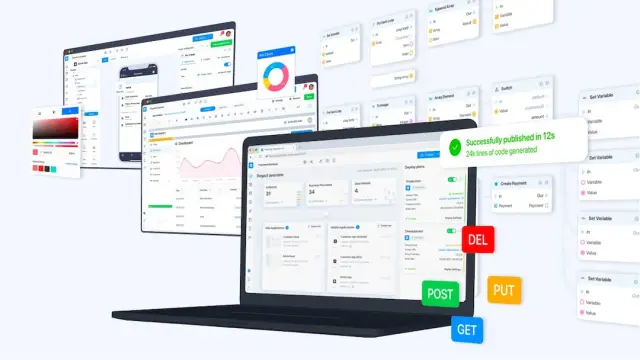
Java developers can also benefit from using no-code platforms by integrating their custom microservices and components into the platform for seamless app development. This offers the best of both worlds: the power of Java's flexibility and the user-friendly environment of no-code platforms.
Moreover, apps built with no-code platforms like AppMaster are highly scalable, eliminating technical debt as the platform regenerates the app from scratch whenever requirements are modified. This ensures that even small businesses and startups can create sophisticated software solutions with ease.
Conclusion
Java remains a powerful and valuable tool for mobile app development, enabling developers to create various mobile apps that work across platforms. By following best practices and tips outlined in this article, you can enhance your Java mobile app development process and produce high-performing, user-friendly apps with ease.
No-code platforms, like AppMaster, are changing the app development world by providing an efficient solution for both technical and non-technical users. Leveraging the power of Java in combination with such innovative platforms offers the best of both worlds, enabling developers to create exceptional mobile apps in a timely and cost-effective manner.
FAQ
Java remains relevant for mobile app development as it is a powerful language used to create Android apps. It boasts reliability, portability, and compatibility across different platforms.
Some advantages of Java for mobile app development include cross-platform compatibility, object-oriented programming, a large ecosystem, and extensive libraries.
Disadvantages of Java for mobile app development include performance overhead, verbose code, and slower execution times compared to native languages.
Best practices for Java mobile app development include following a consistent coding style, keeping components small and modular, using comments effectively, and leveraging design patterns.
Java developers can boost efficiency by mastering build tools, frameworks, and libraries, optimizing code for performance, and leveraging the latest Java features.
No-code platforms like AppMaster facilitate mobile app development by allowing users to create visually appealing and functional apps without having to write code, making the process faster and more cost-effective.
Yes, Java can be used in combination with no-code platforms. Developers can create app components and microservices using Java and further integrate them into no-code platforms for a seamless development experience.





