Key Considerations for Integrating APIs in App Making Websites
Explore the critical factors to consider when integrating APIs into your app-making process on platforms like AppMaster. Learn strategies for seamless functionality and enhanced features.

Understanding API Integration
Application Programming Interface (API) integration has become critical in modern app development. It allows apps to leverage external services and data, much like connecting to a power grid instead of generating your own electricity. APIs are the conduits through which these services and data seamlessly interact with your application, enriching functionality and enhancing user experiences without reinventing the wheel.
At its core, API integration involves creating a series of interactions between different software components or services. These interactions allow applications to send and receive data or commands, allowing developers to build upon existing platforms and services. It is akin to adding a suite of high-tech tools to your toolkit; you're simplifying the development process and expanding your app's capabilities.
For website app makers, integrating APIs can mean tapping into social media services, payment processors, mapping tools, or even cloud storage solutions. This adds complex and value-adding features and accelerates the development timeline. Moreover, it encourages a modular approach to app development, where you can snap different services together like building blocks, securely and efficiently.
When integrating APIs into your app, you should pay careful attention to certain aspects like the API's scalability, reliability, ease of use, and compatibility with your app's infrastructure. Not all APIs are created equal; some are more suited for certain tasks than others. Furthermore, the integration process should align with the overall architecture of your app, ensuring a seamless fusion between your own features and the external services you are leveraging.
A perfect illustration of streamlined API integration is seen with platforms like AppMaster, which simplify the integration process significantly. On the AppMaster no-code platform, APIs can be integrated without going into the complexities of coding, enabling even non-technical users to augment their apps with powerful capabilities. This practical approach to API integration underlines the no-code revolution, democratizing the ability to build advanced and richly-featured apps.
Understanding API integration is akin to learning how to connect various state-of-the-art devices and services to create a holistic and advanced tech ecosystem. By mastering these connections, developers can deliver apps that are functional, innovative, and aligned with users' wants and needs.
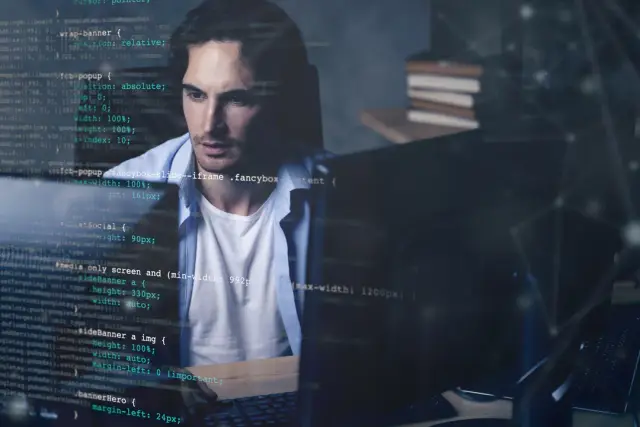
The Importance of API Selection
When developing applications on no-code platforms or app-making websites, integrating APIs becomes an integral part of extending functionality and connecting to external services. The selection process for these APIs is a critical phase that dictates the range of features an app can offer and influences its stability, scalability, and user experience. Here, we dive into what makes API selection so important and how it can impact the development journey.
First and foremost, compatibility is paramount. When choosing an API, it's essential to ensure that it fits well with the technical stack of your app-making platform. For instance, with a platform like AppMaster, which generates backends, web, and mobile applications, the API must be able to easily connect and communicate with the services generated by AppMaster's no-code tools.
An API's reliability is another crucial factor. A well-maintained API with a proven track record of uptime is necessary to avoid service interruptions. An unreliable API can lead to a subpar user experience and erode trust in your application. Developers should seek APIs with solid documentation, good developer support, and a history of minimal outages.
Turning to performance, the efficiency of an API comes into play. The API's response time and data processing capabilities can significantly affect your app's speed and responsiveness. Slow or sluggish APIs can frustrate users and harm engagement levels. Hence, selecting APIs that have demonstrated high performance is necessary for any app.
APIs should also be evaluated based on the features they offer. An API might come with a breadth of functionalities, but if they don't align with your application's objectives or they offer more than needed, this might inadvertently complicate the app's architecture or inflate costs. It's important to choose APIs that match your application's needs.
Furthermore, scalability should not be overlooked. As your app grows in users and functionality, the APIs it relies on need to be able to handle increasing loads without performance degradation. Therefore, selecting APIs from providers that can scale with your app's growth is fundamental to long-term success.
Finally, the issue of cost cannot be ignored. Many APIs operate on a pricing structure based on usage levels. Projecting the future usage and understanding the associated costs of the API are vital to ensure that the integration remains cost-effective over time.
The selection of APIs when using app-making platforms like AppMaster is a process that should be approached with deliberation and foresight. Compatibility, reliability, performance, feature set, scalability, and cost are all factors that must be weighed to ensure the APIs you select empower rather than hinder your application's journey from development to deployment and beyond.
Security Measures for API Integration
Security must be a primary concern when integrating APIs into app-making websites or platforms. APIs, serving as the conduits for data flow between applications, databases, and servers, are frequently targeted by attackers seeking to exploit vulnerabilities for unauthorized access and data breaches. Therefore, a comprehensive security strategy is essential to safeguard the integrity and confidentiality of the data that passes through these APIs.
Implement Authentication and Authorization Protocols
Secure API integration begins with establishing strong authentication and authorization mechanisms. Incorporating industry-standard protocols such as OAuth 2.0, OpenID Connect, or JSON Web Tokens (JWT) can significantly enhance the security of your API by ensuring that only authenticated and authorized entities have access. OAuth 2.0, for instance, allows for secure delegated access, where users can grant applications a limited access to their resources without exposing their credentials.
Encryption of Data in Transit and At Rest
Encryption must be used to protect sensitive data both in transit between the client and server and at rest when stored. Utilizing Transport Layer Security (TLS) for data in transit ensures that the data is encrypted and can't be intercepted or tampered with by malicious actors. For data at rest, consider using strong encryption standards such as AES-256 to secure the stored data within databases or file storage systems.
API Access Controls and Rate Limiting
It is crucial to enforce strict access controls to manage who can access your APIs and under what conditions. This approach often includes an API gateway that acts as a control point for implementing access policies and permissions. Rate limiting is also a common security practice to prevent abuse by limiting the number of API calls that can be made within a certain time frame, thereby reducing the risk of denial-of-service attacks and ensuring service availability for legitimate users.
Security Audits and Vulnerability Assessments
Regular security audits and vulnerability assessments are an integral part of API security. Automated tools, along with manual inspection, should be employed to scan for common security issues such as injections, cross-site scripting, and inadequate error handling. These assessments help identify potential weaknesses so they can be rectified before they are exploited.
Implementing API Security Gateways and Firewalls
API security gateways and web application firewalls (WAFs) offer an additional layer of protection. They monitor and filter incoming API traffic to prevent SQL injections, XML attacks, and other known threats, effectively stopping attackers in their tracks.
Securing API Endpoints
Lastly, individual API endpoints must be secured to prevent unauthorized access. This includes validating and sanitizing all incoming data to prevent injection attacks, ensuring secure session management, and maintaining proper logging and monitoring to quickly detect and respond to any suspicious activities.
By taking these precautions, you can ensure that your API integrations are much less susceptible to compromise. While no system can be completely foolproof, a layered security approach combining authentication, encryption, access controls, and monitoring will go a long way in fortifying your app's API connections against ever-evolving cyber threats. Platforms like AppMaster help streamline these security processes with built-in tools and best practices, aiding developers and no-code users alike to secure their API integrations effectively.
Testing Your API Connections
Testing is a critical phase in the API integration process for any app-making website. It ensures that the API behaves as expected, handles data correctly, and communicates effectively with other app parts. When integrating APIs in your app, here are the steps and considerations to keep in mind:
Creating a Test Plan
Develop a structured test plan that outlines what you need to test, including all the API endpoints, the expected responses, and the edge cases. This plan should account for different HTTP methods, query parameters, payloads, and headers. Consider the various potential API errors to ensure your app can handle them gracefully.
Automated Testing Tools
To conduct tests efficiently, utilize automated testing tools like Postman, SoapUI, or custom scripts. Automated tests can be run repetitively with consistent results, helping you identify problems early. Plus, they can be incorporated into your continuous integration/delivery pipeline to ensure that tests run automatically with every update.
Mocking and Simulation
When the API you're integrating with isn't available, use mock servers or service virtualization to simulate API responses. This helps you develop and test different aspects of your application without waiting for the actual API to become available or functional.
Performance Testing
Check that the API can handle the expected load. Tools like JMeter or LoadUI can simulate multiple users to see how the API performs under stress, which is important to ensure that your app remains responsive and stable for your end-users.
Security Testing
Perform security tests to verify that the API endpoints are secure. Testing should cover authentication, authorization, data validation, and ensuring that sensitive data is encrypted when transmitted. Tools such as OWASP ZAP can assist in identifying potential security vulnerabilities.
Regression Testing
Each time you integrate a new API or update an existing one, conduct regression tests to confirm that the changes haven't broken any existing functionality. Regression tests are crucial for maintaining the integrity of your app over time.
Error Handling
Test how the API handles invalid requests or unexpected input. Your app should be able to handle error statuses returned by APIs, like 4xx and 5xx status codes, in a user-friendly manner.
Documentation Review
Ensure that API providers have supplied accurate and complete documentation. Your test cases should align with the documented use cases, responses, and error codes so you validate the API against its own specifications.
Testing API connections thoroughly ensures seamless integration and provides a powerful user experience. Creating a comprehensive test plan and using the right tools and practices can safeguard against problems and maintain your app's performance and security.
Managing API Dependencies and Limitations
When integrating APIs in app-making websites, managing dependencies and understanding limitations is an intricate part of the development process. This encompasses the identification and handling of the various ways an API can affect your app, particularly in terms of compatibility, performance, and long-term maintenance.
Developers must assess the immediate benefits of adding an API and consider what those APIs depend on, such as external services, data sources, or other APIs. It's essential to know whether these services are available and capable of scaling with your application’s needs.
Furthermore, limitations might present themselves in various forms, from rate-limiting to data caps imposed by the API providers. These constraints could significantly impact the user experience and functionality of your app if not properly accounted for.
- Understanding External Dependencies: Investigate each API's reliance on external services. Check documentation for what services are used, determine if there are failover mechanisms in place, and understand how changes to those services might impact your app.
- Rate Limiting: Be aware of the number of permissible API calls within a given time period. Exceeding these limits could lead to service interruptions or additional costs. Plan your app’s architecture to mitigate the risks of hitting these ceilings, possibly by implementing caching strategies or smart request throttling.
- API Throttling: Similar to rate limiting, but focuses on limiting the speed of the requests. Identify thresholds and establish an app-side management system to prevent hitting these limits.
- Data Cap Restrictions: Some APIs limit the amount of data that can be transferred. Be sure you understand these caps and how they could affect your app, particularly if you're working with large datasets.
- Handling API Updates: APIs evolve, and their services may change. Your app should be able to handle these changes without breaking. Subscribe to API changelogs, and consider using versioning in your API calls to safeguard against unexpected changes.
- Dealing with Downtime: Even the most reliable APIs may experience downtime. Implement caching or stubs as contingency plans to maintain functionality during these periods.
- Compatibility: Confirm that your API is compatible with the systems it needs to communicate with, such as browsers or other APIs. Incompatibilities could limit functionality or impair user experience.
- Legal and Regulatory Compliance: Sometimes APIs collect, process, or store user data. Ensure your APIs comply with all relevant data protection regulations, such as GDPR or CCPA.
Given these factors, you need a strategy to effectively manage API dependencies and limitations. Utilizing platforms like AppMaster, which provides features that facilitate this management within its no-code environment, can be valuable. This platform offers mechanisms to build your app's architecture in a way that respects API limitations and prepares for dependent external services' changes, all within a user-friendly interface.
Successfully managing API dependencies and limitations requires a proactive approach. By considering these aspects early in the app development process, you can ensure that API integrations contribute positively to your app's service, rather than becoming a hindrance.
Performance Optimization for API Integration
When integrating APIs into app-making websites or platforms, optimizing performance is critical to ensuring your application runs smoothly and provides a seamless user experience. Performance optimization revolves around reducing API call latency, enhancing data transfer efficiency, and improving the overall speed and reliability of the interconnected systems within your app.
Minimizing API Call Overheads
Every API call contributes to the network overhead. To minimize this, prioritize actions such as:
- Batch Requests: Rather than making multiple calls for individual pieces of data, batch requests allow you to combine several calls into one. This reduces the number of network round-trips needed.
- Optimizing Endpoints: Designing API endpoints to serve multiple purposes or to deliver aggregated data can reduce the need for additional calls.
Using Caching Strategies
Caching is a technique that stores a copy of the API response data, which can be reused for subsequent requests. It markedly improves performance by decreasing the need for unnecessary data retrieval actions:
- Implement local caching on the client-side to store frequently accessed data.
- Make use of server-side caching to reduce the load on the backend systems, thereby enhancing the responsiveness of the APIs.
Data Transfer Reduction
The amount of data being transmitted during API calls has a direct effect on performance. Employing methods such as:
- Data Compression: Using tools to compress the data before sending it over the network can drastically reduce transfer times.
- Streamlining Data Structures: Ensure that the API only sends necessary data, structured in an efficient format like JSON or Protobuf.
Load Balancing and Scaling
Sometimes, the sheer number of API calls can overwhelm a server. To manage this, consider:
- Employing load balancers to distribute requests evenly across multiple servers.
- Scaling up your infrastructure automatically or on-demand to handle spikes in usage.
Asynchronous Processing
Introducing asynchronous processing means that tasks are performed without the user having to wait for them to complete before moving on to the next task. This can be particularly useful for:
- Processes that require a significant amount of processing time.
- Actions that can be queued and executed later without impacting user experience.
By adopting these strategies, developers and businesses can enhance the performance of their app-making websites, resulting in faster, more efficient, and reliable applications. With seamless API integrations, platforms like AppMaster allow builders to focus on the user experience without being bogged down by performance issues stemming from API use.
Versioning and API Lifecycle Management
Managing an API's lifecycle is critical to modern application development, particularly when dealing with integration on app-making websites or platforms. Versioning is central to this process, as it allows for the scalable and manageable evolution of APIs without interrupting services that depend on them. The relationship between versioning and API lifecycle management encompasses everything from initial design and development to deprecation and eventual retirement of API versions.
- Defining API Versioning Strategy: The first step in API lifecycle management is establishing a versioning strategy. Semantic versioning (SemVer) is a popular approach where the version number consists of three segments: major, minor, and patch (e.g., 2.1.3). A change in the major number indicates breaking changes, minor versions introduce new functionality that is backward-compatible, and patches are generally used for bug fixes.
- Versioning in Practice: Implementing a versioning strategy can be done through various means, such as URL path versioning, header versioning, or parameter versioning. These methods enable app developers to specify which version of the API they are interacting with, ensuring consistency even when the API evolves.
- Communicating Changes: Communicating with stakeholders about upcoming versions or changes is essential. This involves maintaining detailed change logs and providing clear migration guides for developers to ensure a smooth transition to newer versions.
- Deprecation Policies: When a new version of an API is released, the older version often enters a deprecation phase. A well-defined deprecation policy can help manage this transition, informing users of the timeline and steps to upgrade to the newer API version. It’s important to allow a reasonable window of time for users to migrate while offering support during this period.
- Sunset and Retirement: Eventually, the old API versions may be sunset or retired completely. Planning the sunset phase, where an API is no longer actively supported but still available, to its eventual retirement is crucial to preventing disruptions to the consuming applications.
- Continuous Iteration: API development is not static; it requires continuous monitoring, performance analysis, user feedback incorporation, and iterative improvements to meet evolving user needs and technological advancements.
- Automation and Tools: Automation can play a significant role in lifecycle management. Automated testing ensures that new versions do not break existing integrations, while API management tools often offer version control, documentation generation, and user notifications directly within the toolset.
- Using Platforms for Simplified API Version Management: Platforms like AppMaster provide an advantage by automating many of the tasks related to API versioning and lifecycle management. These platforms have tools that help define and manage versions, automatically generate documentation, and streamline communication with developers regarding new versions and deprecations.
With the strategic implementation of API versioning and lifecycle management practices, app-making platforms can ensure a smooth, continuous deliverance of essential services to users, while offering a clear and organized path for upgrades and transitions as technology evolves.
Integrating APIs with No-Code Platforms Like AppMaster
When it comes to no-code app-making platforms, the ability to integrate APIs can dramatically extend the functionality and potential of the applications being created. Platforms such as AppMaster provide a user-friendly environment to seamlessly connect to various third-party services and internal systems through APIs. Here’s how you can leverage such capabilities within a no-code context:
- User-Friendly Interface: No-code platforms often feature drag-and-drop interfaces or visual selectors that allow users to integrate APIs by selecting from a list of available services or by specifying the URL and credentials for custom APIs.
- Visual Data Mapping: With platforms like AppMaster, developers and non-technical users can graphically map data from APIs to their applications. This reduces the likelihood of mismatches and errors that might occur in the data flow.
- Pre-built Connectors: Many no-code platforms come with a library of pre-built connectors to popular services like social media, payment gateways, or analytics tools, simplifying the integration process even further.
- Custom Logic Integration: Even without coding, users can define custom logic for how the app interacts with the integrated API. This could involve conditions, data transformations, and triggering actions based on API responses.
- Real-Time Testing and Feedback: No-code platforms typically offer real-time testing features allowing users to test API calls and view responses directly within the platform, which is crucial for troubleshooting and ensuring that the integration works as expected.
- Backend and Frontend Coordination: When working with a comprehensive no-code platform like AppMaster, users have the advantage of synchronizing backend API calls with frontend elements, ensuring a cohesive user experience across all app parts.
- Scalability: With the scalability of no-code platforms, APIs can be integrated at a scale that supports the app's growth without the need for manual code adjustments. This is particularly important as the app gains more users and makes more frequent API calls.
- Security and Compliance: No-code platforms are built with security in mind. When integrating APIs, the platform ensures that secure connections are used, credentials are properly managed, and data handling complies with relevant regulations.
- Continuous Evolution: As APIs evolve with new features, no-code platforms like AppMaster allow for easy updates to the integrations without delving into the code. This ensures that apps remain up-to-date with the latest API offerings.
Integrating APIs with no-code platforms democratizes the app development process, allowing individuals and businesses without extensive coding knowledge to create sophisticated, feature-rich applications. No-code platforms provide the tools and features that abstract the complexity of API integration, deliver powerful functionality with minimum effort, and enable businesses to stay agile and responsive to changing needs. By leveraging such platforms, creating an interconnected app ecosystem becomes significantly more accessible and efficient.
Best Practices for API Integration in App Development
Integrating APIs into app development, particularly when using app-making websites or platforms, is a strategy that can significantly augment the functionality and value of an application. However, approaching API integration requires careful planning and adherence to best practices to ensure seamless operation, sustainability, and a superior user experience. Here are some of the best practices to consider while integrating APIs in app development:
Understand Your Application Needs
Before diving into API integration, it's essential to thoroughly evaluate what your application hopes to achieve by connecting to an external service or data source. Determine the functionality you want to incorporate – whether it's payment processing, mapping, or social media connectivity – and how it aligns with your app's goals.
Select the Right APIs
Pick APIs that are reputable, well-maintained, and align with your app's needs. Consider factors such as the API's performance, scalability, documentation quality, and support community. Ensure the chosen API provides the necessary endpoints and can handle the expected load.
Manage API Security
Security is paramount when dealing with APIs. Employ encryption protocols like HTTPS, use authentication methods such as OAuth, and store keys securely. Implement rate limiting and scrutinize the API for potential security vulnerabilities to prevent misuse or data leaks.
Take a Modular Approach
Design your app with modularity in mind, allowing you to integrate APIs as independent components. This approach makes it easier to replace or update individual APIs without affecting the entire system and supports cleaner code and better error handling.
Handle API Failures Gracefully
Even the most reliable APIs can encounter issues. Your application should be built to handle such situations gracefully without adversely impacting the user experience. Develop fallback strategies and ensure you have clear messaging for users when services are temporarily unavailable.
Keep Scalability in Mind
Applications and their usage can grow rapidly. Choose APIs that can scale with your app's growth and plan for load balancing and effective caching strategies. Monitor API rate limits and consider how your app can remain responsive as demand increases.
Keep Track of API Versions
API providers often update their offerings, which can include significant changes. Ensure that you are aware of any version updates, how they might affect your app, and have a plan for migration to new API versions when necessary.
Develop Testing Procedures
Invest in automated testing for API integrations to catch issues early. Simulate various scenarios and load conditions to ensure reliability and responsiveness. Continuous testing throughout the development lifecycle can save time and resources in the long term.
Create Thorough Documentation
Maintain clear documentation of your API integrations, covering how they are structured, how they can be used, and known limitations. Documentation aids in the onboarding of new developers and serves as a valuable reference for ongoing maintenance.
Leverage No-Code Platforms
No-code platforms like AppMaster simplify the API integration process, which is particularly useful for those without a technical background. Such platforms come with built-in features like visual API builders and automated code generation that reduce the complexity and technical hurdles of connecting to various services.
By implementing these best practices, developers can ensure a more efficient, secure, and successful API integration process within their app-making endeavors on websites and platforms, leading to powerful applications that effectively serve their intended purpose.
FAQ
API integration in app-making websites involves connecting various software components and services using Application Programming Interfaces (APIs) to enhance the app's functionality and user experience.
Choosing the right APIs is crucial for ensuring compatibility, reliability, performance, and the seamless addition of desired features to your application.
Implementing robust authentication protocols, data encryption, access controls, and regular security audits are vital to protect sensitive information when integrating APIs.
API connections can be tested through automated test scripts, debugging tools, and API testing platforms to ensure they operate correctly and handle errors gracefully in your app.
Managing API dependencies involves handling changes in API updates, dealing with downtime, and ensuring backward compatibility, all of which can affect the app's functionality.
Optimizing performance can be achieved by reducing the number of API calls, caching responses, and using efficient data handling and network communication techniques.
API versioning involves managing different versions of an API to improve functionality without disrupting the existing app services. It's managed by adhering to a consistent versioning scheme such as semantic versioning.
Comprehensive documentation is essential for developers to understand how to correctly implement and troubleshoot the API integration within their app-making process.
Yes, no-code platforms like AppMaster offer tools and features that enable users to integrate APIs without writing manual code, simplifying the process.
Best practices include thorough planning, using industry-standard protocols, scalability considerations, efficient error handling, and maintaining good documentation.






