How to Integrate GPT Tools into Your App Design Process
Discover how integrating GPT tools into the app design process can revolutionize your workflow, boost creativity, and result in better user experiences. Learn practical integration strategies in this guide.

GPT in App Design
The world of app design is perpetually evolving, with developers and designers constantly seeking innovations to enhance functionality, user interaction, and the aesthetic appeal of their applications. The recent surge in interest and development in artificial intelligence has led to the emergence of Generative Pre-trained Transformers (GPT) as a revolutionary tool in numerous domains, including app design. GPT is an AI model known for its capacity to understand and generate human-like text, making it an incredible asset for creating more dynamic, responsive, and personalized apps.
By integrating GPT tools into the app design process, developers can tap into advanced AI capabilities that can automate tedious tasks, such as content creation or data analysis. This automation allows for a more efficient workflow, where designers can focus on core creative endeavors while entrusting certain routine tasks to the intelligence of GPT. Furthermore, applications can evolve to become more engaging through interactive elements powered by AI that responds and adapts to user input in real-time.
For those embarking on integrating GPT into their app design process, it’s essential to understand not just the 'how' but also the 'why'. The use of GPT in app development can lead to enhanced user experiences by generating human-like text for chatbots, creating dynamic narratives in gaming, or even providing data-driven customization to make every user feel valued. It's a step towards building apps that aren't just tools but are also companions, educators, and entertainers — tailored to the user’s needs and preferences.
In platforms like AppMaster, where the no-code revolution simplifies app creation, incorporating GPT tools could signify a leap towards more sophisticated, intuitive, and user-centered apps. Such integration can empower users with little to no coding experience to produce professional-grade applications with features that would once require extensive programming knowledge. In essence, GPT integration in app design could herald a new age of digital creativity and innovation, where the boundaries of what can be achieved expand with each AI-generated word and interaction.
Benefits of Using GPT Tools for App Development
Integrating GPT tools into app development has heralded a transformative shift in how developers, designers, and businesses approach the creation and enhancement of digital solutions. These advanced AI-driven tools offer advantages that propel innovative features, streamline complex tasks, and elevate the user experience. As a platform dedicated to efficient and accessible app creation, AppMaster recognizes the potency of integrating GPT into the app design process. Here's how developers and businesses can reap the benefits of bringing GPT on board.
Automation and Efficiency in Content Creation
One of the most immediate benefits of using GPT tools is the dramatic acceleration of content creation. GPT AI can craft engaging, relevant written content at a fraction of the time it would take a human. For app developers, this means rapid production of app copy, descriptions, and in-app messages, which can be especially useful for applications that require a large amount of dynamic text or need content in multiple languages.
Personalized User Experiences
GPT tools can analyze user inputs and behaviors, allowing apps to offer highly personalized experiences. Apps can increase engagement, foster loyalty, and differentiate themselves in a crowded market by tailoring content, recommendations, and interactions to individual users. For example, a health and wellness app could generate custom workout routines or dietary advice based on the user's goals and preferences, which would be continually refined through GPT's learning capabilities.
Enhanced User Interfaces and Interactions
GPT's natural language processing (NLP) abilities mean that UI elements like chatbots can converse with users in a way that's indistinguishable from human interaction. This improves user satisfaction and provides instant customer support without the need for a large customer service team. In-app assistance, guided navigation, and real-time feedback are all enhanced by integrating GPT technologies.
Cost-Effectiveness
Implementing GPT tools in app design can substantially reduce costs. It cuts down on the resources needed for content generation, customer service, and even some aspects of app testing. GPT can create and run multiple test cases faster than human testers, identify areas for UI/UX improvement, and help predict how users might interact with the app before it's fully developed.
Boosting Creativity and Prototyping
With GPT, the prototyping phase of app development gains a powerful ally. Creators can feed the AI with a concept, and GPT can help flesh out stories, dialogue, and even code snippets, facilitating a more holistic and creative process. This can be especially valuable for apps with a strong narrative component, such as games or educational tools.
Scalability and Flexibility
GPT tools are designed to handle scale, which means they don't just benefit large-scale apps; they can grow with an app. Start-ups can begin with a small-scale implementation and increase their use of GPT features as their user base expands. Furthermore, GPT's flexibility in terms of language support and adaptability across different types of apps makes it a universally appealing tool.
Data Analysis and Insights
Extracting insights from data is another area where GPT tools excel. By continuously analyzing user data, GPT can help developers understand how their app is being used, which features are popular, and where users are encountering problems. These insights can inform future updates and features, ensuring the app continues to meet and exceed user expectations.
In the pulse of the tech industry, the adoption of GPT tools in app development isn't just a trend; it's a strategic advantage that empowers developers with cutting-edge capabilities. For those using AppMaster's no-code platform, the simplicity of integrating these tools adds to the appeal, making it easier than ever to create complex, intelligent, and user-friendly applications for a global audience.
Understanding Various GPT Tools
Integrating GPT tools into your app design process begins with an understanding of the various options available and selecting the right one that aligns with your development needs. GPT tools are a subset of AI mechanisms designed to process and generate text in a way that mimics human writing style. Given the diverse range of GPT-powered services, identifying the appropriate tool requires exploring their features, strengths, and use-case fit.
- OpenAI's GPT-3: Perhaps the most notable in this domain is OpenAI's GPT-3, lauded for its impressive ability to understand and generate text. This tool can compose essays, answer questions, summarize large sets of information, translate languages, and even write code. Sometimes, GPT-3's output is so coherent and contextually relevant that it's difficult to distinguish from text written by a person. Integrating GPT-3 could revolutionize your app's interactive elements, content creation process, and even automate responses to user inputs.
- Google AI's BERT: Though not strictly a generative tool like GPT-3, BERT (Bidirectional Encoder Representations from Transformers) by Google AI focuses on understanding the context of words in search queries. While BERT may not generate original content, its understanding of language nuances can improve an app's search functionality, interpret user queries more effectively, and help in structuring information in a more accessible way.
- Hugging Face's Transformers: Hugging Face offers an open-source library providing many pre-trained models, including GPT and BERT, for natural language understanding (NLU) and natural language generation (NLG). These models can be fine-tuned and integrated into apps to provide various language-related functionalities, offering a more accessible entry point for developers new to machine learning and NLP.
- AI21 Labs' Jurassic-1: As a competitor to GPT-3, Jurassic-1 also aims to provide similar generative capabilities with a promise of better cost efficiency and customization options. For developers working under tight budget constraints, Jurassic-1 can be a good alternative to GPT-3 for integrating sophisticated language models into their applications.
- EleutherAI's GPT-Neo and GPT-J: Emerging as an open-source alternative to GPT-3, GPT-Neo and its sibling GPT-J are designed to democratize the use of large-scale transformers. They are suitable for developers who prefer open-source tools and want the flexibility to modify or scale the models according to their project's unique requirements.
- Customizable GPT Tools: For highly specialized app projects, developing a custom GPT tool might be the best route. This involves training a model with specific datasets pertinent to your app's domain, ensuring that generated content is highly relevant and tailored. Custom tools require a significant investment in machine learning expertise, computational resources, and time.
When integrating any of these tools into AppMaster, developers can benefit from a no-code approach to app creation, making the process more manageable and streamlined. With the capacity for backend, web, and mobile app development, and real-time application generation, platforms like AppMaster offer a fertile ground for embedding GPT-powered functionalities, granting users the power to infuse their projects with cutting-edge AI text processing and generation without deep technical expertise in AI or coding.
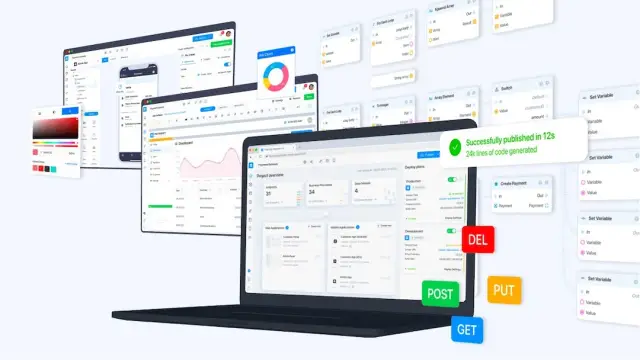
Understanding the range and capabilities of various GPT tools is paramount in selecting the most suitable one for your app design process. Consider the model's sophistication, language support, ease of integration, licensing requirements, pricing, and community support. Thoughtful selection and integration of a GPT tool can lead to an enhanced user experience, greater content capabilities, and a significant edge in a highly competitive app market.
Key Considerations Before Integrating GPT Tools
Integrating GPT tools into your app design process can be a transformative step towards an enhanced, more interactive user experience. However, before taking the plunge into the realm of AI-powered features, it’s critical to ponder several key considerations to ensure your integration's success and smooth operation.
Compatibility and Technical Requirements
First and foremost, assess the technical compatibility of the GPT tools with your current app infrastructure. It's paramount to understand the technical requirements such as API endpoints, data formats, and the computing resources needed to run the AI models efficiently. Considering AppMaster, ensure that the platform’s no-code environment seamlessly incorporates the tool's API and handles the data processing demands.
Data Privacy and Security
Data privacy and security are paramount when integrating AI that leverages user data. GPT tools require access to vast datasets for training and operation, which may include sensitive user information. Evaluating the privacy policies of the GPT tools in question and aligning them with your app's data protection standards and relevant regulations like GDPR or CCPA is essential.
User Experience Impact
Consider how GPT integration will affect the user experience. Will it enhance user interaction, or could it potentially introduce friction? The AI should feel like a natural app extension, providing tangible benefits without complicating the user journey. Think about incorporating user testing early and often to gauge reactions and iterate on the integration.
Cost and ROI Analysis
AI integrations can be costly, so conduct a thorough cost-benefit analysis. Estimate the ongoing operational costs associated with using GPT tools, such as service fees and additional infrastructure, and weigh them against the projected return on investment. The increased efficiency and user satisfaction should justify the integration from a financial standpoint.
Scalability
As your app grows, so too will the demand on GPT tools. It’s critical to ensure that the tool can scale with your user base and traffic without degradation of service. Analyze the scalability options and pricing tiers of the GPT tool to accommodate future growth and avoid potential bottlenecks.
Maintenance and Support
After integration, GPT tools require ongoing maintenance to perform optimally. Evaluate the level of support provided by the tool's vendor. It’s advisable to clearly understand the update cycle, support channels, and any community documentation that could assist in troubleshooting any issues that arise.
Ethical and Social Considerations
Last but not least, contemplate the ethical implications. GPT tools can unintentionally perpetuate bias or generate inappropriate content. It's important to have mechanisms in place for monitoring and moderating AI-generated content and to consider the social impact of automating previously human-led tasks.
Integrating GPT tools into the app design process requires thoughtful analysis of the technical and ethical environment. Taking the time to address these key considerations will not only ensure a more successful integration. Still, it will also pave the way for creating an app that truly leverages the power of AI to enhance user experiences.
Step-by-Step Integration of GPT into AppMaster
Integrating GPT tools into your app design with AppMaster can significantly elevate the user experience and streamline various functions within your application. The process is straightforward, and by following these steps, you can harness the power of GPT within your no-code development environment. Here's how to do it:
1. Define the Scope of Integration
Before diving into the technicalities, pinpoint the aspects of your app where GPT can bring the most value. Is it in generating dynamic content, providing customer support through chatbots, or enhancing the UI/UX with intelligent elements? Clearly defining the scope will guide the integration process and help in achieving targeted outcomes.
2. Select the Appropriate GPT Tool
Various GPT tools are available, each with distinct capabilities. Choosing one that aligns with your specific needs and the scope you've defined is crucial. Consider factors like language support, contextual understanding, and computing requirements.
3. Obtain Required Access Credentials
To integrate a GPT tool, you typically need an API key or some form of credentials that will allow your application to communicate with the GPT service. This often involves registering for the service and setting up an account to manage your usage and billing.
4. Configure GPT API Within AppMaster
With your GPT tool selected and credentials in hand, turn to the AppMaster platform. You can input your GPT tool's API information and configure the necessary calls to the service using the no-code API module. This may include setting up HTTP requests, headers, and the expected response format.
5. Design and Implement Business Processes
Leverage AppMaster's Business Processes (BPs) to craft the logic that will drive the integration. BPs act as a series of steps, defining how your app will interact with the GPT API, manage the data flow, and present the results to the end-user.
6. Integrate GPT Output into Your Application
Once the GPT API is configured and BPs are set, the next step is determining how the GPT-generated content fits into your application. This involves designing the user interface and the system's feedback loops to ensure seamless integration of the content generated by the GPT tool.
7. Testing and Validation
Every integration requires rigorously testing to validate the functionality. Use AppMaster's in-built testing tools to simulate interactions with the GPT tool, ensuring that the app correctly handles various scenarios and that the responses are as intended.
8. Monitor and Iterate
Post-integration, monitoring the GPT tool's performance within the app and gathering user feedback is essential. This data will help you understand the integration's impact and provide insights for iterating and improving the functionality over time.
9. Roll Out to Production
After successful testing and possibly a few iterations on a staging or development environment, it's time to roll out the integration to your production environment. With AppMaster's streamlined publishing process, deploy your updated app so your users can benefit from the GPT features.
Remember, integrating complex systems like GPT tools is not a one-time process but rather an evolutionary one. It's vital to stay updated on the GPT services advancements, regularly update the app’s functionalities, and continue refining the integration as your application grows.
Use Cases and Examples of GPT in Action
The integration of GPT technology into app design has heralded a new era of intelligent features that have the potential to revolutionize user experiences. Here are various use cases where GPT tools are making a significant impact, along with some examples to illustrate their effectiveness in action.
Content Creation and Management
One of the most straightforward applications of GPT is in content generation. Apps that require dynamic content — such as news aggregators, educational platforms, or social media — can utilize GPT to create articles, summaries, and even personalized user feeds. For example, a language learning app might use GPT to generate practice conversations or customizable stories that adapt to a user's proficiency level.
Chatbots and Customer Service
GPT-powered chatbots can handle customer inquiries with unprecedented sophistication, allowing for natural and helpful conversations. These bots can be integrated into e-commerce websites, support systems, or any interface that benefits from interactive assistance. A travel booking app might include a GPT-powered virtual assistant to guide users through selecting flights, accommodation, and activities, providing recommendations based on user preferences.
Personalization Algorithms
Apps can also leverage GPT to personalize user content based on interaction history or profiles. Streaming services, for instance, can implement GPT to compose unique show descriptions or curate personalized viewing recommendations. Additionally, fitness apps might use GPT to generate custom workout plans and motivation based on a user's goals and performance history.
Interactive Gaming
In the gaming industry, GPT can be applied to create dynamic dialogue and narrative elements that respond to player choices, offering a unique experience with each playthrough. An adventure game using GPT could craft stories that feel organic and responsive to the player's actions, enhancing engagement and replay value.

Market Analysis and Forecasting
GPT tools can analyze vast amounts of data to produce reports and forecasts, which can be invaluable in finance and market analysis apps. By digesting the latest news, market trends, and economic indicators, GPT can provide investors with synthesized information that aids in decision-making.
Language Translation and Localization
Apps that offer multi-language support can utilize GPT to achieve translation and cultural localization, ensuring that content is relevant and adapted to various regions. For example, a global marketing app may rely on GPT to tailor promotional content effectively to different linguistic and cultural contexts without losing the original intent or message.
Educational Tools
Educational apps are becoming more resourceful with GPT's capabilities to explain complex subjects in simpler terms, create practice tests tailored to individual learning progress, and even engage students in AI-based tutoring sessions.
Accessibility Features
For apps focusing on accessibility, GPT can play a crucial role in developing features such as audio descriptions for visually impaired users or translating sign language into text for the hearing impaired, thereby making the app truly inclusive.
Real-time Language Processing
Communication apps sometimes implement GPT to offer real-time speech-to-text services, sentiment analysis, and language interpretation, helping users from different backgrounds interact seamlessly.
These examples are just a few of the many innovative ways GPT is being integrated into app design. The transformative power of GPT lies in its flexibility and adaptability, which enable app developers to create more nuanced, intelligent, and personalized applications that cater to a wide range of needs and preferences.
Tools like AppMaster, a no-code platform, can facilitate the integration of such advanced technology into applications without delving deep into the complexities of artificial intelligence programming. Therefore, these no-code solutions democratize access to cutting-edge tech, empowering businesses of all sizes to leverage GPT’s capabilities to enhance their app ecosystem.
Best Practices for Working with GPT Tools
When integrating GPT tools into your app design process, it’s essential to follow best practices to ensure that they are used effectively and ethically. Below are key guidelines to consider when working with GPT technologies.
Strategic Selection of GPT Applications
Not all features within an app will benefit from GPT integration. Identify areas where natural language processing can truly augment the user experience or operational efficiency. This could include enhancing chatbot conversations, generating content dynamically, or simplifying code generation for rapid prototyping.
Quality Training Data
The efficacy of a GPT tool depends greatly on the quality and volume of data it's trained on. Ensure that the training data you provide is diverse, representative, and free from biases to prevent any unintended consequences such as the reinforcement of stereotypes.
Continuous Testing and Iteration
Consistently testing GPT integrations is crucial. Begin with smaller user groups to identify potential issues before they impact a larger audience. Iterate based on feedback and functionality assessments, focusing on user experience and the contextual relevance of the generated content.
Setting Realistic Expectations
AI, including GPT, is not infallible. Set realistic expectations with stakeholders regarding the capabilities and limitations of GPT tools. Promote an understanding that while GPT can greatly enhance an application, human oversight is still needed.
Monitoring and Analytics
Implement comprehensive monitoring and analytics to understand how users interact with the GPT features within your app. Insights gained can guide further development and optimization efforts. Utilize tools that provide clear metrics on AI performance, user satisfaction, and engagement levels.
Maintain User Trust and Transparency
Maintain user trust by being transparent about using GPT tools within your app. Clearly communicate to users when they are interacting with AI-generated content or responses, which helps in setting appropriate expectations and trust.
Fostering Ethical Use
It's imperative to use GPT tools in a manner that adheres to ethical guidelines. Ensure that the use of GPT tools in your app does not deceive users or manipulate them in any way. Stay informed on ethical standards and incorporate practices that foster fairness, accountability, and transparency.
Integration with Existing Systems
Ensure that GPT tools are integrated smoothly with your existing systems. If you're using a no-code platform like AppMaster, leverage its functionalities to seamlessly merge AI components with your existing app structure. This reduces friction and leverages the strengths of both the platform and the AI capabilities.
User-Centric Design
Always prioritize user-centric design principles when implementing GPT tools. The aim is to enhance the user experience with AI, not to complicate it. Design iterative processes that keep the end-user in mind at every stage of integration, from user interface modifications to the presentation of AI-generated content.
Legal Compliance
Stay abreast of regulations governing AI and data usage. Ensure compliance with data protection laws like GDPR or CCPA when integrating GPT into your app design, particularly when handling personal user data.
Preparing for the Future
AI and GPT technologies are rapidly evolving. Prepare your app design and team for future advancements by fostering a culture of learning and adaptation. Experiment with new features as they become available and stay informed on the industry's best practices.
Overcoming Challenges During GPT Integration
Integrating GPT tools into your app design can vastly improve user experience, provide valuable content generation features, and streamline community interactions. However, the path to successfully integrating these advanced AI capabilities is not without its hurdles. Below, we explore various strategies to overcome the challenges that may arise during GPT integration.
Handling Data Privacy and Security
As GPT tools require access to large volumes of data to function optimally, ensuring the privacy and security of this data becomes paramount. To address this, adhere strictly to regulations like GDPR and implement encryption and data anonymization techniques. It's also crucial to be transparent with users about how their data will be used and to obtain necessary consents.
Dealing with Bias and Ethical Concerns
GPT models can inadvertently learn and replicate biases present in the training data. To mitigate this, consider diversifying the datasets you use to train your GPT tools and consistently monitor outcomes for biased patterns. Engaging in regular audits and applying ethical guidelines in AI usage will also contribute to maintaining fairness and inclusivity in your app's design.
Ensuring Seamless Integration with Existing Systems
The technical integration of GPT tools with existing app architectures or platforms, like AppMaster, can be challenging. To ensure smooth integration, it's essential to conduct thorough planning, use well-documented APIs, and perform iterative testing. Engaging with the AppMaster support team or the tool's community support forums can provide additional guidance and troubleshooting assistance.
Managing Resource Consumption and Costs
GPT models are computationally intensive and can potentially lead to high operational costs. It's important to optimize your GPT tool's performance to manage resource consumption. Employing cost-effective strategies such as selecting the right model size for your needs, using on-demand processing, and exploring subscription-based pricing models can help in managing expenses.
Maintaining Performance and User Experience
The addition of GPT features must not compromise app performance or user experience. If you detect slow load times or lag, consider optimizing the GPT model's interaction with the app, such as invoking GPT services asynchronously or loading responses dynamically. Regular app performance testing should be part of the app's design maintenance to ensure that GPT integration continues to meet user expectations effectively.
Staying Current with GPT Advancements
The field of AI is rapidly evolving, and staying informed of the latest developments in GPT technology is crucial. Continuous learning and readiness to adapt to new GPT versions or alternatives will ensure your app remains competitive and up to date. Participating in tech forums and webinars can provide insights into current trends and emerging tools.
Customizing GPT for Specific App Needs
One challenge is the potential generic nature of GPT-generated content. To overcome this, customization of the GPT model for your app's specific content needs might be necessary. Work on training the GPT tool with industry-specific datasets or adjusting the model's settings to align with the tone, style, and context that fits your app's audience and purpose.
Scaling GPT Features with User Growth
As your app grows and the user base expands, the GPT features must scale accordingly. Planning for scalability from the start, such as considering cloud-based solutions or microservices architecture, can help manage the increased load and maintain consistent service quality.
User Acceptance and Feedback Loop
To ensure that your user base is comfortable with the introduction of GPT features, provide clear information on the benefits and instructions for use. Establish a process for collecting user feedback and integrate it into ongoing development to improve the GPT offerings continuously. This feedback loop will optimize the user experience and build trust and acceptance of AI features in your app.
By addressing these challenges with thoughtful strategies and best practices, you can effectively harness the power of GPT tools in your app design process. Overcoming these obstacles enhances your app's capabilities and positions you as a frontrunner in the dynamic field of AI-driven app development.
Future of App Design with GPT Technologies
As we look toward the horizon of app development, GPT technologies stand as beacons of transformative potential. These sophisticated AI models, which mimic human-like text generation, are shaping a future where the collaboration between developers and AI can elevate app design to unprecedented levels of efficiency, innovation, and personalized user experience.
In the ensuing era, GPT's linguistic capabilities will likely become deeply woven into the fabric of app interfaces, fostering a more seamless and intuitive interaction paradigm. We expect advancements in AI to lead to a new genesis of apps that respond to user prompts, anticipate needs, and offer solutions proactively.
The integration of GPT technologies into app design platforms, such as AppMaster, promises to open up a world where complex functionalities are easily accessible to developers without deep technical expertise. With widgets and modules seamlessly integrating GPT's capabilities, designers and developers can create applications with high-level features ranging from chatbots and personal assistants to sophisticated content creation engines.
Moreover, GPT technologies will enable apps to provide hyper-personalized experiences in an increasingly data-driven world. By analyzing user data and behavior, GPT-powered apps can cater content, recommendations, and services tailored to the individual, significantly enhancing user satisfaction and engagement.
It's also anticipated that GPT will revolutionize design processes by facilitating rapid prototyping. AI-generated layouts and sample content will enable designers to visualize and iterate on app designs more quickly, empowering a dynamic design approach that can adapt to changing user trends and preferences. This will be especially beneficial in the no-code realm, where platforms like AppMaster provide the environment to fuse AI-powered functionality with visual development techniques.
One of the most alluring prospects of GPT technology is its potential for inclusivity. Multilingual GPT models will empower developers to create apps that cross language barriers, providing global access and ensuring no user group is left behind due to language constraints.
From a technical standpoint, the proliferation of GPT in app design will also necessitate advancements in the underlying computational infrastructure. Efficient and scalable cloud services will become more crucial than ever to support the intensive processing power required by GPT models.
Lastly, as AI becomes more pervasive in app design, ethical considerations will move to the forefront. Designers and developers will be tasked with ensuring that GPT tools are utilized responsibly, guarding against biases, maintaining user privacy, and upholding the integrity of generated content.
The future of app design with GPT technologies presents a horizon brimming with possibilities. This incredible convergence of art and science promises to redefine creativity in the tech world, making it an exhilarating time to be involved in app development.
Conclusion: Revolutionizing App Design with GPT Integration
Embracing the fusion of GPT tools with the app design process is not just a trend, but a transformative step towards creating more intelligent, adaptive, and engaging applications. In the app development journey, integrating GPT presents an unrivaled opportunity to extend the creative horizons of designers and developers alike. Such tools, powered by AI, can augment the design process with predictive text, automated content creation, and dynamic user experiences that previously seemed out of reach.
For practical implementation, no-code platforms like AppMaster offer an accessible pathway to incorporate GPT functionalities without extensive coding knowledge. This level of accessibility furthers the democratization of app design and development, enabling individuals and businesses to harness the power of GPT without dedicated AI expertise. By providing a platform where GPT can easily be integrated, AppMaster opens doors to faster, more cost-effective app creation processes that don't compromise on quality or innovation.
The use cases presented throughout this guide exemplify just a fraction of GPT's potential. From enhancing conversational interfaces to generating dynamic narrative elements, GPT tools are redefining what's possible in digital experiences. Moreover, by adhering to best practices and addressing integration challenges, developers can ensure these tools effectively enhance their applications.
Looking ahead, the evolution of GPT technologies promises even greater impacts on app design. As GPT models become more advanced, integrating these tools will likely become standard practice, setting a new user experience and interaction benchmark. It's an exciting horizon where the confluence of AI and human creativity ushers in a new era of digital innovation.
Integrating GPT into app design is more than just a technical upgrade; it is a strategic move towards crafting future-centric applications. It empowers developers and designers to reimagine their apps' scope, providing functional experiences that truly resonate with users on a personal level. The proactive embrace of GPT in app design today positions businesses to lead tomorrow's tech-driven world, armed with the foresight and flexibility to anticipate and fulfill evolving user expectations.
FAQ
GPT, or Generative Pre-trained Transformer, is an AI model that can generate human-like text. It can be applied to app design by automating content creation, enhancing user interaction, and aiding in UI/UX development.
Yes, GPT tools can be integrated into no-code platforms like AppMaster to enhance functionalities such as content generation, automated responses, and personalized user experiences.
Benefits of using GPT tools include increased efficiency in content generation, improved user engagement with personalized interactions, and support in creative aspects of design and prototyping.
Before integrating GPT tools, consider your app's requirements, user needs, the complexity of integration, data privacy, and the cost-effectiveness of the tools.
Yes, GPT tools can significantly improve user experience by providing real-time, context-aware responses, generating descriptive content, and personalizing user interactions.
Challenges may include managing the vast amount of data required for GPT models, ensuring seamless integration with existing systems, and handling ethical considerations such as bias and misinformation.
Begin by identifying areas where GPT can enhance your app, choose the right tool for your needs, plan the integration process, and consider seeking expert assistance if necessary.
Common use cases for GPT tools include automated customer service chatbots, interactive story generators, content creation for marketing, and dynamic narrative experiences in gaming apps.
Best practices include testing the GPT integration thoroughly, monitoring its performance, being transparent with users about AI usage, and staying updated with advancements in GPT technology.
GPT tools are poised to greatly impact the future of app design by further automating processes, enabling more sophisticated user interactions, and driving innovation in personalized app functionalities.
While GPT tools can be highly beneficial for many types of apps, their suitability depends on the specific requirements and goals of the app, as well as the target user demographics.
Ensure user-friendliness by designing intuitive interfaces for AI interactions, providing clear instructions for users, and obtaining feedback to refine the integration.





