6 Future Trends in No-Code UI Development
Discover the upcoming trends in no-code UI development that are set to change the way businesses create user interfaces.

In the ever-evolving software development sphere, the concept of "no-code" has emerged as a game-changer. No longer confined to a niche corner of the industry, no-code development has matured into a formidable force, and nowhere is this more evident than in user interface (UI) design. The ability to create engaging and intuitive UIs without delving into complex coding is not just a convenience — it's a necessity.
As we look ahead, exploring the future trends shaping no-code UI development is crucial. In this article, we'll dive into six exciting trends that are set to redefine how we design and build user interfaces, making them smarter, more accessible, and deeply attuned to user needs.
1. Integration of AI and ML
The integration of Artificial Intelligence (AI) and Machine Learning (ML) into no-code UI development platforms is expected to usher in several game-changing advancements that will revolutionize the way user interfaces are designed and built. One significant way AI and ML can benefit no-code UI development is by automating tasks that would have traditionally required manual input. AI can analyze complex datasets and automatically synthesize insights to help designers make data-driven decisions in real-time.
ML algorithms can also analyze past UI designs to understand common patterns and generate UI components or screen layouts that meet user requirements more efficiently. Intelligent suggestions powered by AI can also assist in the design process by providing personalized recommendations for features, animations, or styles based on the type of application being developed. This can save time during the prototyping phase, as designers will no longer need to search for the right element or go through trial and error when choosing design components.
AI-driven user testing can further improve the no-code UI development process by simulating how real users would interact with a user interface and identifying potential pain points or usability issues. This empowers designers to make data-backed improvements before releasing the final version of the application.
Lastly, AI and ML will be critical in personalizing user experiences. Instead of creating a one-size-fits-all interface, no-code UI development platforms will use AI to analyze user behavior and tailor app experiences accordingly. This will enable developers to create more engaging, user-centric interfaces that cater to individual preferences and needs.
2. VR and AR Enhancements
Virtual Reality (VR) and Augmented Reality (AR) technologies are transforming various industries, and no-code UI development is no exception. As these technologies continue to advance, no-code UI development platforms will expand their toolsets to support the creation of immersive, interactive, and three-dimensional user interfaces. In gaming and entertainment, no-code UI development tools with VR and AR capabilities will enable designers to create virtual environments and add interactivity without any coding expertise. This will open up opportunities for indie developers and creative professionals to contribute to the thriving VR and AR gaming community.
Architects, interior designers, and real estate professionals will also benefit from integrating VR and AR in no-code UI development, allowing them to create virtual walkthroughs and property previews. This can provide potential buyers or tenants with a more engaging, immersive experience that can influence purchasing decisions.
Integrating VR and AR technologies into no-code UI development platforms will cater to the growing demand for more engaging and interactive user interfaces. The ability to design and build these cutting-edge experiences without requiring coding knowledge will democratize the development process, allowing businesses of all sizes to experiment with and utilize these technologies.

3. Seamless Design-to-Code Transition
One of the most significant barriers in traditional UI development is the time-consuming process of converting design prototypes into functioning code. No-code UI development platforms are poised to eliminate this issue with seamless design-to-code transitions, automatically generating code based on the visual UI design.
Soon, no-code platforms like AppMaster will harness powerful code generation algorithms to transform visual designs into fully functional applications, complete with high-quality code in the backend. This will streamline the design process, significantly reducing development time and minimizing the possibility of human error.
Moreover, seamless design-to-code transitions will create more iterative and collaborative development opportunities. Designers can rapidly prototype multiple versions of a user interface, with the ability to quickly generate and test functional code. This fosters a more agile and responsive design process, which leads to higher quality applications and greater user satisfaction.
The growing capabilities of no-code UI development platforms to facilitate smooth design-to-code transitions will revolutionize the development process. This will empower businesses to launch applications more quickly, optimize collaboration among team members, and foster next-generation innovation that elevates user experiences.
4. Improved Accessibility and Inclusivity
In the coming years, no-code UI development platforms will emphasize creating accessible and inclusive user interfaces. This trend arises from the growing awareness of the need to cater to diverse users, ensuring that technology is usable and enjoyable for everyone, regardless of their abilities or backgrounds.
Improving accessibility involves designing UI components with keyboard navigation, suitable color contrasts, and customizable font sizes and styles. This allows users with visual impairments, motor disabilities, or other limitations to access and interact with applications without facing barriers. Moreover, integrating accessibility tools like screen readers and voice navigation will further enhance the user experience for differently-abled individuals.
Inclusivity in design focuses on creating user interfaces that consider all potential users, catering to different languages, cultures, and socioeconomic backgrounds. This involves translating applications into multiple languages, adapting to various cultural norms, and ensuring that user interfaces are sensitive to users' preferences and requirements.
Making accessibility and inclusivity an integral part of no-code UI development platforms will have several benefits:
- Compliance with regulations: Many countries have established strict accessibility guidelines and laws, such as the Web Content Accessibility Guidelines (WCAG) and the Americans with Disabilities Act (ADA). By incorporating accessible design practices within no-code platforms, businesses can ensure their applications are compliant, avoiding potential legal issues.
- Expanded user base: Improving accessibility and inclusivity in UI design opens up applications to a broader audience, increasing the potential user base and market reach. This, in turn, can lead to higher customer satisfaction, improved user retention, and increased revenue.
- Ethical considerations: Focusing on accessible and inclusive design demonstrates a commitment to social responsibility, establishing a positive brand image and generating goodwill among users and other stakeholders.
Platforms like AppMaster have already begun to prioritize accessibility and inclusivity in their no-code development solutions, making it easier for businesses to create user-friendly applications that cater to diverse user needs.
5. Collaboration and Real-Time Editing
As remote work and cross-functional teams become increasingly prevalent, no-code UI development platforms are expected to adapt and offer enhanced collaboration and real-time editing capabilities. Today's business environment demands seamless coordination among team members, rapid decision-making, and the ability to quickly iterate and test designs.
Real-time editing and collaboration features within no-code platforms enable team members to work simultaneously on a project, view live updates, and provide instant feedback. This facilitates rapid prototyping and allows for more efficient project management. Furthermore, version control and rollback functionality ensure that design changes can be tracked and reverted if necessary.
Collaboration and real-time editing features in no-code UI development platforms have several key benefits:
- Streamlined communication: This functionality makes it easy for team members to communicate their input, ideas, and concerns directly within the platform, eliminating the need for lengthy email or message threads. This leads to better decision-making and more efficient design processes.
- Reduced time to market: Enhanced collaboration capabilities allow developers, designers, and stakeholders to work together more efficiently, speeding up the design process and bringing applications to market faster.
- Improved design quality: Real-time editing and collaboration enable team members to address issues and make improvements quickly, resulting in a higher-quality final product.
No-code platforms like AppMaster are at the forefront of enabling real-time editing and collaboration features, making it easier for teams to work together on UI design projects and create better end products.
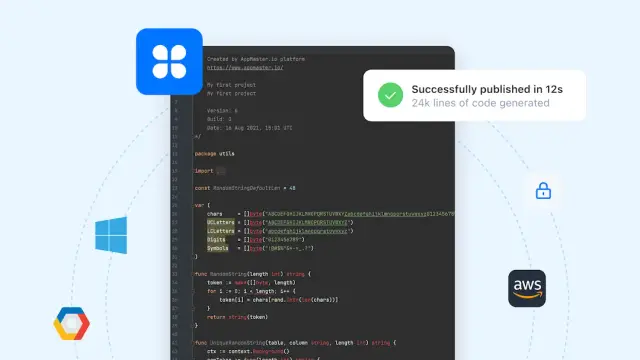
6. Voice and Gesture-Based UI Controls
The future of no-code UI development is set to be influenced by the increasing adoption of voice and gesture-based UI controls. These technologies provide more intuitive and natural ways for users to interact with applications, as they closely resemble human communication methods.
Voice-based UI controls allow users to navigate applications and perform actions using their voice, leveraging natural language processing (NLP) and speech recognition technology. This provides a more convenient interaction mechanism and can improve accessibility for users who face challenges using traditional input methods, such as keyboards and touchscreens.
Gesture-based UI controls enable users to interact with applications using physical movements, such as hand gestures, head movements, or body poses. By tracking users' motions and translating them into on-screen actions, gesture controls can offer a more immersive and engaging experience for users.
Integrating voice and gesture-based UI controls within no-code development tools will have several benefits:
- Increased user engagement: Offering users more intuitive and natural interaction methods can result in higher user engagement, satisfaction, and loyalty.
- Opportunities for innovation: Embracing new interaction methods can pave the way for creating unique and innovative applications, setting businesses apart from their competitors.
- Broader device compatibility: With the rise of various Internet of Things (IoT) devices and wearables, voice and gesture-based UI controls can facilitate seamless interaction with different types of devices, making applications more versatile and adaptable.
No-code platforms like AppMaster are expected to embrace voice and gesture-based controls in the near future, providing businesses with the tools to create cutting-edge applications that cater to the evolving demands of users.
The future of no-code UI development is shaped by several key trends, including AI and ML integration, VR and AR enhancements, seamless design-to-code transitions, improved accessibility and inclusivity, enhanced collaboration and real-time editing, and the adoption of voice and gesture-based UI controls. Companies like AppMaster are at the forefront of this evolution, providing businesses with the tools to create engaging and user-friendly applications that meet the needs of their target audience.
FAQ
No-code UI development is the process of designing and building user interfaces without writing any code, using drag-and-drop visual editors and pre-built components.
AI and ML will enhance no-code UI development by automating tasks, providing intelligent suggestions, conducting user testing, and personalizing user experiences.
VR and AR enhancements will allow for more immersive and interactive user interfaces, benefiting industries like gaming, education, and architecture.
Improved accessibility and inclusivity will enable a wider range of users to interact with applications, boosting customer satisfaction and complying with regulations.
Real-time editing and collaboration will streamline the design process, improve communication between team members, and enable rapid updates and prototyping.
Voice and gesture-based UI controls are crucial for creating more intuitive and human-centric interfaces, offering users a more natural way of interacting with applications.





