Free App Building: How to Navigate Limitations and Deliver Quality
Discover strategies to navigate the restrictions of free app building platforms and deliver high-quality applications. Learn how to leverage no-code tools effectively within constraints.

Understanding Free App Building Constraints
When diving into the world of application development with a constrained budget, free app building platforms can appear like a beacon in the night. They offer the seductive promise of creating your app without a heavy financial investment upfront. But, as with most things that don't cost a penny, there's a catch or two to be mindful of. Acknowledging these limitations right out of the gate is crucial for navigating through them effectively and ensuring a successful app delivery.
First and foremost among these limitations is the feature set. Free tiers on app building platforms, such as AppMaster, typically provide a subset of the functionalities available to premium users. While they may offer an impressive array of tools, the reality is that the most advanced features - the ones that could elevate your app to the next level - often lie behind a paywall. This includes access to certain integrations, advanced data processing capabilities, and the ability to export your app's source code, an invaluable feature if you want to have more control over your app or host it independently.
Design constraints comprise another significant hurdle. Want to customize your app to the nth degree? The free version might not let you. You're usually working within the confines of predefined templates and design elements, which can limit your ability to realize a specific vision or brand aesthetic. Customization may also extend to practical attributes such as the number of screens, the volume of data you can manage, or the intricacy of the workflows you can create.
Performance is another factor to be aware of. The computational resources and storage provided to free apps are typically less than what you'd receive with a paid subscription, which can impact your app's response times and reliability. Also, widgets and interactive elements might be capped under free plans, affecting your app's user experience.
Moreover, scalability can become an obstacle as your user base grows. Free app builders often have strict usage limits that could potentially hinder your app's expansion. This includes limitations on the number of active users, the amount of server calls your app can handle, and data transfer ceilings. As your app attracts more users, these parameters can quickly become restrictive, forcing you to consider a transition to a paid tier.
Lastly, the support offered to free tier users is generally less comprehensive than that available to paid subscribers. Access to customer support, documentation, and community resources might be limited, which means you'll need to be more self-reliant in troubleshooting and learning how to use the platform's features.
Free app building platforms can indeed serve as a vital stepping stone for those venturing into app development for the first time or with limited resources. Still, a clear-eyed understanding of their limitations is essential. This knowledge forms the bedrock upon which realistic expectations are set and strategies to counterbalance these constraints are crafted, paving the way for delivering an app that's not just free, but also quality-bound.

Strategic Planning for Your App Development
Entering the world of app development with a zero-budget vision requires a careful and strategic approach to planning. Without strategic foresight, you may quickly run into dead-ends or grow frustrated with the limitations of free app-building services. The planning phase is crucial for setting a foundation that respects these limitations while still aiming for a final product that delivers value and a seamless user experience.
To begin, conduct thorough market research to understand your target audience, their needs, and the core functionality your app must deliver. This aligns your app's features with user expectations and prevents overloading the app with unnecessary features that could strain the limited resources available on a free platform.
Once the market analysis is completed, outline a detailed app specification document. This blueprint should cover every aspect of your app, from the user interface (UI) layout to the specific workflows you want to implement. Consider each aspect through the lens of a free app builder: Is there a built-in template that matches my vision? Can the workflows be managed with the visual programming tools available?
Now focus on setting measurable and achievable goals within the confines of the free app builder. Prioritize features based on what you've determined are the most essential. This typically means focusing on the core problem your app solves, ensuring that it performs this one task reliably and efficiently. By doing so, you will maximize the potential impact of your app despite the constraints it was built under.
In addition, consider future scalability and potential costs early on. It's wise to select a platform that not only fits your current needs but also has the capability to grow with your app. For example, AppMaster provides a free tier for learning and exploration but also offers a seamless transition to paid options that scale with your needs, ensuring continuity and avoiding the need for an entire platform switch as your app expands.
Lastly, effective communication with your development team - or self-management if you are flying solo - will help maintain focus and alignment with your strategic vision. Regularly review your strategy against the actual development progress, and be prepared to adapt as you encounter the practical realities of working within the platform's constraints. This agility ensures you deliver a quality app that resonates with your audience and stands out in the competitive free app market.
Leveraging No-Code Platforms to Your Advantage
The age of no-code development is upon us, lauded for its accessibility and speed in turning concepts into reality without intensive coding knowledge. No-code platforms present a significant opportunity for innovators and entrepreneurs who wish to build applications within the constraints of a free app building environment. Here, we'll explore how to harness these platforms effectively to overcome limitations and still deliver a product of high quality.
One of the greatest advantages of no-code development platforms is their user-friendly visual interface. Drag-and-drop elements and pre-designed templates enable you to construct complex applications through intuitive interactions. Instead of delving into code, developers can focus on the logical flow of the application, ensuring that the end product is both functional and user-centric.
AppMaster, as a no-code platform, exemplifies this advantage by offering a comprehensive environment that supports backend, web, and mobile app development. Take, for instance, the platform's Business Process (BP) Designer. Even within a free subscription tier, it allows you to visually map out business logic, which is a core component of any application. While free users may encounter limitations regarding the number of processes they can design or integrations they can execute, AppMaster's BP Designer still provides a substantial foundation to build upon.
Beyond the basics, no-code platforms often come with many built-in functionalities, ranging from user authentication systems to data handling modules. Free users can fully utilize these features to create secure, dynamic, and interactive applications. Instead of reinventing the wheel with custom code – which might not even be an option in a free tier – you can rely on these ready-made components to save time and efforts.
No-code platforms allow for real-time testing and iterations. As you build, you can immediately preview and adjust your application, an advantage that minimizes the risk of prolonged bug-fixing phases post-launch. With platforms like AppMaster, you can swiftly generate and deploy your application to the cloud to assess its performance in a live environment, giving you valuable insights into areas of improvement while adhering to the limitations of your chosen tier of service.
Recognizing the strategic value of no-code platforms for networking and scaling is essential. Many offer community forums, extensive documentation, and educational resources that guide you through the development process and provide inspiration for circumventing limitations. This ecosystem not only aids in your immediate development needs but also positions you well for future growth. As you grow, you may find that your project's needs have expanded beyond what the free service provides – and a no-code platform's upgrade paths are typically straightforward and scalable.
Free versions of no-code platforms invariably have constraints. Yet, with strategic use and a keen understanding of the tools at your disposal, you can leverage these platforms, such as AppMaster, to deliver high-quality applications. They simplify complex processes into achievable tasks for developers and non-developers alike. Recognizing the strengths and creatively adapting to the weaknesses of these platforms can lead to successful projects that skillfully maneuver within the boundaries of free services while standing out in terms of quality and innovation.
Design Techniques Within Free Builders' Limit
When utilizing free app building platforms, one of the most significant hurdles to overcome is the limitation in design capabilities. However, this doesn't mean your application must sacrifice its aesthetic appeal. By employing some shrewd design techniques, you can navigate these constraints and ensure your app functions well and looks professional and engaging. Here are several strategies to help you optimize design within the bounds of a free app builder:
- Leverage Pre-built Templates: Most free app building platforms offer a variety of templates tailored to different industries and use cases. Make the most of these templates, which are designed to be visually appealing and UX-driven. While they may not offer extensive customization options, you can select one that aligns closely with your brand and the user experience you want to provide.
- Adopt a Minimalistic Approach: Simplifying your design can make your app look sleek and ensure that it remains light and responsive. A minimalistic design is easier to work with within limited platforms and typically translates into a smoother user experience.
- Focus on Consistency: Consistent use of colors, fonts, and layout elements can go a long way in creating a professional look. Establish a color scheme and stick to it throughout the app, use a limited number of fonts for readability, and ensure that spacing and alignment are uniform across all screens.
- Custom Graphics and Iconography: While your ability to alter the template may be limited, you can usually add custom graphics and icons. This can improve the appearance and make your app stand out. Consider hiring a designer or using online tools to create unique icons and images that reflect your brand identity.
- Maximize the Impact of Content: Good content can often compensate for design limitations. Ensure that your text is not only well-written but also well-formatted. Use headers, bullet points, and visual hierarchy to make information easily digestible.
- Responsive and Adaptive Design: Ensure your app looks good on different devices and screen sizes. Many free app builders provide responsive templates, so test your app across various devices to ensure it adapts well.
- Invest in Usability: Ultimately, how an app feels is as crucial as how it looks. Prioritize usability features such as easy navigation, quick loading times, and intuitive interfaces within the confines of your free tool's offerings.
Remember that with creativity and a strategic approach, you can overcome the design limitations of free app building platforms. While the options may be limited compared to paid versions, the above techniques can help create a user-friendly and aesthetic app which can effectively engage your target audience.
And if your ambitions outgrow the capabilities of these free options, you can always transition to a scalable platform like AppMaster, which offers a wide range of design and customization features to enhance your app's appearance and functionality while maintaining a no-code development environment.
Optimizing Functionality and Performance
Optimizing an application’s functionality and performance is critical, particularly when working within the confines of a free app building platform. With intuitive strategies and smart design choices, developers can push the boundaries of these platforms and deliver efficient, user-friendly applications. Here's how to make the most of the available resources and ensure your app delivers a premium experience.
Streamline Your App's Features
Start by focusing on the core features critical to your app’s purpose. This not only simplifies the design process but also minimizes the computational demands on the app, which can be vital for performance. Aim to deliver a clear, manageable set of functionalities that serve your users’ needs without overwhelming the system.
Leverage Platform-Specific Optimization Tools
Many no-code platforms, including AppMaster, offer built-in tools designed to improve your app’s performance. Take the time to explore and understand these features, as they can help streamline data processing, reduce load times, and ensure smoother operation. For instance, caching mechanisms and lazy loading can significantly enhance user experience.
Optimize Data Handling
Efficient data management is essential for maintaining performance, especially when dealing with large datasets. Utilize database indexing and query optimization techniques provided by your app building platform. Reducing the amount of data processed and transferred can lead to faster response times and a more responsive application.
User Experience Should Dictate Design
Design with the user in mind, aiming for intuitive navigation and interaction patterns. Performance is about how quickly an app runs and how it feels to the user. Well-thought-out user interfaces and sensible workflows can create the impression of a faster app by reducing user frustration and waiting times.
Test Thoroughly Across Devices and Networks
Regularly test your app on different devices and network conditions to optimize performance. This will help identify any potential bottlenecks or issues that might not be apparent during development. Free app building platforms may have limitations on testing across various environments, so consider external testing tools or enlist help from the user community to expand your testing capabilities.
Keep Your App Updated
Platforms evolve, and so do the needs of your users. Ensure you periodically review and update your app to leverage new platform updates that could improve functionality and performance. As platforms release optimizations and new features, integrating these into your app can significantly enhance quality.
By prioritizing critical features, making smart use of platform tools, focusing on efficient data management, designing for the user, conducting extensive testing, and maintaining updates, developers can create high-performing and functional apps on free app building platforms. Remember, the goal is to work within limitations and create something that stands tall despite them.
Working with Integrations and APIs
Integrations and APIs are the linchpins of modern app development. They connect your application to the outside world, to third-party services, and enable your app to have a wealth of functionality without the need to develop every feature from scratch. When you're building an app for free, using a no-code or low-code platform, you may encounter limitations regarding how many third-party integrations you can implement, the complexity of the integrations permitted, or access to APIs. However, even within these constraints, there are strategies to ensure that your app remains functional and competitive.
Firstly, prioritize which integrations are essential for your app's core functionality. Identify the third-party services that your target user base cannot do without. For instance, if you create an e-commerce app, integrating with payment gateways like PayPal or Stripe is critical. Look for the no-code platforms that naturally support these integrations. For instance, AppMaster, a no-code development platform, allows for the incorporation of various APIs and is equipped to handle data interchange efficiently through these connectors.
Another approach is to use webhooks where direct API integration is unavailable or limited. Webhooks are user-defined HTTP callbacks that are triggered by specific events, such as a new user registration or a new sale. Using webhooks, you can still connect your app to other services, albeit less directly than through APIs.
Many free platforms offer a limited selection of pre-built integrations, and while they may not cover every need, they can be highly effective for many common functions. Examine these pre-build integrations carefully and consider how they can be customized or combined to serve your purpose. When used creatively, even simple integrations can allow your app to perform complex tasks.
Always keep scalability in mind. Your app may start under the constraints of a free building platform, but in time, you might need to expand its capabilities. Investigate whether the platform, like AppMaster, gives you the flexibility to migrate to a paid subscription with more advanced API integrations, when necessary. This ensures that the app has room to grow without starting from scratch again.
When using free app building tools, ensure you clearly understand the platform's API limits. Some platforms may impose restrictions on the number of calls you can make to the API, or the amount of data you can transfer. Knowing these limitations will help you design an app architecture that efficiently uses your resources.
While free app builders have limitations regarding integrations and APIs, there are ways to work around these challenges. Focus on essential integrations, utilize webhooks for additional connectivity, exploit available pre-built integrations, and plan for future growth. With a smart approach and the right platform, you'll be able to give your free app a level of sophistication that stands out in the market.
Testing Approaches for Maximum Reliability
Ensuring the reliability of your application is paramount, irrespective of the constraints imposed by the free app-building tools at your disposal. Testing aims to identify and rectify bugs, usability issues, and performance bottlenecks that diminish user satisfaction and potentially harm your app's reputation. Here we'll explore how to implement effective testing strategies to achieve maximum reliability within the limitations of free app building platforms.
Unit Testing Within a No-Code Context
In a traditional software development lifecycle, unit testing is crucial for validating the functionality of individual components. No-code platforms may not offer traditional coding environments, but they often provide mechanisms to check the logic of your app's building blocks. Utilize any available testing features to simulate user interactions and verify the logic of your app’s processes. For example, AppMaster's BP Designer allows you to visually create business logic and test these flows directly within the platform, ensuring each app unit works as expected.
Integration Testing for Cohesive Functionality
While your app may be composed of discrete modules or features designed within the confines of a free app builder, these elements must work seamlessly together. Integration testing assesses the interactions between different parts of your application to uncover issues that unit testing might miss. Engage practical workflow scenarios to test the data flow and command sequences, mimicking the real-world user journey throughout your app. Pay particular attention to third-party APIs or services you've incorporated, as they can often be a source of unexpected behavior.
Performance and Load Testing
Free app building platforms usually have inherent performance limitations, but this doesn't negate the need for testing how your app handles varying loads. Although your ability to simulate high-traffic scenarios may be restricted, you can still perform basic load testing. Measure load times, response times, and screen transitions under different conditions. Free tools may not offer advanced load testing capabilities, so consider complementary services or basic manual methods, such as simultaneously executing tasks across multiple devices or sessions.
User Acceptance Testing (UAT) for Real Feedback
User Acceptance Testing is a non-technical approach that can be incredibly insightful. Recruit users who match your target audience and allow them to use your app, collecting feedback on their experience. This direct feedback can reveal usability issues and real-world problems that may not be evident through automated or simulated testing. Moreover, this testing stage can help validate your app's concept, providing valuable insights into whether it truly meets user needs. Utilize surveys, questionnaires, and face-to-face interviews to gather thorough feedback.
Accessibility and Compliance Testing
In today's digital world, creating an app that is accessible to all users, including those with disabilities, is not just ethical but often legally required. Free app builders may provide some features to ensure compliance with accessibility standards, such as the Web Content Accessibility Guidelines (WCAG). Manually test to ensure that your app is navigable and operable without depending on a mouse (using keyboard only), and that content is understandable and powerful enough to work with assistive technologies. Complement this with tools that can automatically scan your app for compliance issues.
Remember, no app is free from bugs, but systematic testing can significantly reduce their number and impact. As the final checkpoint before your app meets the end user, allocate sufficient time and resources for thorough testing. Once you’ve ensured the reliability of your app within the free app builder's framework, you'll have set the stage for a positive reception upon release.
Branding and User Experience Considerations
When building an app using a free app builder, it's easy to get so focused on functionality and cost-savings that branding and user experience (UX) take a back seat. However, a successful app delivers a seamless user experience wrapped in a memorable brand identity. Here are key factors to keep in mind while working within the confines of a free app builder:
Consistent Brand Imagery
Your app is an extension of your brand, and consistency is vital. Ensure that your app's color scheme, typography, and imagery align with your wider brand guidelines. Utilize the design elements available in your free app builder to replicate your brand's look and feel as closely as possible. Even simple aspects like adding your logo on the splash screen and consistent use of brand colors can make a significant impact.
User-Centric Design
UX is about how users interact with your app, and a good design is user-centric. Consider the usability trends and best practices in app design, like intuitive navigation and minimalistic interfaces. Many free app builders offer drag-and-drop interfaces with customizable templates that can be adapted to provide a clean, user-friendly experience.
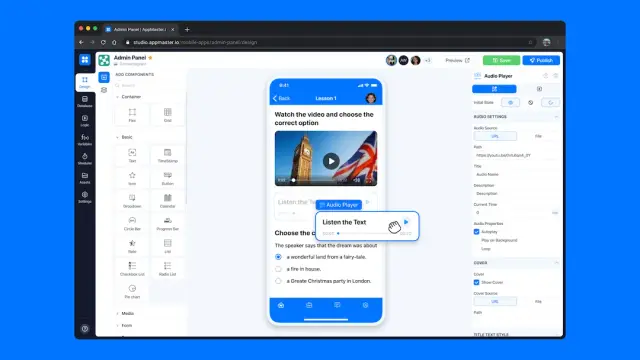
Personalization
Branding extends beyond visuals into the realm of personalization. Tailor the user's experience by enabling simple features like user profiles or personalized greetings, even if the personalization is limited. This can make users feel more connected to your app and by extension, your brand.
Engaging Content
Quality content is a part of the brand experience. Ensure your app provides valuable, engaging content that reflects your brand's voice and tone. Keep the content updated and relevant, which can be challenging with free plans but is possible with careful planning and cyclic updates.
Feedback Loops and Support
Brands are built on trust, and providing users with easy access to support and feedback mechanisms can enhance your brand's credibility. IncludeContact Us' sections or feedback forms within your app. Prompt responses to user queries and addressing concerns can greatly improve user loyalty and app ratings.
Market Positioning
Your app should clearly convey your market position and unique value proposition. Strategize and highlight your brand's strengths through the app's features and services. Free app builders may limit the execution of some features, but even nuanced details in how you present your features can make a considerable difference.
Enhancing Brand Through Updates
Regular app updates serve as an opportunity to fix bugs and improve UX and refresh your branding. Update announcements are a method to remind users about your app and reinforce your brand identity. Plan your updates strategically to keep the brand experience fresh and engaging.
Finally, don't hesitate to showcase examples, success stories, or testimonials within your app that speak to your brand's reliability and reputation. Even with the limitations of a free app builder, a well-thought-out approach to branding and UX can result in an app that stands out in a crowded marketplace and supports brand growth.
Deploying and Managing Your App Post-Development
After painstakingly constructing your app within the confines of a free app builder, it's time to bring your digital creation to life and maintain it. Deployment and management are critical phases where your app transitions from development to being a live product that users interact with. Here, we will discuss key strategies for deploying and managing your app effectively, despite the inherent limitations of free app building platforms.
Choosing the Right Deployment Platform
The first step is selecting an appropriate platform to host and deploy your app. Free app builders may offer limited options for deployment, which could restrict where your app can live. While some may allow direct publishing to app stores or provide an internal hosting environment, others might require third-party hosting services. If available, utilize cloud-based hosting solutions that are often scalable and cost-effective. For websites or web applications, consider platforms like GitHub Pages or Netlify, which offer free hosting services.
Understanding Platform Integration
Integration with app stores and other services can be complex, as each platform has specific requirements. Ensure that your app complies with the guidelines for Google Play Store, Apple App Store, or any other distribution service you use. This might involve setting up developer accounts, preparing metadata, and configuring in-app purchases if your app builder's free tier supports it. Leverage any documentation or assistance the app builder platform provides to navigate this process smoothly.
Monitoring and Scaling
Post-deployment, monitoring your app's performance and user engagement is essential. Free app builders may offer basic analytics, but you can also integrate third-party services like Google Analytics for a more in-depth analysis. Monitoring allows you to spot potential issues that could affect user experience. Also, consider the scalability of your app. If the user base grows, you might need to plan for an eventual upgrade to a paid plan to manage increased traffic and data load.
Updates and Continuous Development
Application management doesn't stop after deployment. To keep your app relevant and functional, embrace the philosophy of continuous development. Periodic updates to content, features, and bug fixes are necessary for maintaining user interest. Depending on your app builder's offerings, you may need to perform updates manually or they could be handled automatically. Always monitor your app builder's update capabilities to ensure that your app stays current.
Preparing for Contingencies
It's prudent to have a contingency plan should you face roadblocks with your current free app builder. Whether it's service disruption, changes in terms of service, or the need for more advanced features, be ready with a potential migration path. This might involve researching alternative platforms or considering investment in a paid subscription when the time is right.
While free app builders are a practical entry point into the app world, deploying and managing an app through these tools requires thoughtful consideration. You must navigate deployment options, app store guidelines, and the limitations of provided analytics. In addition, remember the importance of routine updates and the inevitability of scaling needs. Should you exceed the capabilities of your free app building tool, platforms like AppMaster offer a seamless transition with their scalable, no-code services that cater to growing application needs.
Extending Beyond Free Limits: When to Upgrade
Building your app on a free platform may be a fantastic decision for getting your project off the ground without a large financial investment. However, your app's success might grow your needs beyond the capabilities offered by the free services. Knowing when to take the plunge and upgrade to a paid subscription or even a custom development solution is essential to your app’s lifecycle.
The signs that it's time to upgrade can vary, but a few common indicators include:
- Unmet Functional Needs: If you find that the features needed to enhance your user experience aren't available in the free version, it may be time to consider an upgrade.
- Performance Issues: Should your app start to suffer from sluggish performance or increased downtime due to the constraints of the free plan, that's a clear sign it's time to transition to a more powerful framework.
- Growing User Base: As your user base expands, so do the demands on your app. Free services typically have user or usage caps that can hinder growth, so an upgrade can help manage this increase in traffic.
- Need for Customization: Branding and customization may be limited in free tools. Paid subscriptions often offer more sophisticated customization options that can set your app apart from the competition.
- Advanced Integrations: If you require more complex integrations with other services and APIs beyond what the free model permits, it's time to explore more comprehensive options.
It's essential to weigh the costs and benefits of upgrading. The price tag associated with premium services can be worth it if it means having an app that operates smoothly, scales with your company, and offers the advanced features your customers want.
For instance, AppMaster offers several subscription tiers that cater to expanding needs as businesses grow. Their plans offer increased processing power, more business processes and endpoints, the ability to host on-premises, and even access to the application's source code for maximum customization and independence.
Ultimately, the decision to upgrade should be based on strategic planning and an assessment of return on investment. If the limitations of the free plan are impeding your app’s progress and ability to generate revenue, or if they're affecting the user experience, these are strong motivators to invest in an upgrade. By scaling your app development platform in alignment with your app's success, you ensure a balanced approach to growth and expenditure.
Remember, the goal is not just to scale but to do so sustainably, ensuring that your app remains a valuable and dependable resource for your user base. Upgrading at the right time allows you to continue delivering a high-quality app experience, solidify your brand reputation, and position your business for ongoing success in the competitive app development world.
FAQ
Free app building platforms often have constraints such as limited features, restricted design customization, fewer integration options, usage caps, and absence of export capabilities for source code or binaries.
Begin by defining clear objectives, prioritize essential features, and consider the scalability of your app. Plan around the platform's limitations and prepare for possible future transitions or upgrades.
No-code platforms, like AppMaster, allow users to build applications through a visual interface without coding. They can accelerate development, reduce costs, and enable non-technical users to create apps.
Yes, by utilizing pre-built templates, sticking to a coherent design language, and focusing on user experience, you can create visually appealing apps within free app builders' limitations.
Focus on optimizing the app's code, streamline processes, and regularly test the application on multiple devices to ensure performance remains consistent.
Yes, many free app builders support limited integrations with third-party services through APIs. However, the level of integration depends on the specific app builder's features.
Leverage the built-in testing tools provided by the app building platform, perform manual user testing, and utilize beta testers to uncover any issues before public release.
Branding is crucial as it helps establish credibility and recognition. Even on a free platform, effectively use logos, consistent color schemes, and brand messaging to reinforce your identity.
If your app requires more advanced features, you can consider subscribing to a paid plan or switching to another platform that offers greater flexibility and capacity for growth.






