Frameworks For Building Hybrid Mobile Apps
Discover top frameworks for hybrid mobile app development, learn about their features and relevant use-cases, and explore comparisons to help you choose the best solution.

Hybrid mobile apps are the middle ground between native and web applications. Utilizing web technologies like HTML, CSS, and JavaScript, hybrid apps are wrapped in a native-like container, allowing them to run on multiple platforms such as iOS, Android, and the web.
The main advantage of hybrid app development is the ability to write a single codebase and reuse it across different platforms while maintaining a native look and feel. This approach enables developers to save time, effort, and resources by not having to rewrite the application logic for each platform.
Furthermore, hybrid app development simplifies app updates and maintenance, making it an appealing choice for startups, small businesses, and even large enterprises. In this article, we will explore popular frameworks for hybrid mobile app development, examining their features, benefits, and drawbacks to help you choose the one that fits your specific project requirement best.
Choosing the Right Framework
Selecting the best hybrid mobile app development framework is essential for creating high-quality, responsive, and functional applications. When choosing the right framework for your project, consider the following factors:
Platform features
Each hybrid mobile app development framework comes with a unique set of features tailored for specific requirements. Investigate the capabilities and limitations of each framework to determine which one aligns with your desired functionality, UI/UX components, and access to native device features.
Code reusability
Hybrid frameworks are designed to reuse code effectively across multiple platforms. However, not all frameworks handle code reusability with the same efficiency. Analyze the code-sharing capabilities of each option to ensure efficient development and easier maintenance of your app across iOS, Android, and the web.
Performance
Although hybrid apps may not offer the same level of performance as native apps, selecting a well-suited framework can help mitigate this issue. Compare the performance of various frameworks to find the one that offers the best balance of responsiveness and functionality for your specific needs.
Community support
Open-source frameworks such as Apache Cordova, React Native, and Flutter have large and vibrant developer communities that can provide valuable resources, documentation, and support. Consider choosing a framework with an active community to benefit from regular updates, bug fixes, and shared experiences of other developers.
Ease of use
Some hybrid app development frameworks have steeper learning curves than others. Evaluate the documentation, sample projects, and learning resources available for each framework to determine which one best suits your familiarity with programming languages and development processes.
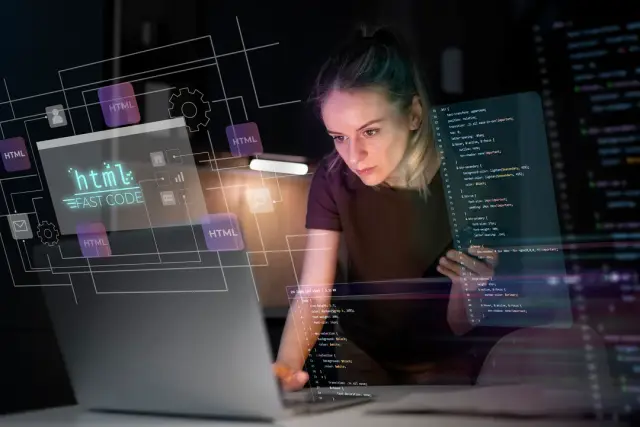
Pricing structure
Frameworks may offer free or paid plans, depending on their licensing model. Take the cost into account when selecting a framework, ensuring that it fits within your budget constraints while still offering the features you need for your project.
With so many hybrid mobile app development frameworks available, it can be challenging to choose the best one for your project. By considering these factors and evaluating the specific needs of your app, you can make an informed decision and create a high-quality mobile app that caters to your target audience.
Apache Cordova: A Platform for Native Web Applications
Apache Cordova, formerly known as PhoneGap, is an open-source hybrid mobile app development framework that allows web developers to build native mobile applications using HTML, CSS, and JavaScript. The framework wraps web applications in a native container, enabling access to native device features through JavaScript APIs, making it a popular choice for web developers looking to transition into mobile app development. Some notable features of Apache Cordova include:
- Single Codebase: Write once and run your app on iOS, Android, and the web.
- Access to Native Device Features: Access native device functionalities like camera, GPS, contacts, and more using JavaScript APIs.
- Extensive Library of Plugins: Leverage a vast collection of open-source plugins to enhance your app’s capabilities.
- Large Developer Community: Benefit from a large community of developers continuously contributing to the platform and providing support.
- Customizable: Customize your app’s user interface to suit your brand identity and target audience.
While Apache Cordova offers excellent code reusability, flexibility, and access to native device features, it may not always provide the best performance compared to native mobile apps. The framework uses WebView to display web content within a native container, which can affect the app's responsiveness, especially when dealing with complex animations or high-resolution graphics. However, for simple, content-driven applications where performance is not a primary concern, Apache Cordova can be an ideal choice, providing a quick and cost-effective solution for mobile app development.
React Native: Hybrid App Development
React Native is another popular hybrid mobile app development framework built on React, the widely-used JavaScript UI library. Created by Facebook, it offers a more performant approach to building cross-platform apps. React Native enables developers to write code in JavaScript that is optimized for native-like performance across multiple platforms. Some essential features of React Native include:
- Native-Like Performance: React Native leverages native components for rendering, ensuring smooth performance and responsiveness.
- Component-Based Architecture: Write modular code using reusable components for improved maintainability and ease of development.
- Live Reload: Set up live reloading to instantly see the changes you make in your code without having to rebuild the entire app.
- Large Developer Ecosystem: Benefit from a vast community of developers, as well as numerous libraries and tools created specifically for React Native development.
- Accessible to Web Developers: Developers familiar with JavaScript and React will find it easy to learn and migrate to React Native.
Unlike Apache Cordova, React Native does not rely on WebView for rendering, which results in better performance and responsiveness. Additionally, React Native offers a hot-reloading feature, meaning developers can see and test changes in real-time without having to rebuild the whole app. This feature significantly speeds up the development process, fostering an efficient workflow.
One downside to React Native is that it may still require some platform-specific code, mainly when dealing with certain native functionalities that are not available as built-in components or libraries. However, considering the performance benefits and extensive ecosystem, React Native can be an excellent choice for developers looking to build a hybrid mobile app that closely resembles a native experience.
Flutter: Diverse UI for Cross-Platform Apps
Flutter is an open-source, hybrid mobile app development framework backed by Google. It allows developers to build beautiful, fast, and expressive UIs for multiple platforms with a single codebase. Written in the Dart programming language, Flutter features its own extensive library of UI components, known as widgets, which developers can customize according to their needs.
One of the key benefits of Flutter is its ability to compile apps to native machine code, offering impressive run-time performance. This feature is enabled by Flutter's use of the Skia Graphics Library, which directly communicates with the operating system (OS) for seamless rendering of UI elements.
Flutter accelerates the app development process with its hot reloading feature, which allows developers to see the changes they make in the code immediately. This capability makes it easier to iterate, debug, and fine-tune apps during the development process without the need for full restarts.
Some prominent features of Flutter include:
- Single codebase: Enable developers to build apps for Android, iOS, web, and desktop platforms with only one codebase.
- Highly customizable widgets: Offer an extensive set of pre-built and customizable UI components to design tailored app experiences.
- Efficient development process: Speed up development with Hot Reload for fast iteration and debugging.
- Large community and resources: Leverage a vast developer community, extensive documentation, and numerous additional tools for assistance and support.
However, Flutter has some limitations as well. The framework is relatively new, which means that some features might lack maturity when compared to other well-established frameworks. Additionally, the abrupt shift from reactive programming in React Native to the declarative programming style in Flutter might pose difficulties for developers not familiar with Dart.
Xamarin: C#-Powered Cross-Platform Solution
Xamarin is a powerful open-source framework for cross-platform app development using C#, which is backed by Microsoft. Xamarin provides a single codebase approach, allowing developers to create native-like applications for iOS, Android, and Windows using C#.
Xamarin’s main advantage is its ability to reuse large portions of a codebase for different platforms. This efficiency saves developers time and resources, as there is no need to rewrite entire sections for each operating system. Unlike other hybrid app development frameworks, Xamarin enables near-native performance, taking advantage of native UI controls and platform-specific hardware acceleration.
Some key features of Xamarin include:
- Shared codebase: Build apps for iOS, Android, and Windows using a single C# codebase, decreasing development time and effort.
- Native performance: Utilize native UI controls and access platform-specific APIs for optimal app performance and user experience.
- Strong community and support: Benefit from Microsoft's backing, extensive official documentation, and a vast developer community for assistance and resources.
- Integration with Visual Studio: Develop Xamarin apps with the familiar and powerful Visual Studio IDE, streamlining the development process.
However, Xamarin has some drawbacks, such as considerable app size and occasional performance issues. The learning curve can also be steep for developers who are new to C#, especially when compared with JavaScript-based frameworks like React Native and Flutter.
AppMaster: No-Code Hybrid Mobile Development
AppMaster is a no-code platform that eliminates the need for manual coding when creating hybrid mobile apps. Designed with a user-friendly visual interface, AppMaster enables users to design and develop backend, web, and mobile apps without writing a single line of code. The platform leverages a drag-and-drop interface and generates source code for Android and iOS applications, streamlining the development process and significantly reducing time-to-market.
The AppMaster platform offers unique benefits, such as:
- Visual development: Design backend, web, and mobile apps with a user-friendly, drag-and-drop interface.
- Wide application scope: Generate Android and iOS source code, backend applications, and even web applications, all using the same visual blueprints.
- Fast and cost-effective development: AppMaster accelerates the development process by up to 10 times and is three times more cost-effective than traditional methods.
- Elimination of technical debt: With AppMaster, you can create high-quality applications with no technical debt, as the platform regenerates them from scratch whenever new requirements emerge.
- Versatile subscription plans: AppMaster offers various subscription plans for different needs, ranging from free trials to enterprise-level plans.
Despite its many advantages, AppMaster might not be suitable for every project. Highly specialized or complex apps that require extensive customizations or unique features might be better suited for more traditional approaches. Furthermore, some developers might prefer to work directly with the code, allowing more control over the development process.
Each of these hybrid mobile app development frameworks has its own benefits and limitations. Depending on your project requirements and developer expertise, the best choice may vary. Make sure to consider factors such as platform features, code reusability, performance, community support, ease of use, and cost structure when selecting the right solution for your hybrid app development needs.
If you're looking for a no-code solution to build fully-featured hybrid mobile apps, AppMaster offers a powerful tool to create backend, web, and mobile applications without writing any code at all. Visit AppMaster.io to learn more and start building your app today.
FAQ
Hybrid mobile apps are applications created using web technologies like HTML, CSS, and JavaScript, wrapped in a native-like container. This approach enables developers to write code once, then run it on multiple platforms such as iOS, Android, and the web.
Hybrid mobile app development frameworks offer advantages such as faster development, single codebase for multiple platforms, simplified updates and maintenance, and lower cost.
Apache Cordova is an open-source hybrid mobile app development framework that wraps web applications in a native container, allowing access to native device features using JavaScript APIs.
React Native is a hybrid mobile app development framework built on React, a popular JavaScript library. It allows developers to write code in JavaScript and optimize it for native-like performance across multiple platforms.
Flutter is an open-source hybrid app development framework backed by Google. It enables building visually appealing cross-platform applications with a single codebase and offers a rich library of ready-to-use UI components.
Xamarin is a cross-platform development framework that enables developers to write apps for iOS, Android, and Windows using a single C# codebase, taking advantage of native performance and UI controls.
AppMaster is a no-code platform that enables users to create hybrid mobile apps using a visual drag-and-drop interface and generate source code for Android and iOS applications. This approach streamlines the development process and significantly reduces time-to-market.
When choosing a hybrid mobile app development framework, consider factors such as the platform features, code reusability, performance, community support, ease of use, and pricing structure.






