Leveraging ERP for Better Customer Relationship Management
Explore the benefits and strategies of leveraging ERP systems for better customer relationship management. Discover how to streamline business processes, keep customers satisfied, and drive growth.
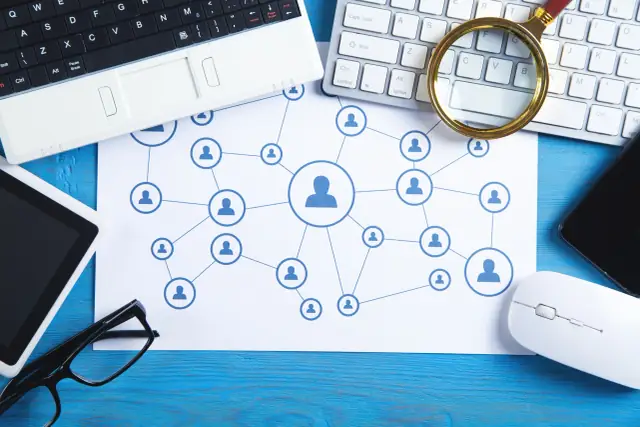
Today it is crucial for businesses to continually improve their operations and maintain strong relationships with their customers. One of the ways they can achieve this is by leveraging enterprise resource planning (ERP) and customer relationship management (CRM) systems together.
Integrating ERP and CRM solutions enables businesses to streamline their operations, enhance the customer experience, and make data-driven decisions that drive growth. This article will explore the definitions of ERP and CRM systems, the benefits of integrating them, and how organizations can harness their full potential.
Understanding ERP and CRM
Enterprise Resource Planning (ERP) and Customer Relationship Management (CRM) are two separate software solutions designed to improve various aspects of a business. However, when integrated, they can greatly complement each other and optimize overall efficiency.
What is ERP?
ERP refers to a comprehensive software solution that helps businesses manage their resources and processes. It integrates all aspects of an organization's operations, including finance, manufacturing, sales, procurement, inventory management, and human resources, allowing for a seamless flow of information across departments. The primary goal of any ERP system is to provide a centralised platform for managing the day-to-day operations of an enterprise and facilitate data-driven strategic decision-making.
What is CRM?
Customer Relationship Management (CRM) is the software that helps businesses better manage and analyze customer interactions and data throughout their lifecycles. CRM platforms consolidate customer information into a single, easily accessible database and provide tools for tracking sales leads, managing marketing campaigns, automating customer support, and much more. The main goal of a CRM system is to improve customer satisfaction, maximize customer retention, and drive revenue growth.
Benefits of Integrating ERP and CRM
Integrating ERP and CRM systems can deliver a wide range of benefits for any organization, including improved business agility, higher customer satisfaction levels, and enhanced profitability. Here are some of the most significant advantages of using an integrated ERP-CRM solution:
Streamlined Operations and Reduced Manual Efforts
By integrating ERP and CRM, businesses can automate many routine and manual tasks, eliminating the need for redundant data entry and reducing human error. This seamless flow of information between the platforms enables organizations to save time, reduce operational costs, and be more responsive to customer needs.
Single Source of Truth
Integrating ERP and CRM systems provides a single, unified database containing all relevant customer and operational data. This consolidated information is crucial for maintaining data accuracy, consistency, and integrity. A single source of truth simplifies decision-making processes and ensures all employees have access to the most accurate and up-to-date information.
Enhanced Customer Experience
An integrated ERP-CRM solution empowers staff with comprehensive, real-time visibility into customer information, history, preferences, and interactions. This insight allows sales, marketing, and support teams to deliver personalized experiences, improve customer service levels, and anticipate customer needs better. Furthermore, a unified platform enables organizations to track customer lifecycles efficiently, helping them retain and nurture their customer base more effectively.
Improved Sales and Marketing Efforts
By leveraging the power of integrated ERP and CRM systems, sales and marketing teams can gain valuable insights about customer behavior, preferences, and purchase patterns. This data enables them to create better-targeted marketing campaigns, identify new sales opportunities, and tailor their offerings to meet individual customer needs. Organizations can also better allocate resources and prioritize leads, ensuring a more effective sales process.

Data-Driven Decision Making
Merging ERP and CRM data enables businesses to access detailed, real-time analytics and reporting across their entire operation. This comprehensive view of the business allows management to make well-informed, data-driven decisions and quickly adapt to market changes, customer demands, and emerging trends. Additionally, this increased visibility helps businesses recognize and address potential issues before they escalate, ensuring a proactive approach to problem-solving.
Key Features of an Integrated ERP-CRM Solution
An effective ERP-CRM integrated solution should possess certain key features that streamline operations, enhance customer service, and offer a centralized platform for managing customer relationships. Here are some essential characteristics of a well-rounded ERP-CRM solution:
- Unified Customer Data: Integrated systems offer a single, consolidated view of customer data, eliminating duplicate information and ensuring that all departments have access to up-to-date, accurate information. The solution should enable seamless communication between sales, marketing, finance, and customer service teams.
- Comprehensive Reporting and Analytics: An ERP-CRM integration should offer insightful reporting and analytics features that provide real-time actionable data for improving customer interactions and driving business growth. This could include visual dashboards, detailed customer segmentation, and predictive analysis tools.
- Automated Workflows: Integration should automate routine tasks and streamline business processes for quicker response times, increased sales efficiency, and improved customer satisfaction. For example, the system could automatically create quotes, sales orders, and invoices based on customer interactions and transactions, cutting down manual administrative tasks.
- 360-Degree Customer View: A complete history of customer interactions, transactions, and preferences should be maintained to help employees make informed decisions and provide personalized service. The system should compile information from multiple sources, such as online channels, social media, and support tickets.
- Scalability: As your business grows or evolves, it's crucial that the integrated ERP-CRM solution can adapt without disrupting operations. It should support multiple languages, currencies, and geographic locations with ease.
- Mobile Access: Nowadays, businesses must offer employees remote access to stay competitive. The integrated ERP-CRM solution should have a powerful mobile component that caters to the needs of sales teams, allowing them to access and update customer information on the go.
- Customizability: Every business is unique, and the integrated ERP-CRM solution should be flexible enough to accommodate specific workflows, processes, and requirements. Look for a system that offers a range of customization options and extensibility through APIs or other means.
Strategies for Successfully Deploying an Integrated ERP-CRM System
Successfully integrating ERP and CRM systems requires careful planning and execution. Here are some strategies to help your business achieve a smooth and effective integration:
- Define Clear Objectives: Establish clear goals for the integration project, such as improving data visibility, enhancing customer service, or reducing errors. Guided by these objectives, create a comprehensive roadmap that outlines the desired functionalities and features of the integrated system.
- Involve Key Stakeholders: Engage all relevant departments, including sales, marketing, finance, customer service, and IT, to ensure input from every angle. This collaboration helps to identify and address potential challenges, and ensures that the final solution caters to the needs of all stakeholders.
- Select the Right Integration Platform: Research and evaluate various integration platforms, considering factors like cost, customization options, scalability, ease of use, and customer support. Select a solution that aligns with your unique business requirements and technical capabilities.
- Data Migration and Cleanup: Prepare your data for migration by cleaning up duplicate records, outdated information, and inconsistencies. This process ensures a smooth transition and builds the foundation for a consolidated, accurate view of your customer data.
- Test and Validate: Before deploying the integrated solution, test it thoroughly to identify and address any issues related to data accuracy, system performance, and user experience. Set up a pilot program to gauge the effectiveness and impact of the integrated system on your business operations and customer relationships.
- Provide Training and Support: Implement a comprehensive training program to ensure that employees understand how to utilize the new integrated system effectively. Offer ongoing support and resources to help them adapt to the new platform and address any questions or concerns that may arise.
- Monitor and Optimize: Continuously monitor the performance of the integrated system and gather feedback from users. Use this feedback to identify areas for improvement and fine-tune the application to better meet your business needs.
Challenges and Solutions for ERP-CRM Integration
While ERP-CRM integration offers significant benefits, it also presents potential challenges that must be managed effectively. Here are some common integration challenges and their respective solutions:
- Data Synchronization: Ensuring the accuracy and consistency of data across integrated systems can be a significant challenge. To address this, implement automated data synchronization features and establish clear guidelines for how data will be updated, including frequency and ownership.
- Legacy Systems Compatibility: Integration of legacy systems with new CRM applications may present compatibility issues. Work with experienced integration partners to find solutions for connecting disparate systems, or consider upgrading outdated systems.
- Data Security and Compliance: Data privacy and security concerns are heightened when integrating multiple systems. To maintain data security, implement strict access controls, encryption mechanisms, and data security best practices. Additionally, ensure the integrated solution complies with applicable industry regulations and standards.
- Customization and Complexity: Integrating highly customized ERP or CRM systems can lead to increased complexity and potential errors. To mitigate this, consider reducing system customizations, using standardized data models, and establishing a well-defined integration architecture.
- Resource Allocation: Aligning sufficient resources to manage the integration project can be a challenge. To ensure project success, allocate dedicated resources to oversee the integration, including skilled personnel, budget, and time. ERP-CRM integration can be a powerful way to streamline operations and drive business growth.
By identifying and addressing common challenges, businesses can successfully leverage these integrated systems to enhance customer relationship management, improve data visibility, and increase overall efficiency. By incorporating a no-code platform like AppMaster into your ERP-CRM integration strategy, you can further accelerate development, reduce costs, and eliminate technical debt. AppMaster offers an accessible and scalable solution for seamless integration, empowering businesses of all sizes to harness the full potential of their ERP and CRM systems.
AppMaster and ERP-CRM Integration
AppMaster.io is a powerful no-code platform that allows you to create intricate backend, mobile, and web applications tailored to your business needs. An integrated development environment (IDE) streamlines the process of building applications, making it faster and more cost-effective. When it comes to integrating ERP and CRM systems, AppMaster can provide you with exceptional services.
With AppMaster platform's visual data modeling capabilities, you can construct a well-structured database schema for your ERP and synchronize it with your CRM system. The Business Process Designer helps you visually create business logic for data flow between the two systems, ensuring seamless communication and integration.
The platform offers REST API and WSS Endpoints, making it simple to connect your ERP system with your CRM system. AppMaster.io not only simplifies the process of creating your own API endpoints but also generates server applications using Golang and generates complete API documentation with Swagger (Open API). As a result, you can effortlessly transfer data between systems in a standardized and secure manner.
AppMaster's web and mobile application development capabilities come in handy when designing interactive user interfaces. These features make it easy for employees to interact with both ERP and CRM data and processes. Drag-and-drop UI design combined with Web and Mobile Business Process Designer aids in crafting user-friendly interfaces and implementing business logic for each component.
One of the significant advantages of using AppMaster is the ability to generate source code for your applications and host them on-premises. With the Enterprise subscription, you can access the source code of your applications, ensuring complete control and flexibility with your ERP-CRM integration.
AppMaster provides scalability and reliability, which is essential when integrating ERP and CRM systems in heavily-loaded and enterprise-level organizations. Its compatibility with any PostgreSQL-compatible database ensures seamless data exchange, while its stateless backend allows for impressive load-balancing and high-load management.
Conclusion
Integrating ERP and CRM systems is crucial for businesses to streamline operations, improve customer relations, and drive growth. Combining the extensive data and processes of an ERP system with the customer-centric focus of a CRM system enables businesses to make informed decisions and enhance customer satisfaction.
Different strategies can be employed to facilitate the integration of these two systems. The main focus should be on understanding your business objectives, selecting the right solutions for your organization, addressing integration challenges, and reaping the long-term advantages of a cohesive system.
AppMaster.io is a powerful and comprehensive no-code tool that can simplify the integration process, enabling you to create data models, visually implement business logic, design user interfaces, and generate efficient API endpoints. With its ability to develop scalable, adaptable, and easy-to-use applications, you can focus on leveraging the power of ERP and CRM systems without worrying about the technical aspects.
Investing in an integrated ERP-CRM solution is a game-changer for organizations, opening up new opportunities for growth and success. Utilize AppMaster.io and embark on a journey to achieve better customer relationship management through the power of ERP integration.
FAQ
ERP stands for Enterprise Resource Planning. It is a software system that integrates various business processes and functions within an organization, including finance, supply chain, human resources, and customer relationship management (CRM).
CRM refers to strategies, practices, and technologies used by organizations to manage and enhance their interactions with existing and potential customers. It involves gathering and analyzing customer data to improve customer satisfaction, loyalty, and overall business performance.
ERP systems can significantly contribute to effective customer relationship management by providing a centralized database that stores comprehensive customer information. This enables organizations to track customer interactions, preferences, and purchase history, resulting in improved customer service and personalized marketing efforts.
Yes, many ERP systems offer integration capabilities with external CRM platforms. This allows organizations to leverage the strengths of both systems, integrating customer data seamlessly and ensuring a cohesive approach to customer relationship management.
ERP systems enable better internal collaboration by providing employees with access to shared customer information. This facilitates smooth communication and coordination among different departments, leading to faster issue resolution and improved customer support.
Yes, there can be challenges in implementing and leveraging ERP for customer relationship management. Some common challenges include data integration issues, system customization, employee training, and ensuring data security and privacy.






