Enhancing B2B Relationships with Custom CRM
Learn how custom CRM solutions for B2B can effectively streamline business operations, foster long-term relationships, and boost overall productivity. Explore the benefits and how to implement your unique CRM system.

Customer Relationship Management (CRM) systems have become an essential tool for businesses seeking to manage and optimize client interactions and relationships. When it comes to B2B operations, customized CRM solutions are especially crucial for delivering the specific functionality needed to streamline workflows and boost overall productivity. Unlike off-the-shelf CRM software, custom CRM applications are tailored to meet the unique needs and requirements of each business, ensuring a perfect fit for your B2B operations.
In today's rapidly evolving market, businesses need a competitive edge that allows them to quickly adapt and meet the dynamic demands of their clients. Personalization and a user-centric approach have become the core differentiating factors for businesses seeking to build long-lasting, profitable relationships with their clientele. Custom CRM solutions can play an essential role in this endeavor by facilitating collaboration, centralizing communication, and providing in-depth customer insights.
Understanding the Benefits of Custom CRM
Opting for a custom CRM solution over a standard off-the-shelf system comes with several advantages that can have a lasting impact on your B2B operations. Some of the most significant benefits include:
- Tailored Functionality: With a custom CRM solution, you get the freedom to incorporate only the features and capabilities you really need, allowing for better alignment with your business processes and specific requirements.
- Greater Flexibility and Scalability: Custom CRM systems are built to grow with your business, ensuring that new technologies and emerging market trends can be easily integrated into your operations without disrupting established workflows.
- Enhanced Integration Capabilities: Since a custom CRM system is designed to cater specifically to your business, it can seamlessly connect with your existing tools and software, eliminating data silos and fostering streamlined communication between different departments.
- Improved Security: Custom CRM solutions can be built with a strong focus on security and data privacy, meeting the highest standards and complying with industry-specific regulations to safeguard your valuable customer data.
- Competitive Advantage: Investing in a custom CRM solution gives you a unique edge over competitors who might be using out-of-the-box CRM software, as it allows you to better understand and cater to the specific needs of your clients.
Key Features to Look for in a Custom CRM Solution
While the exact requirements of your custom CRM solution may vary depending on your business needs and goals, some key features should be considered when planning and implementing a custom CRM system:
- Contact and Lead Management: Effective contact management is essential for any CRM solution, as it helps you to centralize customer data and keep track of all interactions. Similarly, lead management should be included to facilitate tracking and nurturing potential customers.
- Sales Forecasting and Pipeline Management: A custom CRM system should allow for accurate sales forecasting and pipeline management, enabling your sales team to prioritize deals and focus on high-value opportunities.
- Reporting and Analytics: Custom CRM solutions should provide powerful reporting and analytics capabilities to provide a comprehensive view of customer interactions and trends. This data can be harnessed to make data-driven decisions that drive business growth.
- Process Automation: Including process automation features in your custom CRM solution can significantly enhance productivity and eliminate manual tasks, allowing your team to focus on more high-value activities.
- Collaboration and Communication Tools: Integrate collaboration and communication tools to foster teamwork, streamline workflows, and ensure effective communication among team members.
- Third-Party Integrations: Your custom CRM system should be capable of integrating with other essential business tools, such as marketing automation platforms, ERP systems, and project management software, to facilitate smooth, efficient workflows.
While these features provide a good starting point, your custom CRM solution can be further enhanced and tailored to align with your specific business objectives and operational requirements. By identifying the right mix of features and capabilities, you can create a powerful, personalized CRM system that serves as the backbone of your B2B operations.
The Role of Low-Code and No-Code Platforms in Custom CRM Development
Low-code and no-code platforms play a significant role in custom CRM development by simplifying and accelerating the process, making it accessible even to those without extensive technical knowledge. These platforms provide visual development environments and drag-and-drop tools, empowering businesses to quickly build and maintain custom CRM applications that suit their unique requirements.
Low-code platforms allow for a mix of visual development and minimal coding, while no-code platforms completely eliminate the need for writing code. By taking advantage of these platforms, businesses can:
- Reduce the time and cost associated with traditional CRM development;
- Make modifications and updates quickly and efficiently, as requirements evolve;
- Integrate custom CRM solutions seamlessly with other business applications;
- Minimize technical debt by eliminating the need for complex customization of off-the-shelf solutions;
- Enable collaboration between IT professionals and non-technical team members to create a user-centric CRM system;
- Scale the custom CRM solution with ease as the business grows and expands.
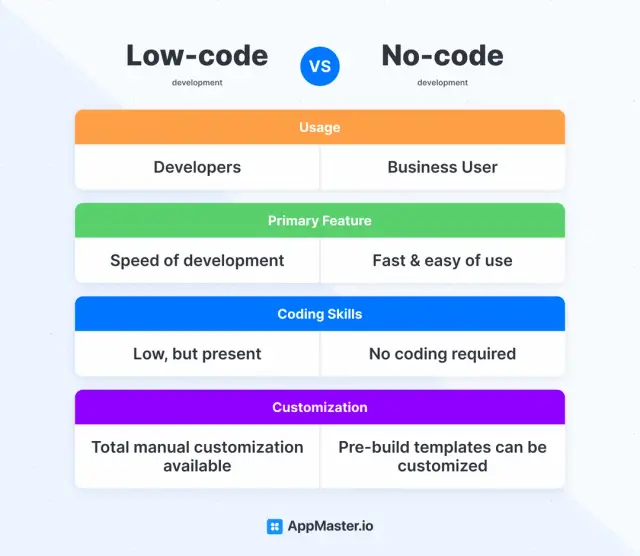
AppMaster’s Value Proposition for Custom CRM Solutions
AppMaster offers a powerful no-code platform for building customized CRM solutions tailored to your business needs. By leveraging AppMaster's extensive features and capabilities, businesses can create comprehensive, scalable CRM solutions complete with server backend, web applications, and mobile applications in a streamlined and cost-effective manner.
AppMaster's value proposition includes:
- Visual data modeling to create your custom CRM database schema easily;
- Business process (BP) designer for defining and automating the required business workflow;
- Ready-to-use UI components and drag-and-drop tools for creating a user-friendly interface;
- Integration with third-party tools and services through REST API and WSS Endpoints;
- Real-time generated source code with continuous testing, packaging, and deployment;
- Scalability with the use of Go (golang), Vue3 framework, Kotlin, and SwiftUI;
- Multiple subscription plans to cater to different business sizes.
Additionally, AppMaster has been recognized by G2 as a High Performer in several categories, including No-Code Development Platforms, Rapid Application Development (RAD), and API Management. This recognition demonstrates AppMaster’s commitment to providing businesses with an efficient, and reliable platform for custom CRM development.
Step-by-Step Guide to Custom CRM Implementation
Build a custom CRM solution that fits your business requirements and enhances your B2B relationships with these steps:
Define the Goals and Requirements for Your Custom CRM
Begin by determining the primary objectives and desired outcomes of your custom CRM implementation. Identify the specific challenges your business faces in managing customer relationships and how a custom CRM can address these challenges. Document the requirements, including essential features, scalability needs, and integration capabilities.
Choose the Right Platform
Select a low-code or no-code platform that best fits your requirements and resource constraints. Consider factors such as ease of use, pricing, support, and compatibility with your existing systems. A platform like AppMaster provides powerful customization capabilities, rapid development, and scalability, without the need for significant coding expertise.
Design the CRM Solution
Using the selected platform, design your custom CRM solution based on your requirements. Include features such as contact management, sales forecasting, reporting and analytics, process automation, and third-party integrations. Make sure to create a user-friendly interface, keeping in mind the needs of your team members and stakeholders.
Develop and Test the CRM Application
Begin by building your CRM using the low-code or no-code platform, leveraging visual tools, drag-and-drop components, and pre-built templates. Test the CRM application to ensure it meets your requirements and works seamlessly with your existing systems. Address any bugs or issues to guarantee a flawless user experience.
Deploy and Integrate the CRM Solution
Deploy the CRM solution and integrate it with your existing software tools and services, such as ERP, marketing automation, and project management applications. Make sure to provide adequate training and support to help your team members adopt the new system efficiently.
Continuously Monitor and Optimize
Regularly monitor the performance of your custom CRM solution, gather feedback from users, and identify opportunities for improvement. Continuously optimize the CRM system to meet your evolving business needs and maintain a competitive advantage in the market.
By following these steps, you will successfully implement a custom CRM solution that supports your B2B relationships and enhances your overall business operations.
Integrating Your Custom CRM with Other Business Tools
Custom CRM solutions can boost your B2B operations' efficiency by integrating them with other essential business tools. Integrations streamline workflows, enhance collaboration, and help you make data-driven decisions across various departments. Here are some common integrations you can combine for cohesive operations:
- Marketing Automation Platforms: Connecting your CRM with marketing automation platforms, such as HubSpot or Marketo, allows you to centralize customer data, automate email campaigns, and track leads' sources and interactions. This integration enables your marketing team to create targeted campaigns and measure their effectiveness in real-time, ultimately improving ROI.
- ERP systems: Integrating custom CRM software with Enterprise Resource Planning (ERP) systems ensures seamless dataflow between sales and other departments like finance and inventory management. This integration creates a single source of truth for all customer-related data, making it easier to generate accurate revenue forecasts, invoicing, and inventory management.
- Project Management Tools: Connecting your CRM software with project management tools, such as Trello or Asana, promotes team collaboration and efficient task allocation. With a centralized view of customer interactions, tasks, and deadlines, your team can improve customer satisfaction and maximize productivity.
- Communication Platforms: Integrating custom CRM applications with communication tools like Slack or Microsoft Teams facilitate better internal communication and collaboration across departments. This integration keeps teams aligned and ensures crucial information reaches all relevant team members, resulting in better handling of customer inquiries and interactions.
- Analytics Tools: Combining your CRM data with analytics tools, such as Google Analytics or Mixpanel, provides in-depth insights into customer behavior, campaign effectiveness, and overall sales performance. This data enables you to make informed decisions and adapt your strategy to maximize your business's growth.
Low-code and no-code platforms like AppMaster facilitate seamless integration with popular business tools, ensuring a cohesive workflow without too much manual intervention. By connecting your custom CRM with the right tools and platforms, you can streamline your B2B operations, enabling your team to focus on relationship building and long-term business growth.
Case Studies: Successful Custom CRM Implementations
Here are some examples of companies that embraced custom CRM solutions for better B2B operations and relationship building:
- Manufacturing Company: A leading manufacturing company implemented a custom CRM system to centralize communication and streamline their sales process. The solution integrated with their ERP system to provide real-time inventory data, enabling their sales team to provide accurate quotes and delivery times to customers. This integration improved customer satisfaction and dramatically reduced response times for order status inquiries.
- Wholesale Distributor: A wholesale distributor used a custom CRM solution to optimize order management and shipment tracking. The new system, integrated with their ERP, allowed them to monitor stock levels and create real-time sales forecasts. Furthermore, the custom CRM system facilitated seamless communication between the sales and logistics teams, speeding up order processing times.
- Technology Consulting Firm: A technology consulting firm implemented a custom CRM system, integrated with marketing automation and project management tools, to improve lead management and lead nurturing processes. The solution provided a 360-degree view of customer interactions and streamlined communication between their marketing, sales, and project teams. As a result, the firm experienced a significant increase in lead conversions and successful projects delivered on time.

By leveraging custom CRM solutions tailored to their unique needs, these businesses were able to drive success across their B2B relationships, leading to greater efficiency, growth, and long-lasting partnerships.
Conclusion
In this fast-paced, competitive business environment, implementing a custom CRM solution tailored to your organization's specific needs and requirements can go a long way in driving B2B success. Custom CRMs help streamline operations, centralize communications, and provide personalized customer experiences, thereby fostering long-lasting relationships with your partners and clients.
Moreover, leveraging low-code and no-code platforms like AppMaster can simplify and accelerate the custom CRM development process, ensuring a cost-effective, timely, and seamless implementation. Such platforms empower individuals with little to no coding expertise to build and deploy powerful CRM solutions that cater to their specific business needs.
When it comes to custom CRM implementation, a well-defined strategy focusing on key aspects such as goal-setting, platform selection, integration with existing systems, and user engagement can significantly enhance the chances of successful adoption. By incorporating essential CRM features tailored to your organization's needs and continuously monitoring system performance, you can take advantage of its full potential.
To summarize, investing in a custom CRM solution designed for your B2B operations can prove to be a game-changer, unlocking new opportunities for growth, streamlined processes, and improved productivity. Start your journey by exploring low-code and no-code platforms like AppMaster and harness the power of custom CRM solutions to revolutionize your B2B relationships and business operations today.
FAQ
A custom CRM solution is a tailored software designed specifically to meet the unique needs and requirements of a business, helping manage and optimize customer relationships and interactions.
Custom CRM solutions enable businesses to streamline operations, centralize communications, and provide personalized experiences, thereby fostering long-term B2B relationships and boosting productivity.
Custom CRM offers greater flexibility, scalability, better integration with existing systems, and the ability to cater to unique business requirements, making them an ideal choice over off-the-shelf CRM solutions.
Low-code and no-code platforms like AppMaster enable rapid, cost-effective development of custom CRM applications without extensive coding expertise, making it accessible to a wider range of users.
Some essential features to consider in a custom CRM solution include contact and lead management, sales forecasting, reporting and analytics, process automation, and third-party integrations, among others.
A step-by-step process to implement a custom CRM system involves defining the goals, choosing the right platform, designing and developing the CRM solution, testing and refining it, and then deploying it to users.
To ensure successful custom CRM adoption, provide adequate training and support, ensure a user-friendly interface, promote engagement through effective communication, and continuously monitor performance and update the system as needed.
Yes, custom CRM solutions can be integrated with various business tools such as marketing automation platforms, ERP systems, and project management tools, thereby streamlining workflows and enhancing overall operational efficiency.





