Designing a User-Friendly Interface for Your Custom CRM
Explore the best practices and tips for designing a user-friendly interface for your custom CRM, essential UI/UX elements that drive engagement and productivity, and how AppMaster's no-code platform can help you build the perfect CRM solution.

Why a User-Friendly CRM Interface Matters
A user-friendly interface is an essential element of any successful Customer Relationship Management (CRM) system. The primary goal of a CRM is to streamline customer information and provide better insights into customer needs, preferences, and interactions.
For an organization, the ability to efficiently access and update this customer data can significantly improve engagement, increase productivity, and drive revenue. A well-designed CRM interface is easy to navigate and understand, enabling users to locate relevant information quickly and efficiently. Moreover, an intuitive and pleasing design encourages user adoption and engagement, leading to a more consistent user experience and better business outcomes.
A user-friendly CRM interface also impacts the team's overall productivity. When your team members understand how to operate the CRM with minimal training, they can focus on their core responsibilities instead of fumbling with complex software. In essence, designing a user-friendly CRM interface not only fosters user satisfaction and efficiency but also contributes to the organization's success and growth.
Key Principles of User-Friendly CRM Interface Design
Designing a user-friendly CRM interface requires striking a balance between practicality, usability, and aesthetics to create an experience that caters to the needs of your users. Here are some key principles to guide your CRM design process:
- Consistency: Consistent design elements, such as typography, colors, and layout, lend familiarity and coherence to the user experience. When users encounter a similar design throughout the CRM application, they can navigate and use the system more efficiently.
- Simplicity: A simple and decluttered design allows users to focus on the information and actions that matter most, reducing confusion and cognitive load. Effective UI design must prioritize essential features, reduce clutter, and avoid overwhelming users with unnecessary elements.
- Flexibility: CRM interfaces must adapt to users' varying needs and preferences, providing customization options and accommodating different screen sizes, devices, and input methods. A flexible design ensures that users can optimize their CRM experience according to their specific requirements.
- Efficiency: An effective CRM interface should facilitate swift completion of tasks, minimizing the number of clicks or steps required to accomplish common actions. Streamlined navigation, task-oriented layouts, and clear call-to-action buttons contribute to enhanced efficiency.
- Aesthetically pleasing design: While aesthetics might be subjective, an attractive CRM interface piques user interest and fosters a positive user experience. Utilizing whitespace, color theory, and appropriate typography can create a visual hierarchy that is both informative and engaging.
Tips for Designing an Effective CRM Interface
With the key principles in mind, here are some practical tips that can help you design an effective, user-friendly CRM interface:
- Understand your users' needs and expectations: Before diving into the design process, conduct research on your users to understand their goals, tasks, and preferences. This information will inform your design decisions and help you prioritize features and functionalities that align with user expectations.
- Create persona-driven designs: Develop user personas based on your research and use these personas to guide your UI design. Personas help you humanize your users and focus on their unique needs, ensuring your CRM interface caters to various user types and personas.
- Prioritize task-oriented layouts: Organize your CRM interface around specific user tasks and goals, making it task-oriented and efficient. This approach lets users find relevant information quickly and easily perform actions relevant to their responsibilities.
- Embrace simplicity: Keep the CRM interface as simple as possible, eliminating unnecessary elements and features. Focus on what matters most to your users and present information and actions concisely and clearly.
- Use familiar patterns and components: Users are more likely to adopt a new system when it feels familiar and aligns with their existing mental models. Utilize familiar design patterns, icons, and components to minimize the learning curve and enhance user experiences.
- Design for desktop and mobile: As CRM usage spans across various devices, it's essential to design a responsive CRM interface that adapts to different screen sizes and provides optimal experiences on both desktop and mobile.
- Conduct usability testing: Iterate and improve your design based on user feedback and usability testing. This approach will help you identify and fix issues with the interface, enhance its utility, and ensure that it meets your users' needs.
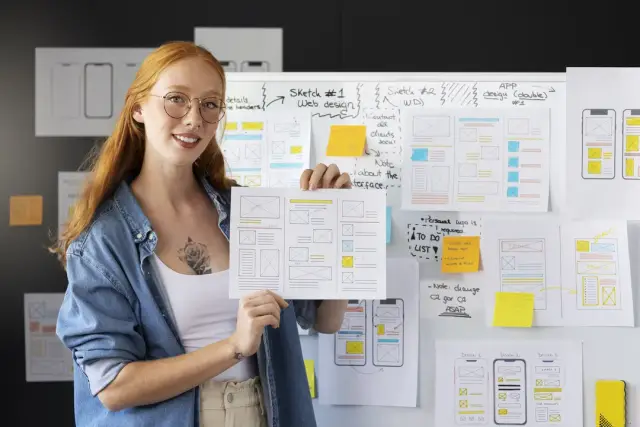
By following these tips and adhering to the key principles of user-friendly CRM interface design, you can create a CRM system that fosters user engagement, supports productivity, and drives business success.
Essential UI/UX Elements for a Custom CRM
A well-designed user interface (UI) and a streamlined user experience (UX) are crucial components for any successful custom CRM. By incorporating essential UI/UX elements, you can significantly improve the overall usability, efficiency, and effectiveness of your CRM solution. Here are some must-have UI/UX features that will enhance your custom CRM:
Clear Navigation Structure
A clear and concise navigation structure allows users to access essential features and functions easily. Organize your menus and submenus logically, with commonly used options placed prominently in intuitive locations. Utilize navigation aids such as breadcrumbs and indicators to help users understand where they are and facilitate quick access to desired sections of the CRM.
Well-Organized Dashboards
Dashboards play a vital role in presenting complex data and insights in a visually engaging and easily digestible format. Create well-organized and customizable dashboards that display relevant information, allowing users to monitor essential CRM metrics, track their performance, and make informed decisions.
Intuitive Data Visualizations
Representing data in a visually appealing and easy-to-understand manner is crucial for effective decision-making. Incorporate intuitive data visualizations, such as charts, graphs, and tables, to display complex CRM data in a user-friendly way. Choose the right visualization type based on the data being presented and ensure your visualizations are interactive and responsive to facilitate deeper insights.
Context-Sensitive Help
Providing easily accessible and contextual help throughout your CRM ensures users can find relevant information and guidance whenever needed. Include tooltips, onboarding guides, and inline help content that address specific questions and issues users may encounter. By offering context-sensitive help, you can minimize confusion, boost user confidence, and improve the overall ease of use.
Customizable Views
Different users may have unique preferences and requirements when it comes to viewing CRM data. Enable customizable views that allow users to tailor the display of their data, select desired columns, and sort or filter information according to their needs. By offering flexibility in how data is presented, you can enhance user satisfaction and improve productivity.
Responsive Design
With the growing popularity of mobile devices, it's important for your CRM solution to be accessible across various screen sizes and platforms. Implement responsive design principles, ensuring your custom CRM is optimized for both desktop and mobile devices. Invest in creating a seamless and consistent experience across platforms, enabling your users to access critical CRM features and functionality on the go.
Leveraging AppMaster's No-Code Platform for Building Custom CRMs
AppMaster.io is a powerful no-code platform that enables you to create custom backend, web, and mobile applications, making it an ideal solution for building a user-friendly custom CRM. By utilizing AppMaster's capabilities, you can design and implement a highly-functional, scalable, and cost-effective CRM solution with minimal effort and time commitment. Here's how AppMaster can assist in your CRM development process:
Visual UI Creation
AppMaster's drag-and-drop interface makes it easy to design visually appealing and intuitive UIs for your CRM. You can create a fully interactive UI by selecting components and determining their behavior through the Web and Mobile Business Process (BP) designers, allowing for a seamless user experience.
Backend, Web, and Mobile Application Development
With AppMaster, you can build not just frontend interfaces but also backend applications that power your CRM solution. By visually creating data models and designing business logic through BP Designer, you can construct REST API and WSS endpoints to support all aspects of your CRM infrastructure.

Rapid Development and Deployment
AppMaster significantly accelerates the development process, enabling you to bring your custom CRM solution to life in a fraction of the time compared to traditional development methods. By automatically generating your CRM applications from scratch, AppMaster eliminates technical debt and ensures that your CRM is always up-to-date with the latest changes in your blueprint.
Scalable Solution
AppMaster's platform generates applications that are highly-scalable, ensuring that your CRM solution can grow and adapt with your business. Its support for Postgresql-compatible databases and the use of compiled stateless backend applications with Go language makes AppMaster ideal for handling high-load and enterprise use-cases.
Flexible Subscription Plans
AppMaster offers a variety of subscription plans to suit the needs and budgets of all types of businesses. From the free Learn & Explore plan for getting acquainted with the platform, to the fully customizable Enterprise plan that includes source code and on-premises hosting, AppMaster provides a tailored solution for building a user-friendly CRM tailored to your specific requirements.
In conclusion, incorporating essential UI/UX elements and leveraging the power of AppMaster's no-code platform can help you craft a custom CRM that is not only user-friendly but also highly efficient and scalable. By following best practices and prioritizing the needs of your users, you can maximize the effectiveness of your CRM solution and foster greater engagement, satisfaction, and productivity among your team.
FAQ
A user-friendly CRM interface is crucial for efficient and seamless user experiences, improved engagement, increased productivity, and better adoption rates among your team members.
Key principles include: consistency, simplicity, flexibility, efficiency, and aesthetically appealing design with smart use of whitespace, color, and typography.
Tips include: understanding your user needs, creating persona-driven designs, prioritizing task-oriented layouts, embracing simplicity, using familiar patterns and components, designing for both desktop and mobile, and conducting usability testing.
Essential UI/UX elements include: a clear navigation structure, well-organized dashboards, intuitive data visualizations, context-sensitive help, customizable views, and responsive design.
AppMaster's powerful no-code platform allows you to visually create UI, design business logic, and build backend, web, and mobile applications for your custom CRM. Its rapid development capabilities and elimination of technical debt make it an ideal choice for creating user-friendly and scalable CRM solutions.
Yes, AppMaster supports responsive design, ensuring your CRM application works seamlessly across desktop and mobile devices.
Yes, with AppMaster's Enterprise subscription, you can get source code and host applications on-premises, providing flexibility and control over your CRM solutions.
Yes, AppMaster is designed for a broad range of customers, from small businesses to enterprises, and offers various subscription plans to accommodate different needs and budgets.
AppMaster offers special discounts and pricing for startups, educational institutions, non-profit organizations, and open-source projects.





