Data Backup and Recovery Strategies on DigitalOcean
Explore data backup and recovery strategies on DigitalOcean, making sure your critical data remains safe and accessible even during unexpected incidents, ensuring business continuity, and minimizing downtime.

Data backup and recovery are essential aspects of modern IT infrastructure management. Ensuring your critical data remains safe and accessible even during unexpected incidents helps maintain business continuity and minimize downtime. DigitalOcean, a leading cloud infrastructure provider, offers a range of tools and services to facilitate this crucial task. This article focuses on data backup and recovery strategies on DigitalOcean to ensure the necessary protection of your data and applications.
DigitalOcean provides various backup solutions suitable for different types of data and workloads. These solutions include Droplet Backups, Snapshots, and Block Storage. Moreover, offsite backups can utilize third-party storage services to increase redundancy and geographical diversity.
Understanding the backup and recovery options available on DigitalOcean will enable you to choose the most suitable approach for your specific requirements and ensure the safety and security of your data and applications.
DigitalOcean Backup Solutions
DigitalOcean offers several backup solutions designed to cater to the different needs of developers, businesses, and organizations. These solutions are designed to make it easy to store and recover your data and applications whenever needed. The following are three key backup solutions provided by DigitalOcean:
Droplet Backups
A Droplet is DigitalOcean's term for a virtual server or instance. Droplet backups are one of the easiest and most effective ways of backing up your data on DigitalOcean. These backups are automatically generated weekly and stored on DigitalOcean's infrastructure. You can create new Droplets based on your backups or restore a Droplet to a previous state using an existing backup.
Droplet backups are an excellent option for those who want to ensure that their virtual servers are protected without needing to manage the backup process manually. Still, this solution may not be suitable for very frequent backups or fine-grained control over the backup process.
DigitalOcean Snapshots
Snapshots are another backup solution provided by DigitalOcean. They allow you to create point-in-time images of your Droplets and block storage volumes. Snapshots differ from Droplet backups because they can be created manually and on-demand. This offers greater control and customization options for your backup strategy.
Snapshots can be used to roll back your Droplets to a previous state, create new Droplets based on a Snapshot, or move data across regions. They are billed separately and not stored within the original Droplet or Block Storage volume. This adds an extra layer of redundancy to ensure your data is safe even if the original instance is compromised or lost.
Block Storage
DigitalOcean Block Storage is a highly available and scalable storage solution that can be attached to your Droplets. It is a great option for storing large quantities of data that must be accessible at high speeds. Block Storage volumes can be resized or moved between Droplets, supporting a range of backup strategies and applications.
DigitalOcean's Block Storage is well-suited for applications with high I/O demands, such as databases and data processing jobs. It can also be an ideal solution for storing backups of mission-critical data that requires high performance and reliability.
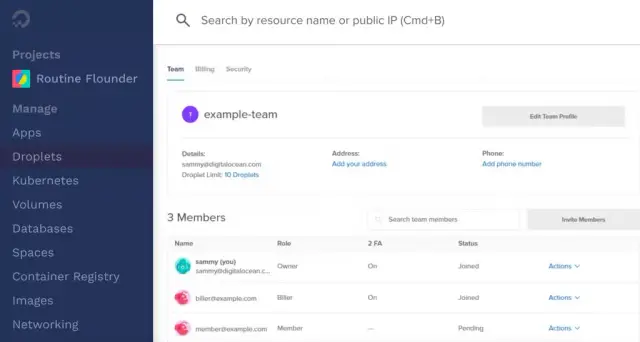
Offsite Backups: Third-Party Storage Services
Aside from the native backup solutions DigitalOcean offers, some organizations may want to utilize third-party storage services for offsite backups. Offsite backups involve storing your data in a location geographically separated from your primary data center, which helps safeguard against local disasters and data loss.
Third-party storage services such as Amazon S3, Google Cloud Storage, and Microsoft Azure Blob Storage offer excellent options for offsite backup strategies. These services provide several benefits, including additional redundancy, geographical diversity, and in some cases, lower costs. Moreover, using third-party services also allows for easier integration with other platforms and backup tools.
To implement offsite backups with third-party storage services on DigitalOcean, you generally need to configure your backup tools or scripts to transfer your data to the desired storage service. This can involve using command-line tools, API integrations, or third-party libraries to work with the chosen storage service.
When choosing a third-party storage service for your offsite backups, it is essential to consider factors such as cost, availability, performance, and ease of integration with your existing infrastructure and tools. You should also ensure that your chosen storage service complies with any relevant data protection regulation in your region or industry sector.
Implementing a powerful data backup and recovery strategy on DigitalOcean involves using the platform's native backup tools, such as Droplet backups, Snapshots, and Block Storage, in combination with offsite backups using third-party storage services. By understanding the various options, you can select the most appropriate solution for your needs and ensure the safety, security, and recovery of your essential data and applications.
Snapshot and Block Storage Strategies
When managing your data on DigitalOcean, snapshots and block storage are two powerful options for backup and recovery strategies.
DigitalOcean Snapshots
Snapshots are point-in-time images of your DigitalOcean Droplets (virtual machines) or block storage volumes. Snapshots can be used to create new Droplets or volumes if needed or restore existing Droplets and volumes to a previous state. Here are some best practices for using snapshots:
- Regularly schedule snapshots: Ensure you take snapshots regularly and according to your data retention requirements. This will help you minimize data loss in case of a failure and recover your system quickly.
- Maintain a snapshot retention policy: Determine how many snapshots to keep and for how long. This ensures you have access to historical data as needed and frees up storage space by deleting older snapshots.
- Use descriptive names and labels: Proper naming and labeling of your snapshots will make it easier to identify and manage them.
- Monitor and manage snapshot costs: Keep track of snapshot-related costs and optimize them by controlling the frequency, retention, and storage requirements of your snapshots.
DigitalOcean Block Storage
DigitalOcean Block Storage provides resizable, high-performance SSD-based storage that can be attached and detached from Droplets. Block storage can also be used as a backup target for your applications and databases. Here are some strategies for using block storage for backups:
- Create separate volumes for backups: Designate separate block storage volumes for storing your backups, which helps isolate your backup data and simplifies recovery.
- Encrypt backup volumes: Use encryption to protect the data stored in your backup volumes, ensuring sensitive information remains secure.
- Detach unused backup volumes: Detaching backup volumes when they are not in use reduces the risk of accidental data loss and improves security.
- Automate backup processes: Use automation tools to streamline the backup process and ensure the consistency and reliability of your backups.
- Test recovery procedures: Regularly test your recovery processes to ensure they work as expected and minimize downtime in case of a disaster.
Database Backup and Recovery
Database backup and recovery are crucial for ensuring the availability and durability of your application data. DigitalOcean provides various options for backing up and restoring your databases, depending on the database solution you use.
DigitalOcean Managed Databases
DigitalOcean offers Managed Databases for PostgreSQL, MySQL, and Redis. These managed services automatically handle backups, updates, and maintenance, allowing you to focus on your application development. Here are some best practices for backup and recovery with DigitalOcean Managed Databases:
- Enable automatic backups: DigitalOcean Managed Databases provide automatic backups, which can be configured in the control panel. Enable it and set the backup window and retention policy according to your requirements.
- Use point-in-time recovery: With point-in-time recovery, you can restore your database to a specific point in time within the retention period. This helps minimize data loss and recover from unintended actions or database corruption.
- Clone your database for testing: Cloning your managed database allows you to create a duplicate of your database with the same settings and data. You can use the clones to test your recovery procedures, validate data, or isolate performance issues without affecting your production database.
- Export and import data: DigitalOcean Managed Databases provide export and import features that allow you to move data between your database instances or to other external systems. This can be used for data migration, backup, or recovery purposes.
Self-Hosted Databases on DigitalOcean
If you host your own databases on DigitalOcean Droplets, you will need to manage your backup and recovery processes. Some recommendations for self-hosted databases on DigitalOcean include:
- Create database backups: Use the native backup tools provided by your database system, such as pg_dump for PostgreSQL, mysqldump for MySQL, or RDB/AOF for Redis.
- Store backups offsite: Store your database backups in offsite locations, such as DigitalOcean Spaces or third-party storage services. This provides geographical redundancy and protects your data from regional disasters.
- Encrypt your backups: Protect your sensitive data by encrypting your database backups.
- Automate and monitor backup processes: Use automation tools and scripts to schedule and monitor your database backups and ensure they are running as expected.
- Test your recovery procedures: Regularly test your recovery process to ensure you can restore your database quickly and minimize downtime in case of a disaster.
Automating Backups on DigitalOcean
Automation is key to ensuring a consistent and reliable backup process. DigitalOcean provides various tools and features to support the automation of your backup processes.
DigitalOcean API
The DigitalOcean API allows you to manage your Droplets, volumes, and snapshots programmatically. You can use the API to automate your backup processes, such as creating snapshots, managing volumes, and attaching or detaching storage to Droplets.
DigitalOcean Spaces
DigitalOcean Spaces is an object storage service that provides a scalable and cost-effective solution for storing and serving backups. You can use Spaces to store your backup files, such as Droplet snapshots, database backups, and configuration files. Spaces also provide tools for managing access control and automation, such as Spaces API and s3cmd.
Third-Party Tools and Scripts
Several third-party tools and scripts can be used to automate backups on DigitalOcean, such as Duplicity, restic, and rclone. These tools can help you create, schedule, and manage backups for your Droplets, databases, and other data sources.
Integration with AppMaster Platform
The AppMaster platform is a powerful no-code tool to create backend, web, and mobile applications. By integrating AppMaster with DigitalOcean, you can develop applications with built-in backup and recovery features, ensuring a smoother development process and improved security and reliability. AppMaster's business process designer can help you create backup solutions that are tailored to your specific requirements and can be easily maintained and updated as needed.
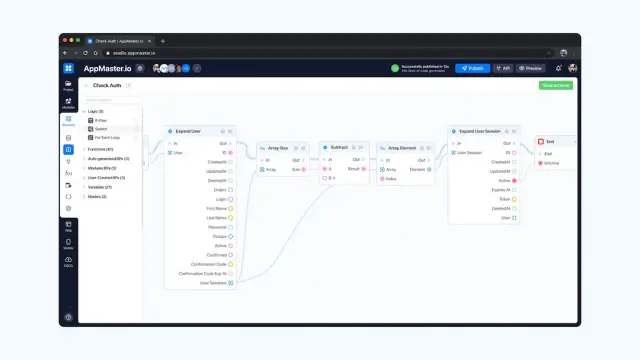
Adopting a comprehensive backup and recovery strategy on DigitalOcean is essential to ensure your critical data remains secure and accessible even in the face of unexpected incidents. Using the tools and practices outlined in this article, you can ensure business continuity, minimize downtime, and safeguard your digital assets.
FAQ
DigitalOcean is a cloud infrastructure provider that offers virtual servers, storage, and other computing resources on a pay-as-you-go basis.
Data backup and recovery are important to ensure business continuity, minimize downtime, and protect against data loss from hardware failures, accidental deletion, natural disasters, or cyberattacks.
DigitalOcean offers various backup solutions, such as Droplet Backups, DigitalOcean Snapshots, and DigitalOcean Block Storage.
Offsite backups involve storing your data in a location geographically separated from your primary data center, which helps safeguard against local disasters and data loss.
You can automate backups on DigitalOcean using powerful features such as DigitalOcean API, DigitalOcean Spaces, or third-party tools and scripts.
Third-party storage services offer additional redundancy, geographical diversity, and in some cases, lower costs. They also allow for easier integration with other platforms and backup tools.
Testing and validating recovery strategies ensure you have a reliable and effective process to restore your data and applications in case of failures, minimizing downtime, and ensuring business continuity.
AppMaster platform allows you to create applications with built-in backup and recovery features, and its no-code approach can streamline the overall development process while ensuring security and reliability.





