How Custom CRM Integrates with Your Existing Software Stack
Discover how custom CRM solutions can seamlessly integrate with your existing software stack, boosting efficiency and productivity. Learn how to choose the right CRM and ensure a smooth implementation.

The Essentials of Custom CRM Integration
Custom CRM integration is the process of seamlessly connecting a customized Customer Relationship Management (CRM) system with your existing software stack to enhance efficiency and productivity across various departments. By integrating a tailored CRM solution with your existing software stack, an organization can streamline and automate its operations, improving collaboration, data synchronization, and customer engagement to drive business growth.
To achieve custom CRM integration effectively, follow these essential steps:
- Identify your integration goals - Outline the objectives you want to achieve with your custom CRM integration. Consider factors such as improved data sharing, eliminating data silos, enhanced collaboration, and increased automation.
- Analyze your software stack - Make a detailed inventory of your current software applications, including those used for ERP, marketing automation, e-commerce, customer support, project management, and more. This will help you determine the scope of integration and identify potential bottlenecks or opportunities for optimization.
- Choose a CRM system with API capabilities - Select a CRM platform that offers a comprehensive set of API features, enabling you to easily connect and modify the CRM's core functionality according to your integration strategy.
Key Benefits of Integrating Custom CRM with Existing Software
Integrating custom CRM with your existing software stack offers a wide range of benefits, catering to different aspects of business management. Some of these key benefits include:
- Streamlined Operations - By connecting the CRM solution with other vital software applications, you can optimize various business processes, reduce manual tasks, and save valuable time and resources. Integration allows for a seamless flow of information between platforms, minimizing errors and redundancies.
- Automated Data Synchronization - Automatic syncing of data between systems ensures that you have up-to-date and consistent information in one centralized location. This helps in maintaining data integrity, making it easier for teams to access and analyze relevant insights.
- Improved Collaboration - An integrated CRM ecosystem fosters collaboration between departments and teams by providing a single source of truth for customer data. Sales, marketing, and support teams can work more efficiently as they gain access to accurate and real-time information, promoting a customer-centric approach.
- Accurate Insights and Reporting - Combining data from multiple sources into a unified CRM system enables businesses to generate more meaningful and accurate reports. This helps in uncovering trends, identifying critical areas for improvement, and making informed decisions.
- Better Customer Service - Integrated CRM allows customer support representatives to access the most up-to-date customer information, resulting in faster and more accurate service. This, in turn, boosts customer satisfaction and retention rates.
- Enhanced Sales and Marketing Strategies - Integrating the CRM system with marketing automation and sales tools provides an insightful view of customers' interactions, enabling more targeted marketing campaigns and sales outreach. This increases the chances of conversion and ultimately contributes to organizational success.
Seamless Integration Strategies for Popular Software Solutions
To ensure smooth and effective CRM integration with popular software solutions, it is crucial to adopt the right strategy. This includes understanding the integration requirements and tools offered by both the CRM system and the software you want to connect with. Here are some seamless integration strategies that you can leverage to connect your custom CRM with popular software solutions:
ERP Systems
Integrating an ERP system with a custom CRM can centralize your business data, improving efficiency, reducing errors, and driving revenue growth. To achieve this, first, analyze the functional aspects of your ERP system and identify which modules or components need interaction with the CRM. Use the CRM platform's API to establish secure connections between these components and the CRM system, ensuring that data flows seamlessly between the two.
E-commerce Platforms
Connecting your e-commerce platform with a custom CRM can enhance the customer experience, streamline order management and inventory tracking, and provide valuable insights for marketing and sales strategies. To accomplish this, utilize the API connectivity features offered by both the CRM and e-commerce systems. Implement M2M (machine-to-machine) authentication to enable secure data exchange between these platforms, ensuring timely and accurate data synchronization.

Marketing Automation Tools
Integrating your CRM with marketing automation software can help you create personalized, targeted, and data-driven marketing campaigns. To set up this integration, you should connect the CRM's API functionalities with the marketing automation tool's API. Establish a clear flow of data between these systems, allowing for real-time synchronization of user information, campaign performance metrics, and other key data points.
Customer Support Applications
Integrating customer support applications with CRM can improve customer satisfaction and facilitate speedy issue resolution. To establish this connection, leverage the APIs provided by the CRM system and the support applications, while also ensuring that secure authentication protocols are in place for data exchange. This integration enables support teams to access complete customer profiles and interaction history, allowing them to provide prompt and effective assistance.
Project Management Tools
Seamless integration between custom CRM platforms and project management tools can boost team collaboration, productivity, and task tracking. Use the API capabilities of the CRM system and the project management software to create a bi-directional flow of data, allowing for real-time updates on project progress, customer communications, and deadlines.
Custom CRM integration with your existing software stack opens up a multitude of opportunities for streamlined operations, data-driven decision-making, and enhanced customer interactions. By following the strategies discussed above, you can create a powerful, seamlessly integrated CRM ecosystem that supports your business's growth and success.
Choosing the Right CRM Platform
Selecting the right Customer Relationship Management (CRM) platform to integrate with your existing software stack is crucial for your organization's success. The ideal CRM platform should not only address your specific requirements but also be adaptable and scalable enough to support your organization's growth. Here are the key factors to consider when choosing a CRM system that will seamlessly integrate with your current software stack:
- Your unique business needs: Analyze your organization's primary requirements, and identify must-have features and functionalities that will help you achieve your goals. Assess your sales, marketing, and customer service processes to understand which areas need improvement and look for CRM platforms that offer solutions to those challenges.
- Scalability and flexibility: Opt for a CRM system that can easily scale as your business grows. Your chosen CRM should offer options to add new features, users, or even storage capacity without interrupting your day-to-day operations. Moreover, a flexible CRM platform will enable you to customize the system to align with your evolving needs.
- Customization capabilities: Choose a CRM platform that offers customizable features, as they allow you to tailor the system according to your organization's specific requirements. Customizable CRMs enable you to create unique solutions for your organization, ensuring that you reap maximum benefits from your CRM investment.
- Integration with existing software: A CRM platform that easily integrates with your existing software stack will help save time, streamline operations, and enhance efficiency across departments. Look for a CRM system with powerful API capabilities and pre-built connectors for popular software solutions to ensure seamless integration with your current software.
- Security and data protection: With sensitive customer data at stake, it is essential to choose a CRM platform that offers strong security and data protection features. Opt for a system that adheres to the latest security standards, encrypts data, and provides additional security measures such as user access controls, audit logs, and data backup options.
- User-friendliness and support: An intuitive, user-friendly CRM platform will encourage rapid adoption by your team members. User training should be minimal, ensuring that your team can adopt the new system quickly and without much resistance. Additionally, ensure that the CRM provider offers reliable and round-the-clock support services to address any issues or concerns that may arise during implementation and beyond.
By taking these factors into consideration, you can make an informed decision on the most suitable CRM platform for your organization. A well-chosen CRM system will not only benefit your sales, marketing, and customer service teams but also contribute to overall business success.
AppMaster: Revolutionizing CRM Integration with No-Code
As a modern and powerful no-code platform, AppMaster plays a crucial role in revolutionizing custom CRM integration with your existing software stack. With its innovative features and capabilities, businesses can now create highly scalable and tailored CRM solutions that can be seamlessly integrated into their current systems without needing extensive coding expertise.
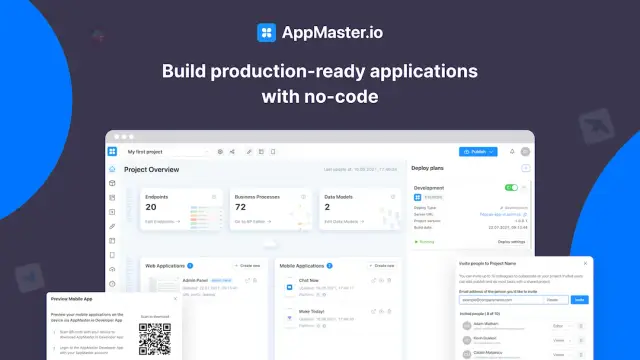
Here's how AppMaster is transforming custom CRM integration:
- Rapid CRM development: With AppMaster'sno-code approach, you can develop custom CRM solutions faster and more efficiently than traditional methods, effectively reducing development time and costs. The drag-and-drop interface and powerful visual tools help you design CRM solutions tailored to your organization's unique needs without any extensive programming knowledge.
- Easy integration with existing software: AppMaster enables you to easily integrate your custom CRM with a wide range of popular software solutions, such as ERP systems, e-commerce platforms, accounting software, and marketing automation tools. With its API capabilities and pre-built connectors, AppMaster ensures smooth interoperability between your CRM and existing software stack, improving overall efficiency and productivity.
- Scalability and flexibility: Custom CRM solutions created using the AppMaster platform are highly scalable, allowing your CRM to grow and adapt as your business evolves. The platform's flexibility enables you to modify your CRM system whenever necessary, ensuring it stays aligned with your organization's changing needs and requirements.
- Secure and reliable: Security is a top priority for AppMaster. The platform ensures the protection of your sensitive customer data with strong security features, including data encryption, access controls, and regular security updates. This helps you maintain the highest standards of data security and compliance within your organization.
- User-friendly and accessible: AppMaster is designed with a user-friendly interface, making it accessible and easy to adopt for users with diverse technical backgrounds. Minimal training is required, allowing your team to quickly familiarize themselves with the new CRM system and start reaping the benefits.
- Comprehensive support: Professional assistance and reliable support services are crucial in ensuring a smooth CRM integration process. AppMaster provides comprehensive support to its customers, offering assistance with CRM development, integration, and deployment, as well as ongoing maintenance and updates.
In conclusion, AppMaster plays a vital role in simplifying and streamlining custom CRM integration with your existing software stack. By leveraging the power of no-code technology, AppMaster enables businesses to create tailored CRM solutions that seamlessly connect and synchronize with their current systems, driving greater efficiency, productivity, and business success.
FAQ
Custom CRM integration refers to the process of seamlessly connecting a customized Customer Relationship Management (CRM) system with an existing software stack to boost efficiency and productivity across different departments.
Key benefits include streamlined operations, automated data synchronization, improved collaboration, accurate insights and reporting, better customer service, and enhanced sales and marketing strategies.
Some popular software solutions that can be integrated with custom CRM include ERP systems, accounting software, e-commerce platforms, marketing automation tools, customer support applications, and project management tools.
To choose the right CRM platform, consider factors such as your business needs, scalability, customization ability, integration with existing software, security, user-friendliness, and support services provided.
AppMaster is a powerful no-code platform that allows you to create custom CRM solutions and integrate them with your existing software stack quickly and efficiently, without the need for extensive coding expertise. It offers a wide range of features and capabilities to create scalable and tailored CRM systems that meet your business needs.
Some strategies for successful CRM integration include choosing a CRM system with strong API capabilities, following an incremental approach, ensuring data consistency and integrity, focusing on user adoption and training, and seeking professional assistance when needed.
Yes, custom CRM systems can be seamlessly integrated with mobile apps, providing you and your team with instant access to critical customer information and business insights on the go.
Custom CRM solutions can be designed to work with different database management systems, enabling you to retain your existing data and ensure smooth interoperability with your software stack.
Some limitations to custom CRM integration may include complexity in integration with legacy systems, high initial costs, and the need for regular maintenance and updates to stay in sync with the changing needs of your business and software stack.
When customizing your CRM, prioritize your unique business needs, ease of use and adaptability, scalability and flexibility, compatibility with existing software, and the potential for user adoption and continuous improvements.





