How to Create a Time Management App like Toggl?
Discover how to create a time management app like Toggl using no-code platforms and dive into essential features, design aspects, integrations and development steps for success.

Introduction to Time Management Apps
Time management apps have become an essential tool for individuals and businesses alike. These apps are designed to help users track their work hours, monitor the progress of tasks and projects, and improve productivity through in-depth reports and insights. With today's fast-paced work environment and the constant need to multitask and stay focused, efficient time management is vital to productivity and success.
The growing demand for time management apps has resulted in a highly competitive market, filled with numerous options for users to choose from. This increasing competition has led to the development of more innovate apps, making it essential for app creators to consider factors like ease of use, accessibility, and integrations when designing and developing their application.
Overview of Toggl
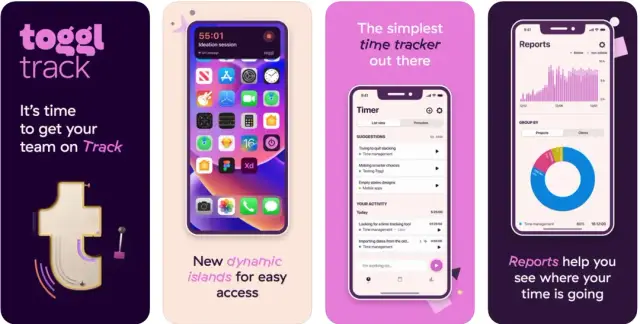
Toggl is one of the most popular time management apps available today, providing an intuitive and user-friendly solution for tracking work hours, managing projects, and generating insightful time-based reports. The app features a clean and minimalist interface that makes it easy for users to navigate, manage tasks, and track their time. Toggl also allows for seamless integration with various popular project management and productivity tools, making it a viable option for teams and organizations of different sizes. In addition to its desktop and web versions, Toggl offers a mobile app for iOS and Android, enabling users to track their time on-the-go. With its versatile features and ease-of-use, Toggl has become a benchmark in the world of time management apps, serving as an example to aspiring app creators.
Key Features of a Time Management App like Toggl
If you're looking to develop a time management app like Toggl, it's crucial to understand the key features and functionality that make it successful. Here are some essential features to consider incorporating into your own app:
- Time Tracking: At the core of any time management app is the ability to track time spent on tasks accurately. Users should be able to start and stop timers quickly, edit their records, and easily categorize their time entries by project, client, or any other custom tags.
- Task and Project Management: Your app should enable users to create, organize, and manage their tasks and projects by categorizing them and allocating time estimates. This helps users monitor progress against their work goals and deadlines while providing an overview of how they're utilizing their time.
- Team Management and Collaboration: For organizations and teams, your app should facilitate collaboration, allowing managers to assign tasks, set deadlines, and monitor team members' progress. Additionally, it should offer features like real-time updates, notifications, and in-app communication.
- Customizable Reporting: An essential part of time management is understanding how time is being utilized. Your app should generate comprehensive and customizable reports to help users track their time usage, identify trends, and improve productivity. Consider offering features like filtering options, data visualization, and export capabilities.
- Integrations: To maximize your app's appeal and usability, it's essential to provide integration options with popular project management, productivity, and communication tools. This will allow users to access a centralized platform to manage their work while maintaining the workflows they're already familiar with.
- Cross-platform Compatibility: Ensuring your app is compatible across desktop, web, and mobile platforms will make it more accessible and enticing to a broader user base. As people often work across multiple devices, it's critical to provide a seamless experience regardless of the platform they're using.
- User-friendly Interface: An intuitive and clean interface will make it easier for users to navigate your app, reducing the learning curve and ensuring smooth onboarding. It's essential to focus on usability, responsiveness, and visual appeal when designing the user interface.
Incorporating these key features will help you create a powerful and efficient time management app that provides valuable functionality to your target user base. By addressing the pain points experienced by customers, your app can cater to users looking to improve their productivity and better manage their time.
Design Requirements for a Toggl-like App
An effective and user-friendly design is essential for any time management app, as it directly influences how users will interact with your app and its features. Here are some design requirements to consider when creating a Toggl-like time management app:
1. Clean and Simple User Interface (UI)
A clean and simple UI is crucial for a time management app, as users should be able to quickly navigate and understand how to use the app. Keep the layouts uncluttered and use consistent design elements, such as typography, colors, and icons. Streamline the user experience by prioritizing essential functions and minimizing unnecessary distractions.
2. Intuitive Navigation
Intuitive navigation aids users in easily accessing your app's features. Ensure that your app includes a well-structured navigation system with clear labels and indications. You can employ the use of menus or tabs to make primary functions quickly accessible.
3. Responsive Design
Your time management app should have responsive design and be compatible with various device types and screen sizes. Ensure that your app looks and functions correctly across different platforms, such as smartphones, tablets, and desktops, to provide a seamless experience for all users.
4. Clear and Informative Visualizations
Incorporate visually appealing and informative charts or graphs to display data clearly. Users should be able to quickly understand the information presented and make informed decisions based on it. Utilize appropriate chart types, such as bar charts, pie charts, and line charts, to represent different types of data effectively.
5. Customizable Themes and Layouts
Allow users to personalize the appearance of the app according to their preferences. You can include customizable themes or layouts to enable users to tailor their experience to their liking. This not only increases user satisfaction but also helps your app stand out from competitors.
Developing Your Time Management App Using No-Code Platforms
A no-code platform like AppMaster.io simplifies the process of creating time management apps like Toggl. With drag-and-drop functionality and pre-built components, you can quickly design, develop, and launch your app without prior coding experience. Here's how to get started with developing your time management app using AppMaster.io:
- Sign up for an AppMaster.io account: Create a free account on AppMaster.io to access the platform's powerful tools and resources.
- Create a new project: Start a new project on the platform, selecting the appropriate project type, such as a mobile or web app.
- Design your app's UI: Use AppMaster.io's visual editor to create the user interface for your time management app. Drag-and-drop components, such as buttons, input fields, and charts, to design your app's interface according to your desired layout and appearance.
- Define your app's data model: With AppMaster.io's backend capabilities, visually create data models (database schema) that will store and manage the necessary data for your app.
- Develop the app's business logic: Utilize the platform's visual Business Process (BP) Designer to create the business logic of your app, including user authentication, time tracking, task management, and reporting features.
- Test your app: Test the functionality and usability of your app within the AppMaster.io platform, addressing any issues or errors that may arise.
- Publish your app: Once your app is ready, press the 'Publish' button, and AppMaster.io will generate source code, compile the application, run tests, and deploy it to the designated cloud or on-premises infrastructure. For more advanced functionality or customization, you can consider upgrading to a higher subscription plan, such as the Enterprise subscription plan, which grants access to the generated source code.
Integrations Your Time Management App Should Include
Integrating your time management app with popular productivity tools and services can greatly enhance its utility and appeal. By allowing users to connect your app with their existing workflows, you make it easier for them to adopt your software. Consider including the following integrations in your time management app:
- Calendar integrations: Integrating with popular calendar services like Google Calendar or Microsoft Outlook allows users to synchronize their tasks, meetings, and events with your time management app.
- Project management tools: Integrating with project management tools like Asana, Trello, or Basecamp can provide users with the ability to import tasks, assign team members, and track progress directly within your app.
- Communication tools: Integrating with communication platforms like Slack or Microsoft Teams enables users to receive notifications about time tracking and project updates directly in their preferred communication channels.
- Third-party authentication: Incorporate third-party authentication services, such as Google, Facebook, or LinkedIn, to provide a convenient and secure login experience for your users.
- Developer APIs: Offering a public API will enable developers and users to create custom integrations or automations with your time management app, further expanding its functionality and adaptability to various use cases.
By integrating with other productivity tools and services, your time management app becomes a more versatile and valuable solution for users, increasing its potential for success in a competitive market.
Essential User Onboarding Tactics
Effective user onboarding is crucial for the success of any app, including a time management app like Toggl. A smooth onboarding experience helps users understand the app's purpose, features, and benefits quickly and easily, increasing the likelihood of long-term adoption. Here are some essential tactics to ensure seamless onboarding for your time management app:
Simple Sign-Up Process
Create a frictionless sign-up process by allowing users to register via email or through popular social media platforms like Facebook, Google, or LinkedIn. The initial information required to create an account should be minimal, and additional profile details can be sought later when necessary.
First-Time User Walkthrough
Once the user signs up, present a brief walkthrough highlighting the app's essential features and functionalities. Use animations, arrows, or tooltips to guide users through the user interface and showcase how the app works, making the learning curve easier to navigate. This guided tour should be optional, allowing users to skip it if they wish.
Contextual Help
Provide in-app contextual help and tooltips to assist users when they need clarification or guidance while using the app. By offering help only when required, you avoid overwhelming your users with too much information at once and reinforce their understanding of specific features or workflows.
Encourage Early Success
Deliver a sense of accomplishment to new users by guiding them through setting up their first project, tracking time, or generating a report. When users experience the value of your app quickly, they are more likely to continue using it and become long-term customers.
User Feedback Loop
Establish a feedback loop with users to identify any issues or areas for improvement in your onboarding process. A simple in-app survey, support ticket system, or chatbot can facilitate user feedback, allowing you to refine your onboarding strategy continuously.
Tips for Expanding and Monetizing Your Time Management App
After successfully developing and launching your time management app, it's crucial to consider strategies for expansion and monetization. Here are some valuable tips to help you grow and monetize your time management app effectively:
Subscription Model
Offer a tiered subscription model with various pricing plans and feature sets. Include a free tier with essential functionalities to attract new users, followed by paid plans offering more advanced features and priority support. This provides users with options to suit their requirements and budget.
Premium Features
Create premium features exclusive to paid subscribers, encouraging free users to upgrade. These could include advanced reporting capabilities, additional integrations, team collaboration features, or increased storage and API access.
In-App Advertising
Implement non-intrusive in-app advertisements on your free tier as an additional revenue stream. Work with relevant partners or use a platform like Google AdMob to serve targeted ads to your users. Be mindful of the user experience and avoid overly disruptive or intrusive ads.
Partnerships and Cross-Promotions
Identify potential partnerships with industry-related businesses or services to promote your app and drive user acquisition. This may include cross-promotion within another company's newsletter, blog, podcast, or social media, or offering exclusive discounts for users of both platforms.
Regular App Updates and Improvements
Continuously update and enhance your time management app based on user feedback and usage data. Regularly adding new features, improving existing ones, and fixing issues helps maintain user engagement, increases customer lifetime value, and creates a positive user experience.
Conclusion
Creating a time management app like Toggl involves thorough planning, understanding key features and design requirements, and leveraging no-code platforms like AppMaster.io for rapid development. Additionally, ensuring a seamless user onboarding experience and implementing smart monetization and expansion strategies are essential for your app's long-term success.
By following the guidelines in this comprehensive guide, you can create a user-friendly, feature-rich time management app and establish a solid foundation for growth and profitability.
FAQ
Toggl is a popular time management app designed to help individuals and teams track their work hours, monitor project progress, and improve productivity through detailed reports and insights.
Time tracking, task and project management, collaboration tools, customizable reporting, integrations, and cross-platform compatibility.
Yes, no-code platforms like AppMaster.io enable you to build and launch intuitive time management apps without prior coding experience.
No-code platforms save development time and costs, eliminate technical debt, and democratize app-building processes by empowering non-technical users to create and launch their own apps.
Integrations with popular productivity tools and services like Google Calendar, Slack, Asana, Trello, and more, allowing users to seamlessly connect their existing workflows to your app.
Effective onboarding should be user-friendly, focused on educating users, showcasing key features and benefits, and providing contextual help when needed.
You can monetize your app through subscription models, advertisements, offering premium features, and partnering with other companies for cross-promotion.
While no-code platforms are powerful and versatile, some highly specific or advanced requirements may demand custom development. However, AppMaster.io's Enterprise subscription allows for added customization.






