Create Apps for Android: User Experience Focus
Discover the art of crafting Android apps with a user experience focus. Learn the principles that make your app stand out and the tools to achieve it, including a mention of AppMaster.
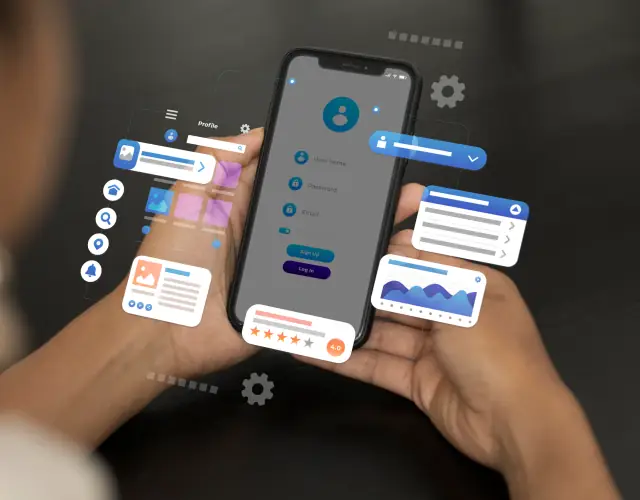
The art of Android app development extends far beyond coding and technical prowess. At the heart of a successful app lies the user experience (UX) — a seamless and engaging interface that resonates with users, encourages continued usage, and solidifies a loyal user base. Understanding user experience in the realm of Android app development is about grasping what makes an application functional, enjoyable, and intuitive for users.
Understanding User Experience in Android App Development
User experience goes deeper than mere aesthetics; it encompasses every user interaction with an Android application. Every action, response, animation, and transition must feel smooth and natural when a user launches the app. Exceptional UX design ensures that users effortlessly achieve their goals within the app, reflecting positively on its adoption and ratings.
To truly understand UX in Android app development, developers must put themselves in the users' shoes. This means considering varying screen sizes, device performance, and user accessibility needs. It's about creating an app that is not only accessible to as many users as possible but also provides a tailored experience that meets their specific requirements and preferences.
While considering the functional aspect of an app, such as implementing features and ensuring they work is important, understanding UX pushes developers to ask how those features come together to offer a cohesive, user-friendly product. UX is multifaceted, considering elements like:
- User Research: Identifying the target audience and understanding their needs, behavior, and pain points.
- Usability: Ensuring that the app is easy to use and learn.
- Design: Creating a visually appealing interface that aligns with the user's expectations and enhances usability.
- Accessibility: Designing an app that is usable by people with a wide range of abilities and disabilities.
- Performance: Ensure the app responds quickly to user inputs and provides a smooth experience.
In mastering UX, tools such as AppMaster emerge as valuable allies. These no-code platforms empower creators to construct the core components of an app's backend and frontend visually, focusing ardently on the UX without getting entangled in complex coding. Such tools allow developers to iterate swiftly based on user feedback, ensuring the final product aligns with the users' needs and preferences.

Understanding and crafting an exceptional user experience is not a nice-to-have but a necessity for any Android app aiming for success. It's a continuous process that evolves with user expectations and technological advancements, requiring developers to remain empathetic, agile, and user-focused throughout the development lifecycle.
Key Principles of UX Design for Android Apps
When designing Android apps, the user experience (UX) is paramount in establishing a product that is used and loved. UX design encompasses the attitudes and emotions of users when using your app, the ease of use, and the value it provides. Applying core UX principles ensures your Android app is functional, enjoyable, and engaging.
Simplicity Is King
One of the foundational principles of good UX design for Android apps is simplicity. An overly complex design can overwhelm users, whereas a simple interface can streamline the interaction process. Delivering a clear and concise user flow is essential, allowing users to accomplish their tasks without confusion or clutter. This means prioritizing core features and minimizing unnecessary elements that do not contribute to the app's goal.
Consistency Throughout the App
A consistent design framework enables users to predict interactions throughout the app, reducing the learning curve and improving their efficiency. Whether it's maintaining a consistent color scheme, typography, or button shapes, familiarity breeds comfort and reduces cognitive load. Android's Material Design guidelines provide an excellent starting point for ensuring a harmonious and intuitive user interface.
Intuitive Navigation
The navigation structure of your app should be self-evident, allowing users to move between features and sections fluidly. An intuitive navigation system corresponds to how users think and operate. Leveraging common patterns, such as the hamburger menu for side drawers or tab bars for top-level navigation, can aid in achieving an easily navigable app environment.
Accessibility for All Users
An often-overlooked aspect of UX design is accessibility, yet it's vital to provide equal access and opportunity to people with disabilities. Accessibility features such as text-to-speech, color contrast widgets, and scalable fonts ensure that a wider audience can use your Android app effectively. Moreover, considering various user scenarios and testing for accessibility can help in reaching an inclusive design that benefits all users.
Anticipatory Design
Good UX design anticipates the user's needs and proactively offers solutions or information that might be relevant. Whether it's autocomplete suggestions when searching or proactive help tips during onboarding, an Android app should strive to stay one step ahead of the user’s journey, ensuring a more fluid experience.
Delightful Interaction
Alongside utility, your app should aim to delight its users. This can be achieved through micro-interactions, such as subtle animations that respond to user input or rewarding feedback for completing tasks. These details add a layer of polish to your app and can significantly enhance the experience.
Feedback Loops
Providing users with clear feedback during interaction is another key principle. This could be visual cues, such as highlighting a button when pressed, or haptic feedback, such as a vibration following a long press. Timely feedback assures users that the app is responsive and their actions have been acknowledged.
User-Centric Design
Understanding and empathizing with your target audience is essential in crafting a UX-oriented Android app. By focusing on real user needs through user research and personas, you can design solutions that genuinely resonate with your users. Their pains and joys should drive the design process, ensuring that every feature developed serves a purpose for your intended audience.
Applying these key UX design principles can significantly elevate the usability and appeal of your Android apps. Platforms like AppMaster, with their visual development environment, can be particularly valuable in implementing such principles. By allowing developers to map out user flows and test interactions without delving into code, AppMaster aids in maintaining UX consistency and simplicity, thereby crafting superior Android app experiences.
Design Considerations for Intuitive Navigation
The core goal of creating an Android app with intuitive navigation is ensuring users find what they need quickly and effortlessly. Good navigation can be the bridge between user frustration and user delight. To this end, there are several design considerations that developers and designers must prioritize to ensure that navigation enhances, rather than hinders, the user experience.
User’s Mental Model
A keen understanding of your target audience’s mental model is critical. This means the app's navigation should reflect how users naturally categorize information. Conduct user testing and interviews to understand users' expectations and design navigation that aligns with their mental processes.
Consistency and Intuitiveness
Maintain consistent navigation patterns that users are already accustomed to. Using familiar icons, colors to denote interactivity, and standard gestures will reduce the learning curve and make interactions second nature. Furthermore, clear labels and actions matching user expectations create familiarity and confidence when using the app.
Minimizing Cognitive Load
Aim to minimize the user's cognitive load by presenting only the necessary options. A cluttered interface with overwhelming choices can be detrimental. Instead, offer a clear path to the most important features of your app, and hide secondary options in menus that are easily accessible without obstructing the main navigation paths.
Responsive Feedback
Every interaction on the app should warrant a responsive feedback. When a user presses a button or swipes to a different section, the app must respond immediately with visual or tactile feedback to confirm the action. This creates an interactive experience where users feel in control and assured that their actions are being recognized.
Accessibility
Navigation should be designed with accessibility in mind, allowing users of all abilities to easily operate the app. This entails accommodating various input methods, including touch, voice commands, and alternative assistive technologies. The organization of elements should also favor easy reachability, particularly for one-handed use on larger screens.
Orientation Cues
Help users orient themselves within your app by including cues such as 'breadcrumbs', illustrating the path taken, or highlighting the currently active section in the side menu. These small indicators can drastically reduce user frustration by providing a sense of location within the virtual space of your app.
Depth and Hierarchy
Use visual depth and hierarchy to define the importance and relationship of items. For instance, drop shadows can imply that certain elements are actionable, and nested lists can delineate complex information structure. The visual emphasis should always guide the user’s eye towards primary actions or information.
Adapting to Screen Sizes and Orientations
Android devices come in a plethora of screen sizes and aspect ratios. Ensure that the navigation elements adapt gracefully to different screens, and provide a consistent experience whether the user is on a tablet or a phone, and regardless of whether they prefer portrait or landscape orientation.
Lastly, tools like AppMaster, with its visual development environment, can be a game-changer in crafting intuitive navigation. Their user-friendly interface allows developers to visualize and test navigation patterns without delving into code. This direct manipulation of UI elements accelerates the design process and opens up the creative space for fine-tuning users' journey in your Android app.
Enhancing Interactivity and Responsiveness
Interactive design is the linchpin of user experience, and it becomes particularly crucial when developing Android applications. It's not just about looking good, but about feeling right at the users’ fingertips. Responsiveness, in this context, refers to more than just the technical performance of an app. It encompasses the app's ability to engage users through seamless animations, transitions, and immediate feedback to their interactions.
Gesture-based navigation is an example of how an Android app can enhance interactivity. Using swipes, pinches, and other touch gestures must be intuitive and connected to users' actions. For instance, a swipe to delete action should feel natural and confirm the user's decision visually and instantly.
Another aspect of interactivity is the responsiveness of an app's user interface. Each element should react to user input without any noticeable delay. This requires not only thoughtful design but also efficient coding. Employing Material Design principles can lead to predictable and familiar interactions that do not require the user to think too much about the functions of UI elements.
On top of that, the inclusion of motion design is a powerful way to enhance interactivity. Smooth and purposeful animations can guide users through tasks, offer pleasing feedback, and make the experience more enjoyable. An expandable menu that unfolds fluidly suggests ease and a sense of control to the user, while a harsh and abrupt transition could suggest a software limitation or error.
None of the above would make an impact if the app wasn’t able to load content swiftly. That's why backend optimization is equally essential to front-end interactivity. With AppMaster, developers and designers can focus on the front-end experience while the platform handles efficient backend code generation, creating applications capable of handling high-load use cases without sacrificing user experience.
To ensure your Android app is engaging and responsive, developers can use emulators and real device testing to gauge the app's performance under various scenarios and equipment. This approach is necessary to guarantee that the app delivers a consistent and fluid experience across the market's wide range of Android devices.
By blending human-centric design principles with technical performance optimization, Android developers can produce apps that are not only functional but delightful to use. Leveraging tools and platforms such as AppMaster ensures developers can maximize their abilities to enhance interactivity and responsiveness, creating a superior user experience.
Integrating Feedback Mechanisms for Continuous Improvement
One of the most dynamic aspects of creating a successful Android app is the ability to evolve based on user input. Incorporating feedback mechanisms into your app is not just a feature; it’s necessary to continuously improve and tune the user experience. Feedback comes in many forms, from direct user comments to indirectly collected usage data. It's how you harness this feedback that can set your app apart from the competition.
Direct User Feedback
Incorporating direct user feedback mechanisms allows users to voice their opinions easily within the app. This can include:
- In-app Surveys: Quick, non-intrusive surveys can capture user sentiments at the right moment. Be sure to time these so they do not disrupt the user experience.
- Contact Forms: Offering users to report issues or suggest improvements directly through the app ensures their voice is heard and can be pivotal in user retention.
- User Reviews: Encouraging users to review your app on the Google Play Store can provide invaluable insight, whilst also helping with app visibility and credibility.
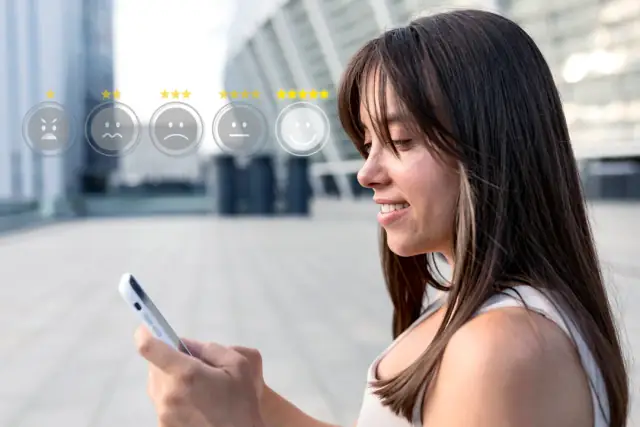
Indirect User Feedback
Indirect feedback is gathered without direct user input. It includes:
- Usage Analytics: Track how users interact with your app – what they use most, where they spend their time, where they drop off. Tools like Google Analytics for Firebase can provide deep insights into user behavior.
- Error and Crash Reports: Automated reporting tools can help you understand and address any technical issues that users encounter, thus preventing future dissatisfaction.
- Heatmaps: Visual representations of where users tap and scroll can highlight which parts of your app attract the most attention and which are being ignored.
Effective Feedback Interpretation
Collecting feedback is only half the battle. Interpreting and acting on it effectively is key. It involves:
- Quantitative Analysis: Look for trends and patterns in the numerical data collected from user interactions and surveys.
- Qualitative Analysis: Read through user comments and reviews to gauge sentiment and understand the reasons behind the numbers.
- Iterative Design: Use the insights gained to make directed improvements in a cycle of continuous development and refinement.
Leveraging No-Code Tools for Feedback Integration
Platforms like AppMaster can be instrumental in setting up and iterating on feedback mechanisms quickly. With AppMaster's visual programming environment, you can create surveys, user feedback forms, and even integrate with analytics tools without writing a single line of code.
In addition, your feedback can easily translate into improvements within your app's design and functionality. The platform's agile nature allows developers to make changes and see them reflected in real-time without the need for full redeployments, making it easier to adapt based on user feedback.
Feedback mechanisms are vital to any user experience-driven Android app. They not just facilitate a conversation with your user base but also serve as a compass guiding your app towards a more engaging and user-friendly future. With the right tools and strategies in place, you can ensure that your app is always moving in the right direction, with the user's voice leading the way.
The Role of Visual Design in User Experience
Visual design is not merely about making an Android app look attractive; it is pivotal in enhancing user experience (UX). It's the interplay of aesthetics and functionality that captures users' attention and encourages deeper interaction with the app. Effective visual design is akin to clear communication — it bridges the gap between the app and its users, ensuring that the intended message is conveyed and the desired actions are intuitively prompted.
First Impressions and Brand Identity
They say the first impression is the last impression. In the digital world, the visual appeal of your app is often the first interaction users have with your brand. High-quality graphics, a cohesive color scheme, and professional-looking icons can instill trust and communicate the quality of your brand. It’s about creating a vibe that resonates with your target audience, making them feel at home within your app.
Enhanced Usability with Visual Cues
Visual cues are the signposts in your app that guide users along their journey. Whether it's a button that changes color when it's tapped, or an error message that pops up in a warm, non-threatening hue, these subtle signals can significantly reduce the cognitive load on users. They help navigate the app more confidently and efficiently, removing barriers to task completion.
Consistency and Clarity
Consistency is the glue that holds the visual design together, ensuring that users don't have to relearn different parts of your app. A consistent design language across screens and functions helps in building user familiarity and a more intuitive experience. Clear typographic hierarchy and an organized layout make content easily scannable, enabling users to quickly find the information they need without feeling overwhelmed.
Accessibility: Design for All
Good visual design is inclusive design. It considers the full range of human diversity — different ages, abilities, and backgrounds. By adhering to accessibility guidelines, your app becomes usable by people with various levels of visual impairment. This may include high-contrast color schemes, adjustable text sizes, or alternative text for images, ensuring that your app is not just beautiful, but open to all.
Emotional Engagement through Aesthetics
Imagine an app that doesn’t just function smoothly but also evokes the right emotions. Visual design can be powerful in creating a narrative or evoking feelings that keep users fondly coming back. It could be the use of playful animations that make users smile or a calming color palette that makes them feel relaxed. When people form an emotional bond with your app, they are more likely to associate positively with your brand and recommend it to others.
Optimized for Performance
Yet, an area often overlooked is how visual design impacts app performance. High-resolution images and complex animations can slow down your app if not optimized properly. A good user interface (UI) balances beauty with efficiency, ensuring visual elements are optimized for quick loading times without compromising quality.
In leveraging visual design for an excellent user experience, platforms like AppMaster simplify the process. With its intuitive no-code app-building features, you can swiftly iterate on your app's visual design, making quick adjustments based on user feedback. The advantage of such a platform is that it accelerates the design process, allowing for rapid prototyping and the opportunity to test visual elements in real-world scenarios, which is key to refining an app's UX.
By focusing on the role of visual design in user experience, Android app developers can create functional and delightful apps. It's the careful attention to the visual aspect of UX that can differentiate an average app from an outstanding one. Remember, in a crowded app marketplace, a well-designed app stands out, makes a statement, and builds a lasting connection with its users.
Testing and Iterating: The Path to a Polished Android App
Developing an Android app with a user experience (UX) emphasis is an ongoing process that doesn't end at the app's initial release. UX is all about the user, and since user needs and expectations evolve, testing and iterating your app is critical to maintaining relevance and high-quality user interactions. It's about refining the app based on systematic assessments and user feedback to ensure that it meets and exceeds user expectations.
Establish a Testing Strategy
To begin with, a powerful testing strategy is essential. This must cover various testing types, including functional testing, usability testing, performance testing, and security testing. Automated tests can cover the basics, ensuring that the app functions correctly on different devices and versions of Android OS. Yet, real UX insights often come from manual usability testing, which can capture nuanced user behaviors and preferences that automated tests may miss.
Usability Testing Practices
Usability testing should be performed with real users to gather qualitative data. This might involve giving users tasks to complete and observing their interactions with the app, noting any areas of confusion or friction. Remote testing tools can also be used to reach a wider audience and collect data on how users engage with the app in their natural environment.
A/B Testing for UX Decisions
For more quantitative data, A/B testing is valuable. This process involves creating two different versions of a particular feature or interface element and measuring which performs better in user engagement or satisfaction. Such controlled experiments can drive data-informed decisions about the app’s design and functionality.
The Iterative Cycle: Test, Feedback, Implement
At the heart of testing and iterating is a cycle: test the app, collect and analyze feedback, and then implement changes based on that feedback. This cycle should be ongoing, with each iteration bringing incremental improvements to the app. Change one thing at a time to easily attribute outcomes to specific alterations.
Leveraging Analytics for UX Insights
In-app analytics is a powerful means of gaining insights into how users are actually using the app. By monitoring engagement metrics, such as session time, frequency of use, and feature usage rates, developers can identify which areas of the app are performing well and which need improvement.
Engaging with the Community
Building a community around your app is another way to enhance the testing and iteration process. Engage with users on social media, forums, and beta testing groups. This provides a wealth of feedback and fosters a sense of community investment in the app’s development. In addition, monitoring app store reviews and ratings can give immediate insights into user satisfaction and areas for improvement.
Partnering with AppMaster for Streamlined Iterations
Platforms like AppMaster can significantly expedite the iteration process in Android app development. Thanks to its visual development environment, iterating on user feedback becomes a more efficient process, allowing for rapid prototyping and updates without extensive coding. By utilizing its integrated analytics, developers can track how their changes affect UX and continue improving their apps with precision.
The testing and iterating process separates good Android apps from great ones. It infuses the application with an endurance that allows it to adapt and perform well as user expectations evolve. By adopting this proactive approach to app development, the final product becomes one that not only resonates with users but also stands the test of time in the competitive app market.
Leveraging AppMaster for UX-Centric Android App Development
When it comes to creating Android apps that resonate with users, focusing on user experience (UX) is paramount. This is where tools like AppMaster come into the picture, providing an accessible gateway to craft apps that function impeccably and delight users through seamless interactions.
In a world where the barrier to app development is consistently being lowered, AppMaster's no-code platform represents a significant leap forward. It transcends traditional obstacles such as complex coding and technical hurdles, enabling developers and businesses to bring to life Android applications that embody excellent UX principles without the need for deep programming knowledge.
The platform’s intuitive design capabilities allow for swift iteration of UI components, enabling creators to adapt to user feedback quickly. AppMaster shines in several key areas:
- Visual Business Process (BP) Design: Crafting an app's business logic can often be complex, but AppMaster does this visually. This clearly depicts how the app will respond to user inputs and how data flows within the application, ensuring a smooth user experience.
- Drag-and-Drop Interface: Building an interactive UI does not get simpler than this. With drag-and-drop functionality, creating visually appealing and user-friendly app screens becomes much more manageable, allowing developers to focus more on UX details.
- Real-Time Prototyping: AppMaster promotes a rapid prototyping approach which is essential for honing user experience. By quickly turning UX ideas into clickable prototypes, developers can test and refine interactions at an early stage.
- Automated Publishing and Deployment: With just the push of a button, developers can publish their apps and have them deployed. This ease of updating allows for continuous UX improvements without the overhead of manual deployment processes.
- Source Code Generation: AppMaster offers the ability to generate and export source code for those who prefer having hands-on control. This is especially beneficial for implementing custom UX elements or integrating third-party services that enhance the user experience.
The power of AppMaster lies in its ability to reduce development time drastically while maintaining a high level of customization and sophistication in the user experience design. The platform’s approach to app development uniquely positions businesses to stay responsive to user needs, continuously iterating on their Android applications with the user's satisfaction in mind.
Adopting AppMaster for Android app development does not simply streamline the creation process; it elevates the end product to a realm where user satisfaction is at the forefront. By allowing teams to focus intensely on the user journey and the interactive elements that make an app intuitive and engaging, AppMaster serves as a bridge between the development process and an exceptional user experience.
In leveraging a no-code platform such as AppMaster, businesses and developers are empowered to create functional Android apps that truly resonate with users. The platform removes the technical barriers to sophisticated UX design, making the goal of a UX-centric Android app an achievable reality for all.
FAQ
User experience (UX) in Android app development refers to the overall experience users have while interacting with an app, encompassing usability, accessibility, and the satisfaction derived from using the app.
UX is crucial for Android apps because it directly influences user satisfaction, engagement, and retention. A well-designed UX can lead to a positive reception, increased downloads, and higher revenue.
The key principles of UX design for Android apps include simplicity, consistency, intuitiveness, accessibility, and user feedback incorporation.
To ensure intuitive navigation in your Android app, you should use familiar UI elements, create a clear hierarchy, maintain logical flows, and provide visual cues to guide users.
Tools like AppMaster.io, Sketch, Figma, and Adobe XD can help in designing user-centric Android apps by providing powerful features for creating interactive prototypes and design systems.
Feedback mechanisms can be integrated into an Android app through user surveys, rating prompts, bug reporting features, and analytics tools that track user actions and satisfaction.
Visual design plays a significant role in the user experience of an Android app by creating an aesthetically pleasing environment, encouraging emotional connections, and aiding usability through visual cues.
Testing is important in the Android app development process to identify and fix usability issues, ensure the app meets user expectations, and refine the UX based on real-world feedback.
Yes, you can use no-code platforms like AppMaster for Android app development with a focus on UX. These platforms provide visual tools for designing and refining the user interface and experience.
The benefits of using AppMaster for Android app development include rapid prototyping, the ability to create backend and frontend elements visually, and quick iterations based on user feedback. It's also cost-effective and eliminates technical debt.





