How to Build an App for Hospital Management with No-Code?
Find out how to build a feature-rich, scalable, and secure hospital management app with no-code tools like AppMaster, and streamline the healthcare experience.

What is an App for Hospital Management?
An app for hospital management is a software solution designed to streamline management and administrative tasks in healthcare facilities. These apps cover multiple aspects of hospital operations, including patient registration, appointment scheduling, electronic health records (EHR), staff management, billing and invoicing, inventory management, and analytics. Hospital management apps can substantially enhance the healthcare delivery experience for patients, medical staff, and administrators by automating manual tasks and providing real-time access to essential information.
Such apps aren't limited to hospitals. Clinics, diagnostic centers, and other healthcare facilities can also benefit from implementing hospital management apps to simplify their daily operations. These apps help healthcare providers focus on their primary responsibility — providing high-quality patient care — without being bogged down by administrative hassles.
Why Choose No-Code App Development for Hospital Management?
Building a comprehensive hospital management app is no small feat, particularly given the numerous features and the need to comply with strict security standards. Traditionally, developing such an app from scratch would require considerable time, effort, and specialized technical expertise. But no-code app development has revolutionized the app-building industry, enabling users—even those with minimal technical knowledge — to create feature-rich, scalable, and secure apps quickly and cost-effectively.
Here are some advantages of choosing a no-code platform like AppMaster for developing your hospital management app:
- Fast development: No-code platforms speed up the app development process since there's no need to manually write thousands of lines of code. Drag-and-drop interfaces, visual components, and pre-built templates drastically reduce the time it takes to bring your app concept to life.
- Cost-effectiveness: With no-code development, you can save on hiring a dedicated development team or purchasing expensive software. By reducing both time and resources needed for development, no-code platforms make app building more affordable, even for small and medium-sized healthcare facilities.
- Scalability: No-code hospital management apps are highly scalable, meaning you can easily add new features and functionalities as your healthcare facility grows and requirements evolve.
- User-friendly: No-code platforms are specifically designed for people with little or no coding background, so you don't need to be a software developer to use them. With intuitive interfaces and straightforward processes, building your hospital management app is as simple as ever.
- Integration capabilities: No-code platforms like AppMaster offer seamless integration with other software systems or services, allowing you to connect your hospital management app with electronic health record systems, payment gateways, and more.

Step by Step Guide to Building Your Hospital Management App with AppMaster
Now that you understand the benefits of using a no-code platform like AppMaster for hospital management app development let's dive into the step-by-step guide to building your custom app:
- Create an account on AppMaster: Sign up for a free account. You can upgrade your subscription plan later depending on your project requirements.
- Define your app's purpose and features: Before starting the app-building process, clearly outline the primary functions you want your app to fulfill. Consider aspects like patient registration, appointment scheduling, EHR management, and billing to ensure your app caters to the needs of both healthcare providers and patients.
- Choose an app template: Browse the numerous app templates available on AppMaster and pick one that suits your hospital management app's requirements. These templates can be easily customized according to your specific needs.
- Design the app user interface (UI): Use AppMaster's intuitive drag-and-drop interface to design the app's user interface, creating attractive layouts for each page. Ensure your app has clear navigation and an easy-to-use interface, ensuring a seamless experience for staff and patients.
- Configure your app's business logic: This step involves setting up the backend processes that power your app's functionality. With AppMaster, you can visually create data models (database schema), design business processes, and build REST API and WebSocket endpoints. Ensure you thoroughly test these processes to guarantee your app's performance meets expectations.
- Integrate your app: Connect your app with other necessary healthcare systems, such as electronic health record platforms, payment gateways, or analytics tools, using AppMaster's built-in integration capabilities. You can also add custom integrations if required.
- Publish your app: Once you're satisfied with your app's design, logic, and integration, hit the 'Publish' button. AppMaster will generate the source code, compile applications, run tests, package your app in docker containers, and deploy it to the cloud.
- Monitor, maintain, and update your app: Congratulations, your hospital management app is live! Keep track of the app's performance, address technical issues, and make updates as necessary to ensure smooth user journeys.
Following these steps, you'll have successfully developed a custom hospital management app that caters to your healthcare facility's requirements using the no-code platform AppMaster.
Key Features to Include in Your App
When building a hospital management application, including features that address various aspects of a hospital's operation is crucial. Some essential features to consider are:
Patient Registration
A patient registration system simplifies and streamlines the process of recording patient data, including their personal information, medical history, and insurance details. In addition, by providing a centralized, digital platform for monitoring and storing patient records, it reduces manual efforts and documentation errors, and ensures that critical patient data is accessible when needed.
Appointment Scheduling
A comprehensive appointment scheduling system allows patients and hospital staff to efficiently book, manage, and cancel appointments. This functionality helps improve patient experience, reduces waiting times, and minimizes operational bottlenecks. In addition, integrating real-time notifications and reminders can inform patients and alert staff members of upcoming appointments.
Electronic Health Records (EHR)
An EHR system enables healthcare providers to manage patient medical records digitally, store historical health data, order tests, and prescribe medications. EHR integration simplifies patient care management by ensuring that accurate, updated information is available to patients and healthcare professionals. Moreover, it facilitates the sharing of patient data among different departments within the hospital and across different healthcare facilities.
Staff Management
A staff management component is essential for optimizing workforce productivity and managing their schedules, shifts, and time off. This feature makes it easier for hospitals to allocate resources, track work hours, and reduce the risks of over- or under-staffing.
Billing and Invoicing
Efficient billing and invoicing functions help streamline financial processes and ensure timely payments. These features should include the generation of invoices, the tracking of payments, and the management of insurance claims, copays, and deductibles.
Inventory Management
Hospital inventory management is critical for maintaining a reliable supply of necessary medical equipment, drugs, and consumables. A well-designed inventory management system tracks stocks, sends alerts for low stocks, and streamlines the process of ordering and receiving materials, reducing risks of shortages and wastage.
Analytics and Reporting
Analytics and reporting functionality plays an essential role in providing hospitals with actionable insights to optimize their operations. Dashboards and visualizations enable decision-makers to quickly view various metrics, such as patient satisfaction, staff efficiency, and resource utilization. Customizable reports help identify trends, areas for improvement, and make data-driven decisions.
Benefits of Using AppMaster for Hospital Management App Development
AppMaster is a leading no-code development platform that simplifies the process of building comprehensive hospital management apps. By choosing AppMaster for your hospital management app development, you will gain advantages such as:
- Fast development: AppMaster utilizes a drag-and-drop interface and pre-built templates, allowing you to build an app quickly, without writing any code. This reduces development time and speeds up the delivery of your app.
- Scalability: AppMaster-generated apps are made with Go, Vue3, Kotlin, and Jetpack Compose for Android, and SwiftUI for iOS, which enable high performance and scalability. This ensures your app can withstand the demands of a growing hospital.
- Ease of use: AppMaster caters to users with minimal technical expertise with its intuitive interface and visual components. You can create and customize your hospital management app without relying on a development team.
- Integration capabilities: AppMaster supports integration with various services, such as payment gateways, communication tools, and third-party apps, allowing you to tailor your hospital management app according to your organization's requirements.
- Cost-effectiveness: By reducing the need for hiring a development team, AppMaster offers a more cost-effective option for creating a hospital management app. Six subscription plans cater to different project sizes and needs, providing an affordable choice for every organization.
With AppMaster's powerful features, intuitive interface, and proven success in the healthcare industry, you can efficiently build a feature-rich, secure, and scalable hospital management app that caters to the unique needs of your healthcare organization.
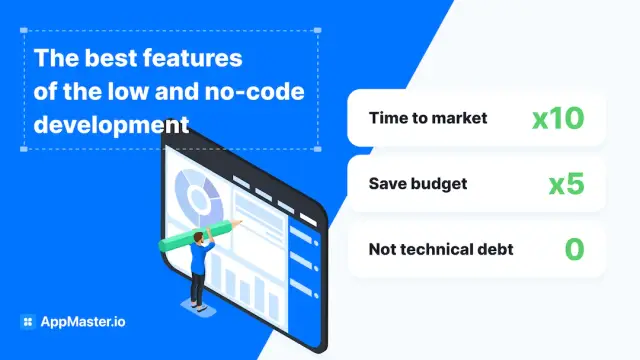
Tackling Privacy and Security Concerns in Healthcare
Maintaining data privacy and ensuring strong security are paramount when building a hospital management app. Healthcare organizations must comply with strict regulations and industry best practices when handling sensitive patient information. Bruises resulting from a security breach can have far-reaching consequences, including financial penalties, reputational damage, and erosion of trust. Using a no-code platform like AppMaster, developers can effectively address privacy and security concerns when implementing the hospital management app. In this section, we'll explore the ways no-code platforms tackle these challenges.
Data Encryption
No-code platforms like AppMaster can encrypt sensitive data, both at rest and in transit, to protect it from unwanted access or disclosure. AppMaster enables end-to-end encryption, ensuring patient information stays secure between the application and database layers.
Privacy by Design
AppMaster incorporates privacy by design principles, which means that privacy and data protection features are factored into its development process from the outset. This approach minimizes the risk of privacy violations or security breaches while ensuring that the apps built using the platform are compliant with data protection regulations.
Regulatory Compliance
The healthcare industry is subject to specific data protection regulations, such as the Health Insurance Portability and Accountability Act (HIPAA) in the United States. AppMaster adheres to these regulatory requirements and has mechanisms to ensure compliance. By building your hospital management app with a platform that meets these standards, you can be confident that your application complies with industry regulations and protect sensitive data from potential vulnerabilities.
Access Control
Access control is another essential aspect of ensuring data privacy and security in a hospital management app. With AppMaster, you can easily define user roles, permissions, and access levels to control who can view, edit, or delete sensitive information within the app. This helps prevent unauthorized access and ensures that only the right people can access the right data.
Audit Logging
An audit log should be kept to record all activities on a hospital management app to maintain transparency and traceability. AppMaster provides an audit logging feature, allowing administrators to monitor user activities, detect signs of unauthorized access or potential security breaches, and take action as needed. Maintaining comprehensive logs also aids in regulatory compliance and providing evidence during audits.
Secure Hosting and Infrastructure
Infrastructure security is a major consideration for hospital management apps built with AppMaster. AppMaster.io's hosting services are designed to provide secure, reliable, and scalable solutions. The platform is built on top of secure cloud infrastructure provided by leading cloud service providers, such as Amazon Web Services (AWS), ensuring data and application safety. AppMaster also offers Business and Enterprise subscriptions that allow users to host their applications on-premises, providing greater control over the app hosting environment, if required.
Building a hospital management app using a no-code platform like AppMaster can ensure that security and privacy concerns are adequately addressed. The platform's built-in encryption, adherence to industry best practices, access control features, and secure infrastructure help create a comprehensive and secure hospital management app that complies with local and global healthcare regulations without compromising the sensitive data it manages.
FAQ
Hospital management apps are vital in managing patient information, streamlining administrative tasks and enhancing the overall healthcare delivery experience for patients and staff.
No-code platforms, like AppMaster, enable users with minimal technical expertise to build feature-rich, scalable, and secure apps efficiently and cost-effectively.
Essential features to include are patient registration, appointment scheduling, electronic health records (EHR), staff management, billing and invoicing, inventory management, and analytics.
AppMaster offers fast development, scalability, ease of use, integration capabilities and cost-effectiveness, making it an ideal tool for building a comprehensive hospital management app.
To ensure data privacy and security compliance, no-code platforms like AppMaster follow industry best practices, offer encryption features, and adhere to local and global healthcare regulations like HIPAA.
Yes, AppMaster is designed for individuals with minimal technical knowledge, allowing them to easily create a hospital management app with its drag-and-drop interface, visual components, and pre-built templates.
AppMaster offers six subscription plans, from Learn & Explore (free) to Enterprise, catering to different project sizes and needs. Each plan provides different levels of features and resources.
Yes, no-code platforms like AppMaster provide ongoing support, ensuring smooth app performance with regular updates and addressing technical issues as they arise.





